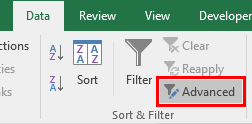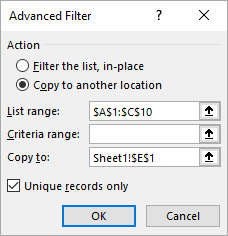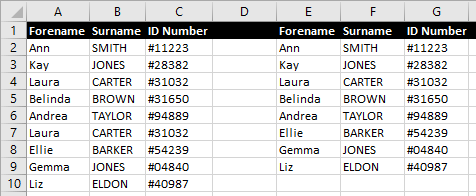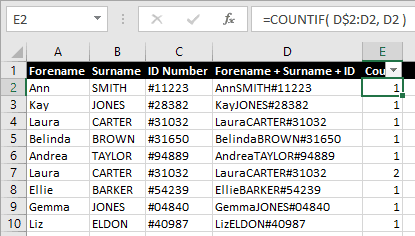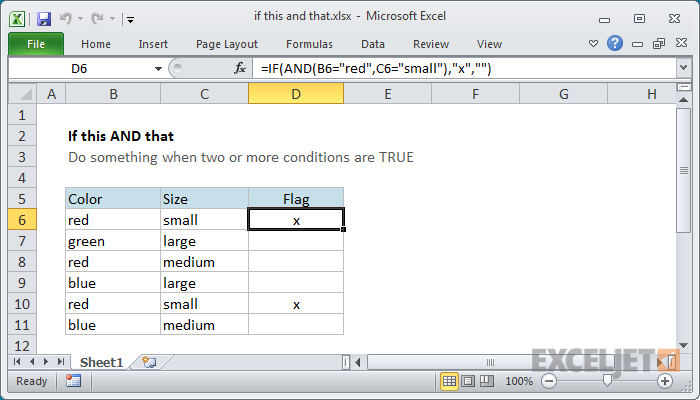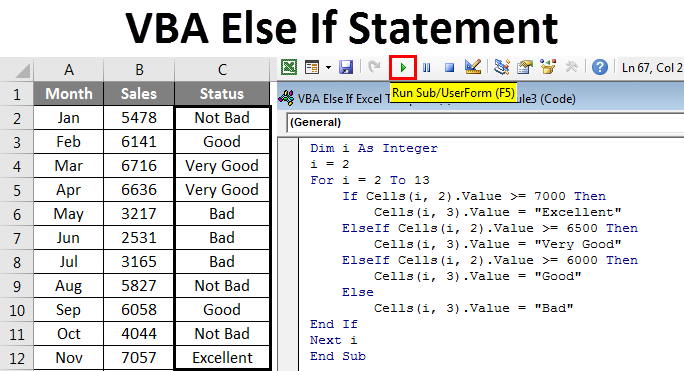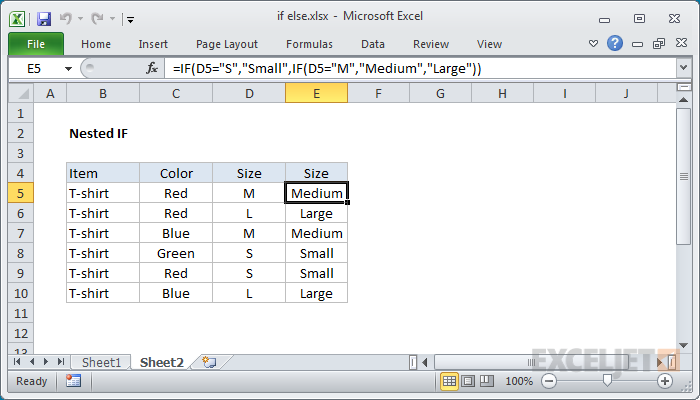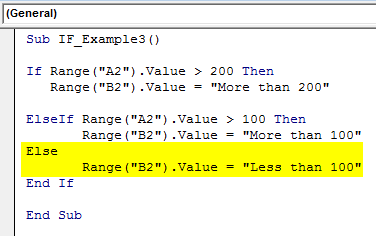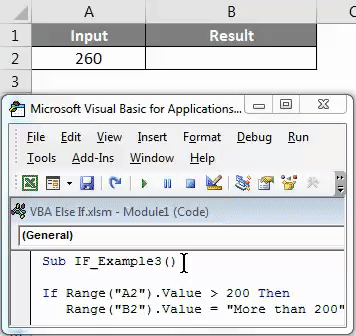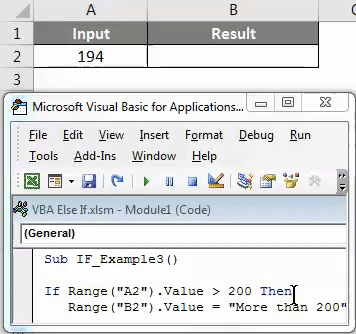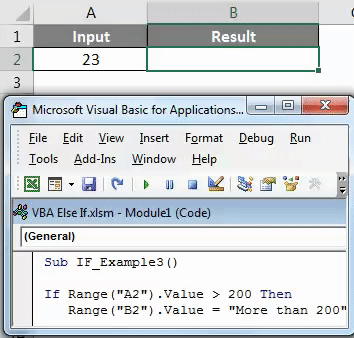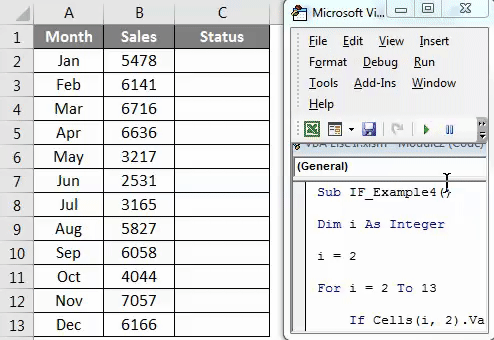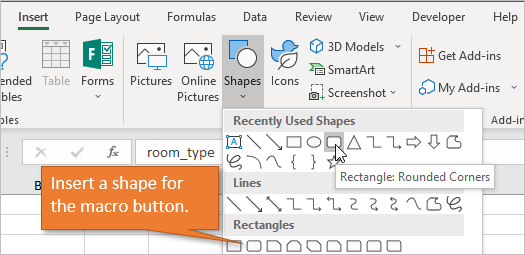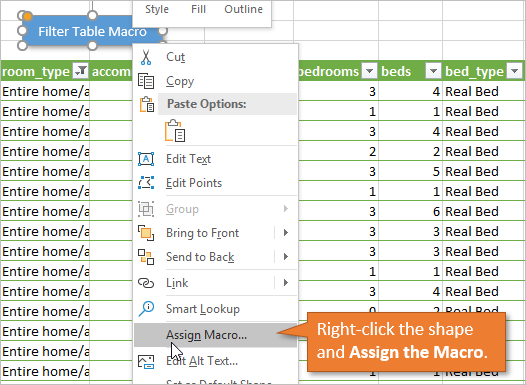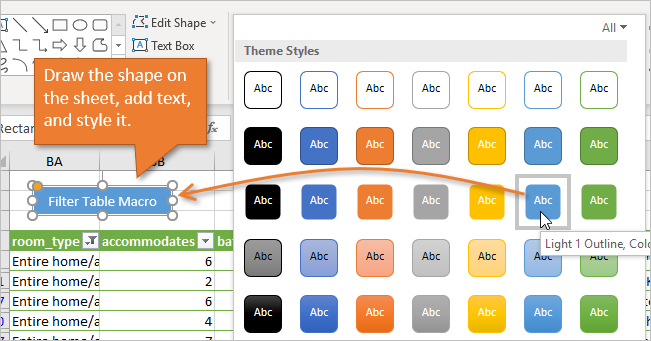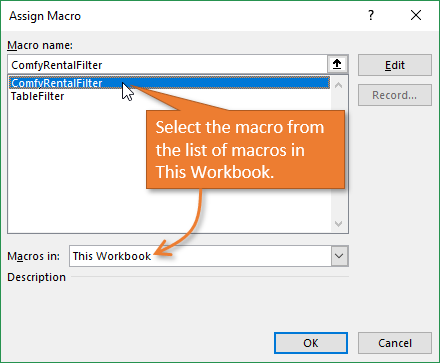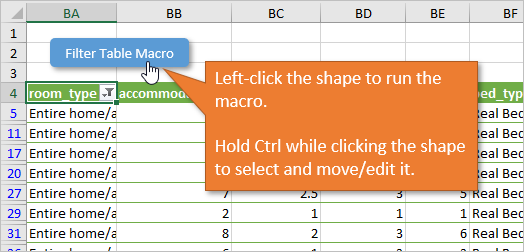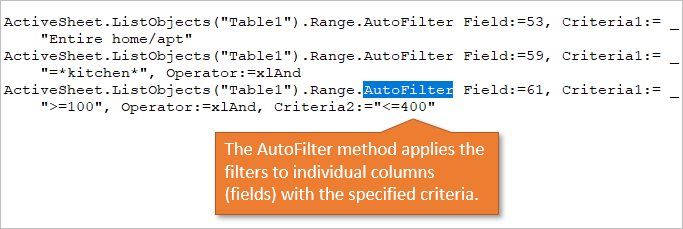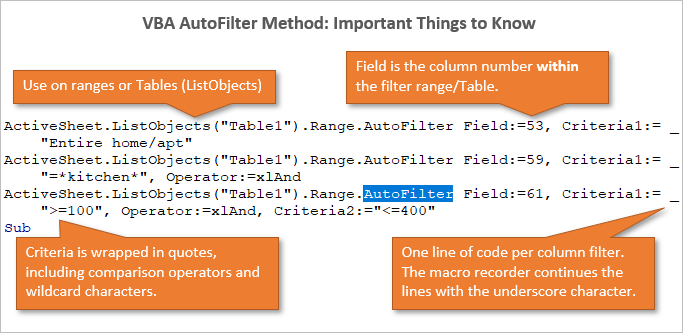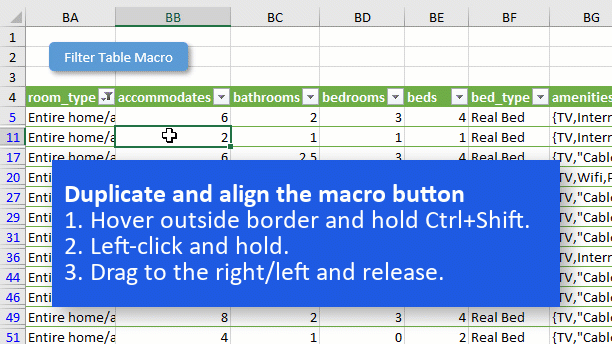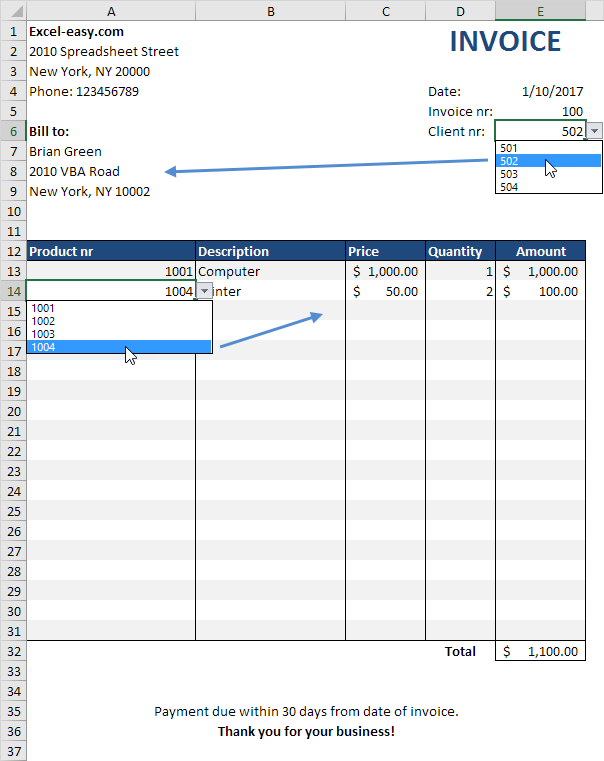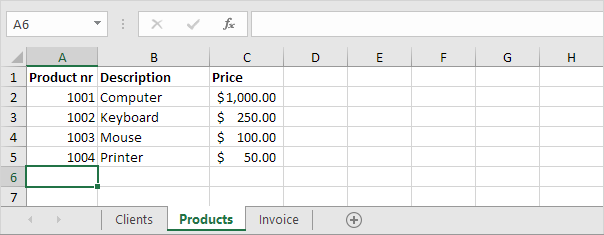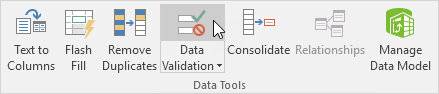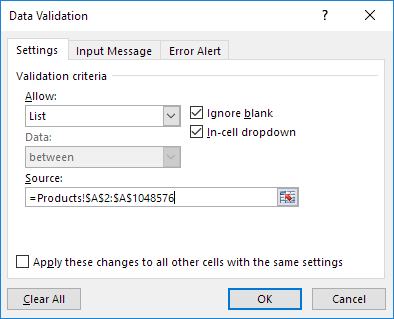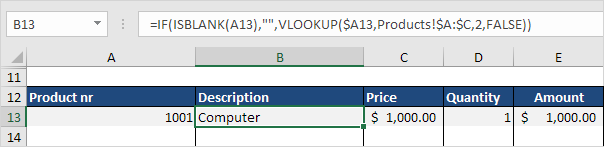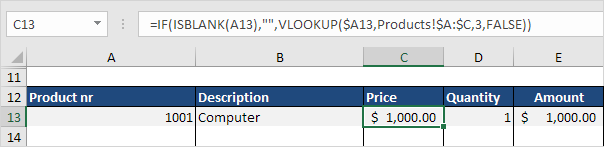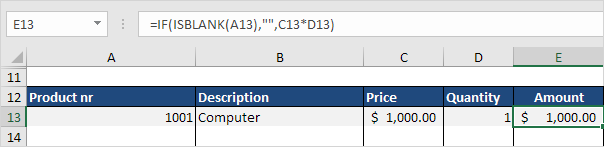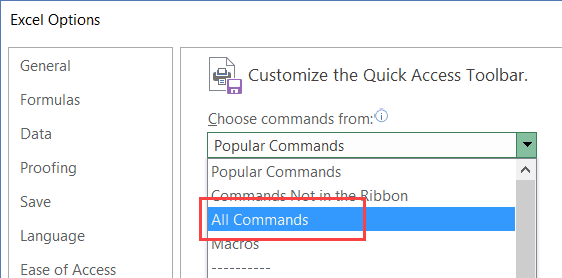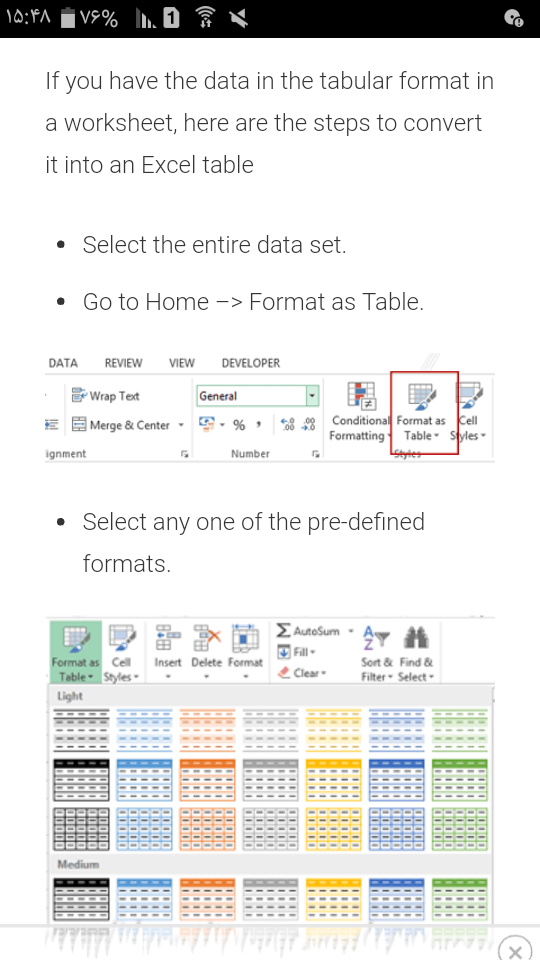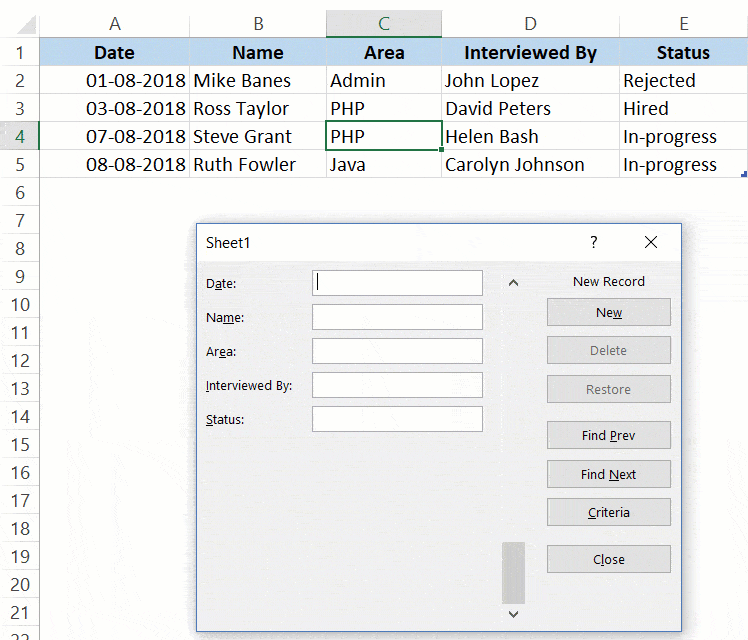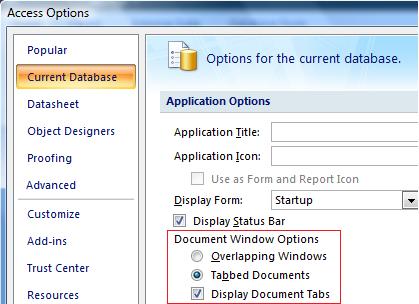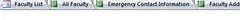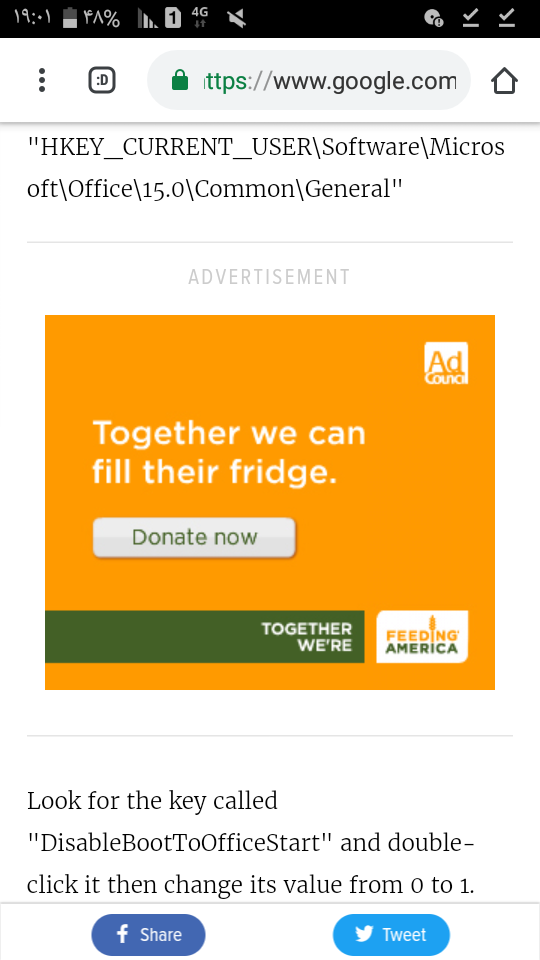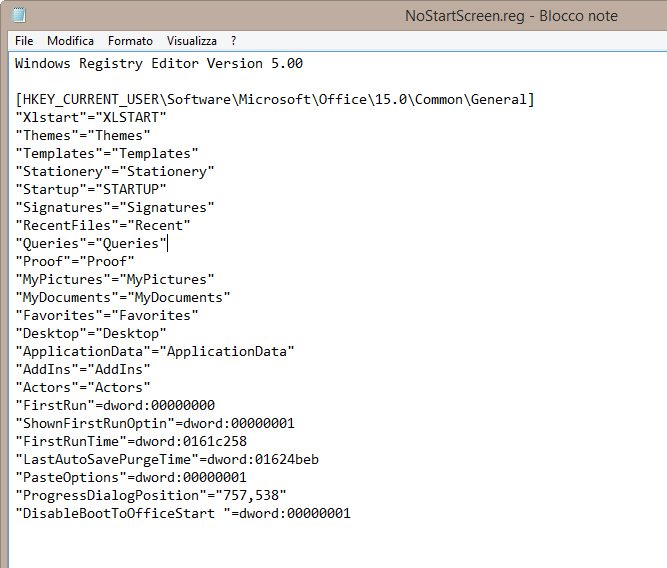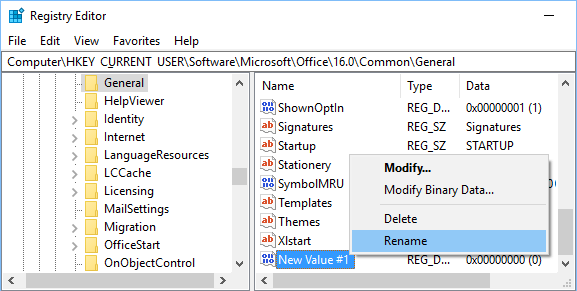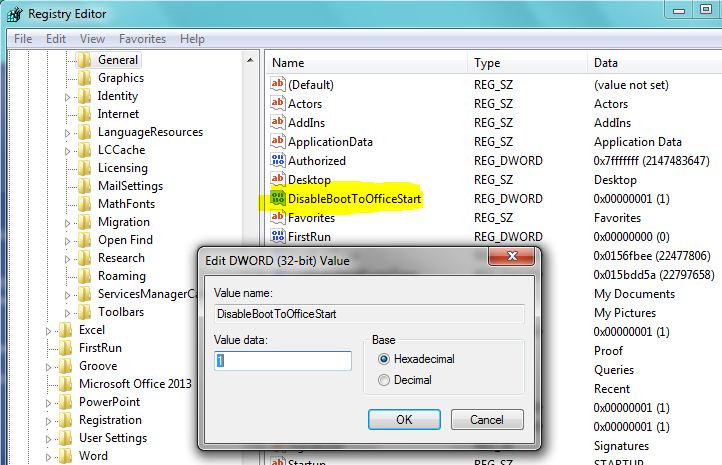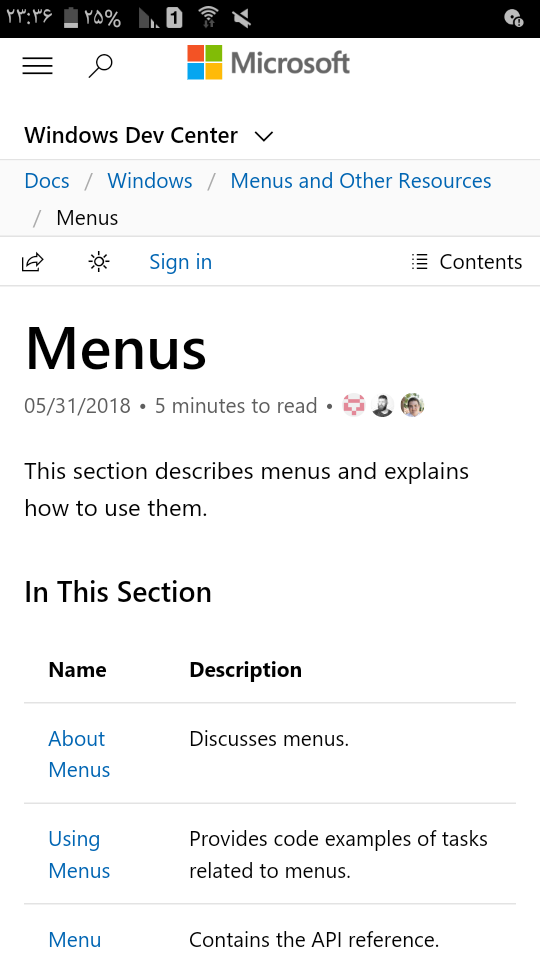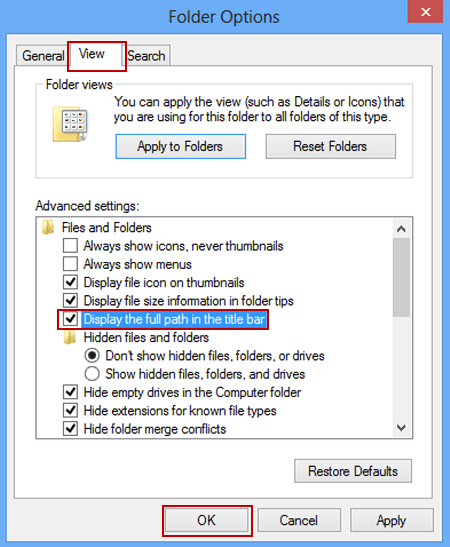کلینیک فوق تخصصی اکسس ( کاربرد vba در اکسس )
به اشتراک گذاری اطلاعات کسب شده در اکسس از سایت آفیس و سایت های تخصصی خارجی
کلینیک فوق تخصصی اکسس ( کاربرد vba در اکسس )
به اشتراک گذاری اطلاعات کسب شده در اکسس از سایت آفیس و سایت های تخصصی خارجیمتد حذف تکرار در شی Range / استفاده از Advanced Filter و COUNTIF
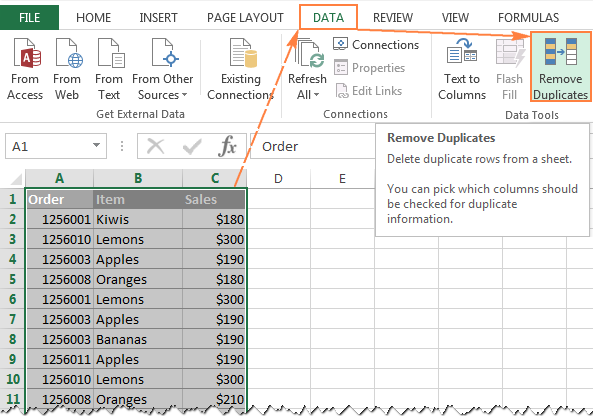
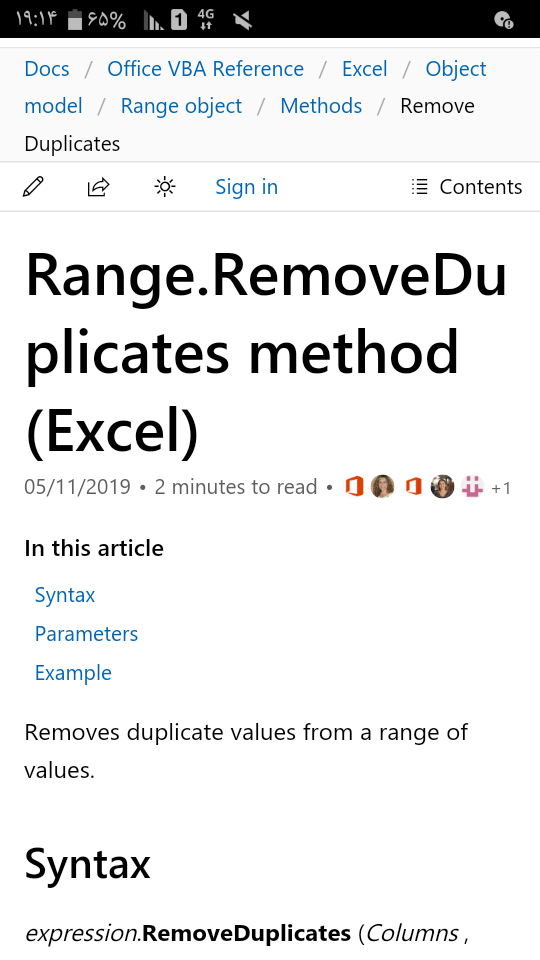
Example
The following code sample removes duplicates with the first 2 columns.VB
لینک فرم ها به یکدیگر در اکسس
نوشتن کد باز کردن فرم دیگر در رویداد کلیک Id و تنظیم پراپرتی Is Hyperlink در تب Format به Yes
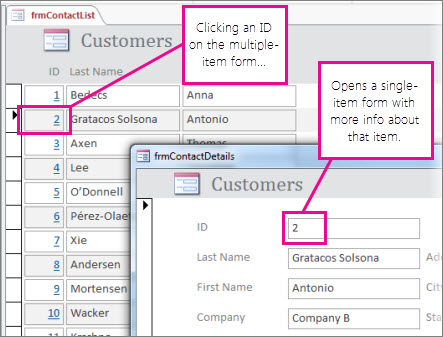
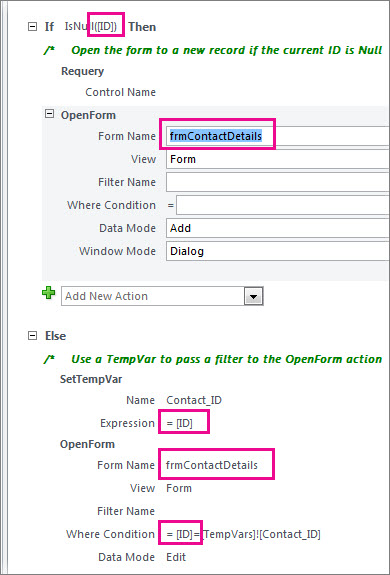
in the Property Sheet, click the Format tab, and set
. the Display As Hyperlink property to Always

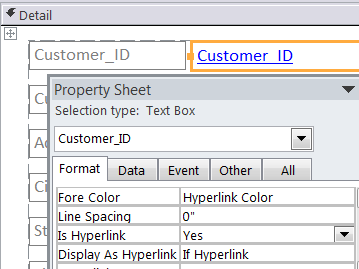

برگشت یک مقدار یا ارجاع به یک مقدار از داخل جدول یا محدوده در اکسل ( تابع INDEX )
[INDEX(reference, [row_num],[column_num],[area_num
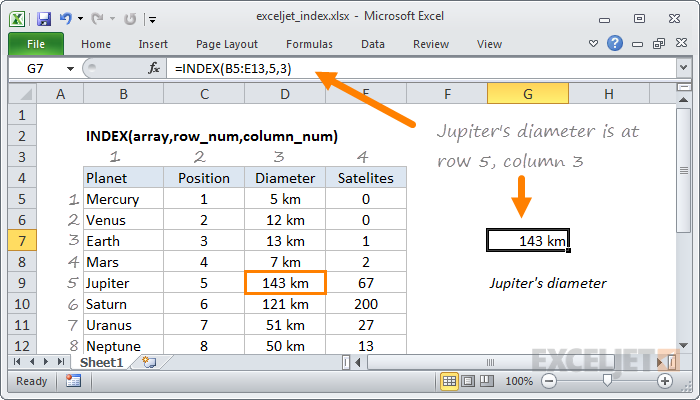
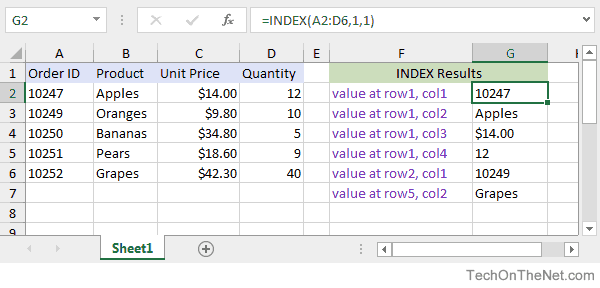
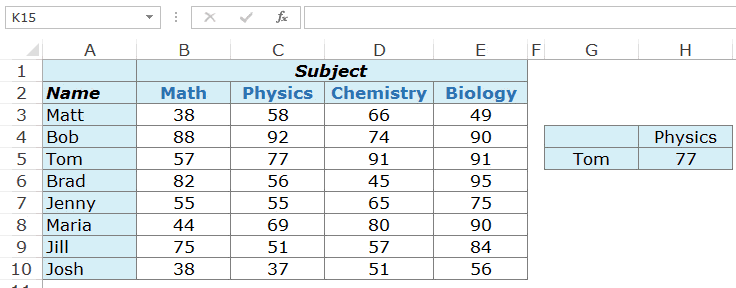
((INDEX($B$3:$E$10,MATCH($G$5,$A$3:$A$10,0),MATCH($H4,$B2:$E$2,0=
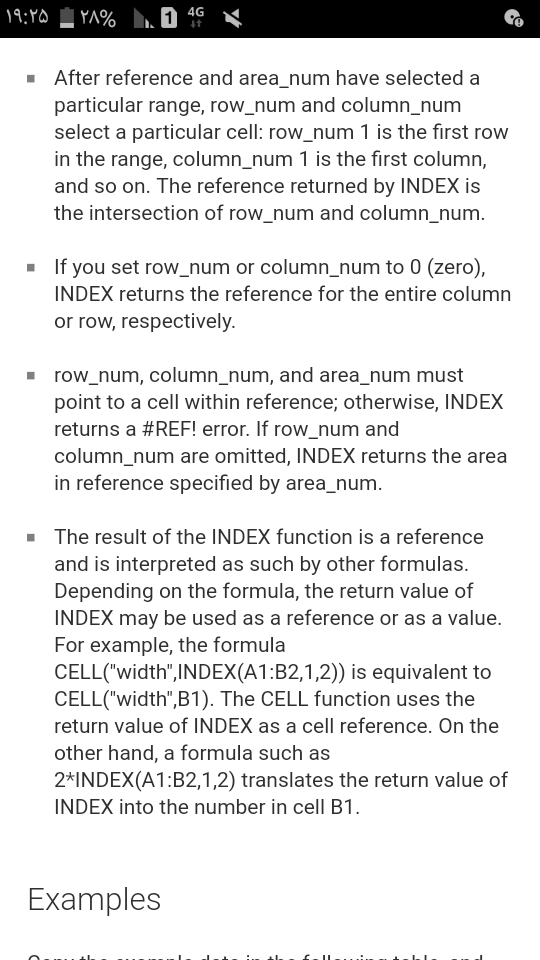
میانگین Area_Num که در B1 دو تعیین شده
(42+4,800+10+3,126
+3,629+94+1,578+1,190
+54)÷11=1320.2727

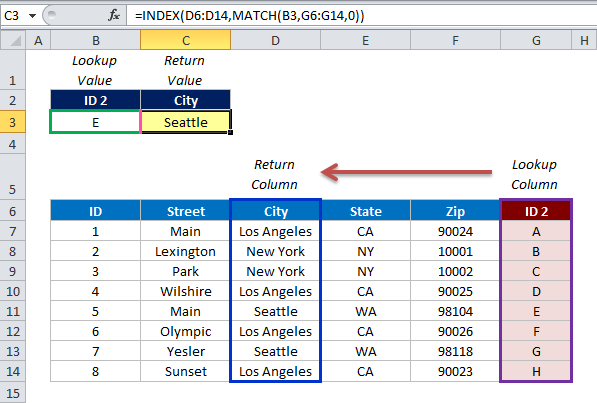
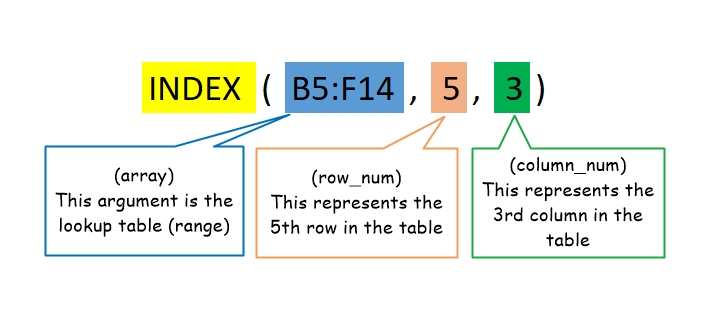
جستجوی افقی + موقعیت مقدار پیداشده در اکسل ( Hlookup+Match )
در تصویر پایین آرگومان Match Type که آپشنال یا انتخابیست گویای این است که اگر مقدار نداشته باشد دیفالت 1 در نظر گرفته و برگشتی تابع ( اگر مورد جستجو عدد باشد ) بزرگترین عددی است که مساوی یا کوچکتر از مقدار جستجو باشد.
اگر صفر در نظر گرفته شود که در صورت پیدا کردن همان مقدار در جدول مورد جستجو تابع درست است وگرنه N/A میدهد
اگر 1- بگیرید برگشتی تابع کوچکترین مقداریست که از عدد مورد جستجو بزرگترو یا مساوی باشد
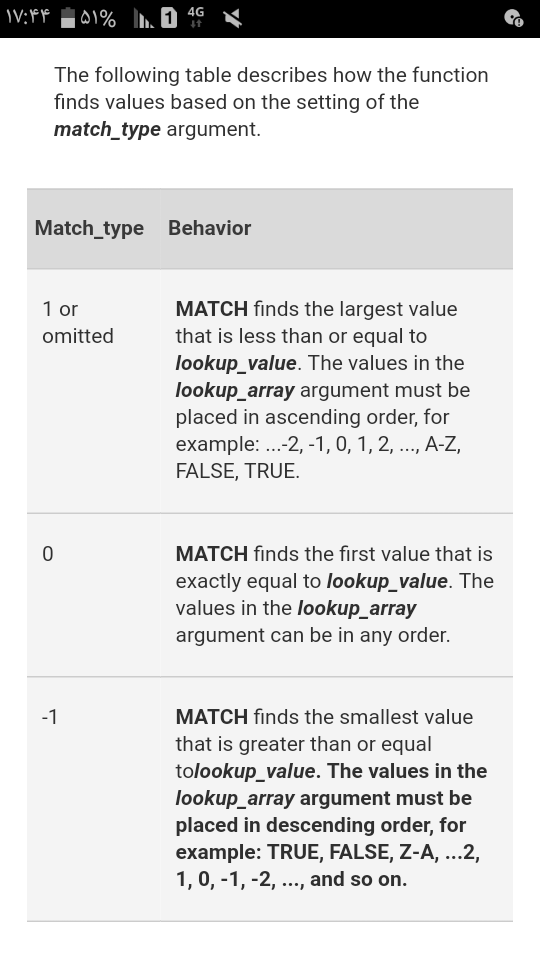
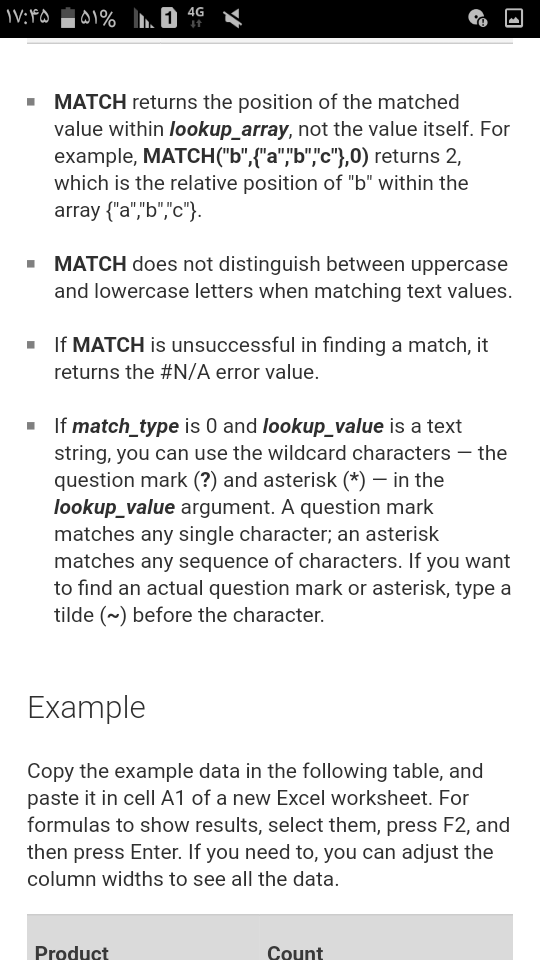
در تصویر پائین تابع Match موقعیت سل A6 را در محدوده ی A1 تا A3 را بر می گرداند که در اینجا میشود عدد ۳ ( Match Type را صفر در نظر گرفته که طبق تصویر اول باید مقدار جستجو دقیقا در جدول یا محدوده باشد ) و آرگومان آخر تابع Hlookup هم که فالز است نشان میدهد که مقدار جستجو دقیقا باید در آن جدول یا محدوده باشد ... در نتیجه تابع Hlookup مقدار جستجو ( Laura ) را در رنج B1 تا H3 مورد جستجو قرار میدهد و مقدار ردیف سوم از آن را برمی گرداند ( عدد 237 )
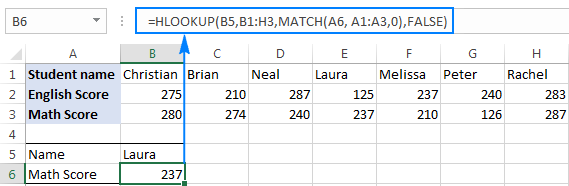
درتصویر پایین تابع Match موقعیت Salary در رنج A1 تا A5 را پیدا کرده ( فقط در محدوده نه موقعیت در کل Row ) و بر میگرداند ( اگر پیدا نکند N/A میدهد ) که میشود عدد ۴ ، در تابع Hlookup باید حقوق یا Salary را طبق مقدار جستجو ( آیدی استخدامی یا Emp ID ) برگرداند.
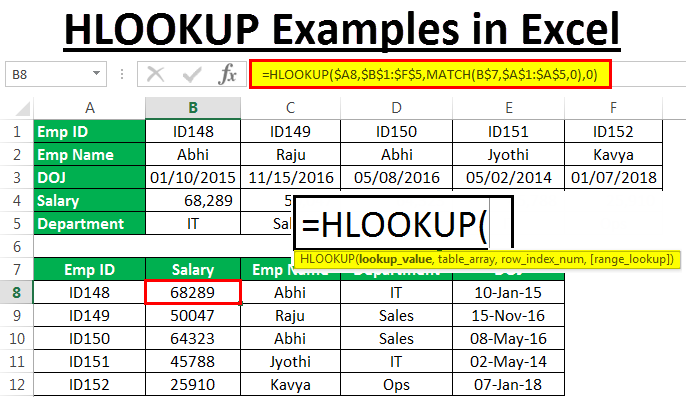
جستجوی افقی در اکسل ( HLookup )
Range_lookup Optional. A logical value that specifies whether you want HLOOKUP to find an exact match or an approximate match. If TRUE or omitted, an approximate match is returned. In other words, if an exact match is not found, the next largest value that is less than lookup_value is returned. If FALSE, HLOOKUP will find an exact match. If one is not found, the error
. value #N/A is returned
این پارامتر اگر خالی باشد True در نظر گرفته میشود و تقریبا مقداری نزدیک به آن را برخواهد گرداند و اگر False باشد دقیقا همان مقدار ( در مقدار False اگر پیدا نکرد طبق گفته ی بالا N/A را بر می گرداند )
در شکل پائین آرگومان آخر تابع که آپشنال و انتخابی است ( یعنی اگر پارامتر نداشته باشد هم خطا نخواهد داد ) ذکر نشده در نتیجه دیفالت True در نظر گرفته شده و عدد برگشتی ( طبق آرگومان Row_index_num که 2 است ) متناسب با تاریخ جستجو شده ( Lookup Value ) در آرگومان Array - Table Range ) تقریبا نزدیک به آن مقداری که باید جستجو شود است
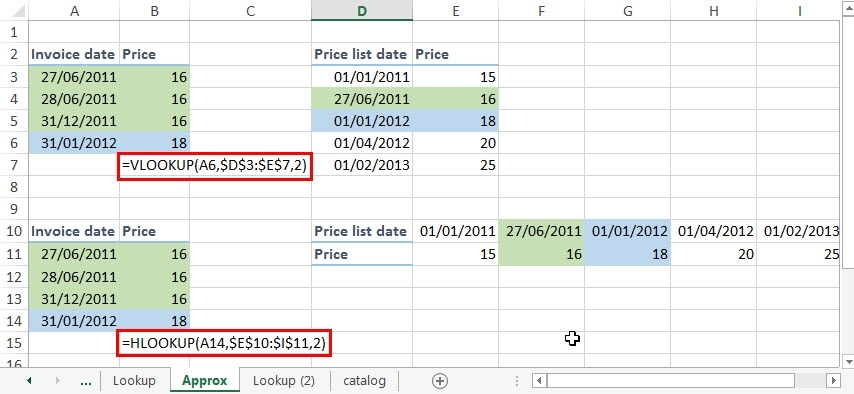
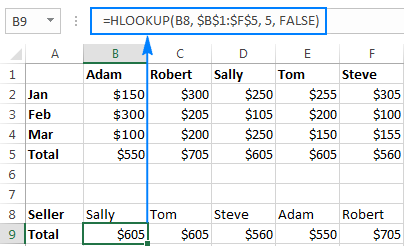
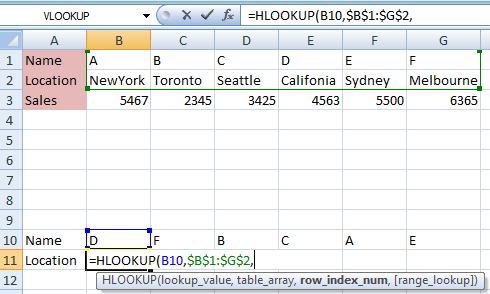
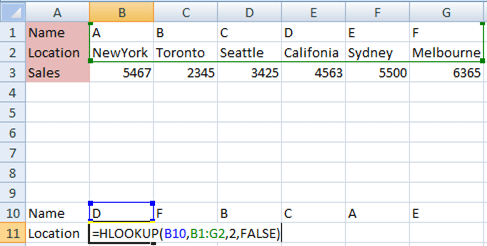
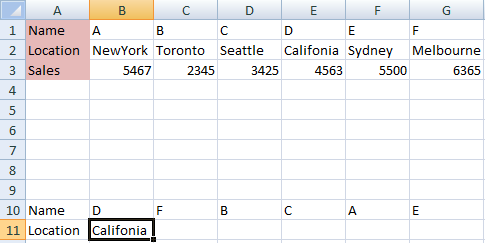
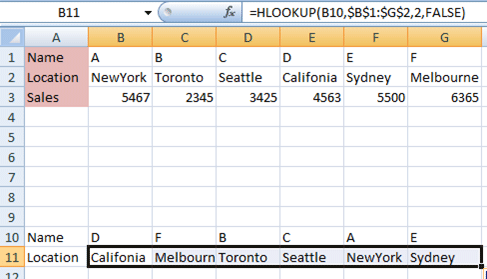
فیلتر داده بر اساس مقدار سل ( لیست کشویی ) - بررسی اعتبارداده ( Data-Validation )
Filter Data based on a Cell Value
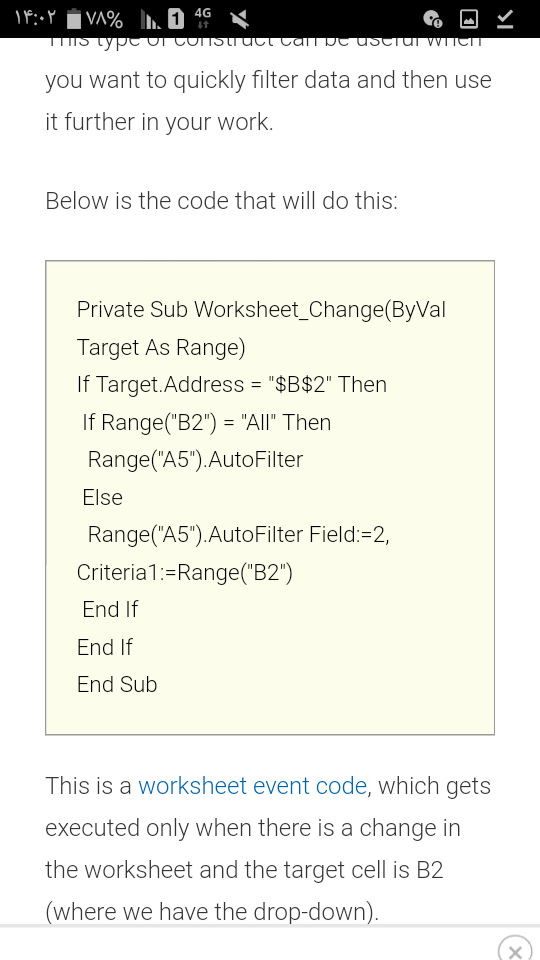
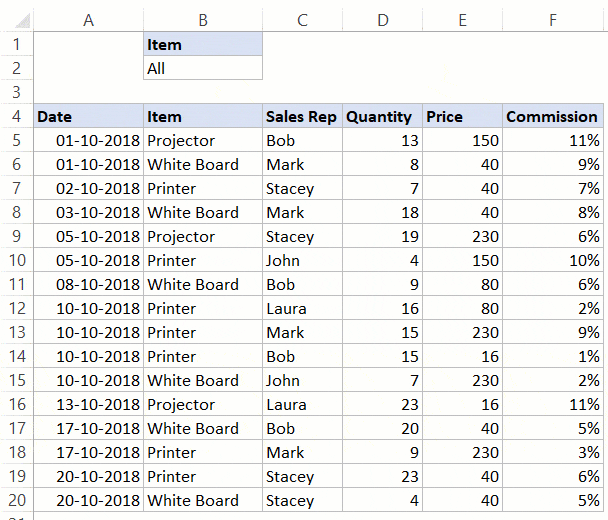
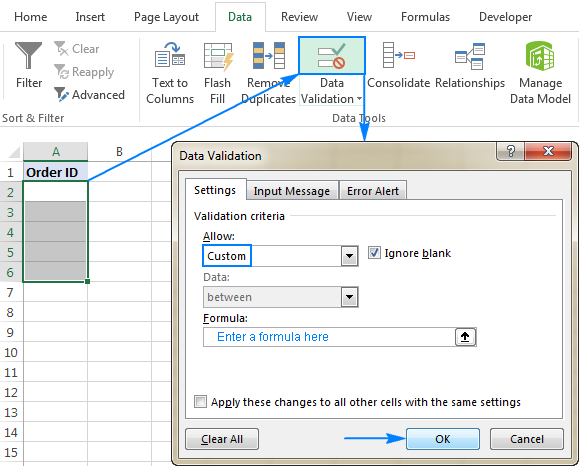
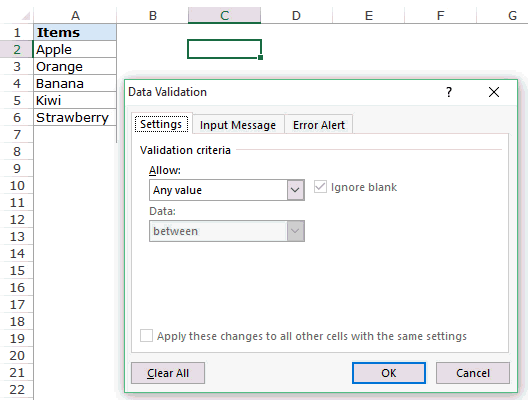
تنظیم عنوان یا تکست کنترل در دیالوگ باکس #32770
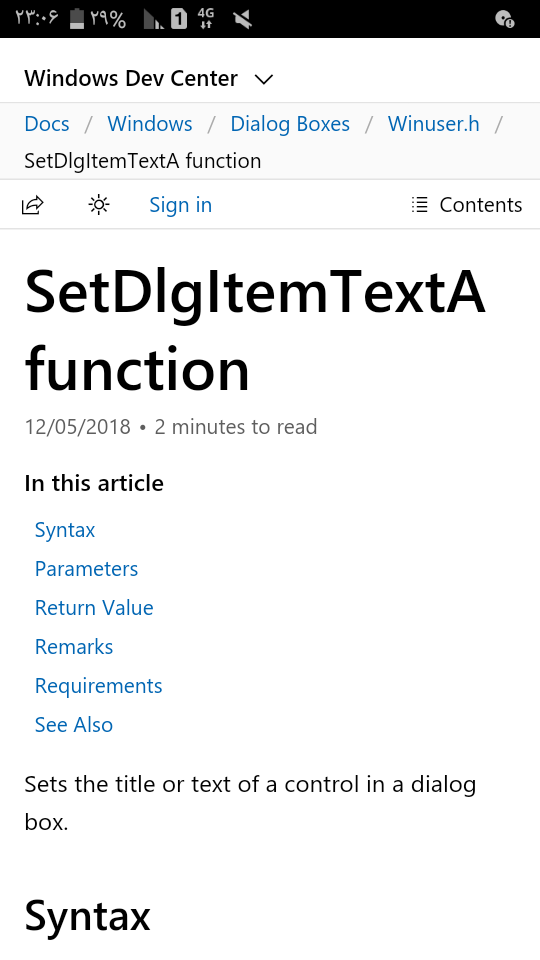
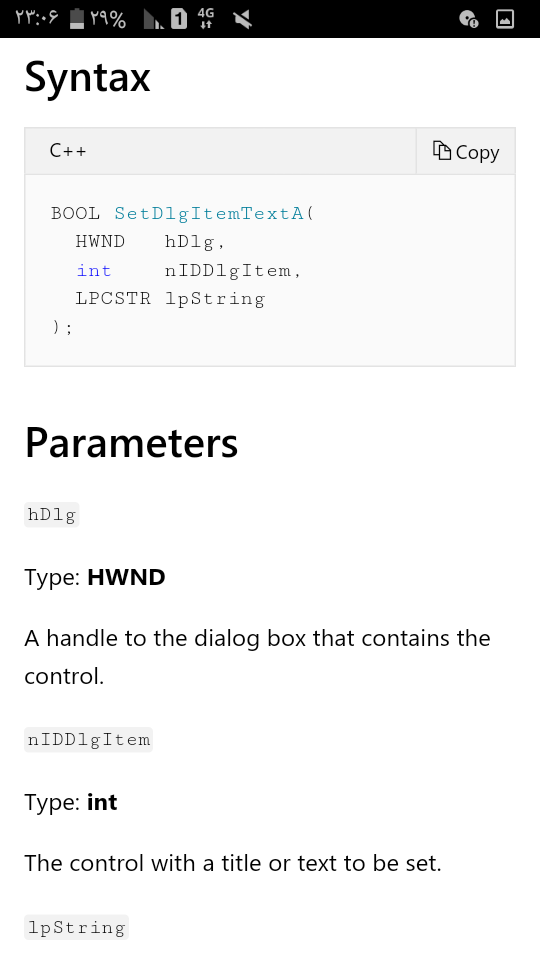
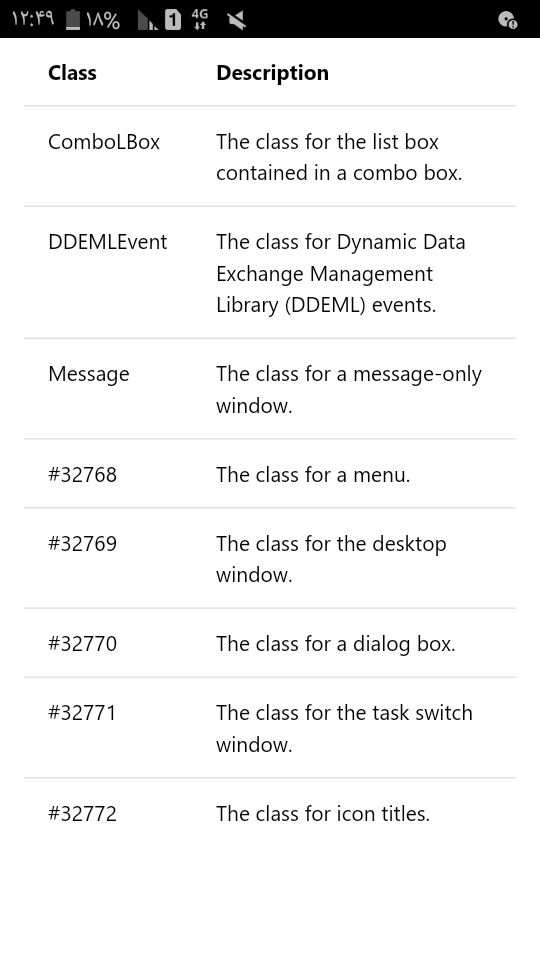
| GetDlgCtrlID | Retrieves the identifier of the specified control. |
| GetDlgItem | Retrieves a handle to a control in the specified dialog box. |
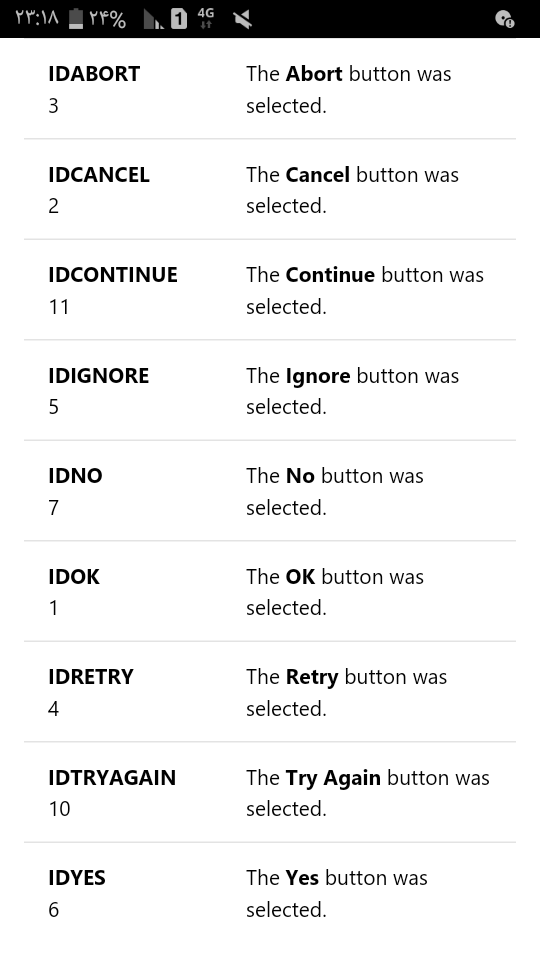
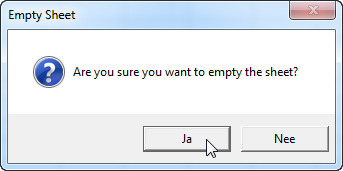
MENUBARINFO
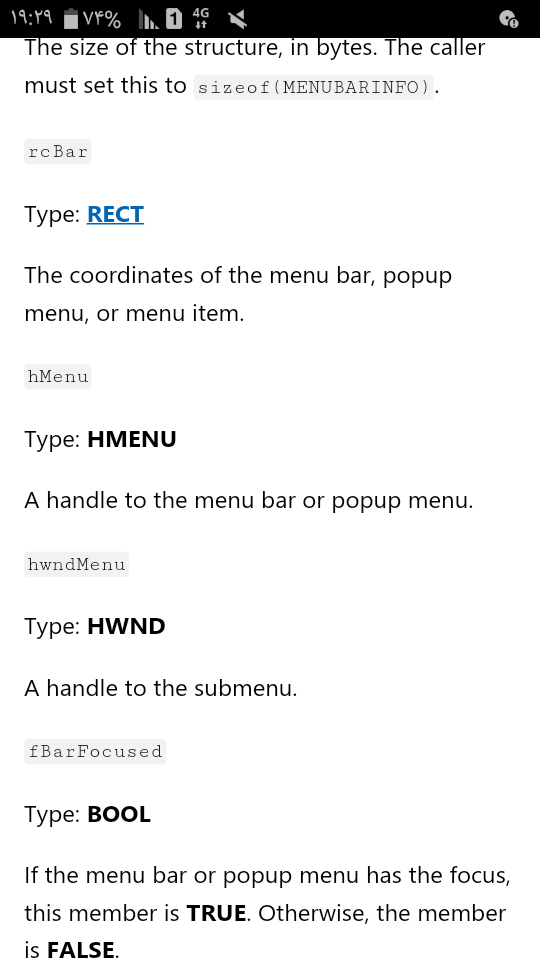
تغییر کپشن و ترتیب چیدمان ( راست ) منوی سیستمی
MIIM_STRING = 64
MIIM_FTYPE = 256
MFT_RIGHTORDER = 0x2000
MF_BYPOSITION = 0x00000400
For j = 0 To MenuCount - 1
With mii
(BuffLen = GetMenuStringA(hMenu, j, Buff, Len(Buff) + 1, &H400
(txt = Left$(Buff, BuffLen
(cbSize = Len(mii
fMask = 64 Or 256
fTyp = &H2000
dwtypedata = arr(j) 'txt
cch = Len(.dwtypedata) + 1
.fState = &H3 'mfs_disabled
End With
SetMenuItemInfoA hSysMenu, GetMenuItemID(hMenu, j), 0, mii
Next
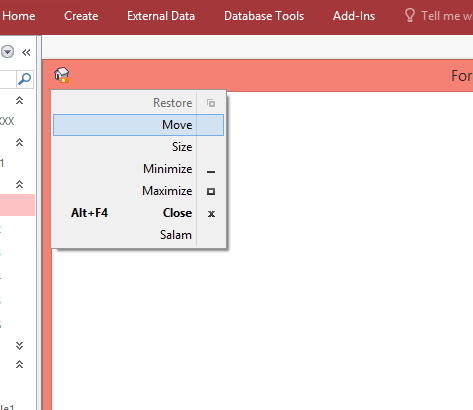
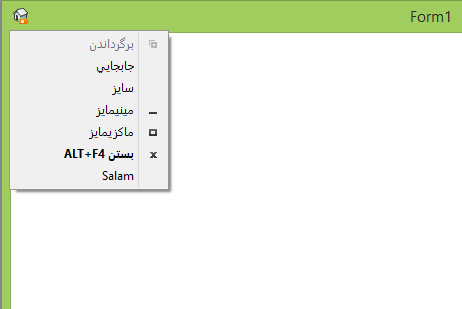
"InsertMenuA hSysMenu, 6, MF_BYPOSITION Or MF_STRING Or &H2000, 10200, ByVal "Salam
For j = 0 To (hc + 1) - 1
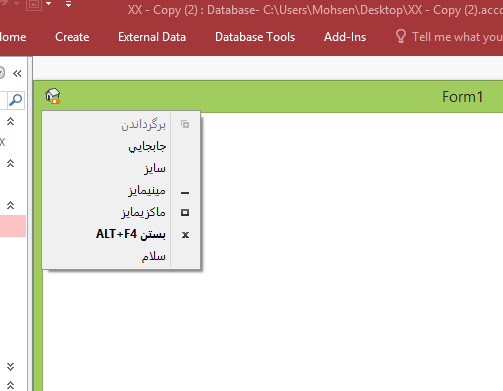
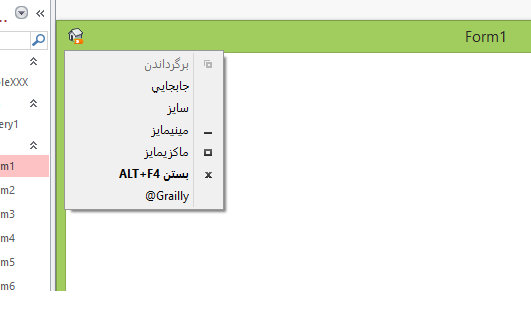
کپی تکست استرینگ آیتم منو داخل بافر مشخص شده
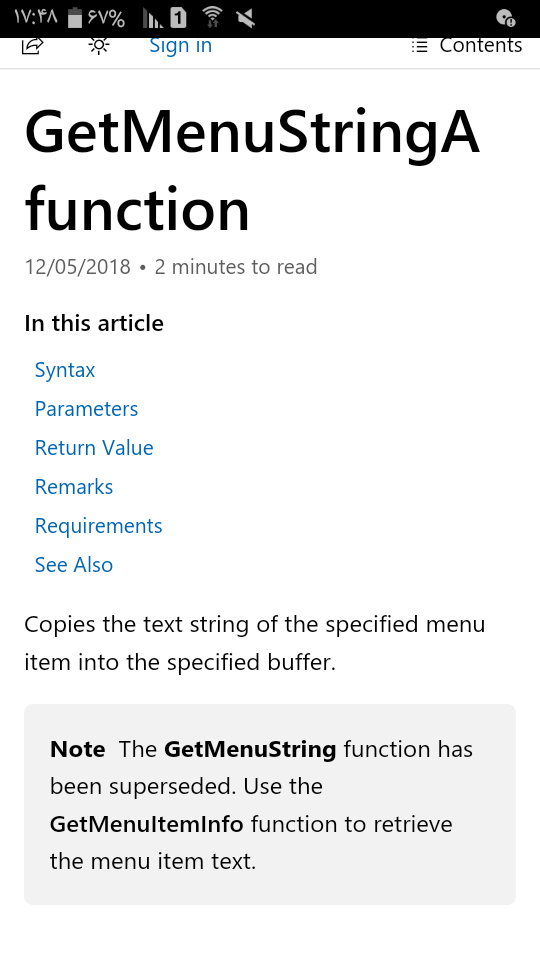
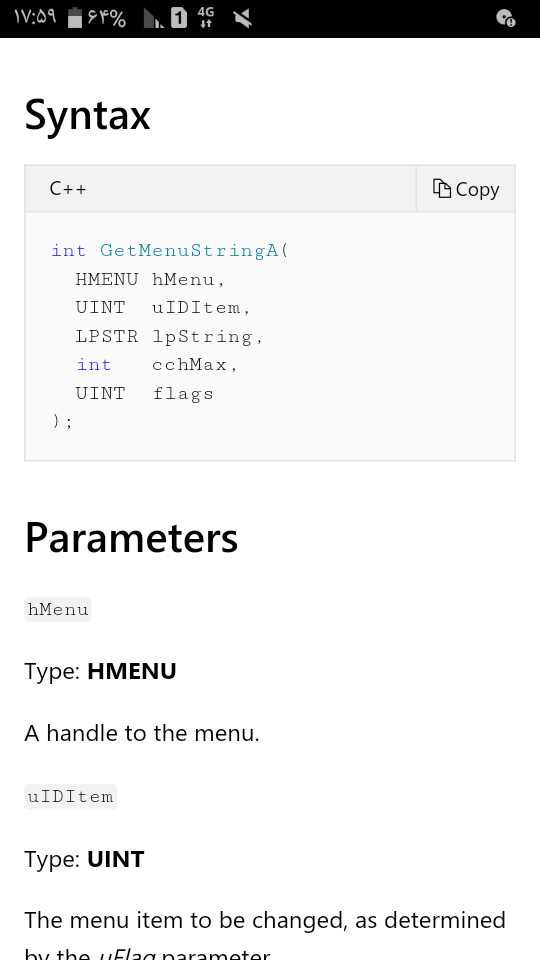
موارد ستاره دار مهم هستند که اگر Fail دهد جواب صفر است و اگر cchMax صفر در نظر گرفته شود تابع طول استرینگ را بر خواهد گرداند درصورتیکه که Fail ندهد یعنی مقدار برگشتی صفر نشود
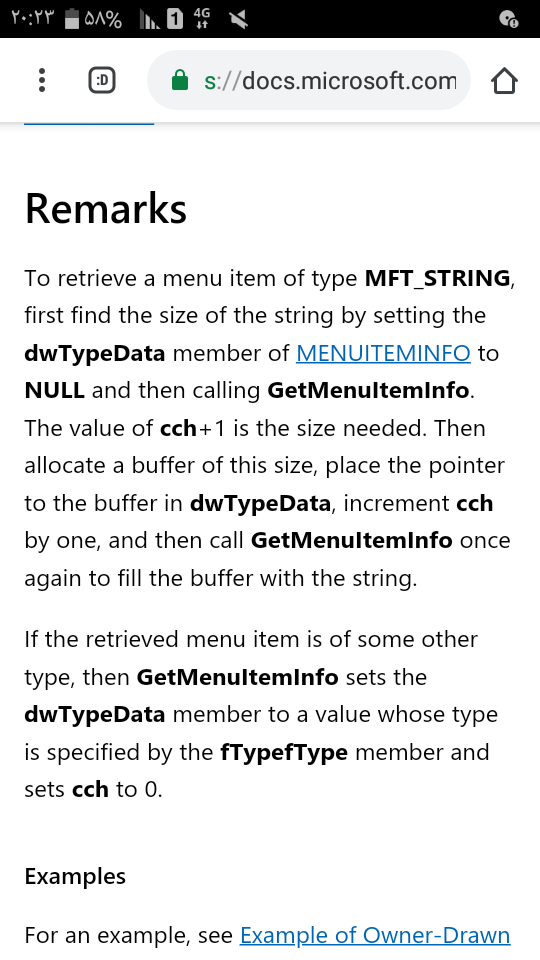
(mii.cbSize=Len(mii
mii.fmask=&H40 ' MIIM_STRING
mii.ftype=&H0 ' MFT_STRING
""=mii.dwTypedata
mii.cchMax=0
GetMenuItemInfo hMenu,0,True,mii
mii.fmask=&H40'
mii.fType=&H0'
(mii.dwTypedata=String$(cchMax,vbNullChar
mm.cchMax=mii.cchMax+1
GetMenuItemInfo hMenu,0,True,mii
GetMenuStringA(hMenu,uIDItem,lpString, cchMax,flags)
If the specified item is not of type MIIM_STRING or
lpString
Type: LPTSTR
The buffer that receives the null-terminated string. If the string is as long or longer than lpString, the string is truncated and the terminating null character is added. If lpStringis NULL, the function returns the length of the
Note The GetMenuString function has been****
ارسال پیام به تکست باکس و کلیک روی باتن در سایر برنامه ها
بعضی ازکلاس های فرم اکسس
البته هندل همه کنترل ها را نمیشود بدست آورد فقط چیزی که فعال باشد یا Active ولی در برنامه های ساخته شده ویندوزی هر کدام از کنترل ها دارای آیدی خودش است مثل دیالوگ باکس دیباگ اکسس ( که کلاس سیستم را داراست ) که تمام باتن ها آیدی خودشون رو دارا هستند.
خالی کردن حافظه مشخص شده
GlobalFree function globalfree globalalloc
Frees the specified global memory object and invalidates its handle
(pSD=GlobalAlloc(GHND,Len(MyString)+1
(GlobalFree(pSD
Dim pSD As LongPtr
$MyString
"MyString="MyClose
(pSD=GlobalAlloc(GHND,Len(MyString)+1
Dim mii As MENUITEMINFOA
With mii
(cbSize = Len(mii
.fMask = &H40 Or &H100 ' miim_string Or miim_ftype
.fTyp=MFT_STRING
"dwtypedata =pSD ' "MyClose
cch = Len(MyString) + 1
End With
SetMenuItemInfoA hSysMenu, SC_CLOSE, 0,mii
GlobalFree pSD
Private Sub Form_Load()
Dim s As String
'
s = ChrW(&HCD38) & ChrW(&HC988) & ChrW(&HBD38) & ChrW(&H7EBA)
ModifyMenuW GetMenu(Me.hwnd), 0, MF_BYPOSITION, 0, ByVal StrPtr(s)
End Sub
ثابت های Bitmap آیتم منو در MenuIteminfoA
D: Means Disabled
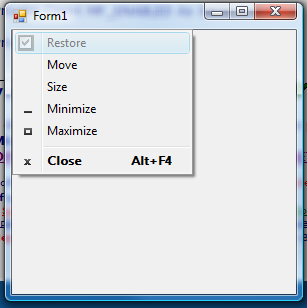 HBMMENU_SYSTEM = 1 HBMMENU_SYSTEM = 1 | |
| HBMMENU_MBAR_RESTORE = 2 | |
| HBMMENU_MBAR_MINIMIZE = 3 | |
| HBMMENU_MBAR_CLOSE = 5 | |
| HBMMENU_MBAR_CLOSE_D = 6 | |
| HBMMENU_MBAR_MINIMIZE_D = 7 | |
| HBMMENU_POPUP_CLOSE = 8 | |
| HBMMENU_POPUP_RESTORE = 9 | |
| HBMMENU_POPUP_MAXIMIZE = 10 | |
| HBMMENU_POPUP_MINIMIZE = 11 |
MF_GRAYED=&H1 : MF_DISABLED=&H2 : MF_BYPOSITION=&H40
Dim Hicon As IntPtr = img.GetHbitmap
'remove first item
RemoveMenu(iMenu, 0, MF_BYPOSITION)
DrawMenuBar(iMenu)
'add new item
InsertMenu(iMenu, 0, MF_BYPOSITION, 0, "Restore")
DrawMenuBar(iMenu)
SetMenuItemBitmaps(iMenu, 0, MF_GRAYED Or MF_BITMAP, Hicon, Hicon)
'disable
EnableMenuItem(iMenu, 0, MF_BYPOSITION + MF_DISABLED + MF_GRAYED)
DrawMenuBar(iMenu)9استخراج آیکون از فایل DLL یا EXE
نمایش Bitmap کنار منو ( پیوند BitMap مشخص شده به آیتم منو )
Type: HBITMAP
A handle to the bitmap to be displayed, or it can be one of the values in the following table. It is used when the MIIM_BITMAP flag is set in the fMask member
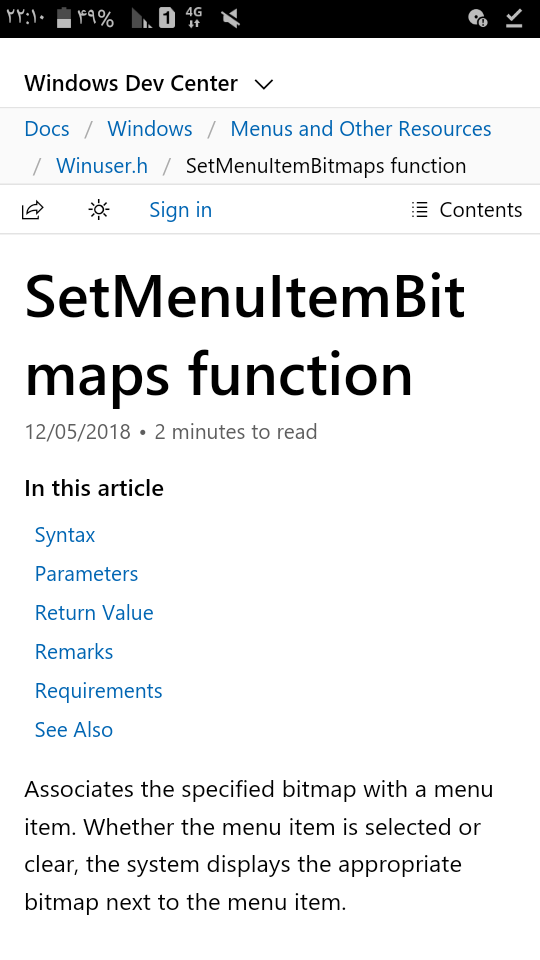
uflags: MF_BYCOMMAND
hBitmap:LoadBitmap,LoadIcon,LoadImage
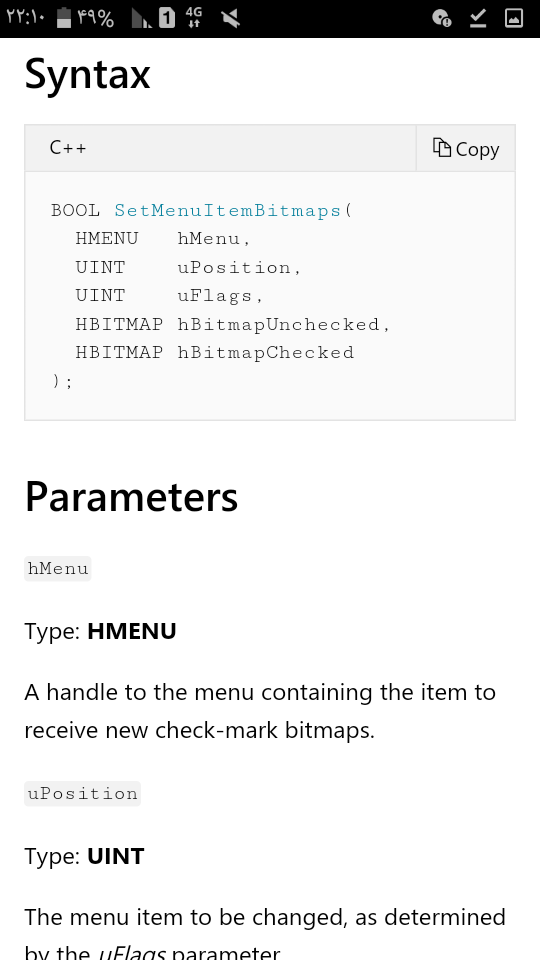
![]()
Dim mim As MENUITEMINFOA
(mim.cbSize = Len(mim
mim.fMask = MIIM_BITMAP
mim.hbmpitem=1
SetMenuItemInfoA hSysMenu, 6, 1, mim
Use the GetSystemMetrics function with the CXMENUCHECK and CYMENUCHECK values to retrieve the bitmap dimensions.
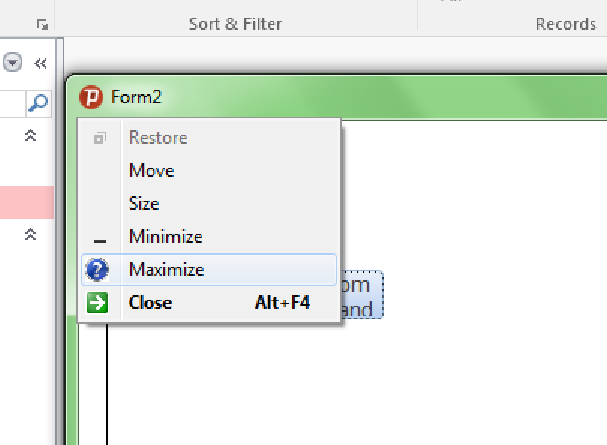
تصویر بالا با استفاده از تابع زیر ( foo هندلی برای Bitmap ) و loadimagea ( در آرگومان Type حتما IMAGE_BITMAP استفاده شود ) بدست آمده ضمنا Bitmap ها در Shell32 در اینترنت وجود دارد و می توانید در سیستم خود لود نمایید و مانند زیر استفاده کنید .
SetMenuItemBitmaps hMenu, 1,MF_BYPOSITION, foo, foo
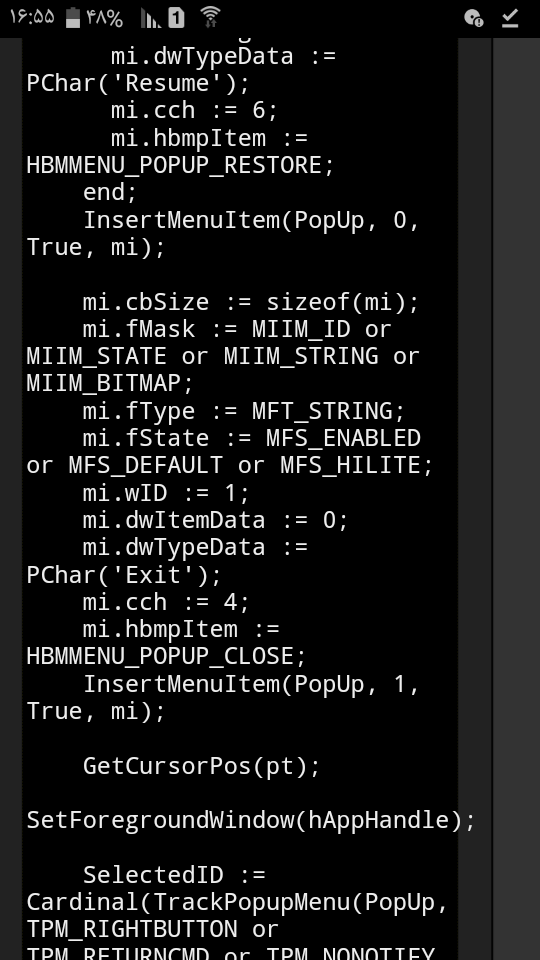
گرفتن استرینگ آیتم های SystemMenu
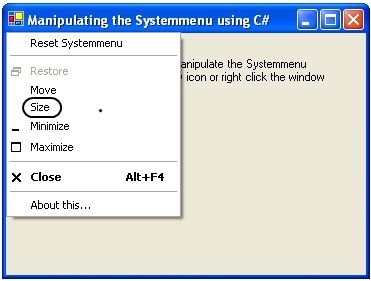
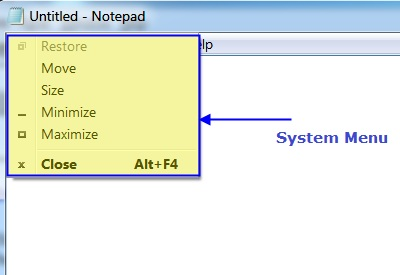
در تصویر بالا تعداد آیتم ها عدد 6 است
If the function succeeds, the return value specifies the number of characters copied to the buffer, not including the terminating null character.
If the function fails, the return value is zero.
If the specified item is not of type MIIM_STRING or MFT_STRING, then the return value is zero.
Remarks
The nMaxCount parameter must be one larger than the number of characters in the text string to accommodate the terminating null character.
If nMaxCount is 0, the function returns the length of the menu string.
Return Value
Type: int
اگر عملکرد موفقیت آمیزباشدمقداربرگشتی تعداد آیتم های منو خواهدبود.
If the function succeeds, the return value specifies the number of items in the menu.
If the function fails, the return value is -1
درباره تابع GetMenuItemId
Return Value
Type: UINT
مقدار برگشتی شناسه ی آیتم منوی مشخص شده خواهد بود اگر شناسه ی آیتم منو نال یا شامل ساب منو باشد عدد برگشتی 1- است که اثبات و تست شده.
The return value is the identifier of the specified menu item. If the menu item identifier is NULL or if the specified item opens a submenu, the return value is -1.
درباره تابع ModifyMenu
(idItem=GetMenuItemID(hmenu, uItemPos
ModifyMenu hmenu,idItem,MF_BYCOMMAND+MF_STRING,idItem, szItem
Return Value
Type: BOOL
اگر تابع ( عملکرد ) موفقیت آمیز باشد مقدار برگشتی عددی غیرصفر است خواه مثبت یا منفی و در صورت عدم موفقیت صفر را برخواهد گرداند.
If the function succeeds, the return value is nonzero
If the function fails, the return value is zero