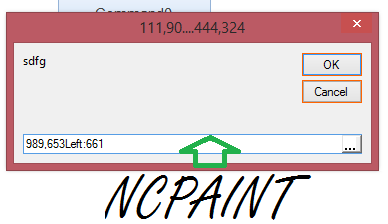کلینیک فوق تخصصی اکسس ( کاربرد vba در اکسس )
به اشتراک گذاری اطلاعات کسب شده در اکسس از سایت آفیس و سایت های تخصصی خارجی
کلینیک فوق تخصصی اکسس ( کاربرد vba در اکسس )
به اشتراک گذاری اطلاعات کسب شده در اکسس از سایت آفیس و سایت های تخصصی خارجیTimers and Animation
MOVECURSOR رسم مستطیل
WM_MOUSEMOVE
Dim p As POINTAPI
GetCursorPos p
ScreenToClient hwnd, p
Dim ff As RECT
Dim ff1 As RECT
SetRect ff, p.x, p.y, p.x, p.y
ff.Left = p.x - 15
ff.Top = p.y - 15
ff.right = p.x + 35
ff.bottom = p.y + 30
DrawFrameControl GetDC(hwnd), ff, DFC_BUTTON, DFCS_BUTTONPUSH
RoundRect GetDC(hwnd), ff.Left, ff.Top, ff.right, ff.bottom, 16, 16
( FillRect GetDC(hwnd), ff, GetSysColorBrush(16
Sleep 100
InvalidateRect hwnd, ff, 1
UpdateWindow hwnd
(ReleaseDC hwnd, GetDC(hwnd

SetCursorPos
انتقال کرسر به مختصات صفحه ی مشخص شده.
Moves the cursor to the specified screen coordinates. If the new coordinates are not within the screen rectangle set by the most recent ClipCursor function call, the system automatically adjusts the coordinates
.so that the cursor stays within the rectangle
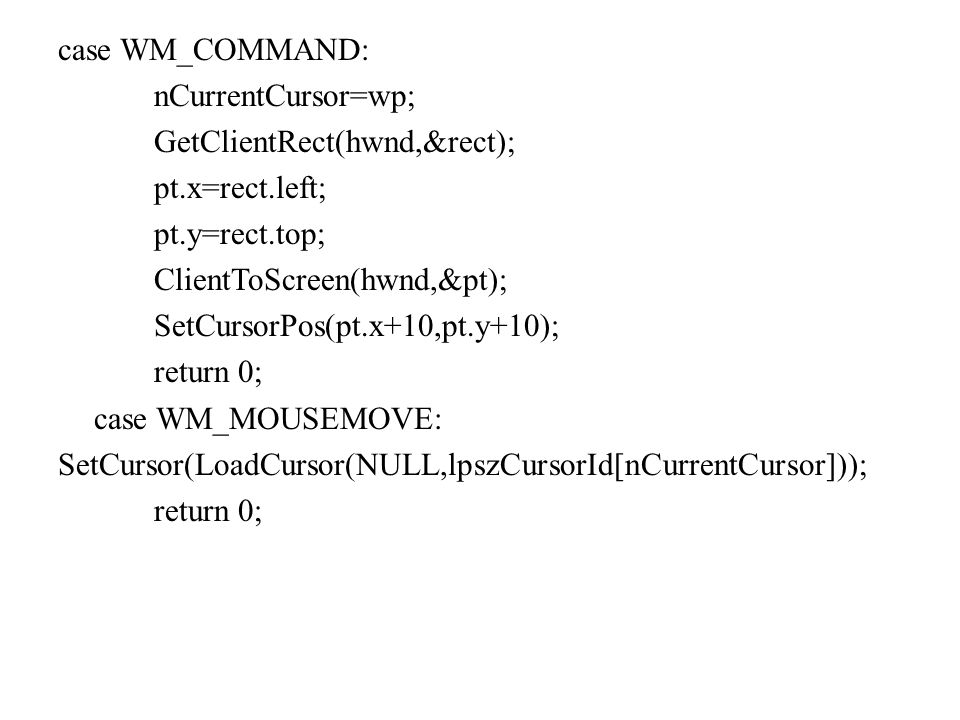
BUTTON_CLICK ( ترسیم لبه در پنجره کلاس 32770# )
در BS_OWNERDRAW یا خود Button کار نمی کند نتیجتا ترسیم شد ( منظور ناحیه ای که در تصویر پایین داخلش تکست Inside ترسیم شده) . DrawEdge و DrawTextA
dim rr as RECT
If wMsg = WM_PAINT Then
z1.Left = 285 + GetSystemMetrics(SM_CYFRAME) * 3 ' 296
z1.right = 348 + GetSystemMetrics(SM_CYFRAME) * 2 ' 355
z1.Top = 63 + GetSystemMetrics(SM_CYCAPTION) + GetSystemMetrics(SM_CYFRAME) * 2 ' 95
z1.bottom = 86 + GetSystemMetrics(SM_CYCAPTION) + GetSystemMetrics(SM_CYFRAME) + 2 ' 115
(WindProc = DrawEdge(GetWindowDC(hwnd), z1, EDGE_RAISED, BF_RECT + BF_ADJUST
End If
If wMsg = WM_LBUTTONDOWN Then 'WM_MOUSEMOVE
Dim cp As POINTAPI
SetRect rr, 285, 63, 348, 86
GetCursorPos cp
ScreenToClient hwnd, cp
rr.Left = rr.Left + 2
rr.right = rr.right - 2
rr.Top = rr.Top - cp.y + 2
rr.bottom = rr.bottom - cp.y - 2
If PtInRect(rr, cp.x, cp.y) Then
End If
اگر شکل را مشاهده کنید زمان فشردن باتن سمت چپ ماوس در مستطیل موردنظر با مختصات صفحه در قسمت کپشن ویندو هم IN ارسال میشود
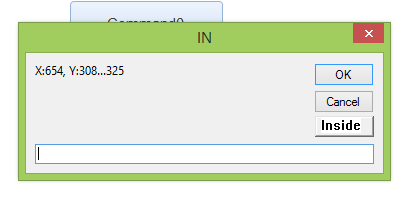
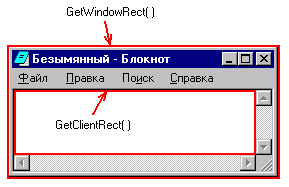
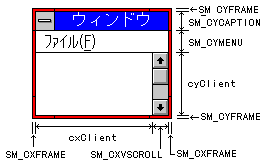
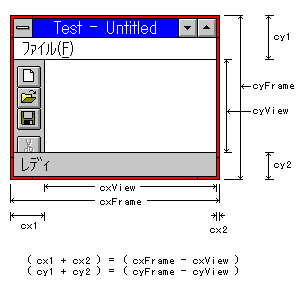
MOUSEMOVE
کدام درست و منطقی تر است ؟
Dim BtnRect As RECT
WM_MOUSEMOVE
GetWindowRect BtnHwnd,BtnRect
(pt.x=loword(lparam
(pt.y=hiword(lparam
ClientToScreen BtnHwnd,pt
If PtInRect(BtnRect,pt.x,pt.y) Then
Timer
CustomButton_MouseMove
lParam
Return value
If an application processes this message, it should
=oldUserData
oldWinProc=SetWindowLongPtr(hwnd,GWL_WNDPROC,Addressof
WinProc
Select Case uMsge
End Select
static BOOL before=FALSE
if not before Then 'If first time, the OnNcCalcSize function will be called
SetWindowPos 0(hwnd),0,0,0,0, SWP_FRAMECHANGED Or SWP_NOMOVE Or SWP_NOSIZE before=TRUE
DrawBorders
End if
oldrect
NCCALCSIZE
Static p As RECT
Dim nccsp As NCCALCSIZE_PARAMS
(CopyMemory nccsp,ByVal lParam,Len(lParam
(prect=nccsp.rgrc(0
oldrect=prect
CallWindowProc hWnd, wMsg, wParam, lParam
p.left=prect.left - oldrect.left
p.right=oldrect.right - prect.right
p.Top=prect.top-oldrect.top
p.Bottom=oldrect.bottom-prect.bottom
(p.right=p.right-GetSystemMetrics(SM_CXVSCROLL
ret
WinProc=WVR_VALIDRECTS
WMNCPAINT : GetButtonRect
Static btnrect
CallWindowProc hWnd, wMsg, wParam, lParam
GetWindowRect hwnd,Winrect
OffsetRect Winrect, -Winrect.left, -Winrect.top
btnrect.right=btnrect.right-p.Right
btnrect.top=btnrect.top+p.Top
btnrect.bottom=btnrect.bottom-p.Bottom
btnrect.left=btnrect.right
(hdc=GetWindowDC(hwnd
FillRect hdc,btnrect
WM_NCCALCSIZE=&H83
* WM_NCCALCSIZE flags
WVR_ALIGNTOP=&H10
WVR_ALIGNLEFT=&H20
WVR_ALIGNBOTTOM=&H40
WVR_ALIGNRIGHT=&H80
WVR_HREDRAW=&H100
WVR_VREDRAW=&H200
(WVR_REDRAW=(WVR_HREDRAW+ WVR_VREDRAW
WVR_VALIDRECTS=&H400
SETWINDOWPOS
SWP_FRAMECHANGED &H20
Applies new frame styles set using the SetWindowLongfunction. Sends a WM_NCCALCSIZE message to the window, even if the window's size is not being changed. If this flag is not specified, WM_NCCALCSIZEis sent only when the window's size is being changed
If you have changed certain window data using SetWindowLong, you must call SetWindowPos for the changes to take effect. Use the following combination for uFlags: SWP_NOMOVE | SWP_NOSIZE | SWP_NOZORDER | SWP_FRAMECHANGED.
(GWL_USERDATA (-21
Sets the user data associated with the window. This data is intended for use by the application that created the window. Its value is initially zero.
(SetWindowLong(hWnd,GWL_USERDATA,Value
GETWINDOWRECT نمایش باتن ساخته شده در InputBox
دادن ابعاد مستطیل پنجره ی مشخص شده ( ابعاد در مختصات صفحه داده میشود ) در ClientRect عدد x و y گوشه ی بالایی صفر است
Retrieves the dimensions of the bounding rectangle of the specified window. The dimensions are given in screen coordinates that are relative to the upper-left
.corner of the screen
برای اضافه کردن باتن ازCreateWindowEx استفاده میشود . در زمان ساب کلاس کردن و قرار دادن در پیام SHOWWINDOW و استفاده از استایل WS_CHILD OR WS_VISIBLE اگر بخواهیم میتوان از BS_OWNERDRAW استفاده کرد و باتن خود را در پیام CTLCOLORBTB ( که lparam هندلی است برای هندل باتن ) ترسیم کرد .
فرضا اگر به InputBox در زیر باتن کنسل بخواهیم باتنی اضافه کنیم می توانیم با GetWindowRect موقعیت باتن کنسل را بگیریم منظور X و Y گوشه بالایی و با GetClientRect عرض و طول باتن Cancel را بدست آوریم ( همانطور که گفته شد GetClientRect گوشه بالایی هر کنترلی را صفر میدهد )
Dim WinRect As RECT
Dim BtnWinRect As RECT
Dim BtnClientRect As RECT
Dim CyFrame As Long
(CyFrame=GetSystemMetrics(SM_CYFRAME
(CyCaption=GetSystemMetrics(SM_CYCAPTION
GetWindowRect Hwnd,WinRect
GetWindowRect BtnHandle,BtnRect
GetClientRect BtnHandle,BtnClientRect
ابعاد زیر میشود پارامترهایی که باید در آرگومانهای تابع CreateWindowEx قراردهیم x1,y1 میشود مختصات گوشه ی بالایی سمت چپ و cx ( عرض ) و cy ( ارتفاع ) یا x2 و y2 میشود مختصات گوشه پایینی سمت راست
LeftBound=(BtnWinRect.Left-WinRect.Left)+CyFrame
TopBound=(BtnWinRect.Top-WinRect.Top)+CyFrame
(CyCaption/2)+
RightBound'
Width=BtnClientRect.Rigth-BtnClientRect.Left
BottomBound'
Height=BtnClientRect.Bottom-BtnClientRect.Top
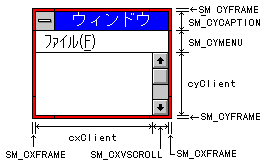
NCPAINT
WM_NCPAINT
let the defaultWNDPROC handle most of it'
(hdc = GetWindowDC(hwnd
Rectangle hdc,150,3,250,23) 'then draw in your button
("TextOutW hdc,153,4,"New Button",10
ReleaseDC hwnd, hdc
return 0
WndProc(HWND hwnd, UINT msg, WPARAM wParam, LPARAM lParam)
Select Case msg
case WM_CLOSE
DestroyWindow hwnd
case WM_NCHITTEST
if(CallWindowProc(OldProc,hwnd,msg,wParam,lParam)=HTCAPTION) Then
return 0
else
CallWindowProc hwnd, msg,wParam, lParam
End if
case WM_NCCALCSIZE
if(wParam=TRUE) Then
LPNCCALCSIZE_PARAMS lpncsp = (LPNCCALCSIZE_PARAMS)lParam
lpncsp.rgrc(0).left += 5
lpncsp.rgrc(0).top += 100
lpncsp.rgrc(0).right -= 5
lpncsp.rgrc(0).bottom -= 5
return 0
else
CallWindowProc OldProc,hwnd, msg, wParam, lParam
End if
case WM_NCLBUTTONDBLCLK
return NULL
break;
case WM_NCLBUTTONUP
return NULL
break
case WM_DESTROY
PostQuitMessage 0
break
case WM_NCACTIVATE
////// what i do here.'
return FALSE
break
case WM_NCPAINT
m=(HRGN)wParam
hdic=GetDCEx(hwnd,(HRGN)wParam,DCX_WINDOW
((b=CreateSolidBrush(RGB(180,180,180
SelectObject hdic,b
((pe=CreatePen(PS_SOLID,1,RGB(90, 90, 90
SelectObject hdic,pe
Rectangle hdic,0,0,(rect.right-rect.left),(rect.bottom-rect.top)
DeleteObject pe
DeleteObject b
ReleaseDC hwnd,hdic
RedrawWindow hwnd,Winrect,(HRGN)wParam,RDW_UPDATENOW
return 0
Custom Caption
SetWindowLong(Handle, GWL_STYLE, GetWindowLong(Handle, GWL_STYLE) and (not
WS_CAPTION) or WS_THICKFRAME)
WM_COMMANDsection of your callback, use ShowWindow(hwnd, SW_MAXIMIZE) and ShowWindow(hwnd, SW_RESTORE). That's all there is to it.Custom Button
1) Do not use BeginPaint/EndPaint in WM_ERASEBKGND. Move that code in a WM_PAINT handler.
replace the old window procedure with our new one'
oldproc=SetWindowLong(hwnd,GWL_WNDPROC,Address
associate our button state structure with the window'
SetWindowLong hwnd,GWL_USERDATA,pbut
force the edit control to update its non-client area'
SetWindowPos hwnd,0,0,0,0,0, SWP_FRAMECHANGED Or SWP_NOMOVE Or SWP_NOSIZE Or SWP_NOACTIVATE Or SWP_NOZORDER
get the button state structure'
case WM_NCPAINT
let the old window procedure draw the borders / other'
CallWindowProc oldproc,hwnd,msg, wParam, lParam
get the screen coordinates of the window. // adjust '
GetWindowRect hwnd,Wrect
OffsetRect Wrect, -Wrect.left,-Wrect.top
BST_UNCHECKED = 0
BST_CHECKED = 1
BST_INDETERMINATE = 2
BST_PUSHED = 4
BST_FOCUS = 8 ' KeyBoard Focus
Button Menu
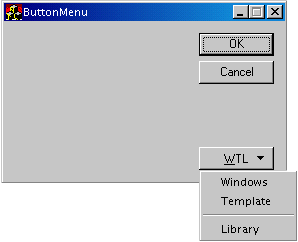
CUSTOM CAPTION
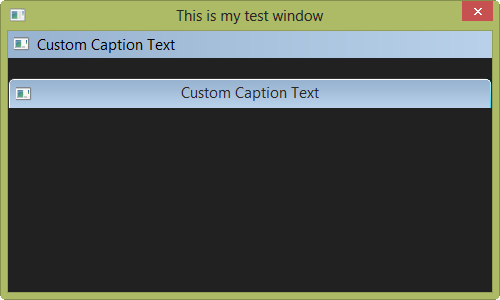
DC_SMALLCAP = 2
DC_ICON = 4
DC_TEXT = 8
DC_INBUTTON = 16
DC_GRADIENT = 32
SM_CYSCREEN = 1
SM_CXSIZE = 30
SM_CYSIZE = 31
SM_CXFRAME = 32
SM_CYFRAME = 33
SM_CYCAPTION = 4
SM_CXBORDER = 5
SM_CYBORDER = 6
SM_CXICON = 11
SM_CYICON = 12
SM_CXFRAME = 32
SM_CYFRAME = 33
SM_CXEDGE = 45
SM_CYEDGE = 46
DFC_MENU = 2
DFC_SCROLL = 3
DFC_BUTTON = 4
DFC_POPUPMENU = 5
DFCS_CAPTIONCLOSE = 0
DFCS_CAPTIONMIN = 1
DFCS_CAPTIONMAX = 2
DFCS_CAPTIONRESTORE = 3
DFCS_CAPTIONHELP = 4
DFCS_MENUARROW = 0
DFCS_MENUCHECK = 1
DFCS_MENUBULLET = 2
DFCS_MENUARROWRIGHT = 4
DFCS_SCROLLUP = 0
DFCS_SCROLLDOWN = 1
DFCS_SCROLLLEFT = 2
DFCS_SCROLLRIGHT = 3
DFCS_SCROLLCOMBOBOX = 5
DFCS_SCROLLSIZEGRIP = 8
DFCS_SCROLLSIZEGRIPRIGHT = 16
DFCS_BUTTONCHECK = 0
DFCS_BUTTONRADIOIMAGE = 1
DFCS_BUTTONRADIOMASK = 2
DFCS_BUTTONRADIO = 4
DFCS_BUTTON3STATE = 8
DFCS_BUTTONPUSH = 16
DFCS_INACTIVE = 256
DFCS_PUSHED = 512
DFCS_CHECKED = 1024
DFCS_TRANSPARENT = 2048
DFCS_HOT = 4096
DFCS_ADJUSTRECT = 8192
DFCS_FLAT = 16384
DFCS_MONO = 32768
CLIENTRECT
PAINT-BUTTON
احتملا Rec در پیام WMPAINT باید Global یا Static تعیین شود. تست نشده ولی روال بدین شکل است .
(InvalidateRect FrmMainForm.Handle, Rec, True
WMNCPAINT
InvalidateRect FrmMainForm.Handle, Rec, True
WMNCMOUSEDOWN
PT1.X=Loword(LParam)- FrmMainForm.Left
PT1.Y=Hiword(LParam)- FrmMainForm.Top
if PTInRect(Rec,PT1.x,PT1.y) Then
Pressed=True
FocusLost=False
InvalidateRect FrmMainForm.Handle, Rec,True
SetCapture TWinControl(FrmMainForm).Handle
End If
WMLBUTTONUP
Tmp Boolean
ReleaseCapture
Tmp=Pressed
Pressed=False
if Tmp and PTInRect(Rec, PT1.x,PT1.y) Then
InvalidateRect FrmMainForm.Handle, Rec,True
Tmp : Boolean
if Pressed then
Tmp=FocusLost
End if
PT1.X=Loword(LParam)- FrmMainForm.Left
PT1.Y=Hiword(LParam)- FrmMainForm.Top
if PTInRect(Rec, PT1.x,PT1.y) then
FocusLost=False
else
FocusLost=True
End if
if FocusLost =Tmp then
InvalidateRect FrmMainForm.Handle, Rec,True
End If
SM_CYSCREEN = 1
SM_CXSIZE = 30
SM_CYSIZE = 31
SM_CXFRAME = 32
SM_CYFRAME = 33
SM_CYCAPTION = 4
SM_CXBORDER = 5
SM_CYBORDER = 6
SM_CXICON = 11
SM_CYICON = 12
SM_CYSIZEFRAME = SM_CYFRAME SM_CXSIZEFRAME = SM_CXFRAME
SM_CXFRAME = 32
SM_CYFRAME = 33
SM_CXEDGE = 45
SM_CYEDGE = 46
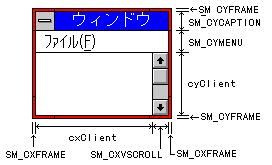
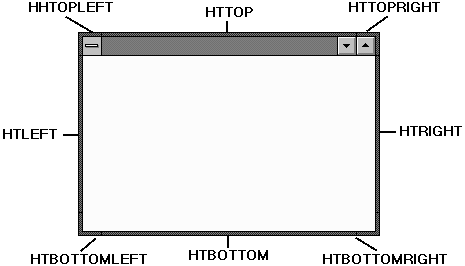
ساب کلاس کردن
Option Compare Database
Public WinProcOld As LongPtr
(Public Function SubClassWnd(hwnd As LongPtr
( WinProcOld = SetWindowLongPtr(hwnd, GWL_WNDPROC, AddressOf WindProc
End Function
(Public Function UnSubclassWnd(hwnd As LongPtr
SetWindowLongPtr hwnd, GWL_WNDPROC, WinProcOld
WinProcOld = 0
End Function
'This is your subclassed window procedure
Public Function WindProc(ByVal hwnd As LongPtr, ByVal wMsg As Long, ByVal wParam As LongPtr, ByVal lParam As LongPtr) As LongPtr
'WM_COMMAND message is sent to parent window to notify of a button click
'The lParam parameter tells the hWnd of the button
'If wMsg = WM_CTLCOLORBTN Then WindProc = CreateSolidBrush(RGB(0, 0, 10))
If wMsg = WM_COMMAND Then
If lParam = GetDlgItem(hwnd, 4) Then MsgBox "Button was clicked!"
If lParam = GetDlgItem(hwnd, 1) Then MsgBox "Button was clicked!"
End If
If wMsg = WM_DESTROY Then
UnSubclassWnd hwnd
End If
WindProc = CallWindowProc(WinProcOld, hwnd, wMsg, wParam, ByVal lParam)
End Functionc
Balloon Tooltips
CW_USEDEFAULT = &80000000TTM_ADDTOOL = &404TTM_TRACKACTIVATE = &411TTM_UPDATETIPTEXT = &40CTTS_BALLOON = 64TTS_ALWAYSTIP = 1TTS_NOPREFIX = 2WS_POPUP = &80000000
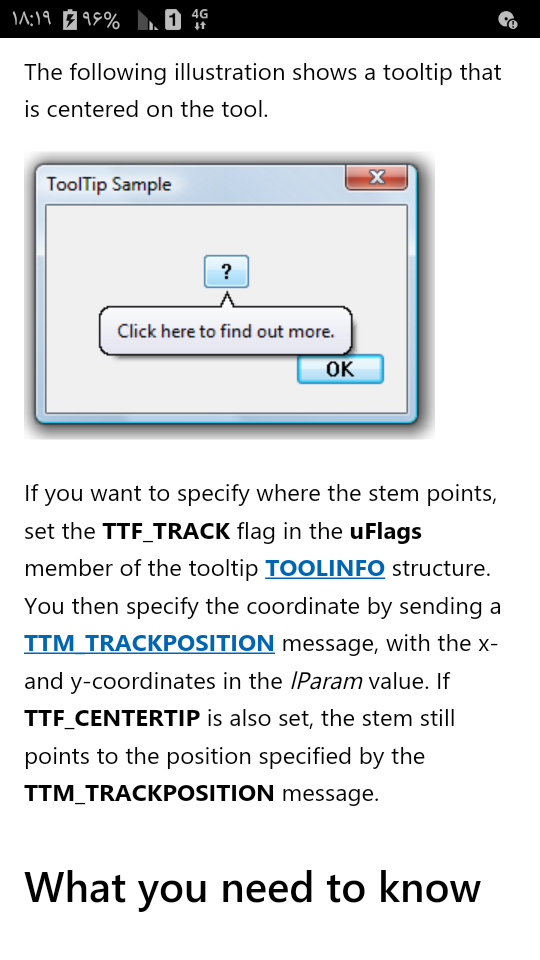
TTF_CENTERTIP
TTF_RTLREADING
TTF_SUBCLASS
TTF_TRACK
TTM_TRACKACTIVATE message
wParam : True(Activate tracking) /False(Deactivate
lParam
Pointer to a TOOLINFO structure that identifies the tool to which this message applies. The hwnd and uId members identify the tool, and the cbSize member specifies the size of the structure. All other
.Sets the position of a tracking tooltip
wParam
.Must be zero
lParam
The LOWORD specifies the x-coordinate of the point at which the tracking tooltip will be displayed, in screen coordinates. The HIWORD specifies the y-coordinate of the point at which the tracking tooltip will
To have tooltip windows displayed at specific coordinates, include th TTF_ABSOLUTE flag in the uFlagsmember of the TOOLINFO
g_hwndTT =CreateWindow(TOOLTIPS_CLASS,NULL, WS_POPUP Or TTS_ALWAYSTIP Or
if not g_hwndTT Then
MessageBeep(0) ' just to signal error somehow
(g_ti.cbSize =Len(TOOLINFO
g_ti.uFlags=TTF_TRACK Or TTF_ABSOLUTE
g_ti.hwnd=hWnd
"g_ti.lpszText="Hi there
(if( ! SendMessage(g_hwndTT, TTM_ADDTOOL,0, g_ti) )
SetWindowSubclass hEdit, EditSubProc, 0, 0
return 0
,EditSubProc ( HWND hwnd, UINT message, WPARAM wParam, LPARAM lParam, UINT_PTR
case WM_CHAR
!if not isdigit( wParam ) ' if not a number pop a tooltip
Dim ebt As EDITBALLOONTIP
(ebt.cbStruct = Len(EDITBALLOONTIP
"!!!ebt.pszTitle =" Tooltip title
ebt.ttiIcon =TTI_ERROR_LARGE 'tooltip icon
(SendMessage(hwnd, EM_SHOWBALLOONTIP, 0,ebt
else
(SendMessage(hwnd, EM_HIDEBALLOONTIP,0,0
,return DefSubclassProc( hwnd, message, wParam,
hwnd As Long
lPrevWndProc As Long
End Type
Private WndProc() As TOldWndProc
Private NumTips As Long
Const iOffset = 8
Const FontType = "Tahoma" & vbNullChar
Const FontSize = 13
Case WM_PAINT
Get the Current Window Rect'
GetWindowRect hwnd, rc
GetCursorPos CurPos
rc.Right = CurPos.x - iOffset + 6 + rc.Right - rc.Left
rc.Bottom = CurPos.y + 20 + rc.Bottom - rc.Top
rc.Left = CurPos.x - iOffset + 6
rc.Top = CurPos.y + 20
MoveWindow hwnd, rc.Left, rc.Top, rc.Right - rc.Left, rc.Bottom - rc.Top, False
BeginPaint hwnd, ps
.
.
.
ToolTip_DrawBalloon hwnd, ps.hdc, lpszText
EndPaint hwnd, ps
CustomTipProc = 0
Case Else
' Sends message to previous procedure
For i = 0 To NumTips - 1
If WndProc(i).hwnd = hwnd Then
CustomTipProc = CallWindowProc(WndProc(i).lPrevWndProc, hwnd, uiMsg, _
wParam, lParam)
Exit For
End If
Next
End Select
End Function
,Private Sub ToolTip_DrawBalloon(hwndTip As Long,
Dim rc As RECT
Dim hRgn, hrgn1, hrgn2 As Long
Dim pts(0 To 2) As POINTAPI
GetClientRect hwndTip, rc
pts(0).x = rc.Left + iOffset
pts(0).y = rc.Top
pts(1).x = pts(0).x
pts(1).y = pts(0).y + iOffset
pts(2).x = pts(1).x + iOffset
pts(2).y = pts(1).y
hRgn = CreateRectRgn(0, 0, 0, 0)
' Create the rounded box
hrgn1 = CreateRoundRectRgn(rc.Left, rc.Top + iOffset, rc.Right, rc.Bottom, 15, 15)
' Create the arrow
hrgn2 = CreatePolygonRgn(pts(0), 3, ALTERNATE)
' combine the two regions
CombineRgn hRgn, hrgn1, hrgn2, RGN_OR
' Fill the Region with the Standard BackColor of the ToolTip Window
FillRgn hdc, hRgn, GetSysColorBrush(COLOR_INFOBK
FrameRgn hdc, hRgn, GetStockObject(DKGRAY_BRUSH), 1, 1
rc.Top = rc.Top + iOffset * 2
rc.Bottom = rc.Bottom - iOffset
rc.Left = rc.Left + iOffset
rc.Right = rc.Right - iOffset
' Draw the Shadow Text
SetTextColor hdc, GetSysColor(COLOR_3DLIGHT)
DrawText hdc, lpszText, Len(lpszText), rc, DT_VCENTER + DT_NOCLIP
rc.Left = rc.Left - 1
rc.Top = rc.Top - 1
' Draw the Text
SetTextColor hdc, GetSysColor(COLOR_INFOTEXT)
DrawText hdc, lpszText, Len(lpszText), rc, DT_VCENTER + DT_NOCLIP
End Sub
Dim ti As TOOLINFO
Dim dwStyle As Long
Dim hTip As Long
A tooltip control with the TTS_ALWAYSTIP style
ti.hwnd = x.hwnd
ti.uId = x.hwnd
ti.lpszText = ToolTipText
(ReDim Preserve WndProc(NumTips
WndProc(NumTips).lPrevWndProc = SetWindowLong(hTip,GWL_WNDPROC, AddressOf
WndProc(NumTips).hwnd=hTip
NumTips = NumTips + 1
Remove Border from ToolTip'
(dwStyle = dwStyle And (Not WS_BORDER
SetWindowLong hTip, GWL_STYLE, dwStyle
End Sub
AddCustomToolTip Command2, "This is another" & vbCrLf & "custom ToolTip", Form1
AddCustomToolTip Command3, "Hi! I'm a Tip", Form1
AddCustomToolTip Text1, "TextBox ToolTip", Form1
End Sub
تایمر بستن پنجره با کلاس 32770#
بسته شدن پنجره زمانیکه کپشن به عدد 10 رسید.
: 64BIT
Declare PtrSafe Function SetTimer Lib "user32" Alias "SetTimer" (ByVal hWnd As LongPtr, ByVal nIDEvent As LongPtr, ByVal uElapse As Long, ByVal lpTimerFunc As LongPtr) As LongPtr
Declare PtrSafe Function KillTimer Lib "user32" Alias "KillTimer" (ByVal hwnd As LongPtr, ByVal nIDEvent As LongPtr) As Long
Private Const TIMER1 = 1001
SetTimer hWndMainWnd,TIMER1,1000,0
(WndProc(HWND hWnd,UINT uMsg,WPARAM
Static xtimer
Select Case uMsg
xtimer=xtimer+1
case WM_TIMER
if wParam = TIMER1
SetWindowTextA hwnd, xtimer
If xtimer = 10 Then SendMessageA hwnd, WM_CLOSE, 0, 0: xtimer = 0
End if
عدم نمایش شورتکات در ادیت کنترل در ساب کلاس کردن Case WM_CONTEXTMENU
Exit Function
Case WM_DESTROY, WM_NCDESTROY
KillTimer hwnd, TIMER1
xtimer = 0

PtInRect در کنترل Edit مربوط به پنجره InputBox
کار سختی نیست از منبعی که در انتهای صفحه آمده استفاده شده که تابع ویندوزی است
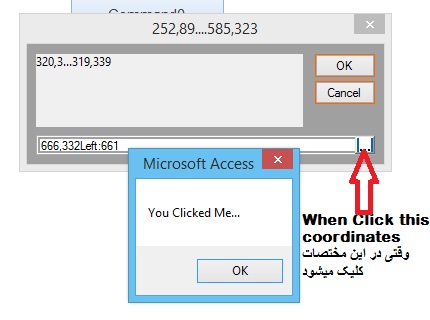
Declare PtrSafe Function PtInRect Lib "user32" (lpRect As RECT, pt As POINTAPI) As Long'
Use Belows Only
Declare PtrSafe Function PtInRect Lib "user32" (lpRect As RECT, ByVal x As Long, ByVal y As Long) As Long
If PtInRect(nn, p.x, p.y) Then
" ... MsgBox "You Clicked Me
End If
.....RedrawWindow

مورد بالا تست شده
در 32 بیت
محصور کردن کرسر به منطقه مستطیل شکل در صفحه
آیدی کنترل های InputBox
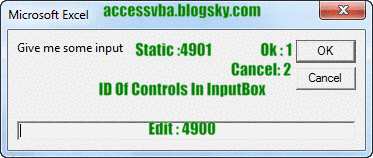
ارسال تکست به کپشن پنجره در صورت فشردن باتن Ok در صورتیکه تعداد کاراکتر داخل کنترل ادیت بیشتر از 13 باشد
wParam
The LOWORD contains the identifier of the edit control
lParam
A handle to the edit control
To receive EN_CHANGE notification codes, specify ENM_CHANGE in the mask sent with
EM_SETEVENTMASK message
Private Const EM_SETEVENTMASK As Integer = 1073
ENM_CHANGE = 1
ENM_UPDATE = 2
wParam
.This parameter is not used; it must be zero
lParam
New event mask for the rich edit control. For a list of
Return value
.This message returns the previous event mask
Remarks
The default event mask (before any is set) is
WndProc
Case WM_COMMAND
Case 1
(InputDataLen=SendDlgItemMessage(hwnd,EM_LINELENGTH,0,0
if InputDataLen>14 Then
"....SetWindowTextA hwnd,"Exceed Data
Sleep 1000
End If
Case 2
Case 4900
End Select
این پیام هنگامی ارسال میشود که یوزر اقدام به تغییر متن در کنترل EDIT کرده است. ( منظور پیام EN_CHANGE )
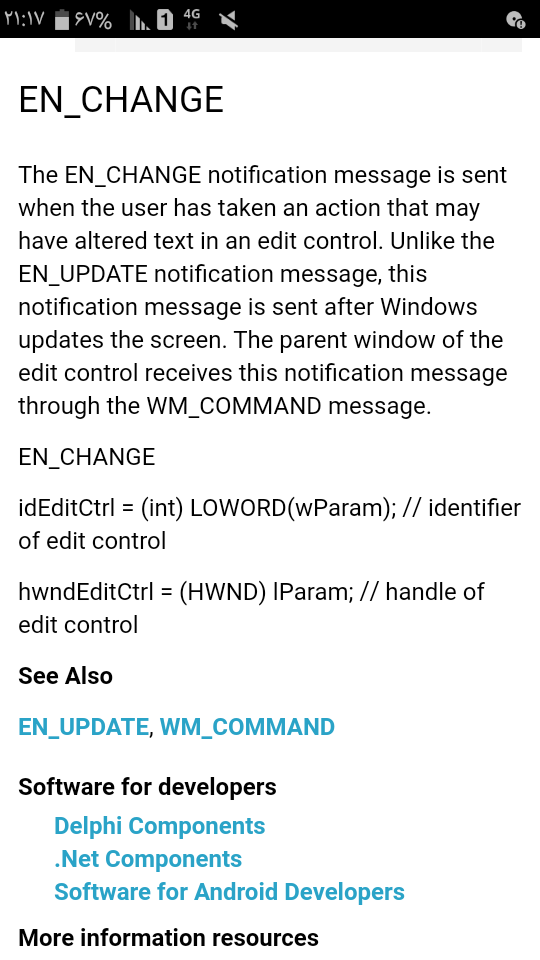
NCCALCSIZE TO MAKE A SPACE

![]()
Type RECT
left As Long
right As Long
top As Long
bottom As Long
End Typd
Type NCCALCSIZE_PARAMS
rgrc(3) As RECT
lppos As WINDOWPOS
End Type
Type WINDOWPOS
x As Long
y As Long
cx As Long ' width
cy As Long ' heigth
End Type
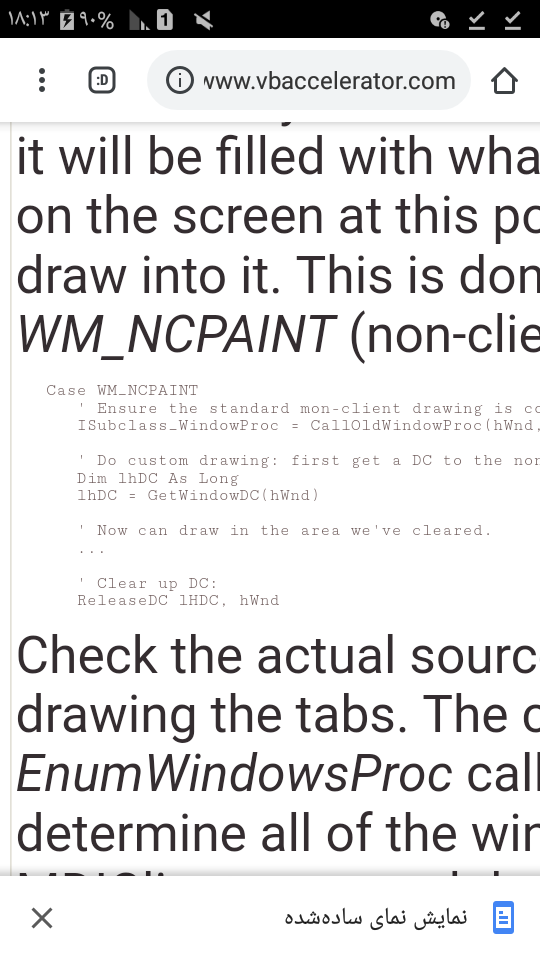
lParam LoWord/HiWord