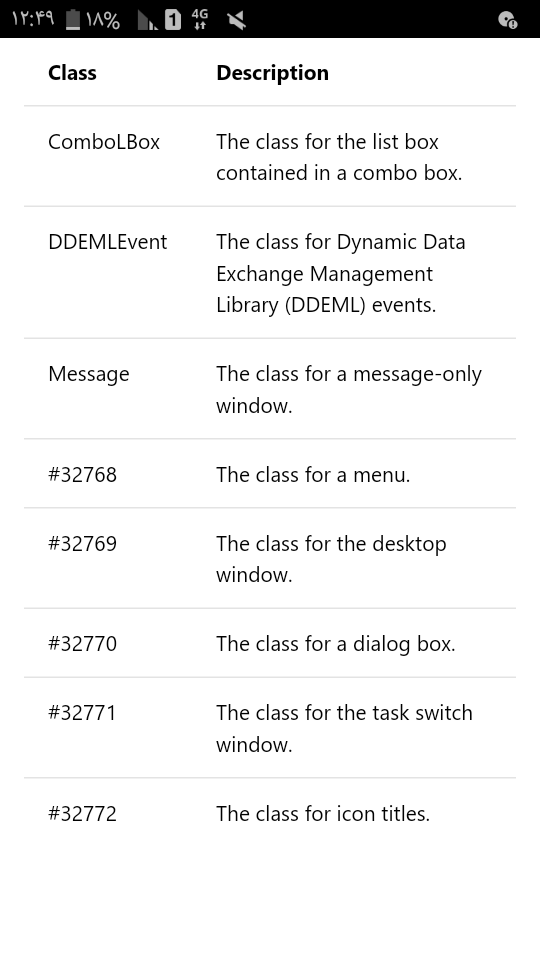کلینیک فوق تخصصی اکسس ( کاربرد vba در اکسس )
به اشتراک گذاری اطلاعات کسب شده در اکسس از سایت آفیس و سایت های تخصصی خارجی
کلینیک فوق تخصصی اکسس ( کاربرد vba در اکسس )
به اشتراک گذاری اطلاعات کسب شده در اکسس از سایت آفیس و سایت های تخصصی خارجیتنظیم رنگ پس زمینه ی EDIT CONTROL
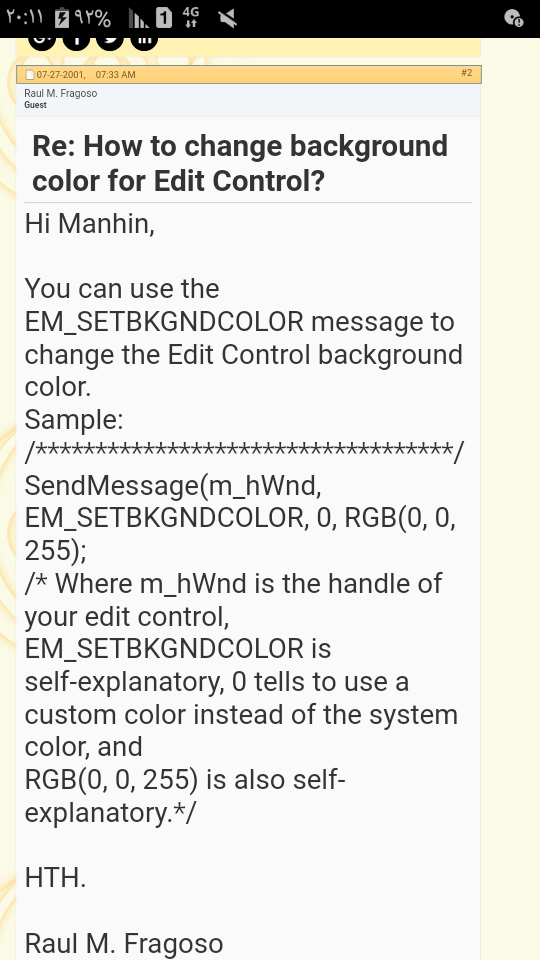
GWL_USERDATA
تنظیم عنوان یا تکست کنترل در دیالوگ باکس #32770
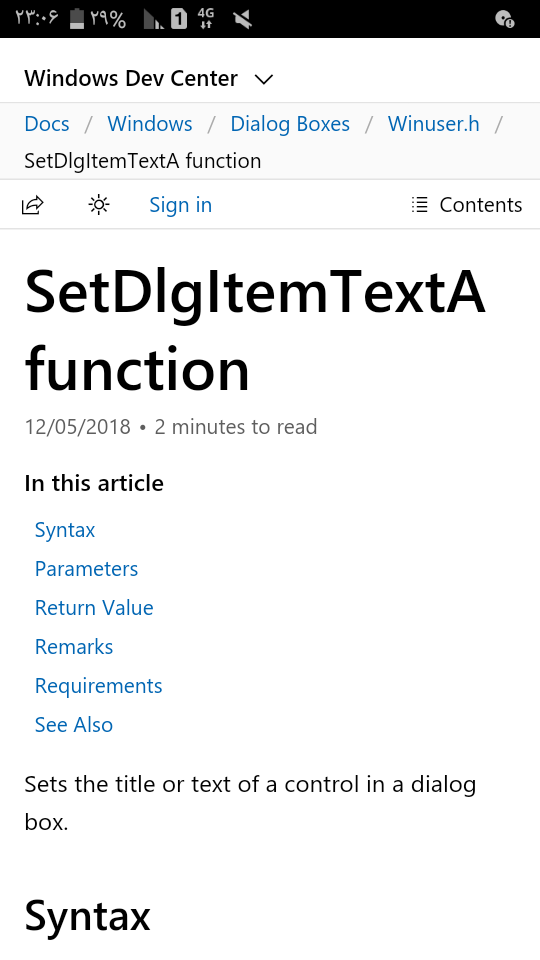
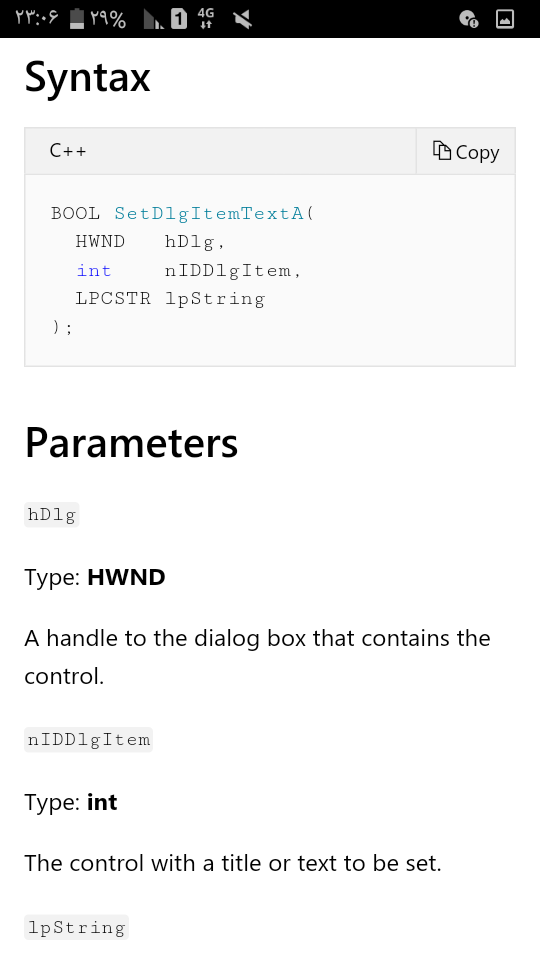
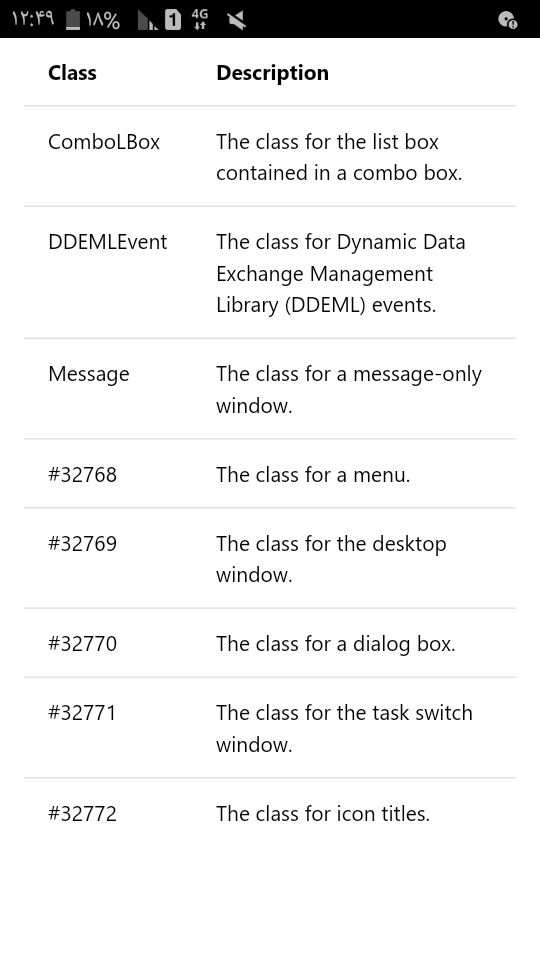
| GetDlgCtrlID | Retrieves the identifier of the specified control. |
| GetDlgItem | Retrieves a handle to a control in the specified dialog box. |
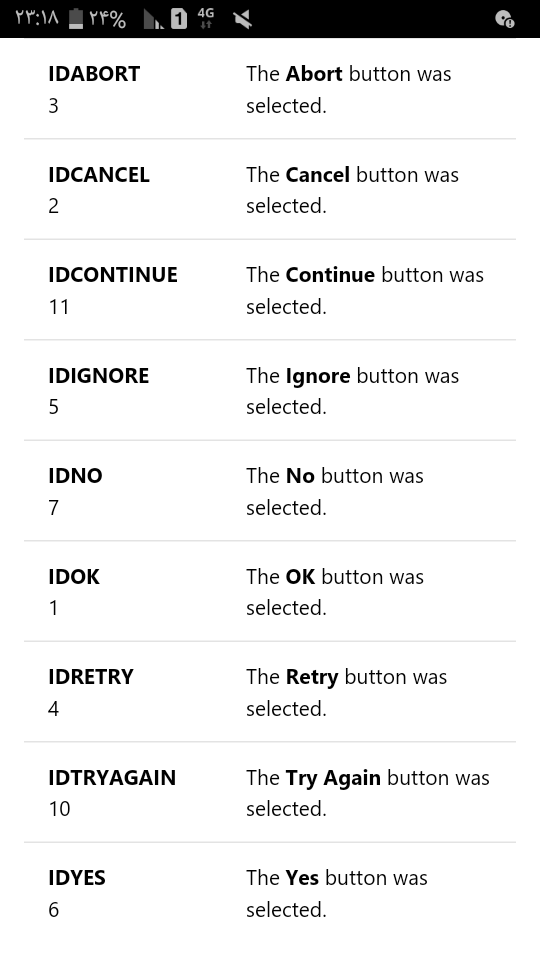
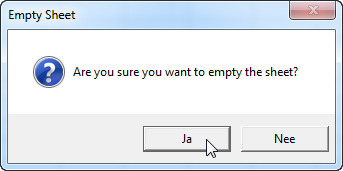
MENUBARINFO
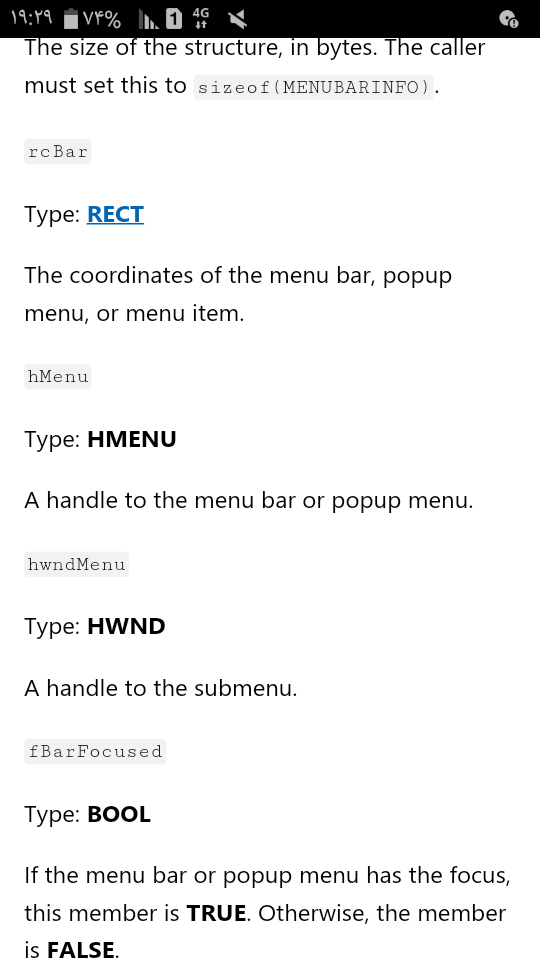
تغییر کپشن و ترتیب چیدمان ( راست ) منوی سیستمی
MIIM_STRING = 64
MIIM_FTYPE = 256
MFT_RIGHTORDER = 0x2000
MF_BYPOSITION = 0x00000400
For j = 0 To MenuCount - 1
With mii
(BuffLen = GetMenuStringA(hMenu, j, Buff, Len(Buff) + 1, &H400
(txt = Left$(Buff, BuffLen
(cbSize = Len(mii
fMask = 64 Or 256
fTyp = &H2000
dwtypedata = arr(j) 'txt
cch = Len(.dwtypedata) + 1
.fState = &H3 'mfs_disabled
End With
SetMenuItemInfoA hSysMenu, GetMenuItemID(hMenu, j), 0, mii
Next
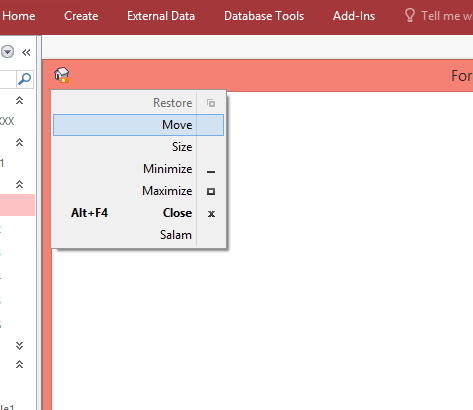
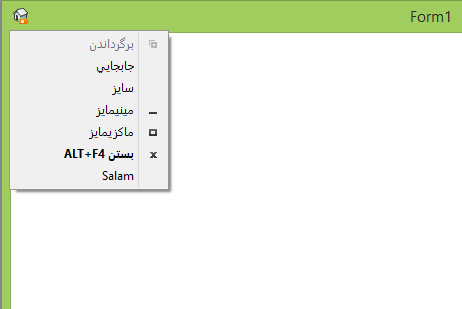
"InsertMenuA hSysMenu, 6, MF_BYPOSITION Or MF_STRING Or &H2000, 10200, ByVal "Salam
For j = 0 To (hc + 1) - 1
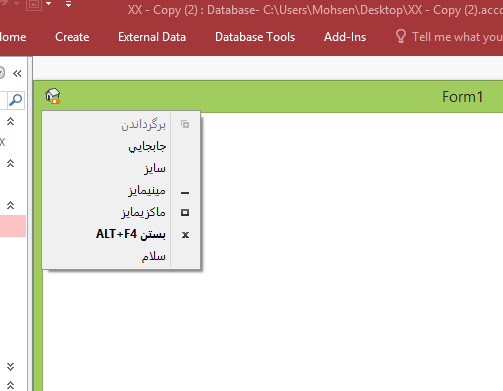
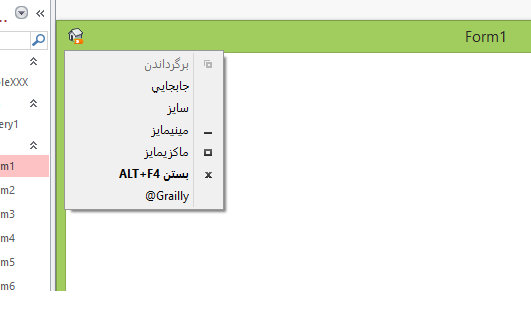
بعضی ازکلاس های فرم اکسس
البته هندل همه کنترل ها را نمیشود بدست آورد فقط چیزی که فعال باشد یا Active ولی در برنامه های ساخته شده ویندوزی هر کدام از کنترل ها دارای آیدی خودش است مثل دیالوگ باکس دیباگ اکسس ( که کلاس سیستم را داراست ) که تمام باتن ها آیدی خودشون رو دارا هستند.
نمایش Bitmap کنار منو ( پیوند BitMap مشخص شده به آیتم منو )
Type: HBITMAP
A handle to the bitmap to be displayed, or it can be one of the values in the following table. It is used when the MIIM_BITMAP flag is set in the fMask member
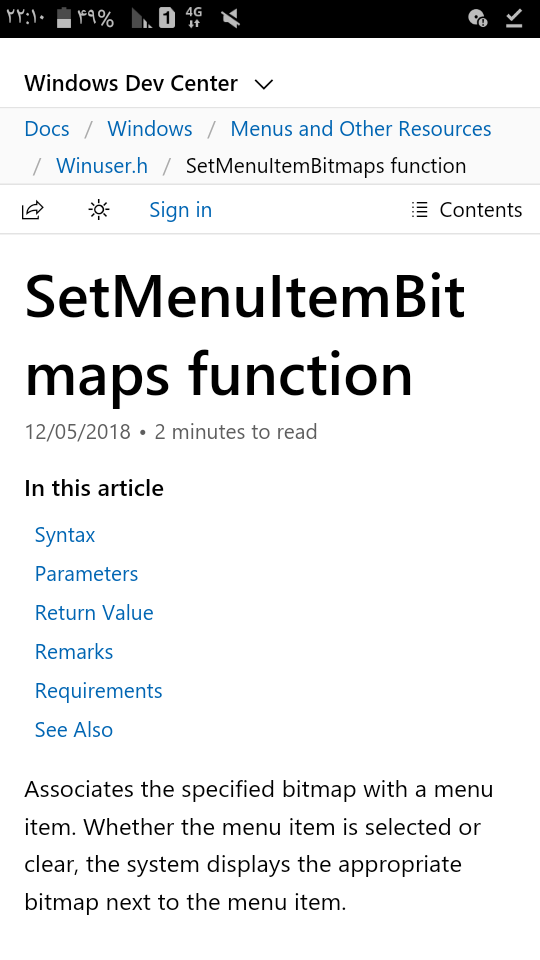
uflags: MF_BYCOMMAND
hBitmap:LoadBitmap,LoadIcon,LoadImage
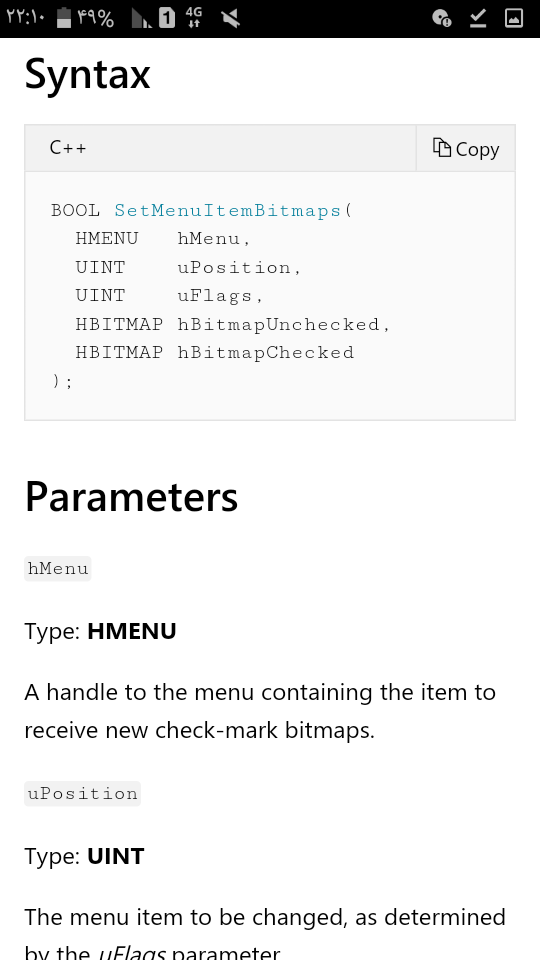
![]()
Dim mim As MENUITEMINFOA
(mim.cbSize = Len(mim
mim.fMask = MIIM_BITMAP
mim.hbmpitem=1
SetMenuItemInfoA hSysMenu, 6, 1, mim
Use the GetSystemMetrics function with the CXMENUCHECK and CYMENUCHECK values to retrieve the bitmap dimensions.
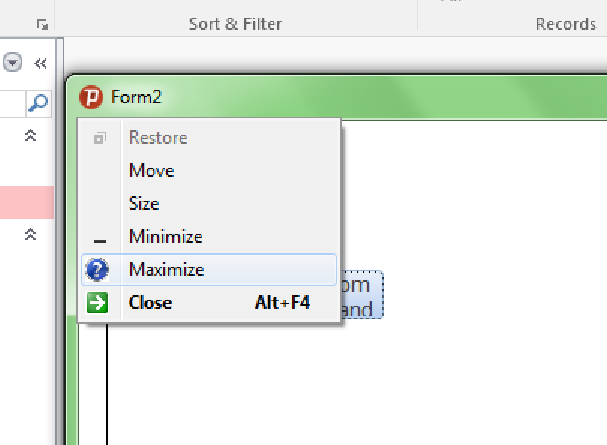
تصویر بالا با استفاده از تابع زیر ( foo هندلی برای Bitmap ) و loadimagea ( در آرگومان Type حتما IMAGE_BITMAP استفاده شود ) بدست آمده ضمنا Bitmap ها در Shell32 در اینترنت وجود دارد و می توانید در سیستم خود لود نمایید و مانند زیر استفاده کنید .
SetMenuItemBitmaps hMenu, 1,MF_BYPOSITION, foo, foo
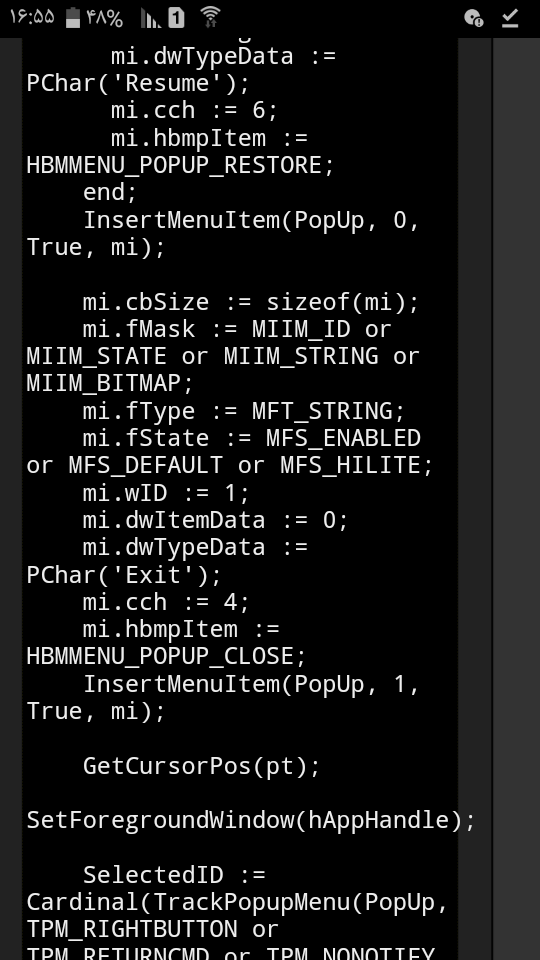
گرفتن استرینگ آیتم های SystemMenu
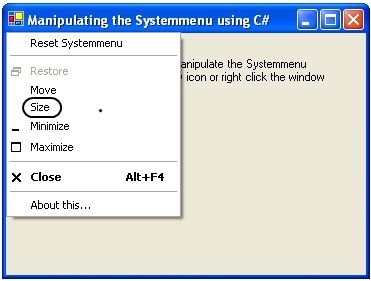
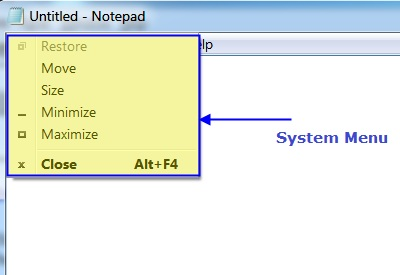
در تصویر بالا تعداد آیتم ها عدد 6 است
If the function succeeds, the return value specifies the number of characters copied to the buffer, not including the terminating null character.
If the function fails, the return value is zero.
If the specified item is not of type MIIM_STRING or MFT_STRING, then the return value is zero.
Remarks
The nMaxCount parameter must be one larger than the number of characters in the text string to accommodate the terminating null character.
If nMaxCount is 0, the function returns the length of the menu string.
Return Value
Type: int
اگر عملکرد موفقیت آمیزباشدمقداربرگشتی تعداد آیتم های منو خواهدبود.
If the function succeeds, the return value specifies the number of items in the menu.
If the function fails, the return value is -1
درباره تابع GetMenuItemId
Return Value
Type: UINT
مقدار برگشتی شناسه ی آیتم منوی مشخص شده خواهد بود اگر شناسه ی آیتم منو نال یا شامل ساب منو باشد عدد برگشتی 1- است که اثبات و تست شده.
The return value is the identifier of the specified menu item. If the menu item identifier is NULL or if the specified item opens a submenu, the return value is -1.
درباره تابع ModifyMenu
(idItem=GetMenuItemID(hmenu, uItemPos
ModifyMenu hmenu,idItem,MF_BYCOMMAND+MF_STRING,idItem, szItem
Return Value
Type: BOOL
اگر تابع ( عملکرد ) موفقیت آمیز باشد مقدار برگشتی عددی غیرصفر است خواه مثبت یا منفی و در صورت عدم موفقیت صفر را برخواهد گرداند.
If the function succeeds, the return value is nonzero
If the function fails, the return value is zero
EnableMenuItem در VB
Handle Menu در VB
Private Const windowsMenuClassName As String= "#32768
()Private Sub Timer1_TimerDim hMenuWnd As Long(hMenuWnd = FindWindow ("# 32768", vbNullStringIf hMenuWnd <> 0 Then(( Me.Caption = CStr (SendMessage(hMenuWnd, MN_GETHMENU, 0, 0End IfEnd Sub
Mouse Hook
در سیستم 64 بیت
Public Function LowLevelMouseProc(ByVal nCode As Long, ByVal wParam As LongPtr, ByVal lParam As LongPtr) As LongPtr
If nCode > 0 Then
Select Case wParam
Case WM_NCDESTROY, WM_DESTROY
UnhookWindowsHookEx hhk
Case WM_RBUTTONDOWN, WM_RBUTTONUP
LowLevelMouseProc = 1
Exit Function
Case Else
( LowLevelMouseProc = CallNextHookEx(hhk, nCode, wParam, lParam
End Select
End If
CallNextHookEx hhk, nCode, wParam, lParam
End Function
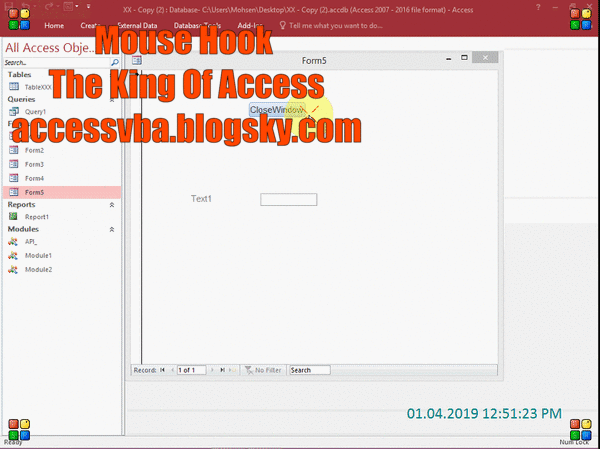
پیام اعلام راست کلیک توسط User به پنجره Right Clicked

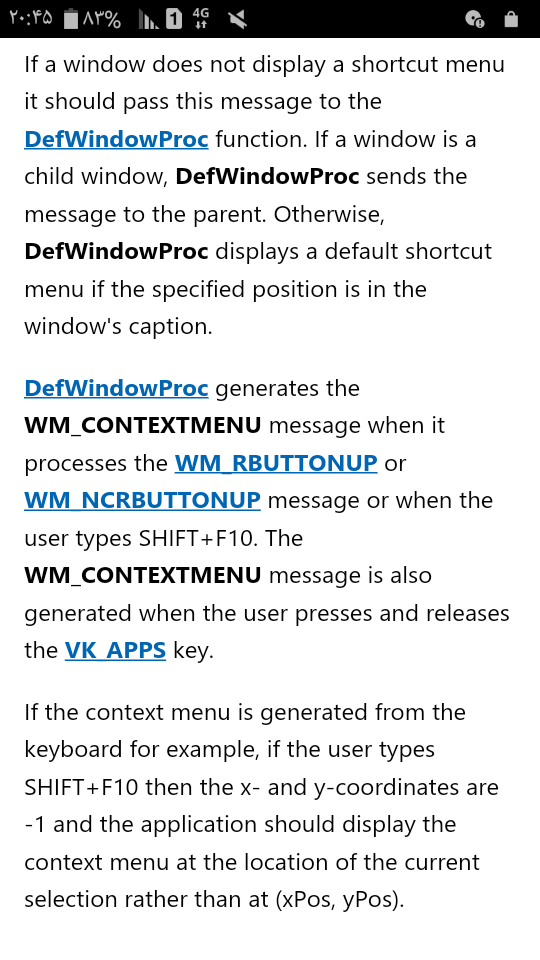
باتن چپ ماوس در محیط NonClient پنجره

lparam موقعیتی درستی از کرسر نمیدهد پس رو ش حساب باز نکنیدچرا ؟ چون داکیومنتش داره میگه



لود کردن آیکون ، کرسر یا بیتمپ
LoadImageA loadimagea
نحوه ی اظهار یا فراخوانی در سیستم 64 بیتی :
Declare PtrSafe Function LoadImageA Lib "user32 (ByVal hInst As LongPtr, ByVal lpsz As String, ByVal ImgType As Long, ByVal cx As Long, ByVal cy As Long, ByVal ufLoad As Long) As LongPtr
(hIcon=LoadImageA(0,"D:\ico1.ico",IMAGE_ICON,16,16,LR_LOADFROMFOLE
: (LR_LOADFROMFILE(&H10
Loads the stand-alone image from the file specifiedLby lpszName(icon,cursor, or bitmap file

نمایش آیکون در حالت بزرگ زمانیکه ALT+TAB
را می فشارید و در مد کوچک در عنوان یا کپشن پنجره و ارسال با تابع ویندوزی SendMessageA که Msg همان WM_SETICON میشود wParam که در تصویر پائین ذکر شده ICON_BIG یا ICON_SMALL و lParam هم همان hIcon ذکر شده در بالا
Declare PtrSafe Function SendMessageA Lib "User32" (ByVal hwnd As LongPtr,ByVal uMsg As Long,ByVal wParam As LongPtr,ByVal lParam As LongPtr) As LongPtr


غیرفعال کردن SysMenu
ثابت های استایل پنجره برای تغییر یا ساخت
استفاده در SetWindowLongPtrA در 64 بیت یا SetWindowLongA در 32 بیت
'\ Window Style
Public Enum enWindowStyles
WS_BORDER = &H800000
WS_CAPTION = &HC00000
WS_CHILD = &H40000000
WS_CLIPCHILDREN = &H2000000
WS_CLIPSIBLINGS = &H4000000
WS_DISABLED = &H8000000
WS_DLGFRAME = &H400000
WS_EX_ACCEPTFILES = &H10&
WS_EX_DLGMODALFRAME = &H1&
WS_EX_NOPARENTNOTIFY = &H4&
WS_EX_TOPMOST = &H8&
WS_EX_TRANSPARENT = &H20&
WS_EX_TOOLWINDOW = &H80&
WS_GROUP = &H20000
WS_HSCROLL = &H100000
WS_MAXIMIZE = &H1000000
WS_MAXIMIZEBOX = &H10000
WS_MINIMIZE = &H20000000
WS_MINIMIZEBOX = &H20000
WS_OVERLAPPED = &H0&
WS_POPUP = &H80000000
WS_SYSMENU = &H80000
WS_TABSTOP = &H10000
WS_THICKFRAME = &H40000
WS_VISIBLE = &H10000000
WS_VSCROLL = &H200000
فرآیند پیام ارسال شده به پنجره WindowProc
Subclassing Controls
: Form_Load
wndHw=Me.Hwnd
(oldwndproc = SetWindowLongPtrA(Me.hwnd, GWL_WNDPROC, AddressOf WndProc
: Form_Unload
SetWindowLongPtrA wndHw, GWL_WNDPROC, oldwndproc
Public Function WndProc(ByVal lhwnd As LongPtr, ByVal uMsg As Long, ByVal wParam As LongPtr, ByVal lParam As LongPtr) As Long
If uMsg = 516 Then 'WM_RBUTTONDOWNU
'Debug.Print "Intercepted WM_CONTEXTMENU at " & Now
" MsgBox "Mouse Right Button Was Clicked
WndProc=-1
ElseIf uMsg = WM_KEYDOWN Then
MsgBox wParam
WndProc = True
Else ' Send all other messages to the default message handler
(WndProc = CallWindowProcA(oldwndproc, lhwnd, uMsg, wParam, lParam
End If
End Function








Const WM_NCLBUTTONDOWN As Integer = 161
(20×16)×1.6+4=516 ( DECIMAL )
516÷16=32
516-(32×16)=4
(516÷16)×10=320
320÷16=20
List Of Windows Message SendMessageList
ویندوزمسیج( ScrollBar ) حرکت اسکرول در واحد Unit
SendMessageA HandleWindow,WindowseMessage,Wparam(ScrollBar
Constants),lparam:Null