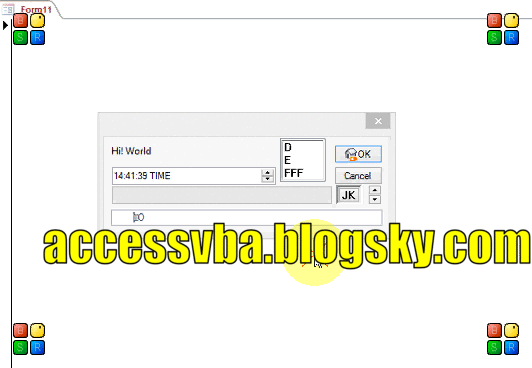کلینیک فوق تخصصی اکسس ( کاربرد vba در اکسس )
به اشتراک گذاری اطلاعات کسب شده در اکسس از سایت آفیس و سایت های تخصصی خارجی
کلینیک فوق تخصصی اکسس ( کاربرد vba در اکسس )
به اشتراک گذاری اطلاعات کسب شده در اکسس از سایت آفیس و سایت های تخصصی خارجیشئ لیست باکس و پراپرتی های کاربردی
سرنگونی بشار اسد یعنی تهدید بزرگ اسرائیل برای ایران و عراق توسط تروریست های تکفیری
فرار بشار اسد یا مقاومت !!!
بنابر قوانین دربار، پادشاه یئونگجو نمیتوانست با دستان خود پسرش را بکشد؛ بنابراین به سادو دستور داده شد تا در یک روز گرم از ماه ژوئیه ۱۷۶۲ ( ۴ ژوئیه سال ۱۷۶۲) در داخل یک مخزن برنج بزرگ چوبی قرار بگیرد سپس آن مخزن را قفل و زنجیر کردند و بعد از هشت روز و در تاریخ ۱۲ ژوئیه ۱۷۶۲ ولیعهد سادو بر اثر خفگی فوت کرد. ( قتل پسر بدست پدر )
لیست باکس را می توان به جدول متصل کرد یا با استفاده از Vba و متدهای AddItem بصورت Unbound آیتم هایی را اضافه نمود.
از پراپرتی RowSourceType ( بهمراه پراپرتی RowSource ) برای چگونگی ارتباط داده با شئ مورد نظر استفاده میشود که ۳ نوع دارد Table/Query ، Value List ، Field List حتماً یکی از این ها باید مشخص گردند.
Use the RowSourceType property (along with the RowSource property) to tell Microsoft Access how to provide data to the specified object. Read/write String.
Forms!Employees
cmboNames.RowSourceType = "Table/Query"
Forms!Employees!cmboNames.RowSource = "EmployeeList"
از پراپرتی ListCount برای تعیین تعداد ردیف ها در یک لیست باکس استفاده میشود و مبنای آن صفر است.
Use the ListCount property to determine the number of rows in a list box. Read/write Long.
می توانید در یک لیست باکس با استفاده از همین پراپرتی لوپ زده و مقادیر را بگیرید.
پراپرتی ListIndex برای تعیین اینکه کدام آیتم در لیست باکس انتخاب شده استفاده می شود.
Use the ListIndex property to determine which item is selected in a list box. Read/write Long.
از پراپرتی Selected در ویژوال بیسیک برای تعیین اینکه آیا یک آیتم در لیست باکس انتخاب شده استفاده می شود.
Use the Selected property in Visual Basic to determine if an item in a list box is selected. Read/write Long.
expression.Selected(row)
از پراپرتی ColumnCount برای مشخص کردن تعداد ستون های قابل رویت در یک لیست باکس یا در قسمت لیست باکس یک کمبوباکس استفاده میشود.
Use the ColumnCount property to specify the number of columns displayed in a list box or in the list box portion of a combo box, or sent to OLE objects in a chart control or unbound object frame. Read/write Integer.
expression.ColumnCount
از پراپرتی Column برای ارجاع به یک ستون معین یا ترکیبی از ستون و ردیف در یک لیست باکس یا کمبوباکس چند ستونه استفاده میشود.
Use the Column property to refer to a specific column or column and row combination in a multiple-column combo box or list box. Read-only Variant.
expression.Column (Index, Row)
زمان انتخاب از یک لیست باکس پراپرتی BoundColumn تعیین میکند که کدام مقادیر ستون بعنوان مقدار کنترل استفاده شود اگر به یک فیلد محدود شود مقدار در ستون مشخص شده توسط پراپرتی BoundColumn در فیلدی که در پراپرتیControlSource نامگذاری شده ذخیره میشود.
When you make a selection from a list box, the BoundColumn property tells Microsoft Access which column's values to use as the value of the control. If the control is bound to a field, the value in the column specified by the BoundColumn property is stored in the field named in the ControlSource property. Read/write Long.
expression.BoundColumn
پراپرتی ItemData داده در ستون باندی برای ردیف مشخص شده در یک لیست باکس را باز می گرداند
The ItemData property returns the data in the bound column for the specified row in a list box. Read-only Variant.
expression.ItemData (Index)
از پراپرتی ItemsSelected زمانی استفاده میشود که بخواهید لوپی در موارد انتخابی و بازیابی مقادیر با پراپرتی ItemData بزنید.
For Each ObjItm In ctl.ItemsSelected
Use the ItemsSelected collection in conjunction with the Column property or the ItemData property to retrieve data from selected rows in a list box or combo box. You can list the ItemsSelected collection by using the For Each...Next statement.
برای Clear ( خارج شدن از انتخاب ) کردن انتخاب ها از پراپرتی Selected که در بالا گفته شد باید استفاده شود و مقدار آن به False طبق هر ایندکس انتخابی تنظیم شود .برای حالت چند انتخاب و خارج شدن از انتخابشان مجبورید در لیست باکس لوپ بزنید!!!
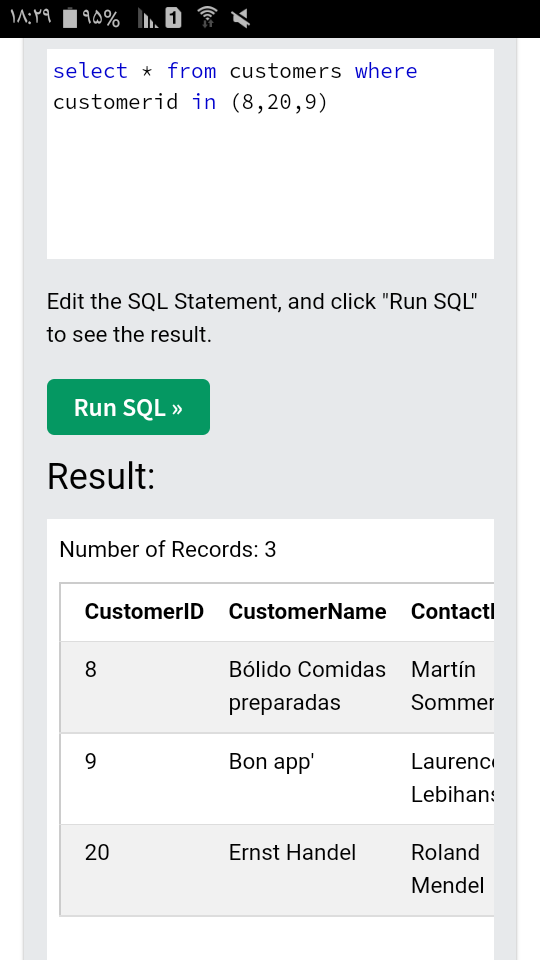
strx = strx & ",'" & lst1.ItemData(Itemm) & "'"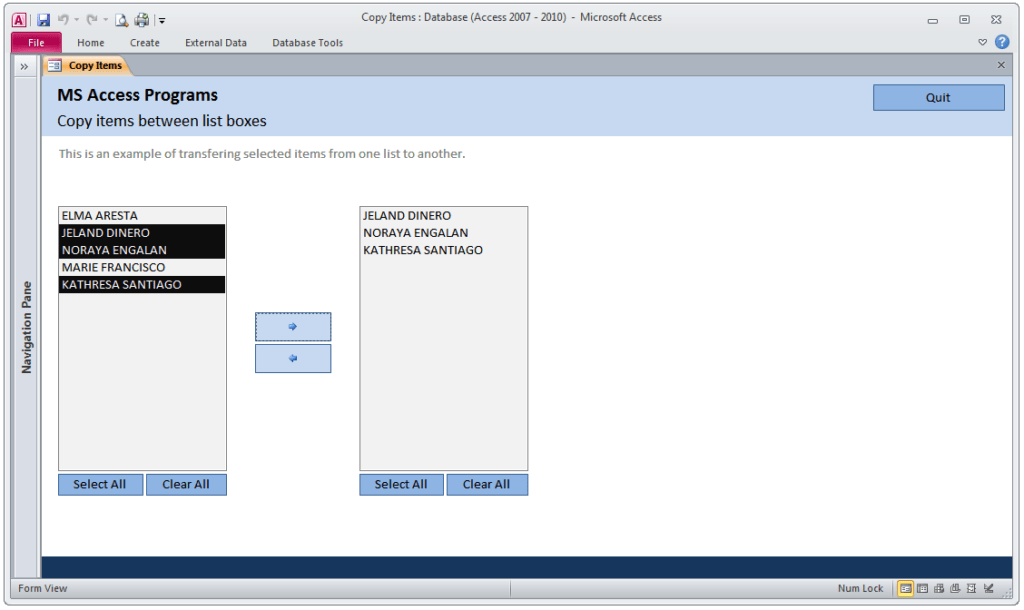
strSQL = "INSERT INTO tblNamesSelected(ContactID,FirstName,LastName) " & _ "SELECT ContactID,FirstName,LastName " & _ "FROM tblNames " & _ "WHERE ContactID = " & ctrl.ItemData(Itemm)
If List9.ItemsSelected.Count = 0 Then
در شکل زیر تمام داده های موجود در کمبو باکسی که فهرست نام جداول را دارد به لیست باکس کپی میشود همینطور کپی تمام داده های ستون دوم کمبوباکس با نام customer name به لیست باکس.
نکته تنظیم RowSourceType به Table/Query
برای کپی کردن از لوپ زدن با استفاده از پراپرتی listCount-1 استفاده میشود و برای اضافه کردن از پراپرتی AddItem ... پراپرتی لیست باکس نیز به Value List تغییر می یابد.
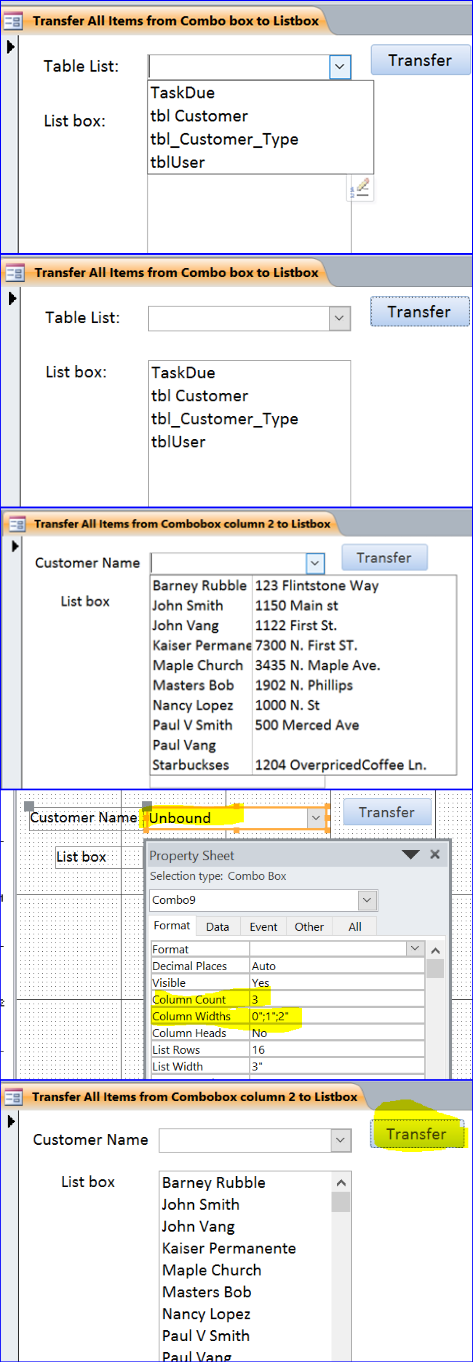
به دیزاین فرم نگاه کنید همانطور که می بینید در برگه پراپرتی کمبوباکس ، ۳ ستون از جدول گفته که آورده شود منتهی چرا ستون اول را نمی بینید ؟ چون عرض ستون را صفر تنظیم شده
List1.AddItem (cbo1.Column(1, i))
شماره ستون ها از صفر شروع میشود.صفر بمنزله ستون اول است
Use the Column property to refer to a specific column or column and row combination in a multiple-column combo box or list box. Read-only Variant.
expression.Column (Index, Row)
AddItem Method
Adds a new item to the list of values displayed by the specified list box control.
expression.AddItem (Item, Index)
۱۲ آذر ۱۴۰۳
خبرنگار شبکه خبری العالم گفت که گروه های تروریستی مسلح قصد دارند با تخلیه برخی مناطق از اهالی اش و جایگزین سازی اهالی مناطق دیگر به جای آنان بافت جمعیتی منطقه حلب را تغییر دهند.
خبرنگار العالم خاطرنشان کرد که این در حالی است که تجاوز به زنان و سرقت خانه های مردم توسط گروههای تروریستی ادامه دارد.
بنا به این گزارش ارتش سوریه روز گذشته موفق شد بیش از ۳۰۰ جنگجوی مجهز و آموزش دیده تروریستی موسوم به "کلاه قرمزها" را که به نزدیکی قمحانه و المجدل در اطراف حماه رسیده بودند در یک کمین به دام انداخته و همه آنان را به قتل برساند.
حمص محل پالایشگاه نفتی اصلی سوریه بوده و تصرف آن راه ارتباطی پایتخت به ساحل مدیترانه را قطع خواهد کرد؛ جایی که پایگاه دریایی مهم روسیه در طرطوس قرار دارد. هزاران نفر از هممذهبیهای علوی بشار اسد از حمص فرار کرده و بیشتر آنها به سمت کوههای علوی در ساحل رفتند. تسلیحات ضدهوایی نیز برای دفع پهپادها بر فراز شهر به صدا درآمدهاند. یکی از کارکنان عمومی شهر گفت: «مردم احساس امنیت نمیکنند. جادهها به سمت ساحل پر از ترافیک است».
رسول سلیمی: پس از عقبنشینی ارتش سوریه از حما، در حالی که نیروهای بشاراسد تجهیزات نظامی سنگین خود را در پادگان ها به جا گذاشتند، مسیر مخالفان اسد برای حرکت به سوی شهرهای بعدی سوریه آسان شد. حمله نیروهای تحریرالشام برای تصرف حما تنها دو روز پیش آغاز شده بود و آنها امروز توانستند کنترل شهر را به دست آورند. به گفته رامی عبدالرحمان، مدیر دیده بان حقوق بشر، «تصرف حما تهدیدی برای اقلیت علوی حامی رئیس جمهور بشار اسد خواهد بود که در حومه غربی آن سکونت دارند.»
در همین راستا الجولانی فرمانده نیروهای تحریرالشام در ویدیوی کوتاهی که تلگرام منتشر شد، خطاب به ساکنان شهر گفت: «من به شما قول می دهم که برادران انقلابیون مجاهدین شما برای پاکسازی زخمی که در سوریه به مدت ۴۰ سال ادامه داشت، وارد شهر حما شده اند.»
عقب نشینی تاکتیکی ارتش سوریه برای به دام انداختن تروریست ها
۱۷ آذر ۱۴۰۳ عصرایران - جنگ داخلی در سوریه ادامه دارد. گروه های مسلح و مخالفان مسلح از طیف های گوناگون تلاش می کنند با تصرف شهرها و مناطق مختلف به شهر دمشق برسند و حکومت بشار اسد رئیس جمهوری سوریه را سرنگون کنند.
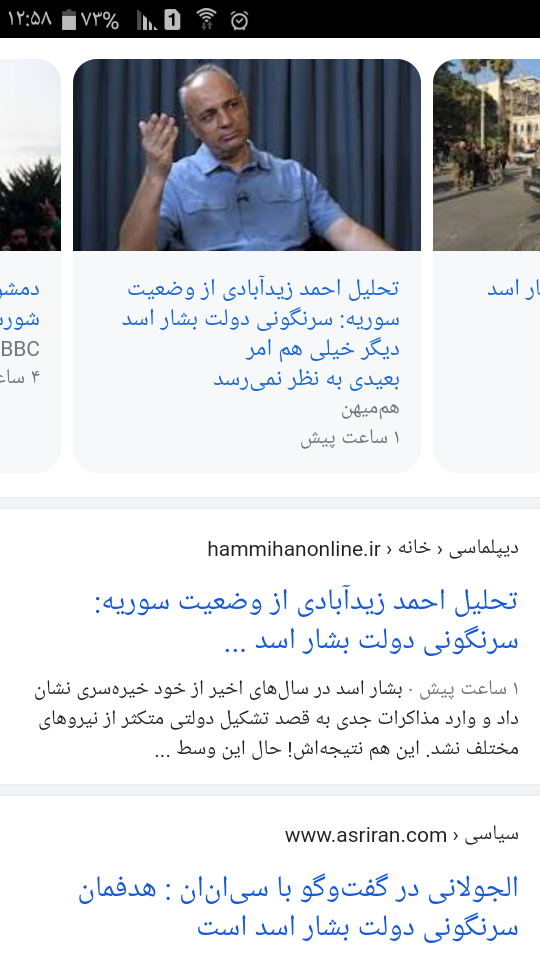
یک فروند هواپیمای شکاری آموزشی متعلق به وزارت دفاع و پشتیبانی نیروهای مسلح حین پرواز آزمایشی ساعت ۱۴:۴۵ امروز، ۱۴ آذرماه ۱۴۰۳ پس از بازآماد در ارتفاعات بین کوههای شهرستانهای فیروزآباد و قیر استان فارس دچار سانحه شد و با ارتفاعات منطقه برخورد کرد.
در این حادثه سرهنگ حمیدرضا رنجبر و سرهنگ منوچهر پیرزاده خلبانان هواپیمای مذکور به شهادت رسیدند.
۱۷ آذر ۱۴۰۳ ارتش سوریه در حال بازپس گیری حمص و حماه
اسرائیل منتظر سقوط حمص است
الیجاه مگنایر، روزنامه نگار و تحلیلگر حوزه خاورمیانه نوشت: اسرائیل منتظر است تا حمص سقوط کند تا جنوب سوریه را ضمیمه کند !!! و آن را به عنوان "منطقه حائل برای حفاظت در برابر جهادیها" معرفی کند، همان چیزی که سالها به دنبال آن بوده.
و سرانجام با این هجمه تبلیغاتی بشار اسد سقوط و فراری شد و این نیز در تاریخ ماند البته ماندگار نخواهد بود
سربازان سوری به عراق پناهنده شدند
به گزارش ایسنا، یک منبع امنیتی بلندپایه روز شنبه اعلام کرد که عراق امروز شنبه میزبان بیش از هزار نفر از سربازان ارتش سوریه بود.
او به خبرگزاری عراق گفت که این سربازان از طریق گذرگاه مرزی القائم در استان الانبار وارد عراق شدند.
این منبع اشاره کرد که این تعداد سرباز خواستار ورود به عراق شدند که از آنها استقبال و نیازهایشان تامین شد.
تصویر زیر فوتبال زنان عربی اسلامیست مگر اینها به حجاب مثل بانوان فوتبالیست ایرانی پایبند نیستند؟!!!

۱۹ آذر ۱۴۰۳
نتانیاهو در حال شادی و مسرور از شکست بشاراسد فراری در حال بمباران انبارهای مهمات و تاسیسات نظامی مهم و الکترونیکی سوریه
مقبره حافظ اسد ... به مرده هم رحم نکردند

بنابر گزارش ایرنا، روز گذشته ( آذر ۱۴۰۳ ) خودروی حامل سه معلم که از شهرستان خوی به سمت قطور در حال حرکت بود، درحادثهای از پل و جاده خارج و در نهایت واژگون شد. این سه معلم در این حادثه جان خود را از دست دادند.
روز شنبه متن کامل قانون عفاف و حجاب در رسانه ها منتشر شد. بر این اساس، طبق ماده یکم از تبصره دوم ماده ۳۲، «مهاجرین یا اتباع بیگانهای» که «مجوز اقامت رسمی از وزارت کشور» دارند، امکان امر به معروف و نهی از منکر را دارا هستند.
مثلاً افغانستانی به ایرانی می تونه درمورد حجاب تذکر بده ببینید مجلس رو کیا اداره می کنن!!!
استعمارِ انگلیس نبود «فارسی» زبان اولِ دنیا بود؛ پادشاهان هند به فارسی شعر میگفتند
علیرضا قزوه میگوید اگر استعمار انگلیس نبود، امروز زبان اول دنیا «فارسی» بود و ما گویشور اصلی در هند بودیم. انگلیس برای نابودی زبان فارسی در هند ۳۰۰ سال کار کرده و از ما جلوتر است
رسولاف در کنار امین صدرائی، مانی تیلگنر، رزیتا هندیجانیان و ژان کریستوف سیمون تهیه کنندگی این فیلم را برعهده داشت. شرکتهای تولیدی درگیر ران وی پیکچرز از آلمان و پارالل۴۵ از فرانسه بودند. این فیلم توسط آرته فرانسه با حمایت موین فیلم فوردرونگ هامبورگ شلسویگ هولشتاین تهیه شده است. شرکت فیلمس بوتیک مستقر در برلین حقوق فروش جهانی را در دست دارد.
MultiSelection Microsoft Access
ComboBox.ItemData property (Access) :
مثال بالا مقدار باند کالمن هر ردیف انتخاب شده را چاپ میکند در پنجره immidiate window
مثال زیر باز شدن گزارش با شرط خاصی مشخص شده، یک لیست MultiSelection است و چنانچه کاربر یک یا چند داده را انتخاب کند و باتن cmdOpenReport را بفشارد گزارش حاوی داده ها ی گرفته شده باز میشود.
expression.Column (Index, Row)
پراپرتی کالمن در آبجکت کمبو و لیست باکس که index اشاره به ستون مورد نظر دارد و Row هم اشاره به ردیف و از صفر شروع میشوند. فرضا شما میخواهید داده ستون دو و ردیف سوم را بگیرید.
.Column(1,2)
زمانیکه پراپرتی MultiSelect کنترل لیست باکس به None تنظیم شود فقط یک آیتم می تواند انتخاب شود و پراپرتی Selected می تواند به True تنظیم شود.وقتی پراپرتی MultiSelect کنترل لیست باکسی به Simple یا Extended تنظیم شود هر کدام یا تمام آیتم های انتخاب شده می تواند پراپرتی Selected برابر True خودش را داشته باشد. پس مشخص شد با Selected می توانید مشخص کنید کدام آیتم یا آیتم ها Select شده اگر True باشد انتخاب میشود و اگر به False تنظیم شود از حالت انتخاب در می آید.
لیست باکس چند انتخابی یا Multi-Selection باند شده به فیلدی همیشه دارای پراپرتی Value مساوی با Null است . می توان از پراپرتی Selected یا مجموعه ItemSelected برای بازیابی اطلاعات آیتم هایی که انتخاب شده اند ، استفاده نمود.
عبارت زیر پنجمین آیتم در لیست را انتخاب ( Select ) می نماید
نام کنترل لیست باکس در اینجا ListBox1 است
Me!Listbox1.Selected(4)=True


 و اتومات Reset نمی شود عزیزان
و اتومات Reset نمی شود عزیزاندر فرم امکان ساخت کنترل کمبو باکسی که MultiSelection باشد ، نیست و فقط در جدول این پراپرتی برای فیلد از نوع کمبو باکس وجود دارد.
DRAWITEM ... LISTBOX
Type NCCALCSIZEPARAM
rgrc(3) As RECT
lpos As WINDOWPOS
End Type
lParam
If wParam is TRUE, lParam points to an NCCALCSIZE_PARAMS structure that contains information an application can use to calculate the new size and position of the client rectangle.
If wParam is FALSE, lParam points to a RECTstructure. On entry, the structure contains the proposed window rectangle for the window. On exit, the structure should contain the screen coordinates of the corresponding window client area
Function fnListSubClass(ByVal hwnd As LongPtr,ByVal msg As Long,ByVal wParam As LongPtr,ByVal lParam As LongPtr)
Select Case msg
case WM_NCCALCSIZE
CallWindowProc listboxProc,hwnd,msg, wParam, lParam
'what is doing???
RECT* pRect = (RECT*)lParam
pRect->left+=4;
pRect->top+=23;
pRect->bottom+=23;
return 0;
case WM_NCPAINT
hdc=GetDC(hwnd) GetClientRect hwnd,rect
SetRect rect,0,0,4, rect.bottom brush=LoadBitmap(GetModuleHandle(0), MAKEINTRESOURCE(IDB_BORDER))
newBrush=CreatePatternBrush(brush)
oldBrush=SelectObject(hdc, newBrush) FillRect hdc,rect,newBrush SelectObject hdc, oldBrush
DeleteObject newBrush
DeleteObject oldBrush
DeleteObject brush
UpdateWindow hwnd
ReleaseDC hwnd, hdc
Exit Function
fnListSubClass=CallWindowProc(listboxProc, hwnd
(msg, wParam, lParam,
((CreateSolidBrush(RGB(51,94,168,
((CreateSolidBrush(RGB(255,255,255,
WM_NCCREATE
We handle WM_NCCREATE because we want to associate so data with the LISTBOX and make a minor modification to the LISTBOX style. Creating our data is a simple and store in the window properties.
We modify the style by adding the WS_HSCROLL if the LISTBOX doesn't already have it. Without this style the horizontal scrollbar won't show no matter what we do.
WM_NCDESTROY
Here we simply destroy our data structure and remove it from the window properties. Nothing exciting.
مثالی دیگر از مطالب به اشتراک گذاشته در سایت خارجی
فقط در CopyMemory سایز ۴۰ را به آرگومان سومش تخصیص دهید و از ByVal lParam استفاده کنید.
در مورد LB_GETTEXT :
Return value
The return value is the length of the string, in TCHARs, excluding the terminating null character. If wParam does not specify a valid index, the return value is LB_ERR.
Remarks
If the list box has an owner-drawn style but not the LBS_HASSTRINGS style, the buffer pointed to by the lParam parameter receives the value associated with the item (the item
(data
ListBox در InputBox
Vb Uses Unicode For Text String hence delcare SendMessageW instead Of SendMessageA****
: Important Notes
Use -----> LBS_OWNERDRAWFIXED Or LBS_HASSTRINGS
use -----> SendMessageW, / TextoutW
To Add Item it is important to Use SendMessageA And Byval "Item" you want to add like
"SendMessageA hlist, &H180, 0, ByVal "FFF
case WM_DRAWITEM
Dim Buff As String * 255 ' important
GetClientRect pdis.hwndItem, pdis.rcItem
r = pdis.rcItem
l = SendMessageW(pdis.hwndItem, LB_GETTEXT, pdis.itemID, ByVal Buff
SendMessageA pdis.hwndItem, LB_GETITEMRECT, pdis.itemID, r
TextOutW pdis.hdc, r.Left, r.Top, ByVal Buff, l
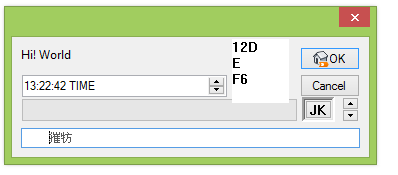
"SendMessageA hlist, &H180, 0, ByVal "FFF
"SendMessageA hlist, &H180, 0, ByVal "HHT
"SendMessageA hlist, &H180, 0, ByVal "123E
"سلام" SendMessageA hlist, &H180, 0, ByVal
"حاجی"SendMessageA hlist, &H180, 0, ByVal
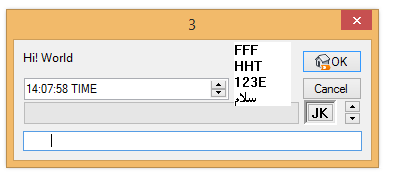
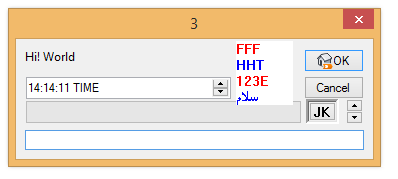
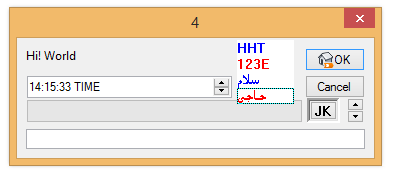
if pdis.itemid mod 2=. then SetTextColor Else SetTextColor
If pdis.itemAction = ODA_SELECT Then
( l = SendMessageW(pdis.hwndItem, LB_GETTEXT, pdis.itemID, ByVal Buff
SetWindowTextW hwnd, ByVal Buff
End If
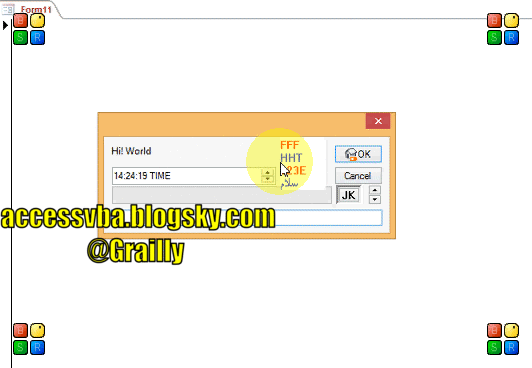
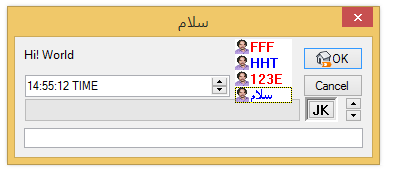
Static OldRect
If pdis.itemAction = ODA_SELECT Then
( l = SendMessageW(pdis.hwndItem, LB_GETTEXT, pdis.itemID, ByVal Buff
SetWindowTextW hwnd, ByVal Buff
r.Left = r.Left + 15
(FillRect pdis.hdc, r, GetSysColorBrush(0
InvalidateRect pdis.hwndItem, OldRect, 1
OldRect = r
End If
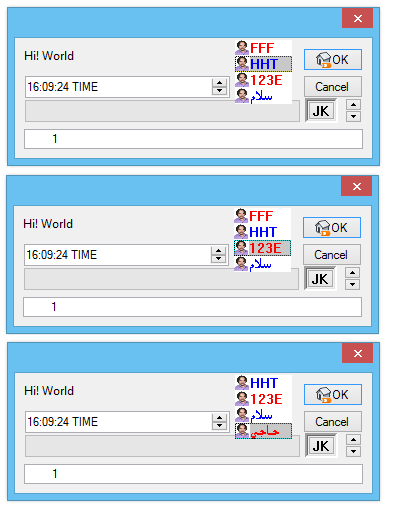
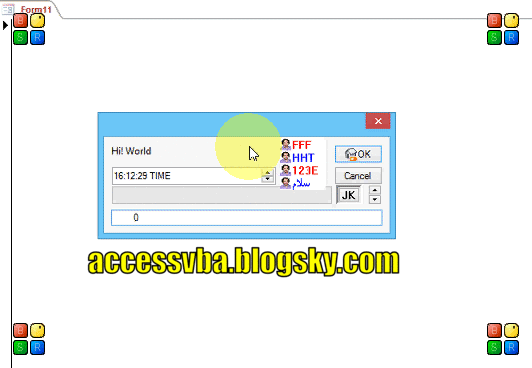
%WS_CHILD Or %LBS_OWNERDRAWFIXED Or %LBS_MULTICOLUMN Or %LBS_NOTIFY Or %WS_TABSTOP Or %WS_HSCROLL, %WS_EX_CLIENTEDGE
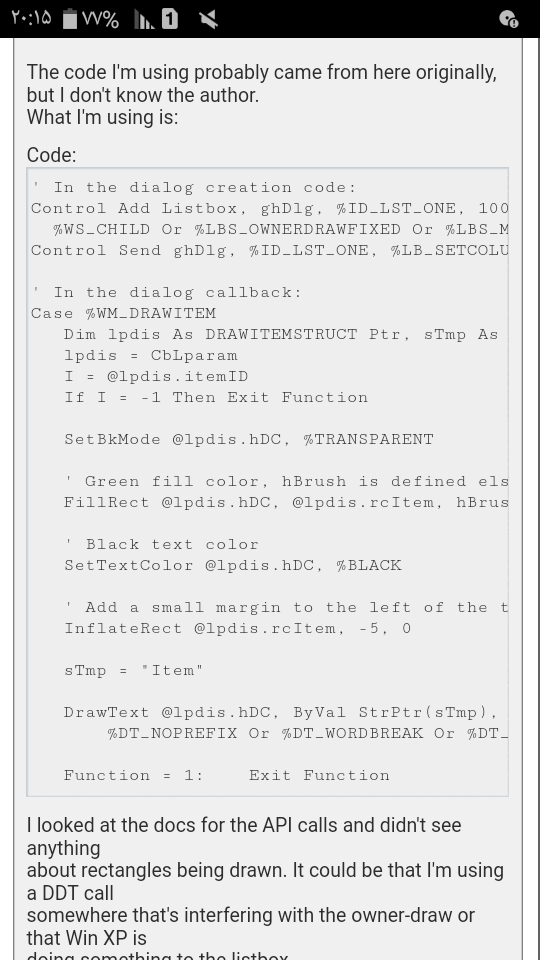
ListBox در InputBox
vb Uses Unicode for text string so use SendMessageW instead Of SendMessageA Function
The list box has the LBS_OWNERDRAWFIXED and LBS_HASSTRINGS styles, in addition to the standard list box styles.
LBS_HASSTRINGS
LB_GETTEXT
The return value is the length of the string, in TCHARs, excluding the terminating
(null character ( hence buff+1
If the list box has an owner-drawn style but not the LBS_HASSTRINGS style, the buffer pointed to by the lParam parameter receives the value associated with the item the item data
Means Use Byval
If the list box has WS_HSCROLL style and you insert a string wider than the list box, send an LB_SETHORIZONTALEXTENT message to ensure the horizontal scroll bar appears.
Case WM_MEASUREITEM
Case WM_DRAWITEM
Dim pdis As DRAWITEMSTRUCT
Dim tm As TEXTMETRIC
Dim hDCMem As LongPtr
CopyMemory pdis, ByVal lParam, 40
Select Case pdis.itemAction
Case ODA_SELECT, ODA_DRAWENTIRE
Dim p As RECT
GetClientRect pdis.hwndItem, pdis.rcitem
BitBlt pdis.hdc
SetBkMode pdis.hdc, 0
SetTextColor pdis.hdc, vbRed
TextOutA pdis.hdc, pdis.rcitem.Left,pdis.rcitem.Top, buffer$, 5
CopyMemory lParam, pdis,40
End Select
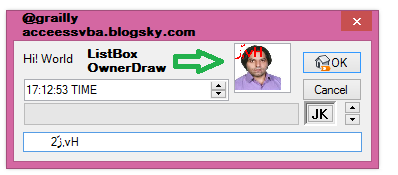
گرفتن تعداد آیتم ها در لیست باکس
LB_GETCOUNT message
Gets the number of items in a list box
wParam,lParam
Not used; must be zero
Dim index As Integer
Dim textBuff As String
(textBuff = Space(255
(NumItems=SendMessage(hWndList,LB_GETCOUNT,0,0
index use GETCURSEL'
Gets the index of the currently selected item)'
(if any, in a single-selection list box'
SendMessageW hWndList, LB_GETTEXT,index, textBuff
MsgBox textBuff
docs.microsoft.com/enmeasureitemstruct
مثالی از کشیدن نقطه چین دور آیتم سلکت شده به زبان دیگر
if lpdis->itemState & ODS_SELECTED
* Set RECT coordinates to surround only the'
* bitmap.
rcBitmap.left=lpdis->rcItem.left
rcBitmap.top=lpdis->rcItem.top
rcBitmap.right=lpdis->rcItem.left+XBITMAP
rcBitmap.bottom=lpdis->rcItem.top + YBITMAP
* Draw a rectangle around bitmap to indicate'
* the selection.
DrawFocusRect lpdis->hDC, &rcBitmap
استفاده در مثال شکل بالا به زبان دیگر
Display the text associated with the item'
SendMessage lpdis->hwndItem
LB_GETTEXT,lpdis->itemID, (LPARAM) tchBuffer,
GetTextMetrics lpdis->hDC, &tm
GetClientRect lpdis.hwnditem,lpdis.rcItem'
-y=(lpdis->rcItem.bottom+lpdis->rcItem.top
tm.tmHeight) / 2
6+TextOutA lpdis->hDC,XBITMAP
(y,tchBuffer,len(tchBuffer,
SelectObject hdcMem, hbmpOld
DeleteDC hdcMem
The GetTextMetrics function fills the specified buffer with the metrics for the currently selected font
BOOL GetTextMetrics( HDC hdc, LPTEXTMETRIC lptm );
Parameters
hdc
A handle to the device context
lptm
A pointer to the TEXTMETRIC structure that receives the text metrics.
Type TEXTMETRICA
tmHeight As Long
tmWeight As Long
tmItalic As Long
tmMaxCharWidth As Long
tmUnderlined As Long
tmCharSet As Long
End Type
: case WM_MEASUREITEM
;lpmis = (LPMEASUREITEMSTRUCT) lParam
;lpmis->itemHeight=20
;return TRUE
(DrawEntire(LPDRAWITEMSTRUCT lpDStruct
;(CRect rect(lpDStruct->rcItem
;HDC dc =lpDStruct->hDC
;MYLISTITEM *a = (MYLISTITEM*)lpDStruct->itemData
TextOut(dc,rect.left+20,rect.top+2,a->title,strlen(a-
;((title<
;(SelectObject(dc,hOldFont
;(SelectObject(dc,oldpen
;(SelectObject(dc,oldbrush
;("strcpy(logFont.lfFaceName,"courier
;(hFont = CreateFontIndirect(&logFont
(hOldFont = (HFONT)SelectObject(dc,hFont
ListBox
LongInt2Int wParam, iHw, iLW