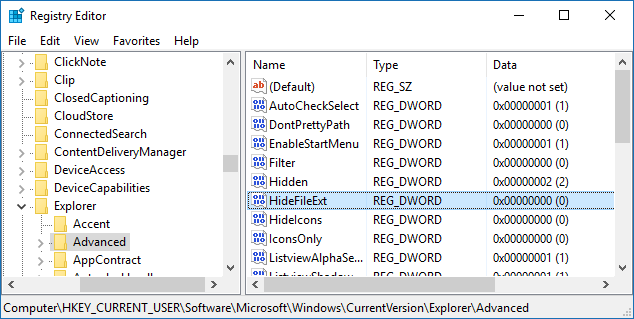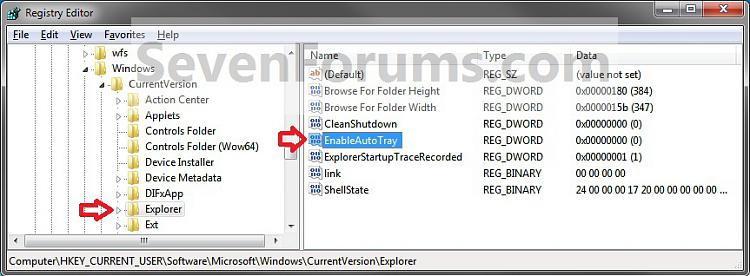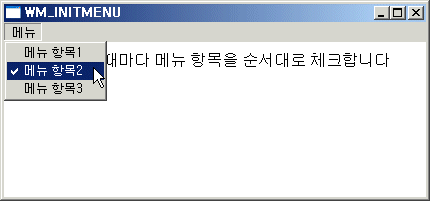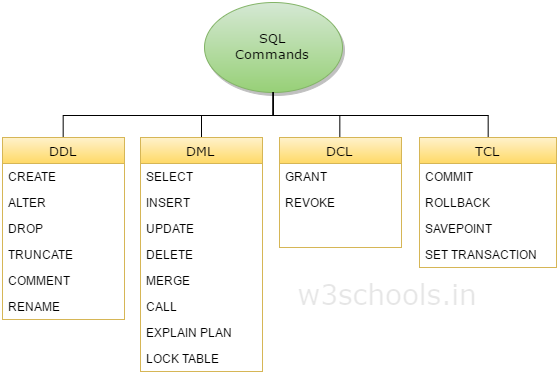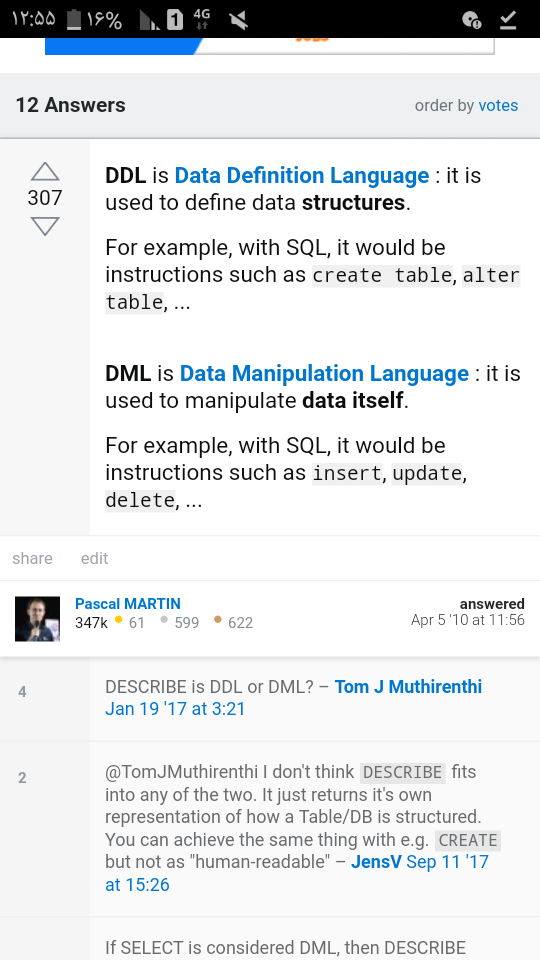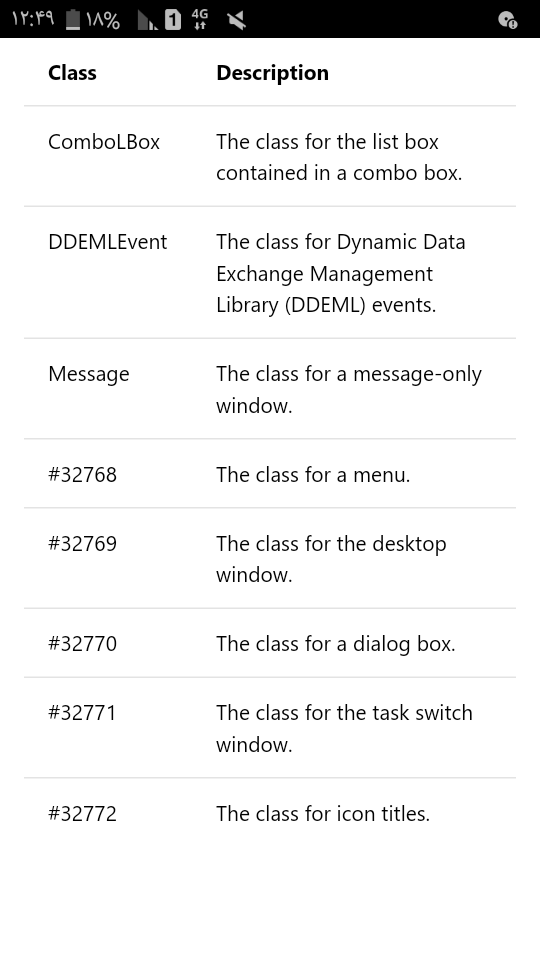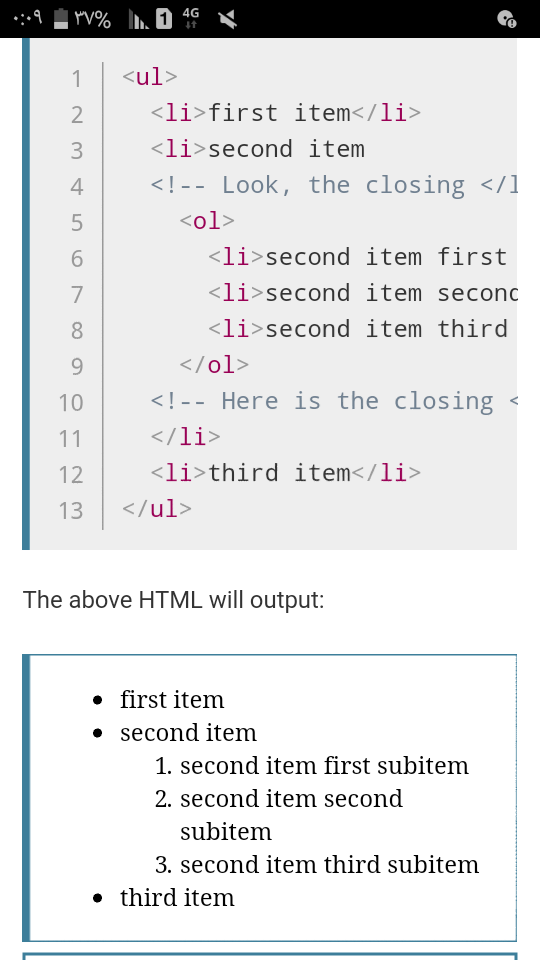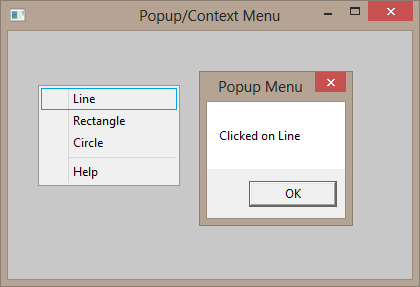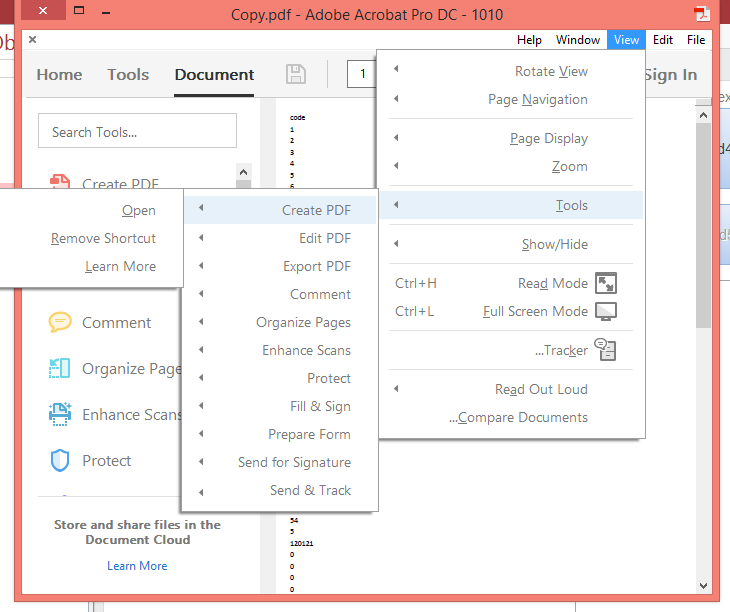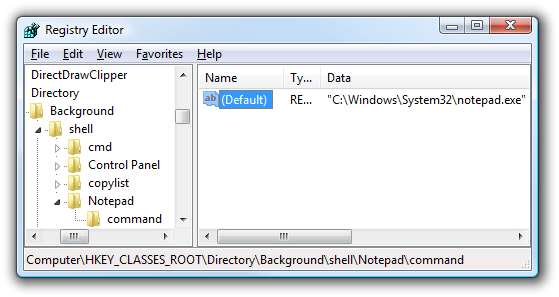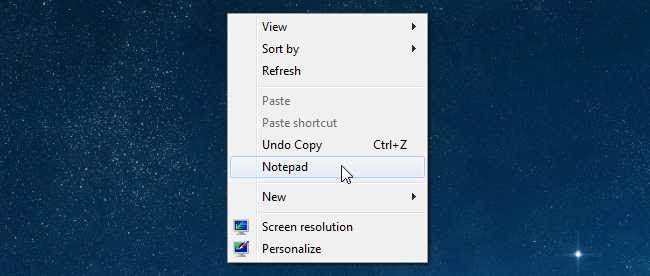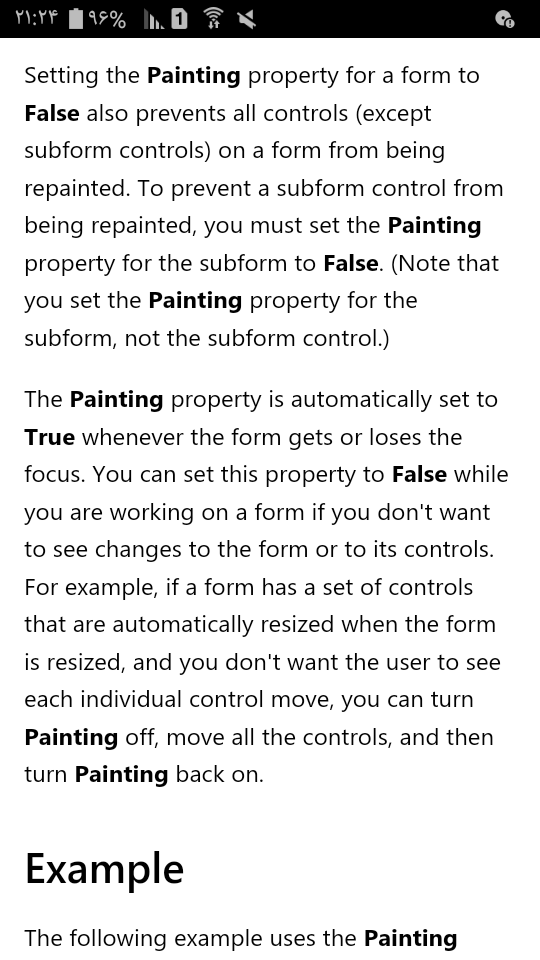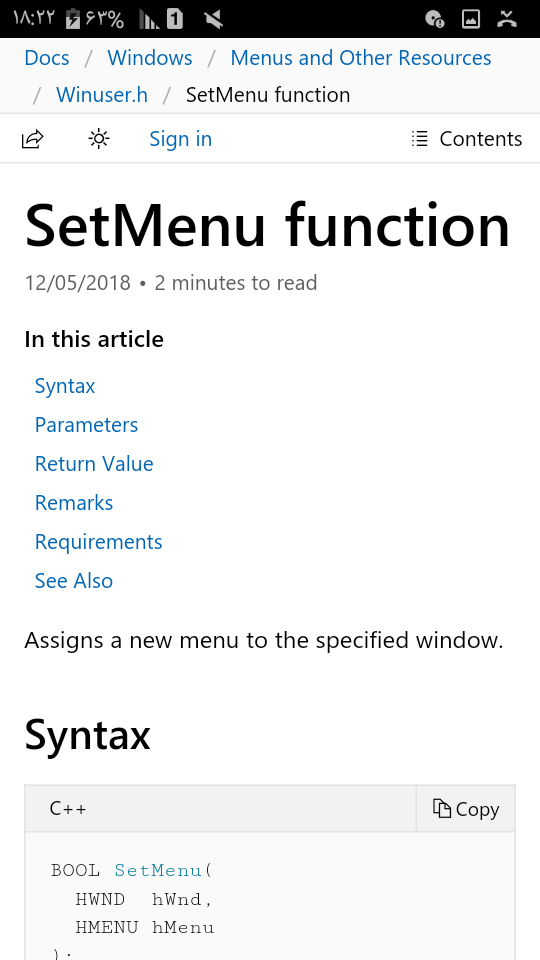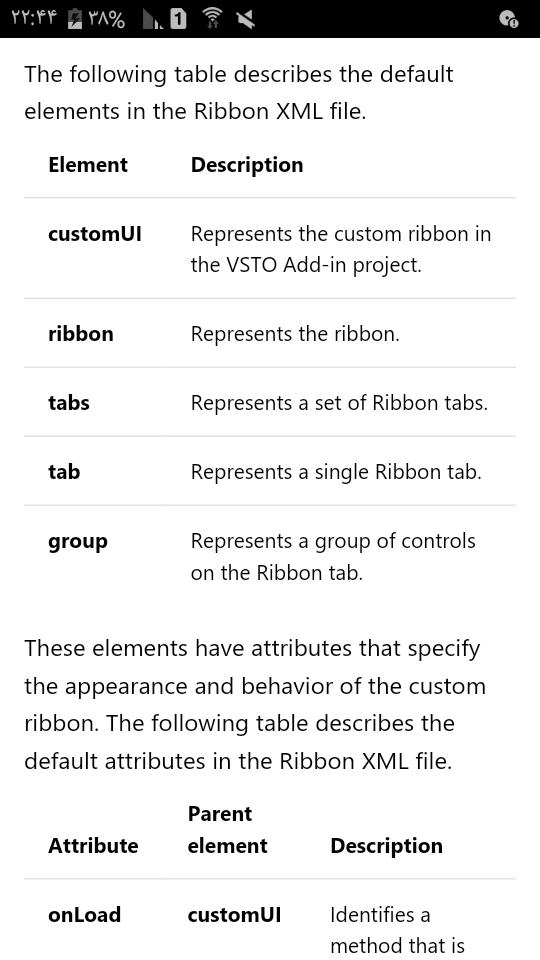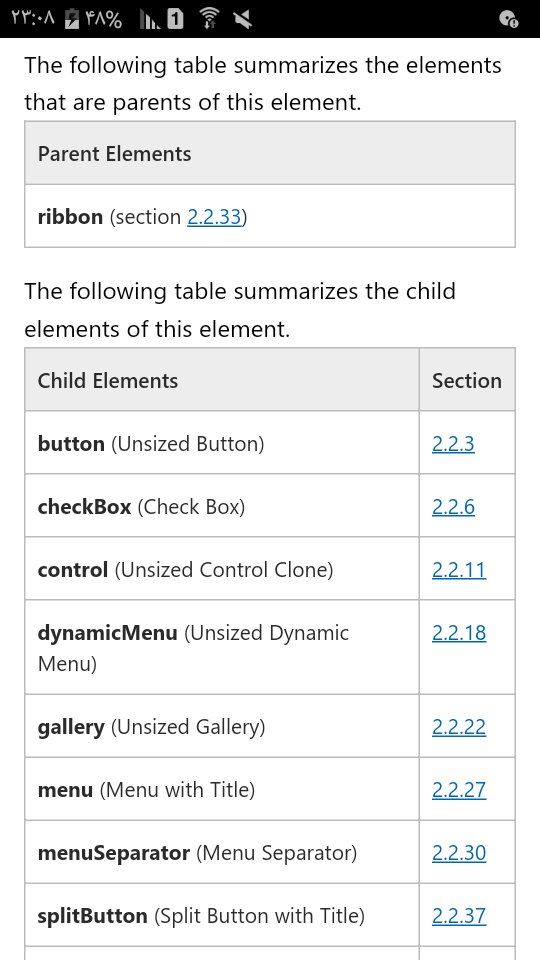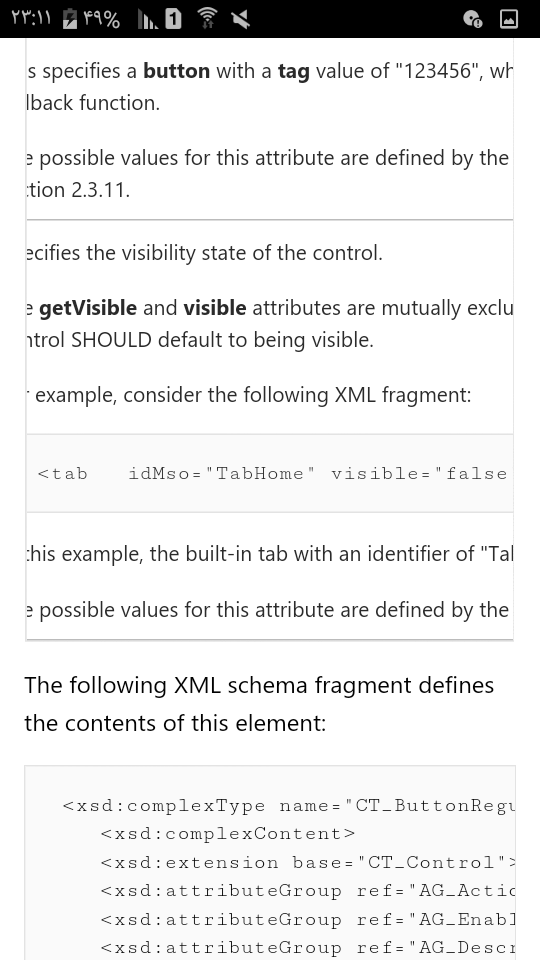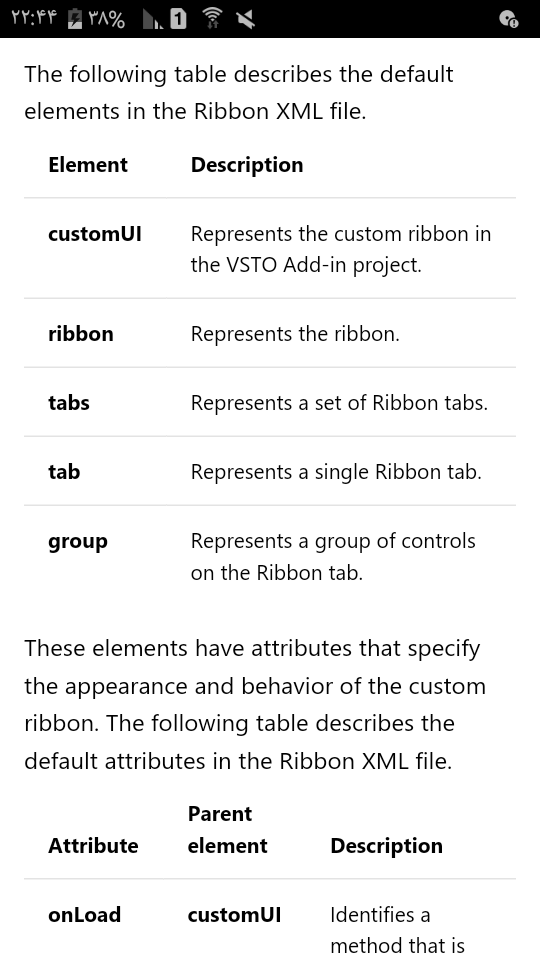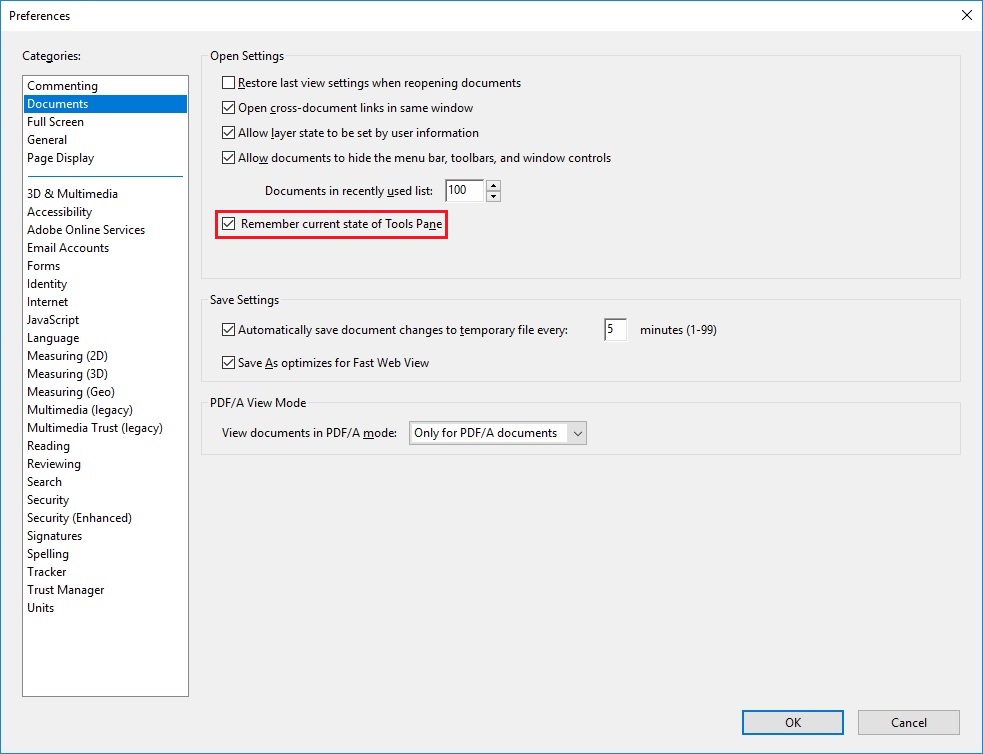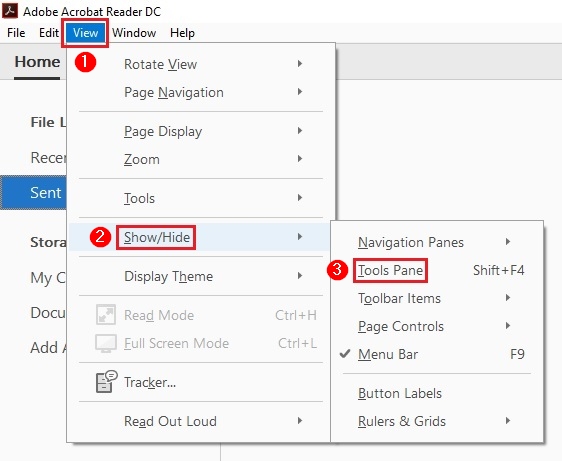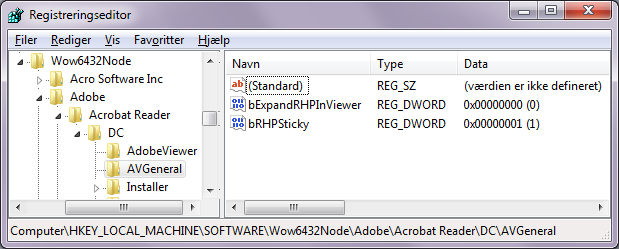کلینیک فوق تخصصی اکسس ( کاربرد vba در اکسس )
به اشتراک گذاری اطلاعات کسب شده در اکسس از سایت آفیس و سایت های تخصصی خارجی
کلینیک فوق تخصصی اکسس ( کاربرد vba در اکسس )
به اشتراک گذاری اطلاعات کسب شده در اکسس از سایت آفیس و سایت های تخصصی خارجینمایش Bitmap کنار منو ( پیوند BitMap مشخص شده به آیتم منو )
Type: HBITMAP
A handle to the bitmap to be displayed, or it can be one of the values in the following table. It is used when the MIIM_BITMAP flag is set in the fMask member
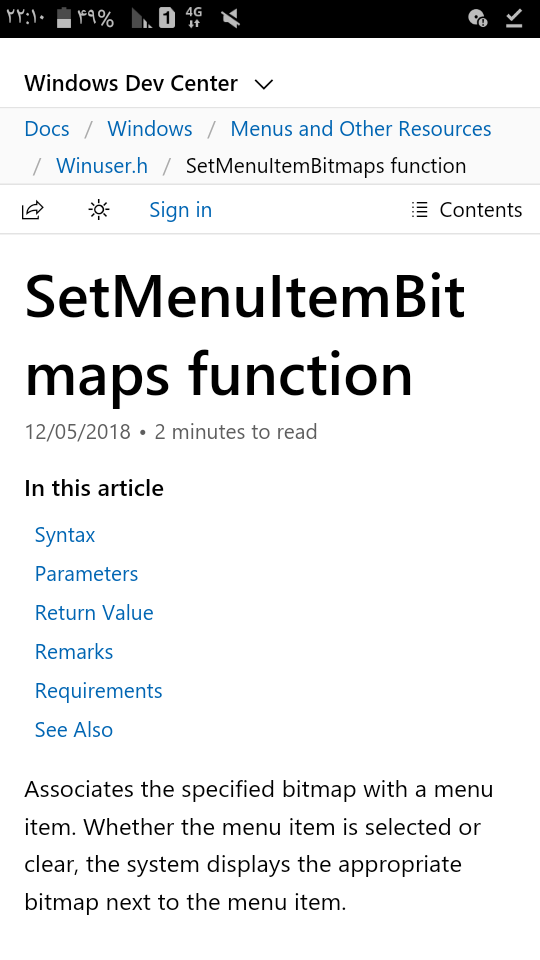
uflags: MF_BYCOMMAND
hBitmap:LoadBitmap,LoadIcon,LoadImage
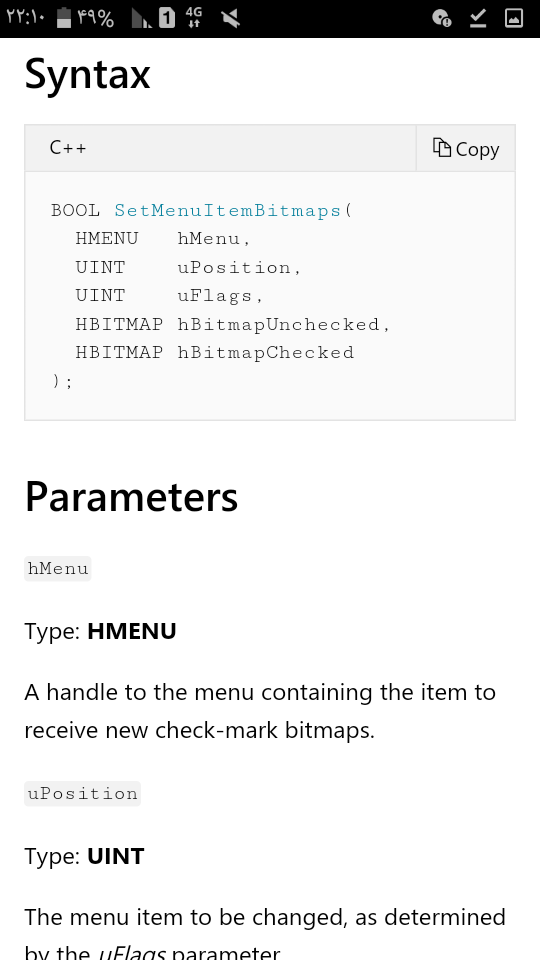
![]()
Dim mim As MENUITEMINFOA
(mim.cbSize = Len(mim
mim.fMask = MIIM_BITMAP
mim.hbmpitem=1
SetMenuItemInfoA hSysMenu, 6, 1, mim
Use the GetSystemMetrics function with the CXMENUCHECK and CYMENUCHECK values to retrieve the bitmap dimensions.
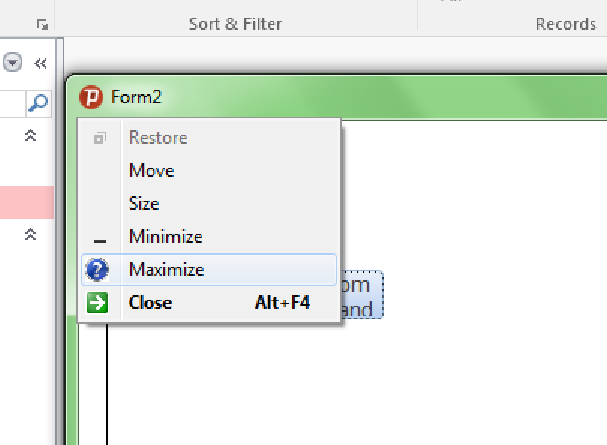
تصویر بالا با استفاده از تابع زیر ( foo هندلی برای Bitmap ) و loadimagea ( در آرگومان Type حتما IMAGE_BITMAP استفاده شود ) بدست آمده ضمنا Bitmap ها در Shell32 در اینترنت وجود دارد و می توانید در سیستم خود لود نمایید و مانند زیر استفاده کنید .
SetMenuItemBitmaps hMenu, 1,MF_BYPOSITION, foo, foo
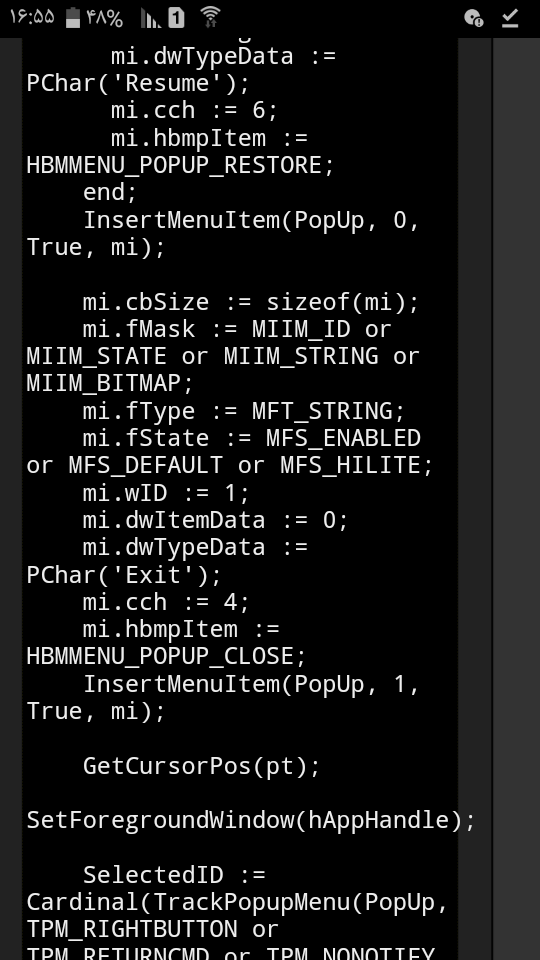
گرفتن استرینگ آیتم های SystemMenu
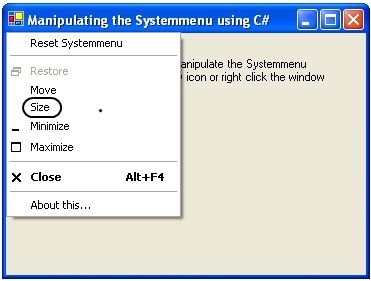
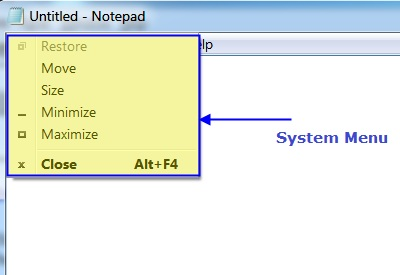
در تصویر بالا تعداد آیتم ها عدد 6 است
If the function succeeds, the return value specifies the number of characters copied to the buffer, not including the terminating null character.
If the function fails, the return value is zero.
If the specified item is not of type MIIM_STRING or MFT_STRING, then the return value is zero.
Remarks
The nMaxCount parameter must be one larger than the number of characters in the text string to accommodate the terminating null character.
If nMaxCount is 0, the function returns the length of the menu string.
Return Value
Type: int
اگر عملکرد موفقیت آمیزباشدمقداربرگشتی تعداد آیتم های منو خواهدبود.
If the function succeeds, the return value specifies the number of items in the menu.
If the function fails, the return value is -1
درباره تابع GetMenuItemId
Return Value
Type: UINT
مقدار برگشتی شناسه ی آیتم منوی مشخص شده خواهد بود اگر شناسه ی آیتم منو نال یا شامل ساب منو باشد عدد برگشتی 1- است که اثبات و تست شده.
The return value is the identifier of the specified menu item. If the menu item identifier is NULL or if the specified item opens a submenu, the return value is -1.
درباره تابع ModifyMenu
(idItem=GetMenuItemID(hmenu, uItemPos
ModifyMenu hmenu,idItem,MF_BYCOMMAND+MF_STRING,idItem, szItem
Return Value
Type: BOOL
اگر تابع ( عملکرد ) موفقیت آمیز باشد مقدار برگشتی عددی غیرصفر است خواه مثبت یا منفی و در صورت عدم موفقیت صفر را برخواهد گرداند.
If the function succeeds, the return value is nonzero
If the function fails, the return value is zero
MENUINFO گرفتن اطلاعات منوبار
Public Const MIM_BACKGROUND As Long = &H2Public Const MIM_APPLYTOSUBMENUS As Long &H80000000=Pubkic Type MENUINFOcbSize As LonghbrBack As LongfMask As LongdwStyle As LongcyMax As LongEnd Type
.fMask=MIM_BACKGROUND
.hbrBack=CreateSolidBrush(vbYellow)
SetMenuInfo GetMenu(Me.hwnd),mi
.fMask = MIM_BACKGROUND Or MIM_APPLYTOSUBMENUS
.hbrBack=CreateSolidBrush(vbCyan)
SetMenuInfo GetSubMenu(GetMenu(Me.hwnd),0),mi
.hbrBack=CreateSolidBrush(vbGreen)
SetMenuInfo GetSubMenu(GetMenu(Me.hwnd),1),mi
.hbrBack=CreateSolidBrush(vbRed)
SetMenuInfo GetSubMenu(GetMenu(Me.hwnd),2),mi
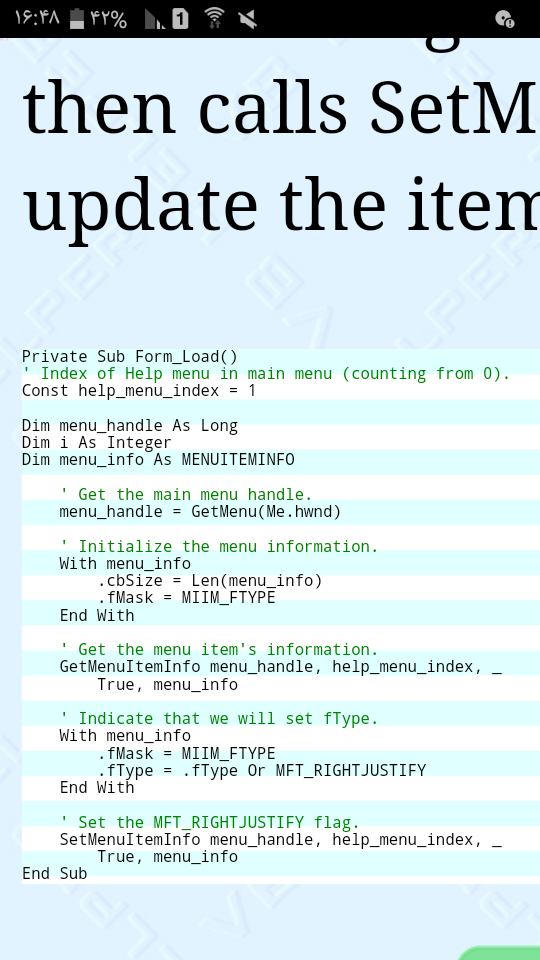
tagMENUITEMINFOA {
UINT cbSize;
UINT fMask;
UINT fType;
UINT fState;
UINT wID;
HMENU hSubMenu;
HBITMAP hbmpChecked;
HBITMAP hbmpUnchecked;
ULONG_PTR dwItemData;
LPSTR dwTypeData;
UINT cch;
HBITMAP hbmpItem;
fMask
- MIIM_FTYPE
- 0x00000100
Retrieves or sets thefType member. - MIIM_ID
- 0x00000002
Retrieves or sets thewID member. - MIIM_STATE
- 0x00000001
Retrieves or sets thefState member. - MIIM_STRING
- 0x00000040
Retrieves or sets thedwTypeDatamember.
fType
- MFT_RIGHTJUSTIFY
- 0x00004000L
Right-justifies the menu item and any subsequent items. This value is valid only if the menu item is in a menu bar. - MFT_RIGHTORDER
- 0x00002000L
Specifies that menus cascade right-to-left (the default is left-to-right). This is used to support right-to-left languages, such as Arabic and Hebrew. - MFT_SEPARATOR
- 0x00000800L
Specifies that the menu item is a separator. A menu item separator appears as a horizontal dividing line. ThedwTypeData andcch members are ignored. This value is valid only in a drop-down menu, submenu, or shortcut menu. - MFT_STRING
- 0x00000000L
Displays the menu item using a text string. ThedwTypeDatamember is the pointer to a null-terminated string, and the cchmember is the length of the string.MFT_STRING is replaced by MIIM_STRING.
Public Sub SetMenuBackground() MenuHandle = GetSystemMenu(form.Handle,0) Dim brushBrush=CreateSolidBrush(RGB(200,100,200)) Dim mi As MenuInfo mi.cbSize=Len(MenuInfo)mi.fMask=&H2 mi.hbrBack=brush SetMenuInfo(MenuHandle,mi) End Sub
Private Sub Form_Load()
Dim ret As Long
Dim hMenu As Long
Dim hBrush As Long
Dim lbBrushInfo As LOGBRUSH
Dim miMenuInfo As tagMENUINFO
lbBrushInfo.lbStyle=BS_SOLID
lbBrushInfo.lbColor=RGB(155, 100, 200)
lbBrushInfo.lbHatch = 0
hBrush=CreateBrushIndirect(lbBrushInfo)
hMenu = GetMenu(Me.hwnd)
miMenuInfo.cbSize = Len(miMenuInfo)
ret=GetMenuInfo(hMenu, miMenuInfo) ' 0 means failure
miMenuInfo.fMask =MIM_BACKGROUND
'MIM_APPLYTOSUBMENUS use this to apply to submenus as well
miMenuInfo.hbrBack=hBrush
ret=SetMenuInfo(hMenu,miMenuInfo) '0 means failure
End Subپیام WM_INITMENU برای چک مارک منو آیم
The following example has three menu items and moves the check mark of the menu item each time the menu is opened.
Public Function WndProc (HWND hWnd, UINT iMessage
( WPARAM wParam, LPARAM lParam,
HDC hdc
PAINTSTRUCT ps
static int count = 0
Mes="Checks menu items in order every time the menu is
" opened
Select Case iMessage
case WM_INITMENU
CheckMenuItem (HMENU) wParam
(IDM_MENU1,MF_BYCOMMAND | MF_UNCHECKED ,
,CheckMenuItem (HMENU) wParam, IDM_MENU2,m
( MF_BYCOMMAND | MF_UNCHECKED
CheckMenuItem ((HMENU) wParam, IDM_MENU3, MF_BYCOMMAND | MF_UNCHECKED)
count = (count +1)% 3
CheckMenuItem (HMENU) wParam, IDM_MENU1 + count, MF_BYCOMMAND | MF_CHECKED)
Wndproc=False
case WM_PAINT
(hdc = BeginPaint (hWnd, ps
(TextOut hdc, 10, 10, Mes,len(Mes
(EndPaint (hWnd,ps
WndProc=False
case WM_DESTROY
PostQuitMessage (0
WndProc=False
Case Else
(Wndproc=DefWindowProc (hWnd, iMessage, wParm,lParam
End Select
Exit Function
ShowPopup در اکسس
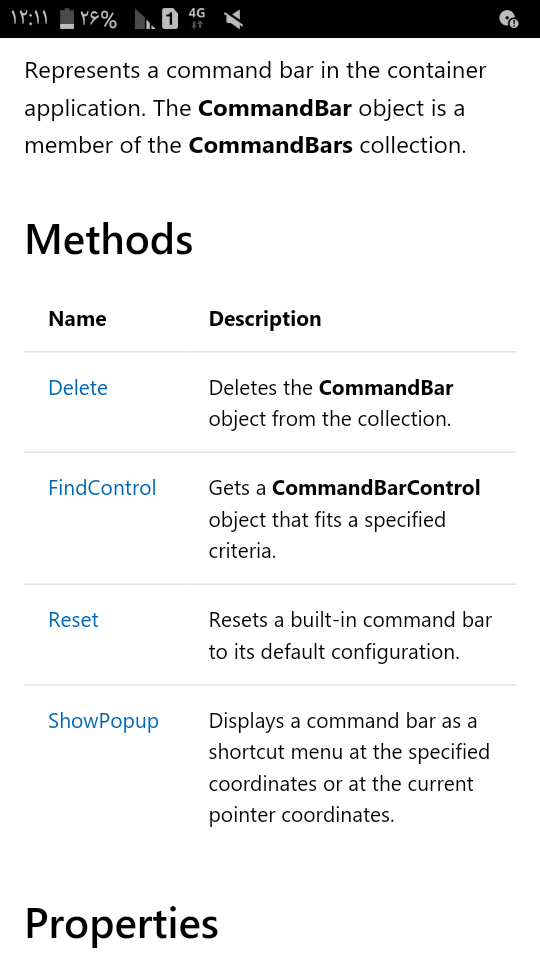
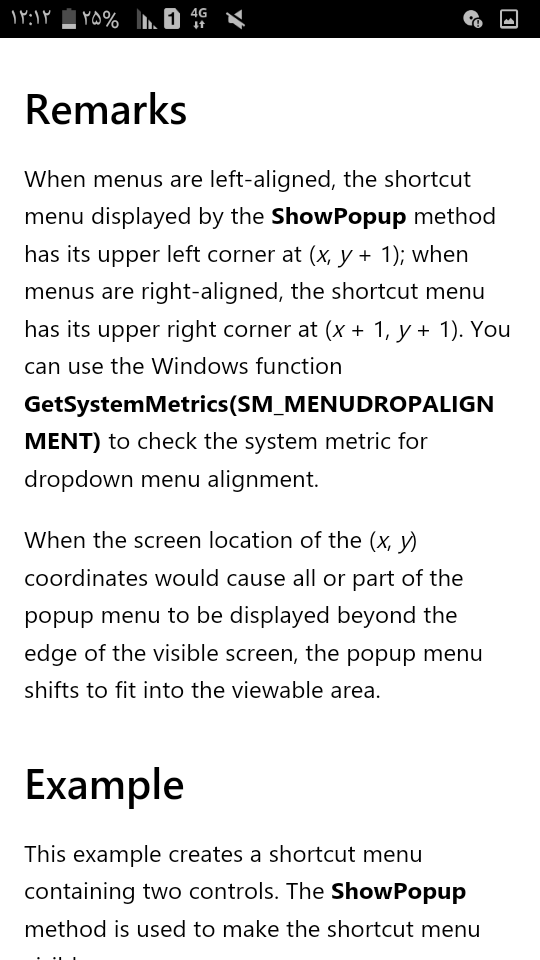
منابع
اعتراف می نمایم که پست های بنده در حد تجربی و نه تئوریکالی و دانشگاهی است بنابراین تمامی اطلاعات به اشتراک گذاشته ۱۰ درصد تجربی بوده و حدود ۹۰ درصد آن از داکیومنت آفیس یا سایر فروم های خارجی استخراج شده لذا در صورت اشتباه در پاره ای از موارد ، اصلاح شده یا باصطلاح تست شده ی آن را در نظرها به اشتراک بگذارید تا سایرین نیز استفاده بنمایند.
اضافه کردن منو
غیرفعال کردن آیدی منو
WM_INITMENUPOPUP=&H117
WM_RBUTTONDOWN=&H204
TPM_LEFTBUTTON = 0
TPM_RIGHTBUTTON = 2
TPM_LEFTALIGN = 0
TPM_CENTERALIGN = 4
TPM_RIGHTALIGN = 8
TPM_TOPALIGN = 0
TPM_VCENTERALIGN = 16
TPM_BOTTOMALIGN = 32
TPM_HORIZONTAL = 0
TPM_VERTICAL = 64
MF_BYCOMMAND = 0
MF_BYPOSITION = 1024
MF_SEPARATOR = 2048
MF_ENABLED = 0
MF_GRAYED = 1
MF_DISABLED = 2
MF_STRING = 0
MF_BITMAP = 4
MF_POPUP = 16
MF_UNHILITE = 0
MF_HILITE = 128
MF_SYSMENU = 8192
MF_HELP = 16384
MF_RIGHTJUSTIFY = 16384
Public Function WndProc
Case WM_RBUTTONDOWN
hMenuPopUp = CreatePopupMenu
"AppendMenuA hMenuPopUp, MF_STRING, IDM_CONTEXT_LINE, "Line
"AppendMenuA hMenuPopUp, MF_STRING, IDM_CONTEXT_RECTAN, "Rectangle
" AppendMenuA hMenuPopUp, MF_STRING, IDM_CONTEXT_CIRCLE, "Circle
AppendMenuA hMenuPopUp, MF_SEPARATOR, 0, vbNullString
"AppendMenuA hMenuPopUp, MF_STRING, IDM_CONTEXT_HELP, "Help
&EnableMenuItem hMenuPopUp, 1000, 1
TrackPopupMenu hMenuPopUp, TPM_RIGHTALIGN + TPM_RIGHTBUTTON, pt.x, pt.y, 0, lhwnd, rc
برای تغییر LayOut پاپ آپ منو باید از مسیج WM_INITMENUPOPUP و کلاس آن که 32768# است و با تابع FindWindowA میتوان هندل آن را بدست آورد استفاده کرد ، برای اینکه درجایی که کرسر هست بازشود باید از تابع GetCursorPos بهره برد و x و y آنرا در Track گذاشت .
case WM_RBUTTONDOWN: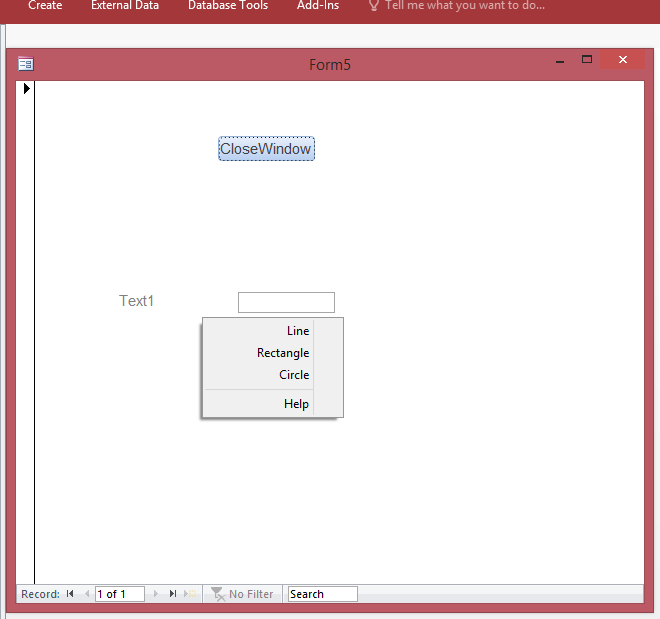
EnableMenuItem در VB
Handle Menu در VB
Private Const windowsMenuClassName As String= "#32768
()Private Sub Timer1_TimerDim hMenuWnd As Long(hMenuWnd = FindWindow ("# 32768", vbNullStringIf hMenuWnd <> 0 Then(( Me.Caption = CStr (SendMessage(hMenuWnd, MN_GETHMENU, 0, 0End IfEnd Sub
File Tab And BackStage
Visible=False/True
customize-ribbon-to-suppress-backstage-with-access-2013




</ribbon> |
| <backstage> |
| <tab id="btab1" label="Tab Label 1. "> |
| <firstColumn> |
| <taskGroup id="MytskGroup1" |
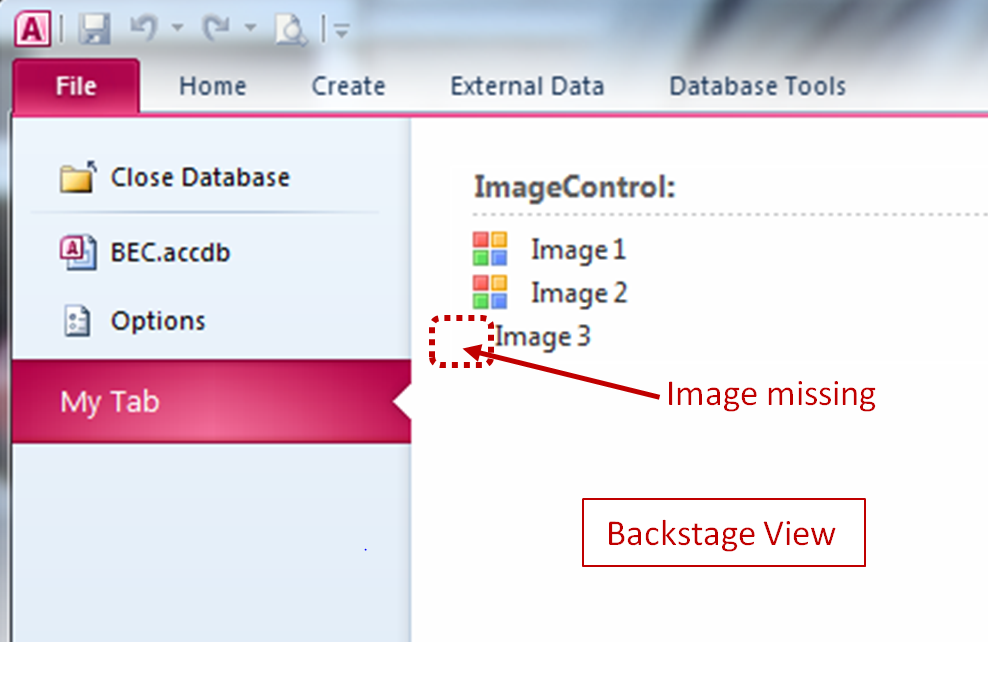
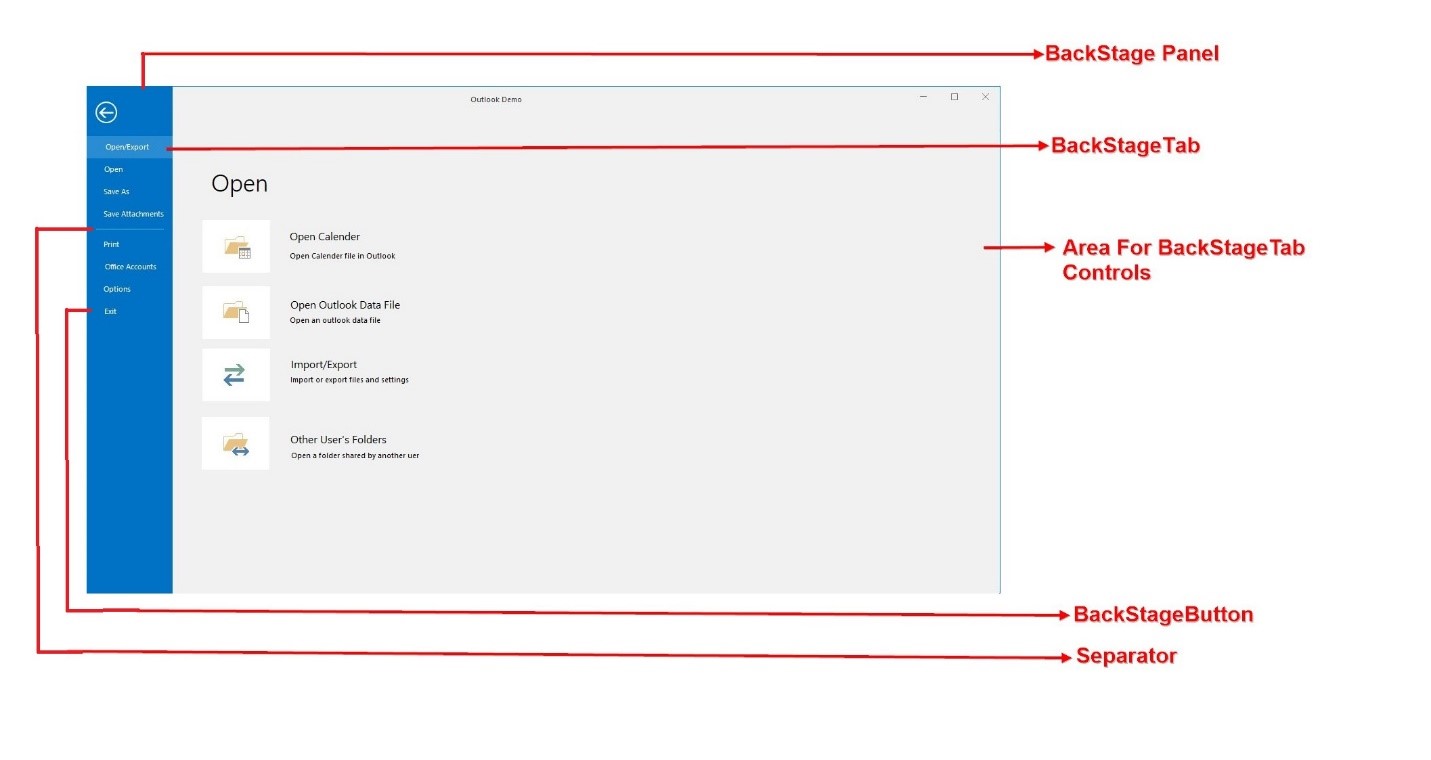
ماکرو Before Change و SetLocalVar
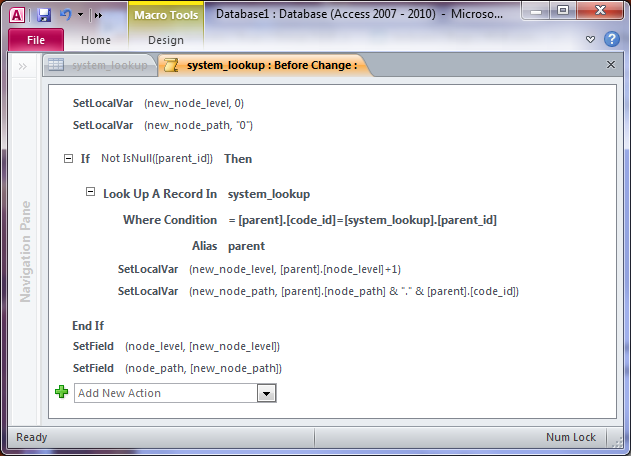
ساخت متغیر ( Variable ) موقتی و تنظیم آن به مقدار مشخص شده

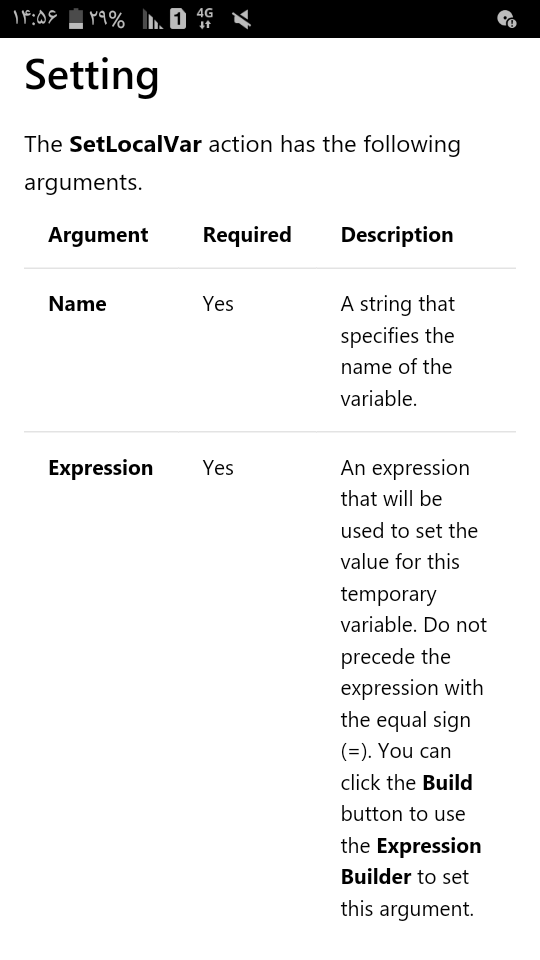

Remarks
The SetField action cannot be used outside of an CreateRecord or EditRecord data block
The CreateRecord data block can only be used in the After Insert, After Update, and After Update data macro events
ساخت رکورد Create Record
EVENT MACRO
بعد از تغییر رکورد اتفاق می افتد طبق گفته از Update در If میشود استفاده کرد برای اینکه تعیین کند آیا فیلد موردنظر ( داخل پرانتز و دابل کوتیشن ) تغییر نموده . در مثال بیان شده

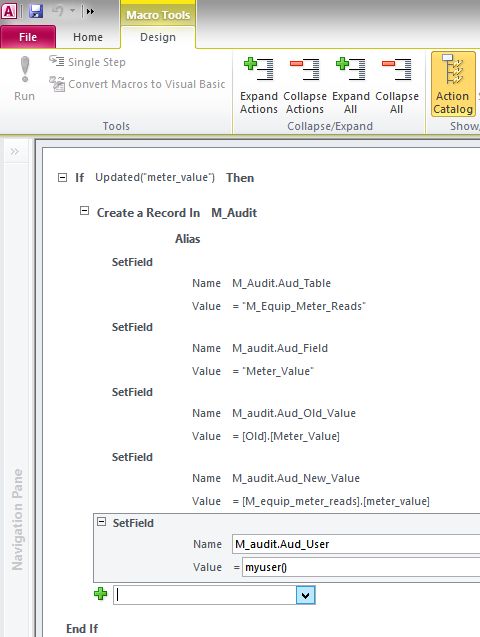
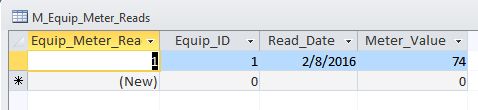
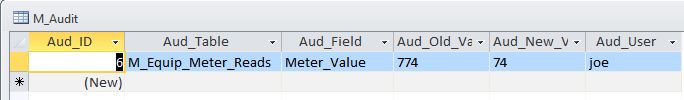
درمثال بالا اگر فیلد Meter_Value در جدول اول تغییر کرد یوزری که باعث این عمل شده به جدول دوم اضافه میشود و یوزر در فیلد And_User قرار خواهد گرفت ... تابع ENVIRON را سرچ کنید البته در شبکه باید سرچ کنید میشود با این تابع گرفت یا خیر .
:environment variables
LLUSERSPROFILE
APPDATA
AVENGINE
CLIENTNAME
CommonProgramFiles
COMPUTERNAME
ComSpec
FP_NO_HOST_CHECK
HOMEDRIVE
HOMEPATH
INCLUDE
INOCULAN
LIB
LOGONSERVER
NUMBER_OF_PROCESSORS
OS
Path
PATHEXT
PROCESSOR_ARCHITECTURE
PROCESSOR_IDENTIFIER
PROCESSOR_LEVEL
PROCESSOR_REVISION
ProgramFiles
SESSIONNAME
SystemDrive
SystemRoot
TEMP
TMP
USERDOMAIN
USERNAME
USERPROFILE
VS71COMNTOOLS
WecVersionForRosebud.FF0
Device Context
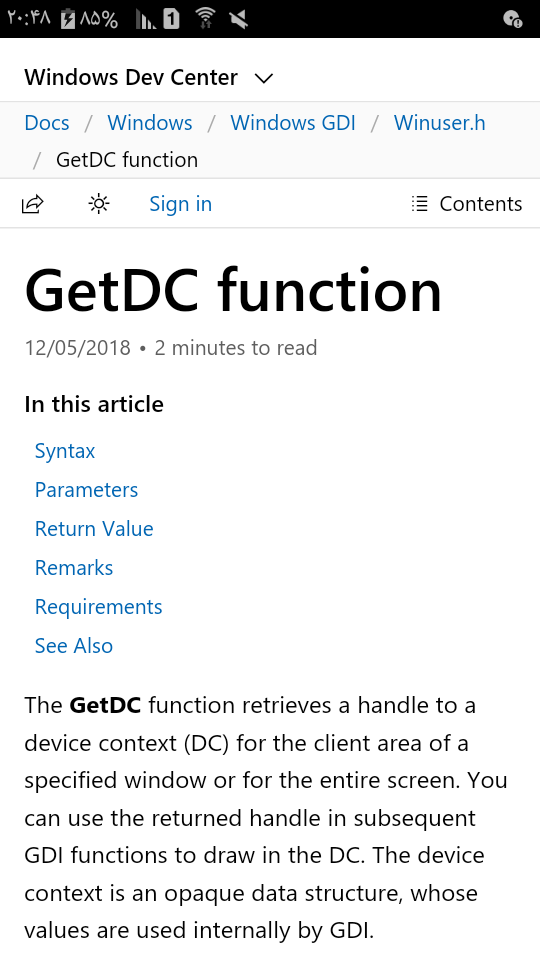
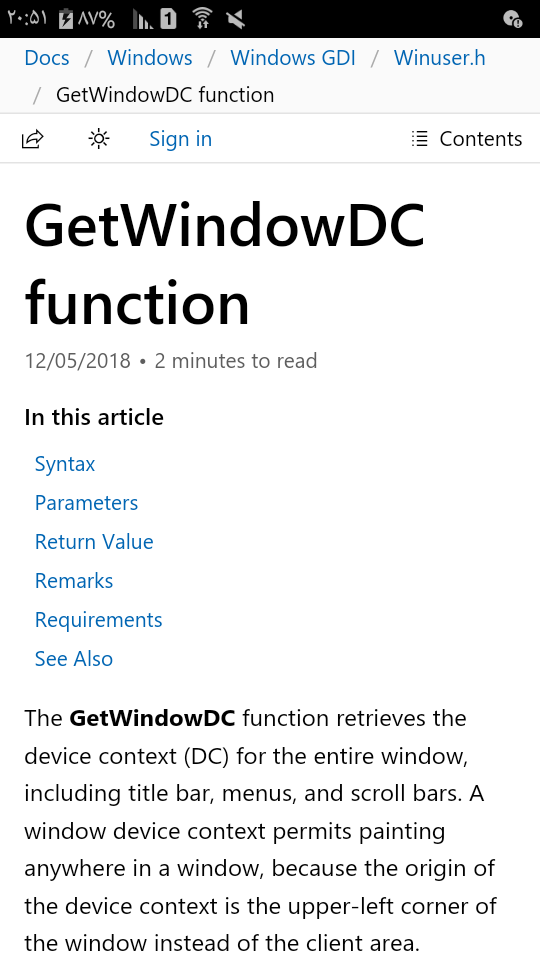
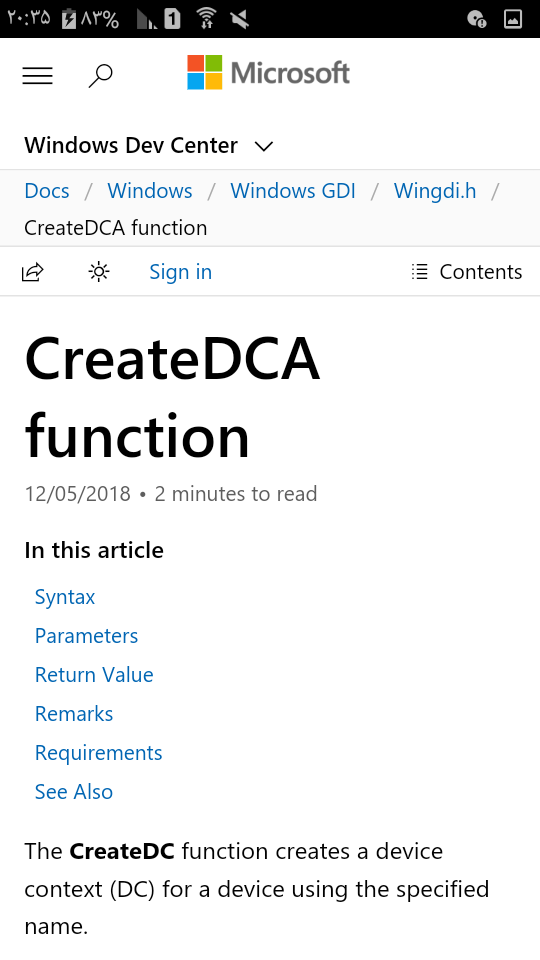
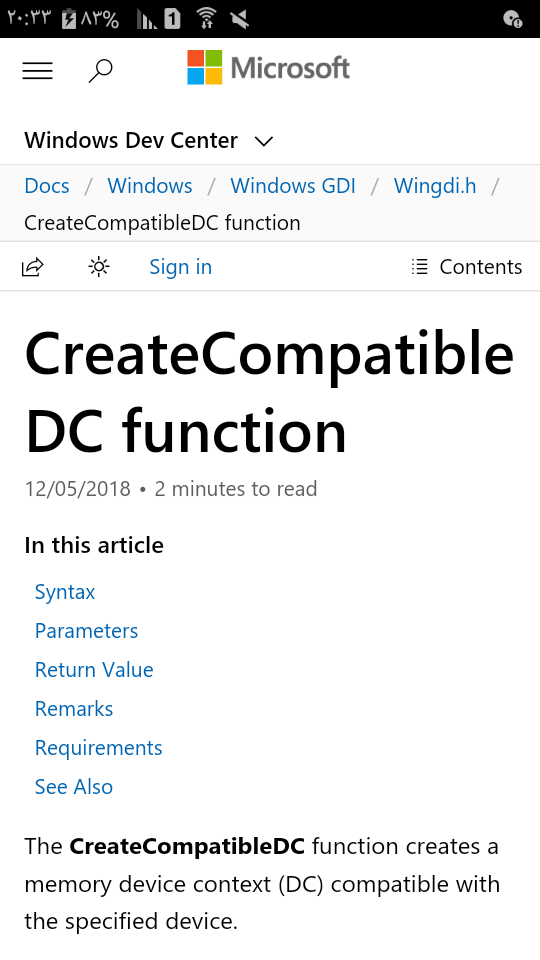
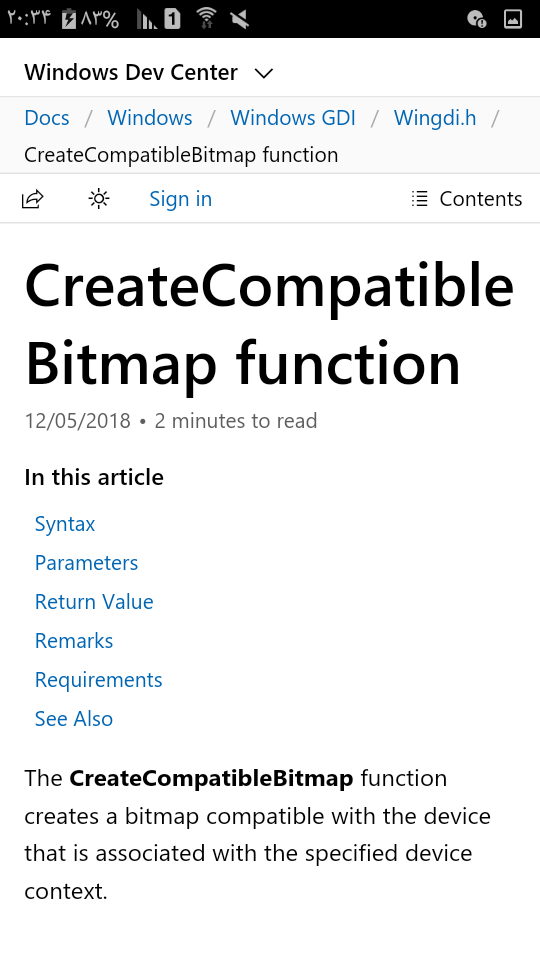
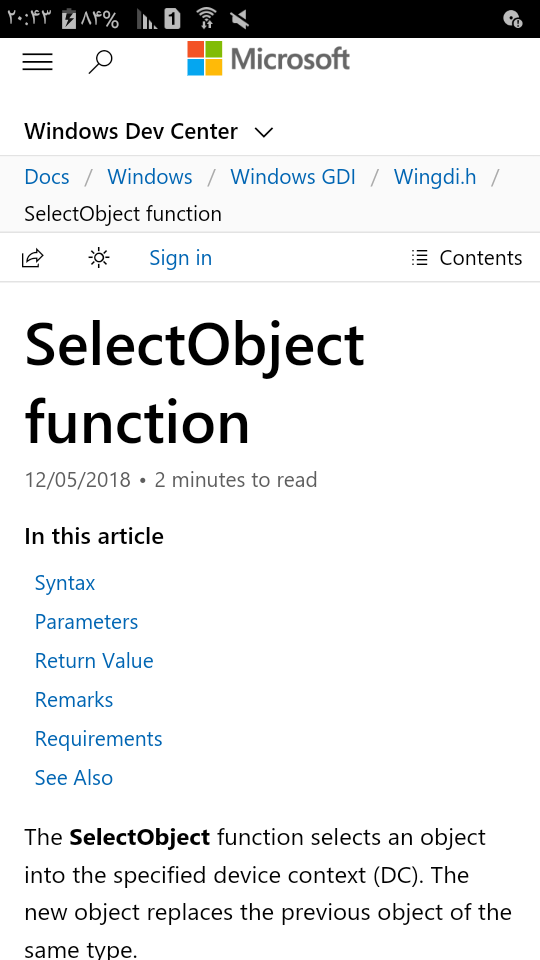
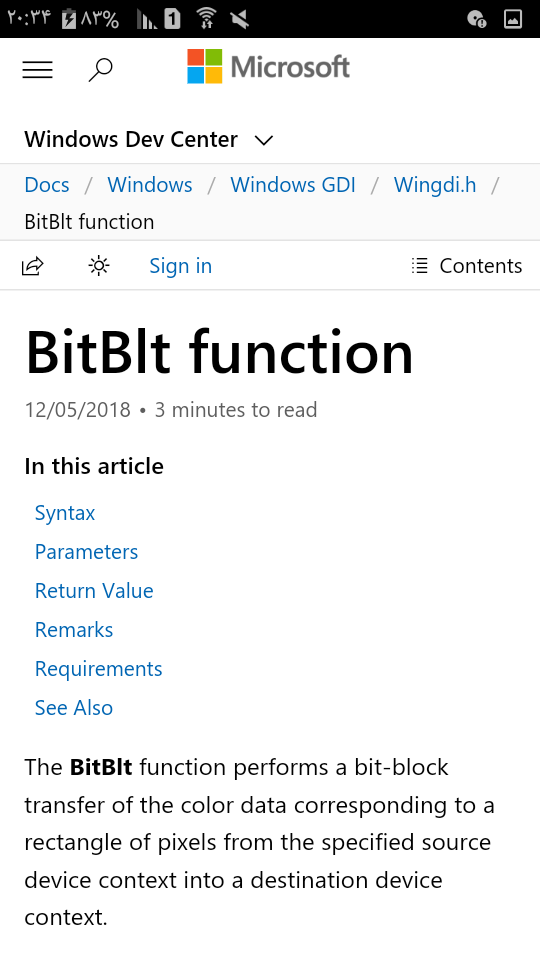
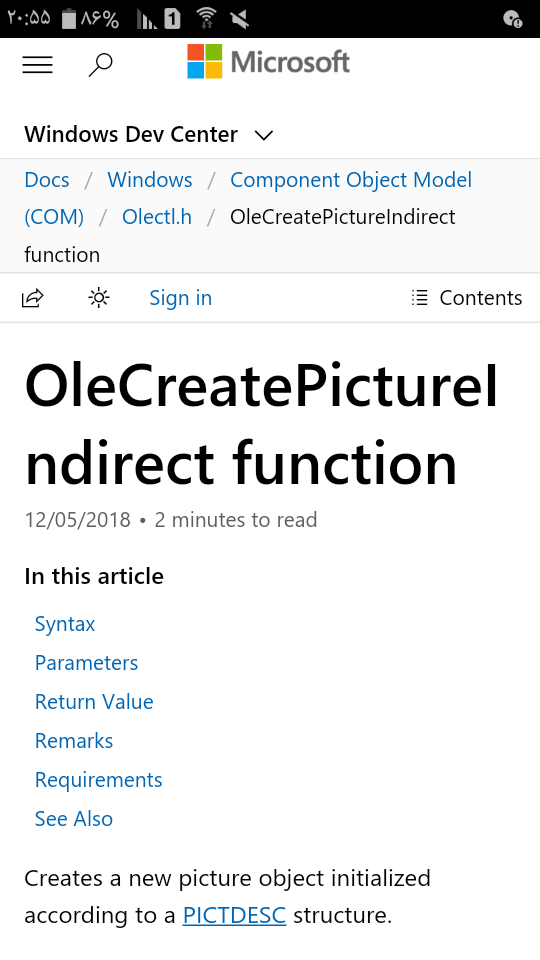
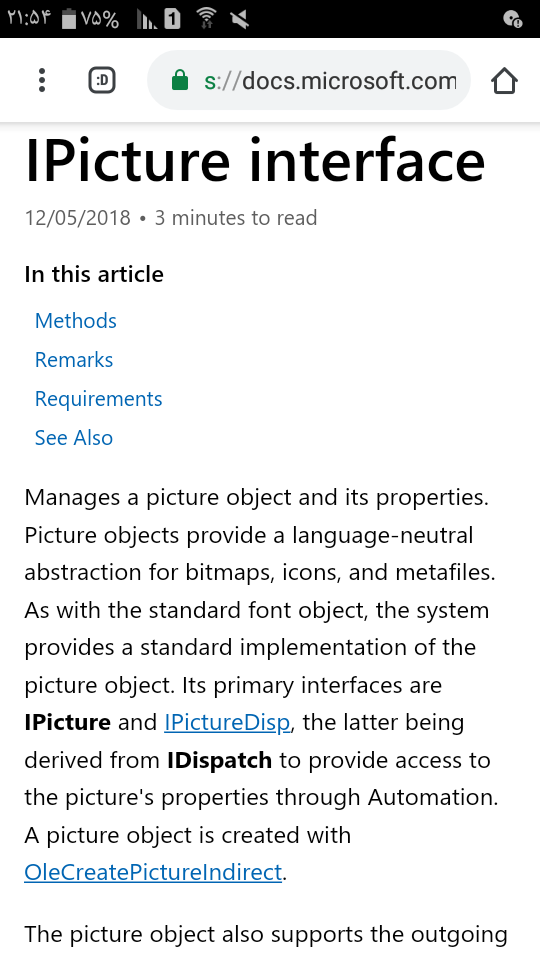
Picture Property Doffice.11
stdole.SavePicture
The IDispatch interface ID is defined as a GUID with the value of {00020400-00000000-C000-000000000046}
H20400&
HC0&
H46&
نوشتن ولیو در رجیستری
Set the registry flag to display Hidden and System files in Windows Explorer
WScript.Shell
_"myKey="HKCU\Software\Microsoft\Windows
"\CurrentVersion\Explorer\Advanced\Hidden\"
"WshShell.RegWrite myKey,1,"REG_DWORD
Methods .AppActivate 'Activate running command. .Run 'Run an application .TileVertically 'Tile app windows .RegRead 'Read from registry .RegDelete 'Delete from registry .RegWrite 'Write to the registry
"Shell.Application"
Methods
.CanStartStopService("ServiceName") 'Can the current user start/stop the named service?
.CascadeWindows 'Arrange app windows
.EjectPC 'Eject PC from a docking station
.Explore(FolderPath) 'Open a folder
.FileRun 'Open the File-run dialogue
.GetSystemInformation("PhysicalMemoryInstalled") 'Physical memory installed, in bytes.
.IsServiceRunning("ServiceName") 'Check if a Windows service is running
.MinimizeAll 'Minimize everything
.NameSpace("C:\\") 'Create an object reference to a folder
.ServiceStart("ServiceName", true) 'Start a windows service
.ServiceStop("ServiceName", true) 'Stop a windows service
.SetTime 'Open the set time GUI
.ShellExecute 'Run a script or application
.ShutdownWindows
.TileHorizontally 'Tile app windows
.TileVertically 'Tile app windows
.ToggleDesktop 'Show/Hide Desktop
.TrayProperties 'Display the Taskbar/Start Menu Properties
.UndoMinimizeAll 'Un-Minimize everything