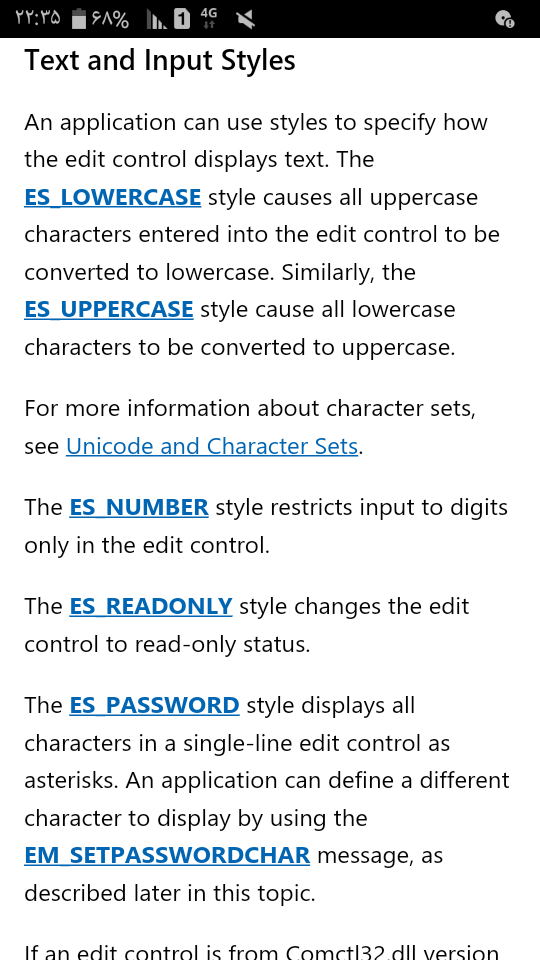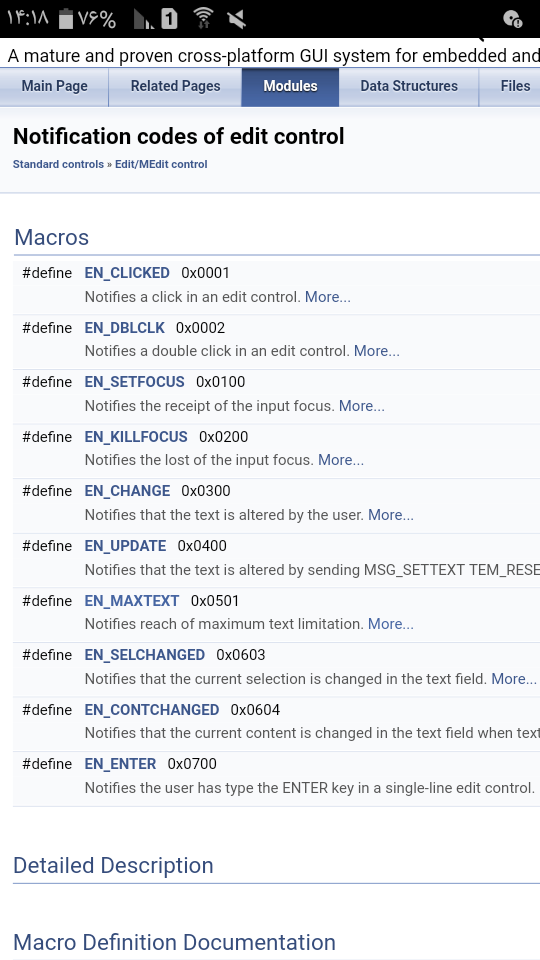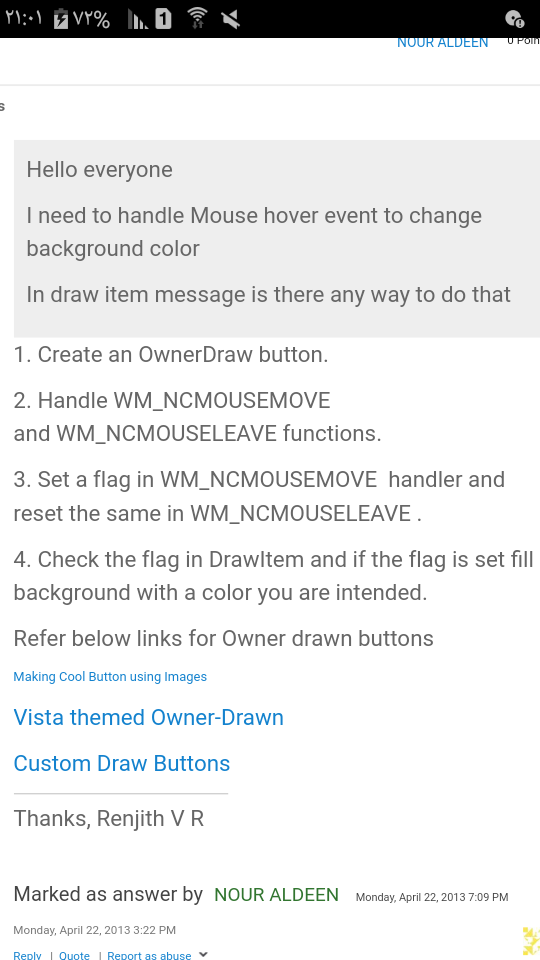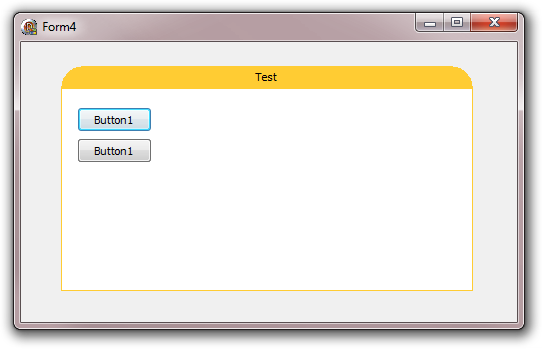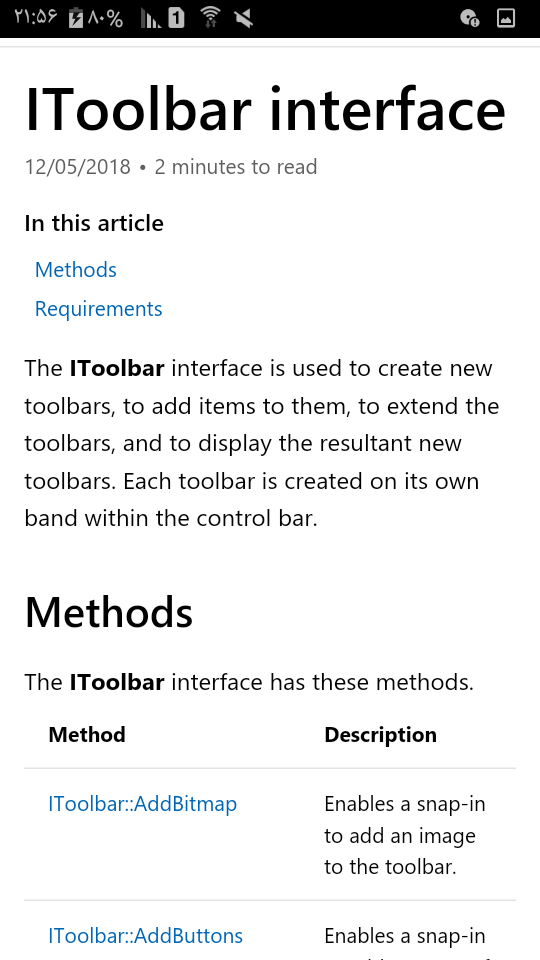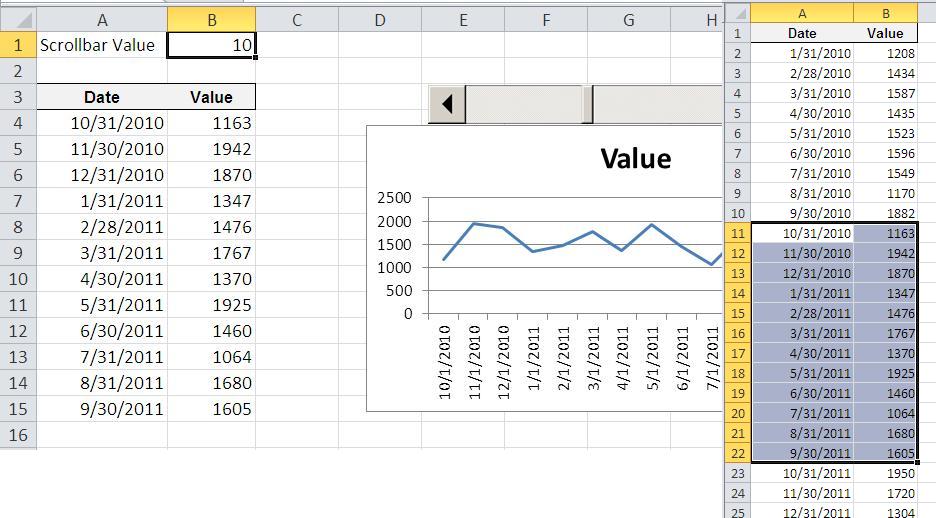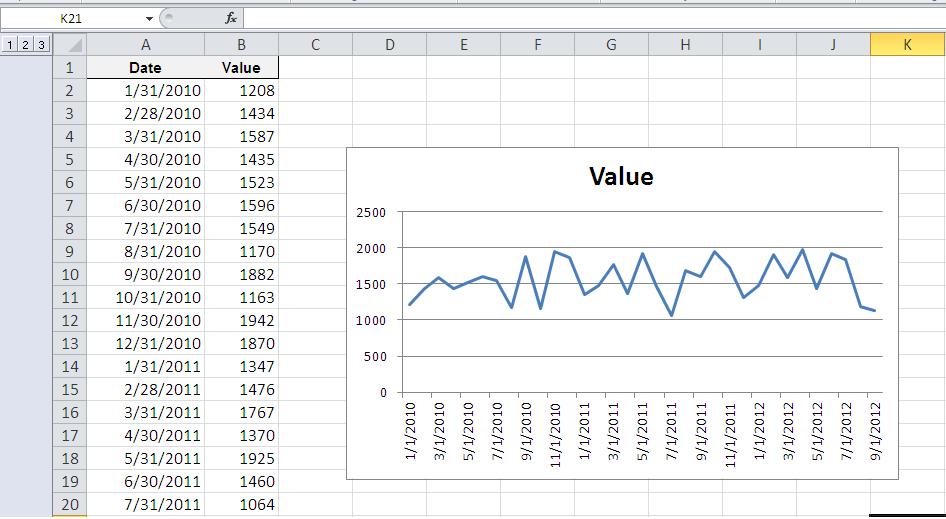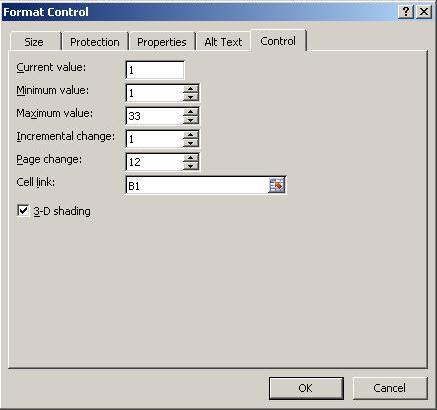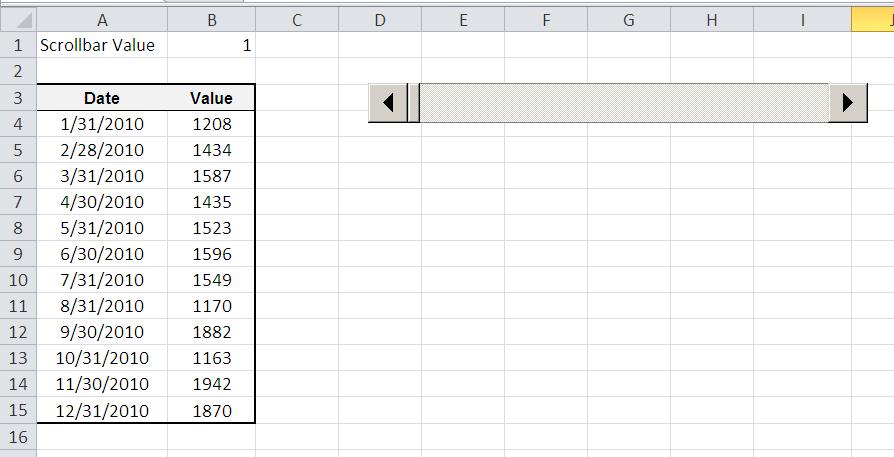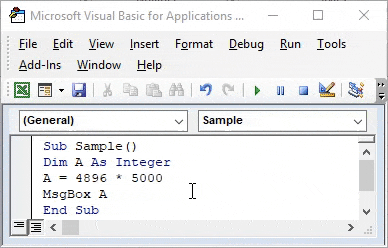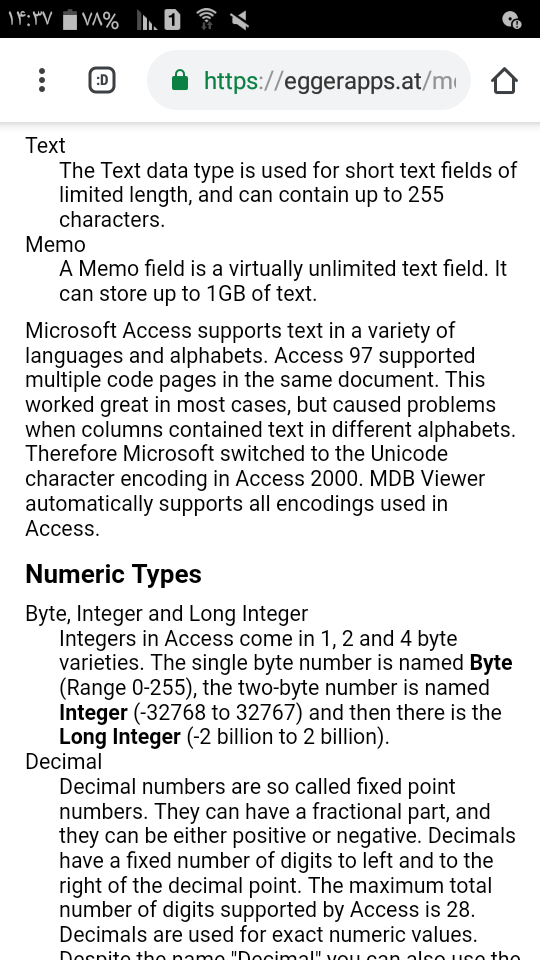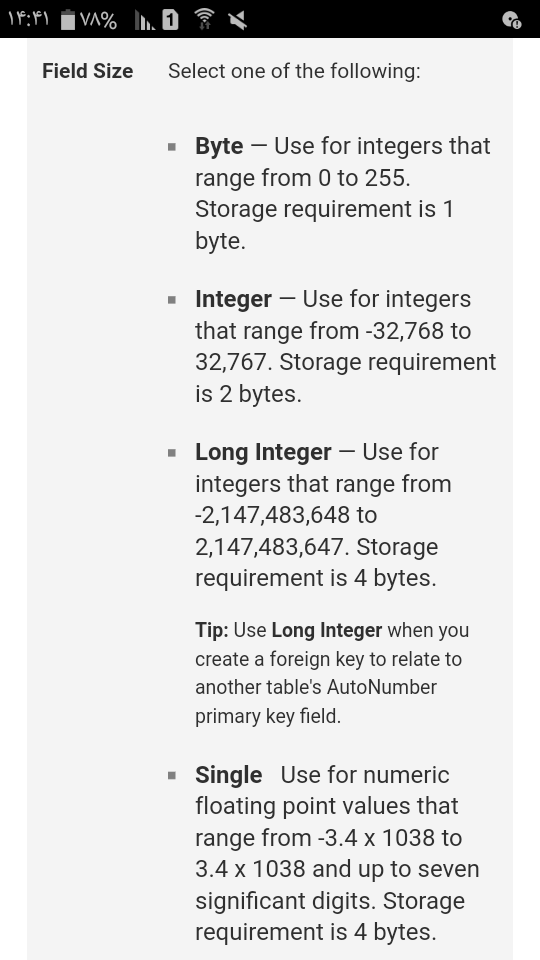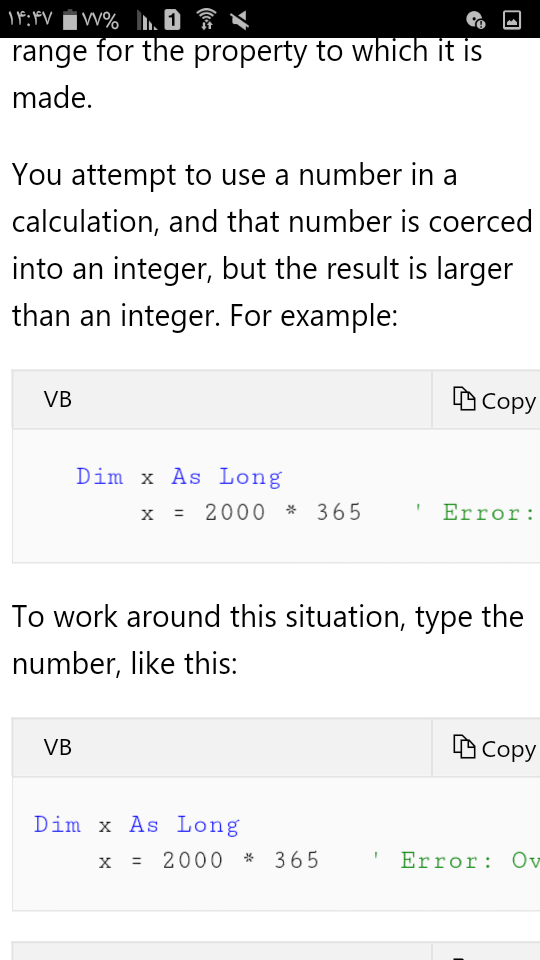کلینیک فوق تخصصی اکسس ( کاربرد vba در اکسس )
به اشتراک گذاری اطلاعات کسب شده در اکسس از سایت آفیس و سایت های تخصصی خارجی
کلینیک فوق تخصصی اکسس ( کاربرد vba در اکسس )
به اشتراک گذاری اطلاعات کسب شده در اکسس از سایت آفیس و سایت های تخصصی خارجیCreateWindowEx
HWND CreateWindowExA
dwExStyle
lpClassName
lpWindowName
dwStyle
X
Y
nWidth
nHeight
hWndParent
hMenu
hInstance
lpParam
WS_EX_WINDOWEDGE=&H100
WS_EX_TOOLWINDOW=&H80
: Window Styles
WS_BORDER=&H800000
WS_CHILD=&H40000000
WS_POPUP=&H80000000
: Note
The windows is a pop-up window. This style cannot'be used with the WS_CHILDstyle
Case WM_CREATE/SHOWWINDOW
hWndButton=CreateWindowEx(0, "BUTTON", NULL,
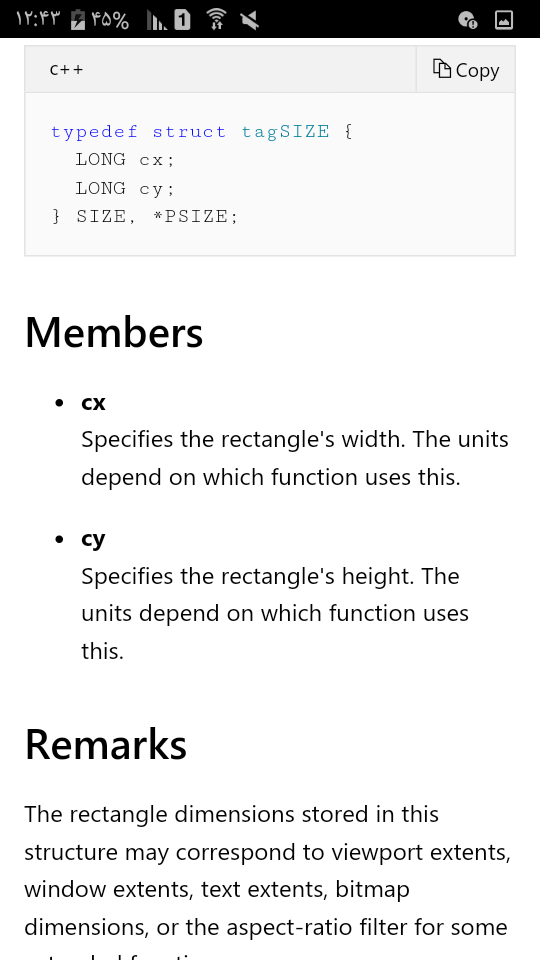
x As Long
y As Long
End Type
LPDRAWITEMSTRUCT lpdis =(DRAWITEMSTRUCT*)lParam
SIZE size
[char text[256
("sprintf(text, "%s", "Test
(SetTextColor lpdis.hDC,RGB(0, 0, 0
(SetBkColor lpdis.hDC,RGB(255, 255, 0
: case WM_CREATE
"hButton = CreateWindow("button","Label,
WS_CHILD | WS_VISIBLE | BS_DEFPUSHBUTTON,
100, 200,
50 ,20,
hWnd,(HMENU) BUTTON_ID, 0,0,تغییرپس زمینه ادیت باکس
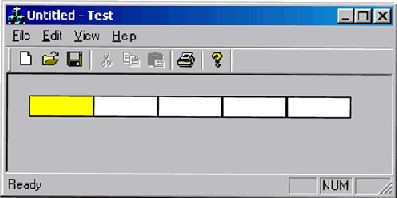
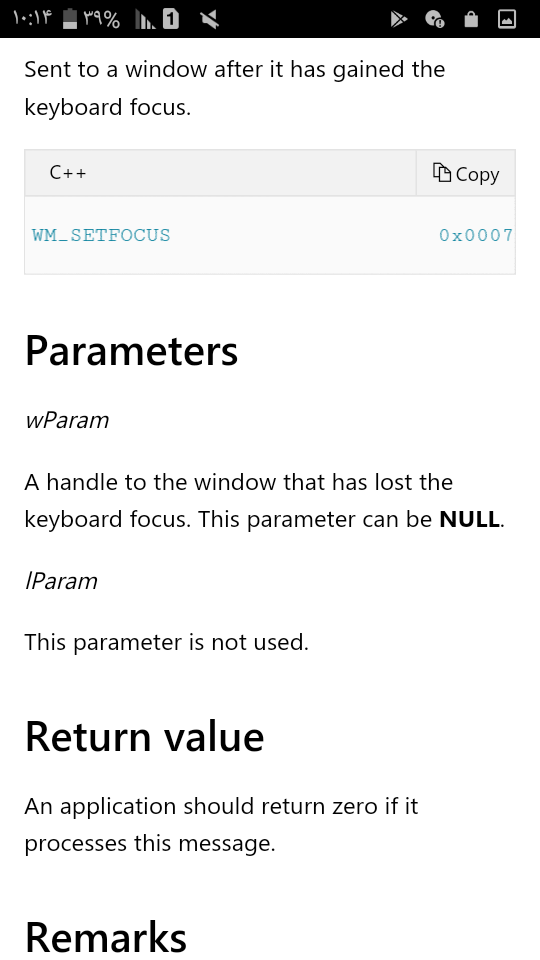
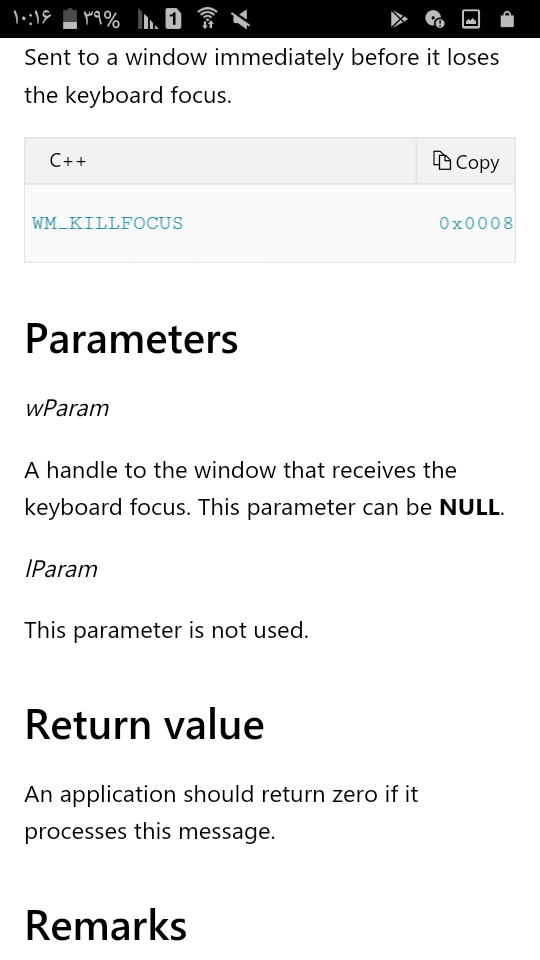
if message=WM_CTLCOLOREDIT Then
HDC hdcChild=(HDC)wParam
variable for text color
((SetTextColor hdcChild,RGB(0,0,0
End if
(OnSetFocus(pOldWnd
(m_BackColor=RGB(255,255,0
Rich Text
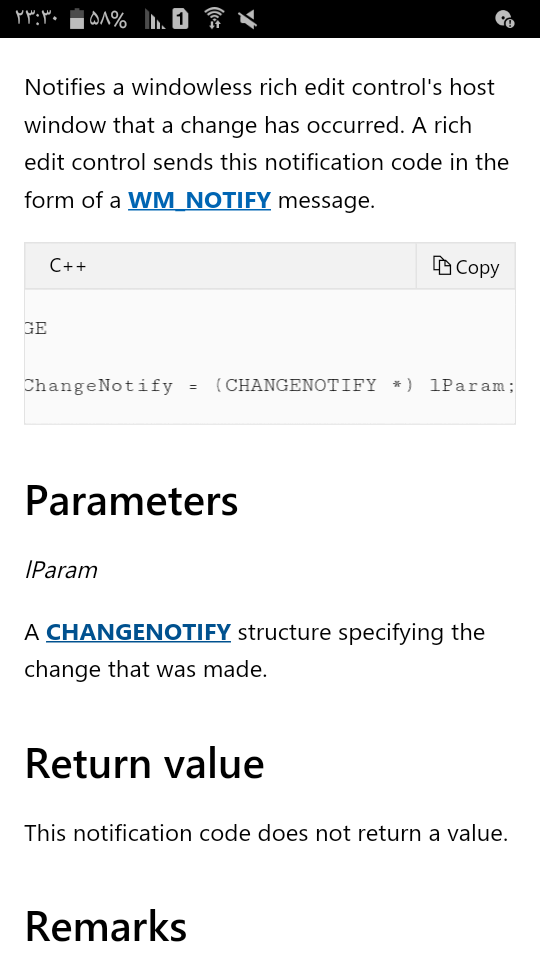
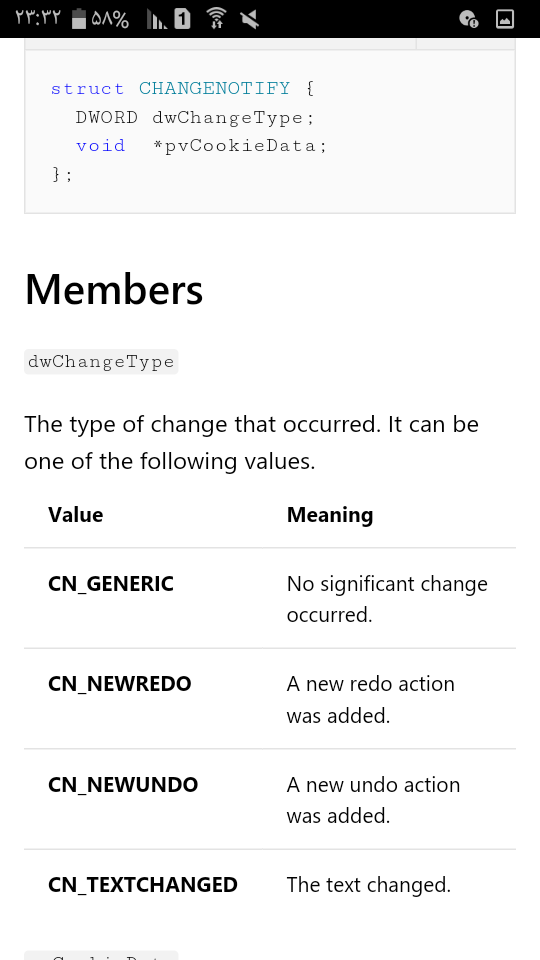
Type CHANGENOTIFY
dwChangeType : CN_TEXTCHANGED
End Type
wParam
.This parameter is not used; it must be zero
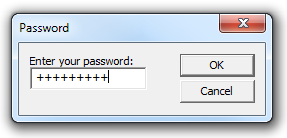
(+) Set password character to a plus sign '
SendDlgItemMessage(hDlg, IDE_PASSWORDEDIT,
"Set the default push button to "Cancel'
(SendMessage(hDlg,DM_SETDEFID, IDCANCEL,0
return TRUE
تغییر بک گراند کنترل Static
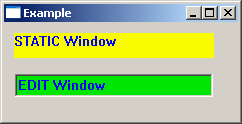
case WM_CTLCOLORSTATIC
HDC hdcStatic = (HDC) wParam
(SetTextColor hdcStatic,RGB(0,0,255
(SetBkColor hdcStatic,RGB(250,250,0
((Function=CreateSolidBrush(RGB(250,250,0
case WM_CTLCOLOREDIT
HDC hdcStatic = (HDC) wParam
(SetTextColor hdcStatic,RGB(0,0,255
(SetBkColor hdcStatic,RGB(0,230,0
((Function=CreateSolidBrush(RGB(0,230,0
OffsetRect / جابجائی
Dim pbut As InsBut
((pbut=heapalloc(GetProcessHeap(),0, Len(InsBut
if Not pbut Then InsertButton=False
pbut.uCmdId=uCmdId
pbut.fButtonDown=FALSE
replace the old window procedure with our new one'
pbut.oldproc=SetWindowLong(hwnd,
associate our button state structure with the window '
(SetWindowLong(hwnd,GWL_USERDATA, pbut
force the edit control to update its non-client area'
SetWindowPos(hwnd,0,0,0,0,0, SWP_FRAMECHANGED | SWP_NOMOVE|SWP_NOSIZE|SWP_NOACTIVATE|SWP_NOZORDER)
InsertButton=True
)
Dim pt As POINT
Dim prect As RECT
Dim oldrect As RECT
'get the button state structure InsBut *pbut = (InsBut *)GetWindowLong(hwnd, GWL_USERDATA)
case WM_NCCALCSIZE
prect =(RECT *)lParam
oldrect= *prect
let the old wndproc allocate space for the borders or'
CallWindowProc(pbut.oldproc,hwnd,msg,
calculate what the size of each window border is'
we need to know where the button is going to live
pbut.cxLeftEdge=prect.left-oldrect.left pbut.cxRightEdge=oldrect.right-prect.right
pbut.cyTopEdge=prect.top-oldrect.top
pbut.cyBottomEdge=oldrect.bottom
prect.bottom-
-prect.right=prect.right
'that's it! Easy or what!
return 0
case WM_NCLBUTTONDOWN
'get the screen coordinates of the mouse
(pt.y=GET_Y_LPARAM(lParam
check that the mouse is within the inserted button'
if(PtInRect(rc, pt)) Then
SetCapture hwnd
pbut.uState=1
pbut.fMouseActive=TRUE
redraw the non-client area to reflect the change'
End If
Dim pt As POINT
Dim oldstate
case WM_MOUSEMOVE
...if(pbut.fMouseActive=FALSE) Exit
get the CLIENT coordinates of the mouse'
(pt.x=GET_X_LPARAM(lParam
pt.y=GET_Y_LPARAM(lParam)
get the position of the inserted button'
GetWindowRect hwnd,rc
GetButtonRect pbut,rc
oldstate=pbut.uState
check that the mouse is within the inserted button'
if(PtInRect(rc,pt)) Then
pbut.uState=1
else
pbut.uState=0
redraw the non-client area to reflect the change'
Dim pt As POINT
Dim oldstate As Integer
case WM_LBUTTONUP
...if(pbut.fMouseActive=FALSE) Exit
get the CLIENT coordinates of the mouse'
(pt.x=GET_X_LPARAM(lParam
(pt.y=GET_Y_LPARAM(lParam
ClientToScreen hwnd,pt
get the position of the inserted button'
GetWindowRect hwnd,rc
GetButtonRect pbut,rc
check that the mouse is within the inserted button'
if(PtInRect(rc,pt)) Then
PostMessage(GetParent(hwnd), WM_COMMAND, MAKEWPARAM(pbut.uCmdId, BN_CLICKED),0)
ReleaseCapture
pbut.uState = 0
pbut.fMouseDown=FALSE
.redraw the non-client area to reflect the change'
RedrawNC hwnd
get the screen coordinates of the mouse'
(pt.x=GET_X_LPARAM(lParam
(pt.y=GET_Y_LPARAM(lParam
get the position of the inserted button'
GetWindowRect hwnd,rc
GetButtonRect pbut,rc
check that the mouse is within the inserted button'
if(PtInRect(rc,pt)) Then
return HTBORDER
else
...Exit
oldproc=pbut.oldproc
پیام WM_MOUSEMOVE
nidEvent می تواند WM_MOUSELEAVE باشد یعنی SetTimer در MOUSEMOVE تنظیم شود اگر Msg گرفته شده در TIMEPROC برابر MOUSELEAVE شد کاری انجام شده و بعد KillTimer اعمال گردد.
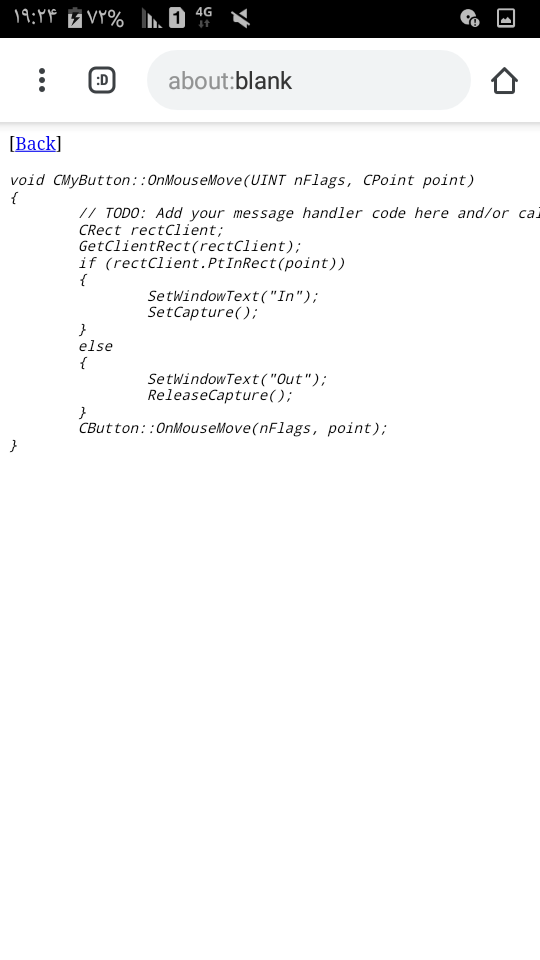
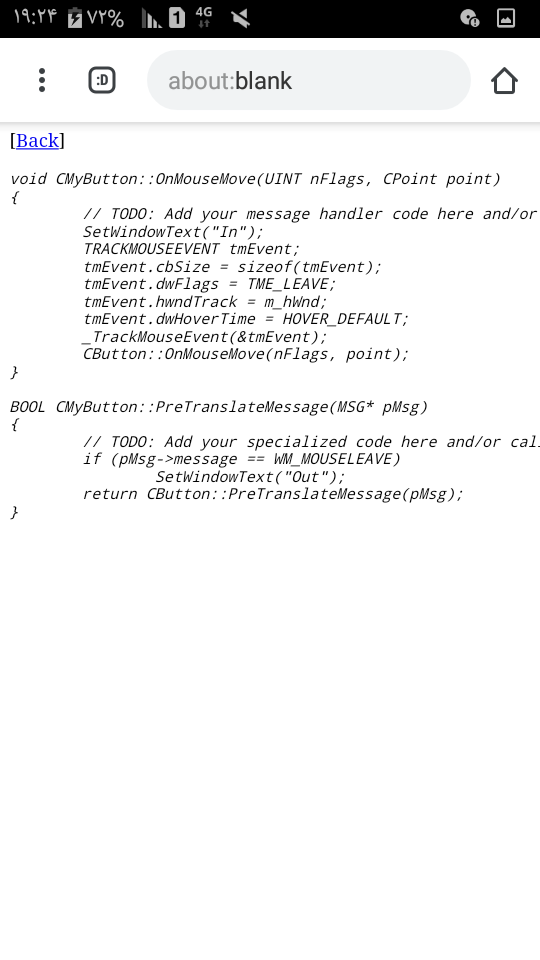
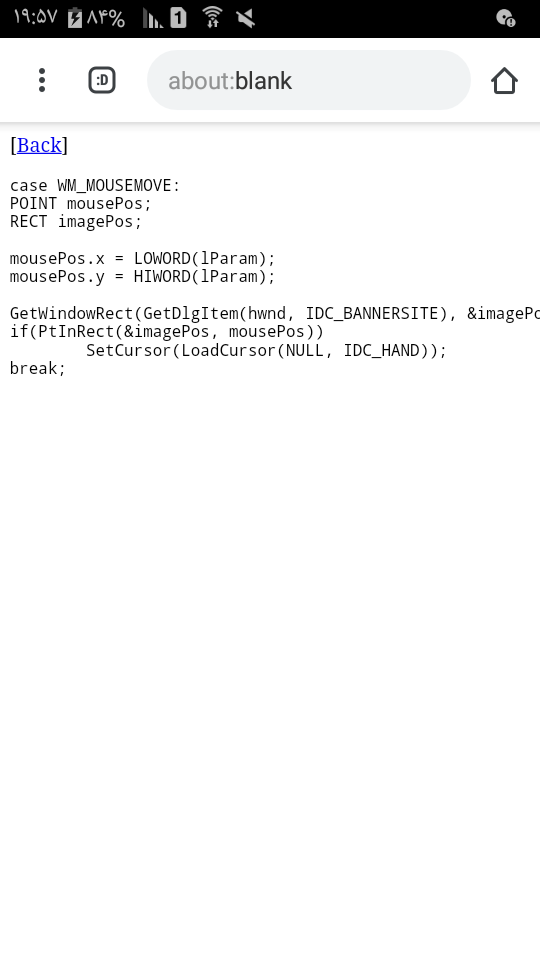
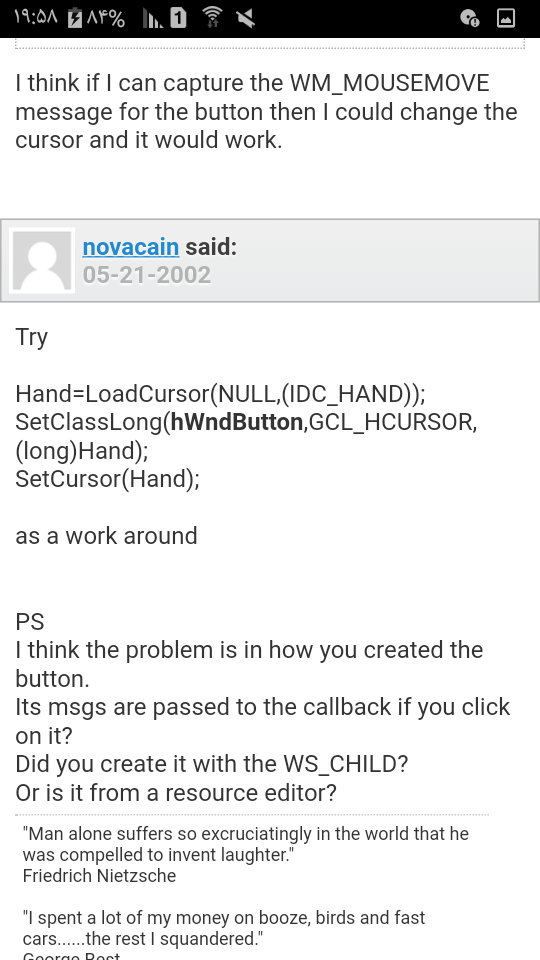
Detect Mouse Over The Button ( ردیابی وقایع ماوس )
trackmouseevent :Posts messages when the mouse pointer leaves window or hovers over a window for a specified amount of time
پست کردن پیام هایی به پرنت ویندو وقتی نشانگر ماوس پنجره را ترک کرده ( هندل به ویندو ) یا روی یک پنجره برای مدتی از زمان بصورت شناور است ( می پلکد- یا روی آن محدوده).
API Declarations'
Public Type udtTrackMouseEvent
cbSize As Long
dwFlags As Long
hwndTrack As Long
dwHoverTime As Long
End Type
Public Declare Function TrackMouseEvent Lib "comctl32" Alias "_TrackMouseEvent" (lpEventTrack As udtTrackMouseEvent) As Long
MOUSEMOVE
if Not g_fMouseInClient Then
Dim tme As TRACKMOUSEEVENT
tme.dwFlags=TME_LEAVE
TrackMouseEvent tme
case WM_MOUSELEAVE
return 0
(HANDLE_MSG(hwnd,WM_MOUSEMOVE,OnMouseMove;
پیام WM_SETCURSOR برای تغییررنگ Custom Button
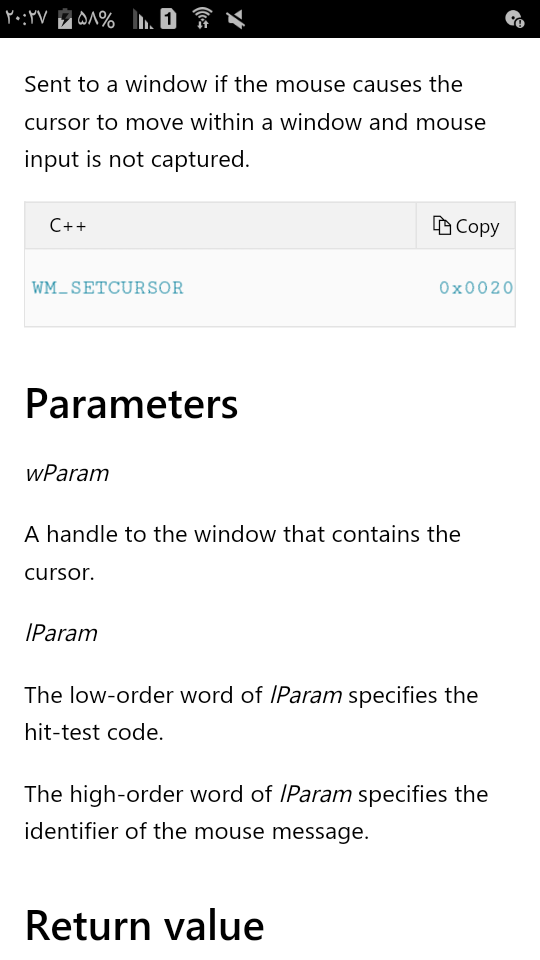
getdlgctrlid : Retrieves the identifier of the
.specified control
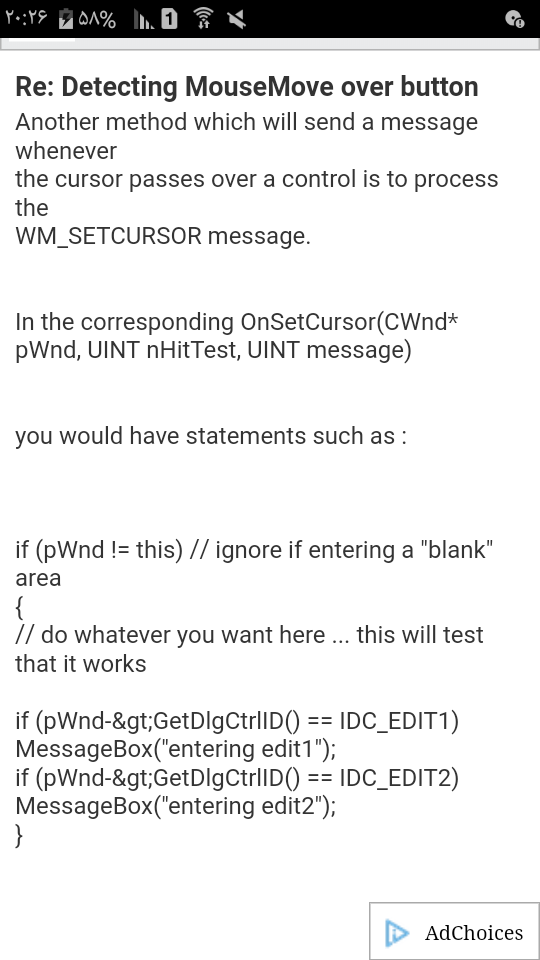
بر گرفته از فروم خارجی ( بررسی موقعیت ماوس در باتن موردنظر )
1-find your button rectangle
GetWindowRect BtnHwnd,BtnRect
WM_SETCURSOR. Do not change anything, just detect if wParam is HWND of your button. If it is, then set a #define WM_SETCURSOR 0x0020
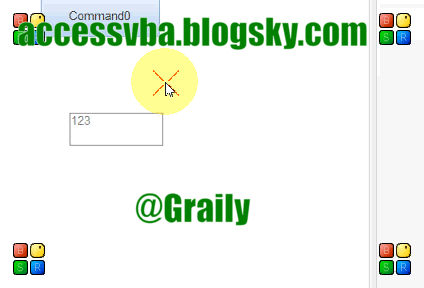
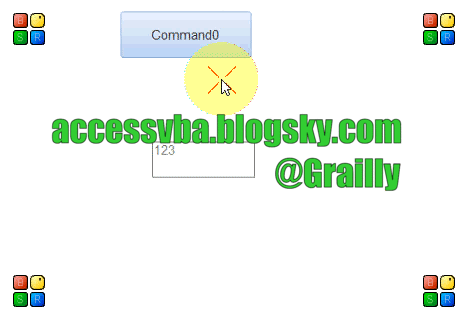
پیام WM_PAINT جهت رنگ Client و WM_DRAWITEM برای باتن ساخته شده بجای باتن CANCEL
تست شده
The WM_PAINT message is sent when the system or another application makes a request to paint a portion
of an application's window
The PAINTSTRUCT structure contains information that can be used to paint the.client area of a window
حاوی اطلاعاتی برای استفاده در نقاشی ناحیه ی Client پنجره.
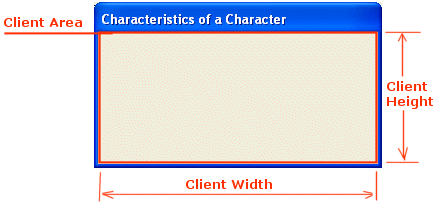
Case WM_PAINT
Dim ps As PAINTSTRUCT
( hdc = BeginPaint(lhwnd, ps
Dim rrc As RECT
GetClientRect lhwnd, rrc
(( FillRect hdc, rrc, CreateSolidBrush(RGB(100, 0, 100
SetTextColor hdc, vbRed
TextOutA hdc, 10, 10, "sa", 2
EndPaint lhwnd, ps
ReleaseDC lhwnd, hdc
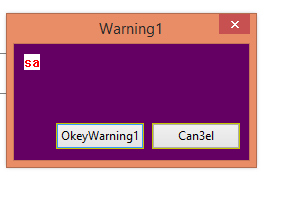
البته غیر از پیام زیر میشود با پیام WM_CTLCOLORBTN هم رنگ باتن را تغییر داد که lParam میشود هندل باتن و wParam هم هندل DC میشود
Case WM_DRAWITEM
Dim pDIS As DRAWITEMSTRUCT
Dim state
(CopyMemory pDIS, ByVal lParam, Len(pDIS
( hdc = GetDC(pDIS.hdc
Dim p As RECT
p = pDIS.rcItem
state = pDIS.itemState
GetClientRect can, p
If pDIS.CtlID = 2 Then
If state = 272 Then
RoundRect hdc, p.Left, p.Top, p.Right, p.Bottom, 16, 16
ReleaseDC can, hdc
Else
RoundRect hdc, p.Left, p.Top, p.Right, p.Bottom, 4, 4
ReleaseDC can, hdc
End If
End If
(CopyMemory ByVal lParam, pDIS,Len(pDIS
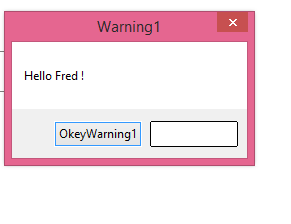
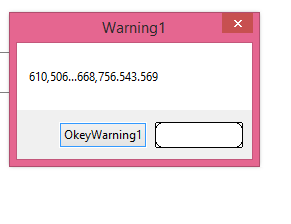
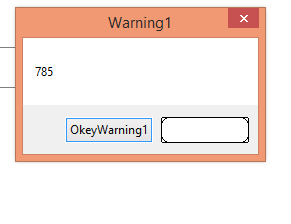
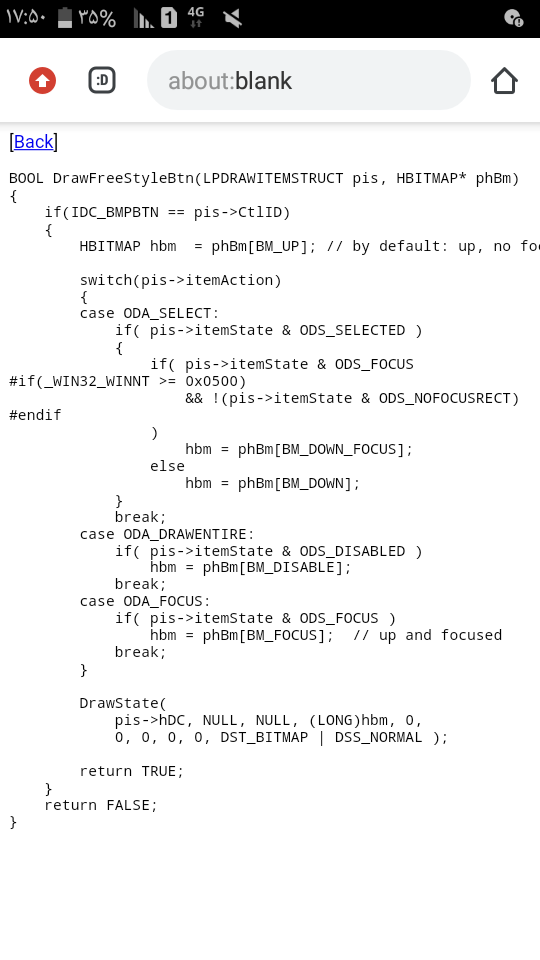
An HDC that specifies the handle to the display context for the button
lParam
)An HWND that specifies the handle to the button
پیام WM_NOTIFY ( زمانیکه واقعه ای اتفاق می افتد )
Custom Draw Item State '
CDIS_SELECTED =&H1
CDIS_GRAYED =&H2 CDIS_DISABLED =&H4 CDIS_CHECKED = &H8 CDIS_FOCUS = &H10 CDIS_DEFAULT =&H20 CDIS_HOT = &H40 CDIS_MARKED =&H80 CDIS_INDETERMINATE =&H100
CDIS_HOT : ("The item is currently under the pointer
("hot
WM_MOUSEMOVE در Custom Draw Control
برگرفته از فروم خارجی
(Get the bounds of the control (just the client area '
CRect rect
...if not then stop looking '
m_bOverControl=FALSE
InvalidateRect ? Or Redraw
CButton::OnTimer(nIDEvent ??? '
رسم ۳ باتن در TitleBar
X,y طبق POINTAPI در lParam
(x = CLng(lParam) And &HFFFF& 'LoWord(lParam
(y = CLng(lParam) \ 65535 ' LoWord(lParam
در پیام WM_NCPAINT
Private tBtn As RECT
Dim i As Integer
Dim C As Integer
C=10
Gap=0
For i=0 To 2
GetClientRect lhwnd,tBtn
With tBtn
(Bottom=GetSystemMetrics(SM_CYCAPTION.
Left=.Right-c-Gap.
Right=.Right+18.
Top=.Top+4.
End With
C=C+28
Gap=2
Next
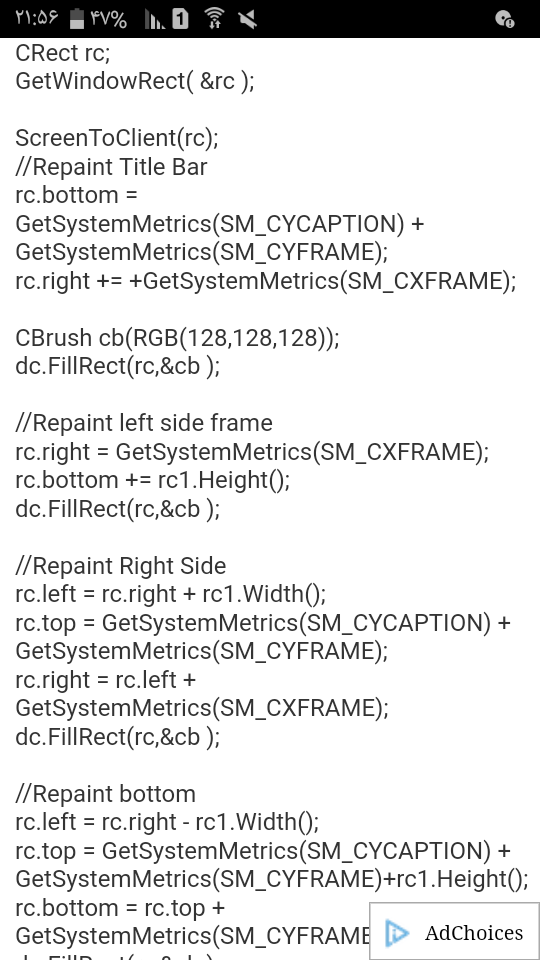
کپی شده از فروم های خارجی چنانچه در MsgBox تست شود تصویر گذاشته خواهد شد
Public Const SM_CXSIZE = 30
Public Const SM_CYSIZE = 31
Public Const SM_CXFRAME = 32
Public Const SM_CYFRAME = 33
Private DHT_CAPTION As Long=2
Dim m_LastHit As Long
Dim m_ButtonDown As Long Dim m_rcClose As RECT
Public Const HTCAPTION=2 ' in a title bar
Public Const HTCLOSE=20 ' in a close button
Public HTMAXBUTTON=9 ' in a Maximize Button
Public HTMINBUTTON=8 ' in a Minimize Button
OnNcActivate=TRUE
End Sub
()Private Sub OnNcPaint
.
.
.
DrawFrameControl hDC,closeRect,DFC_CAPTION,DFCS_CAPTIONCLOSE
m_rcClose = closeRect
ReleaseDC hDC
End Sub
CRect rect=m_rcClose'
(if rect.PtInRect(pt'
(if PtInRect(m_rcClose,pt
HitTest=DHT_CLOSE
else
HitTest=DHT_CAPTION
End If
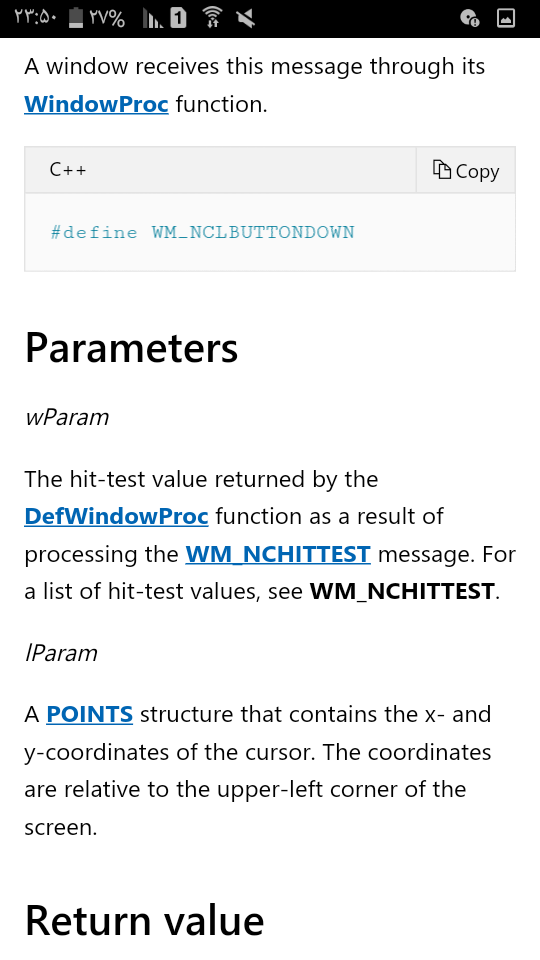
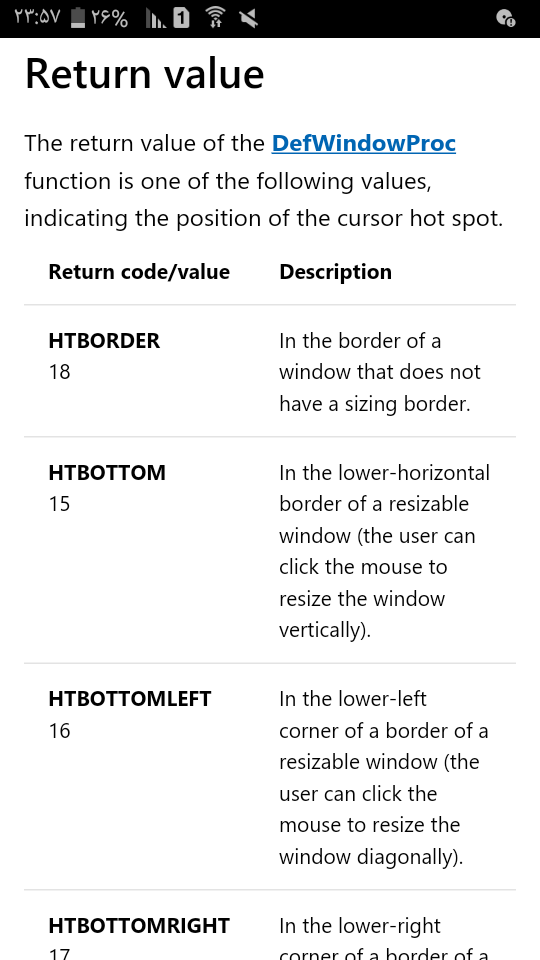
(OnNcLButtonDown(UINT nHitTest, CPoint point
CPoint pt=point
ScreenToClient pt
pt.y += GetSystemMetrics(SM_CYCAPTION) +
GetSystemMetrics(SM_CYFRAME);
pt.x += 5
hitTest=HitTest(pt)
Select Case hitTest
case DHT_CLOSE
CWindowDC dc(this)
DrawFrameControl dc.m_hDC,
m_rcClose,
DFC_CAPTION,
DFCS_CAPTIONCLOSE +DFCS_PUSHED)
m_LastHit=hitTest
m_ButtonDown=hitTest
SetCapture lhwnd
End Select
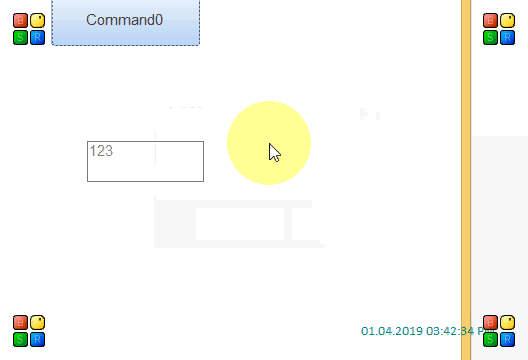
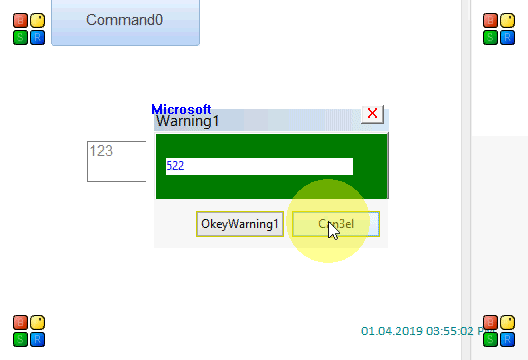
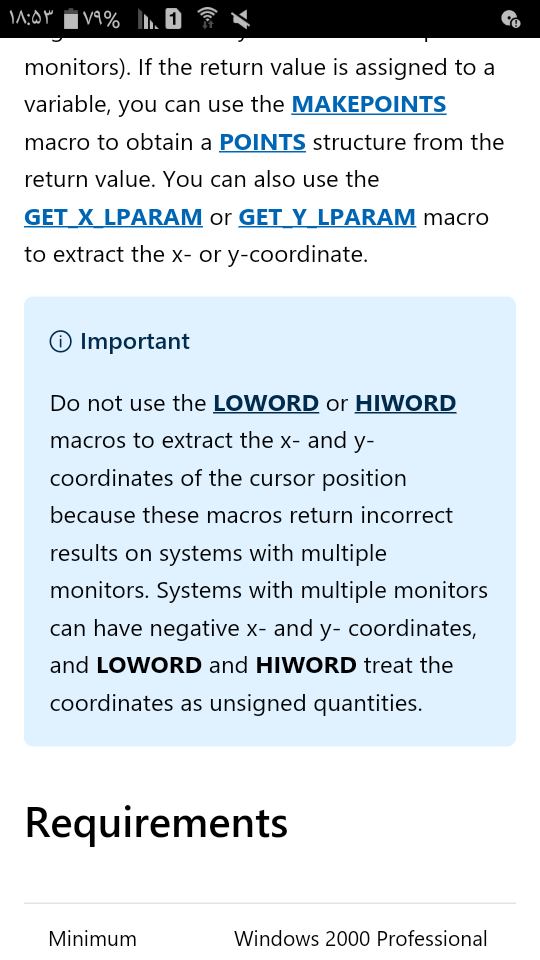
Gradient Button ( باتن با سطح شیب دار) / DrawCloseButton ( رسم باتن کلوز )
PS_DASH=1
PS_DOT=2
PS_DASHDOT=3
PS_DASHDOTDOT=4
PS_INSIDEFRAME=6
PS_GEOMETRIC=65536
PS_ENDCAP_FLAT=512
PS_ENDCAP_MASK=3840
PS_JOIN_BEVEL=4096
PS_JOIN_MITER=8192
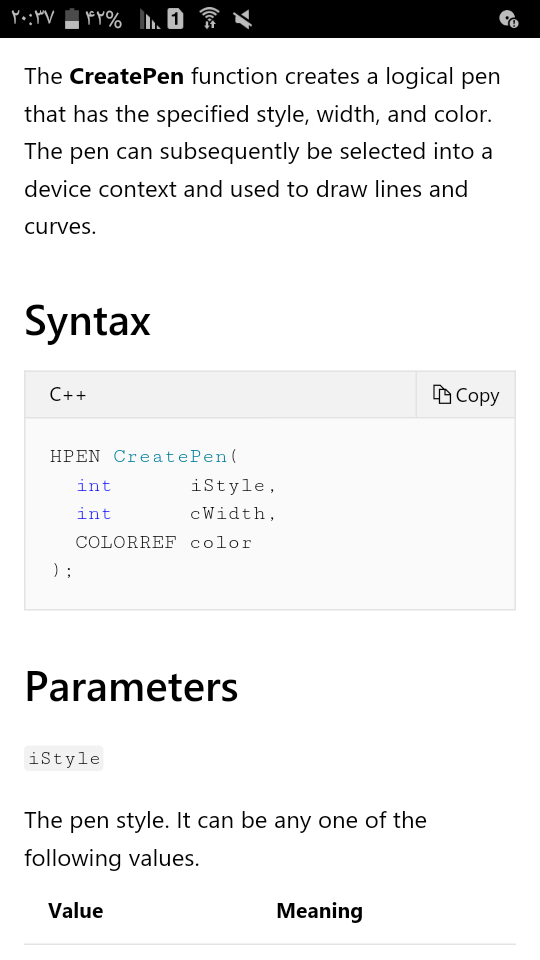
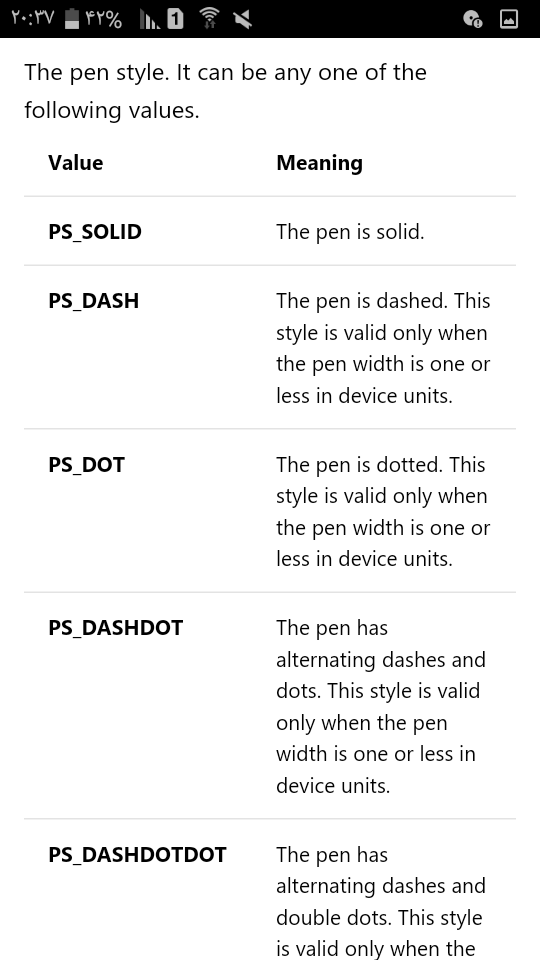
WM_NCHITTEST
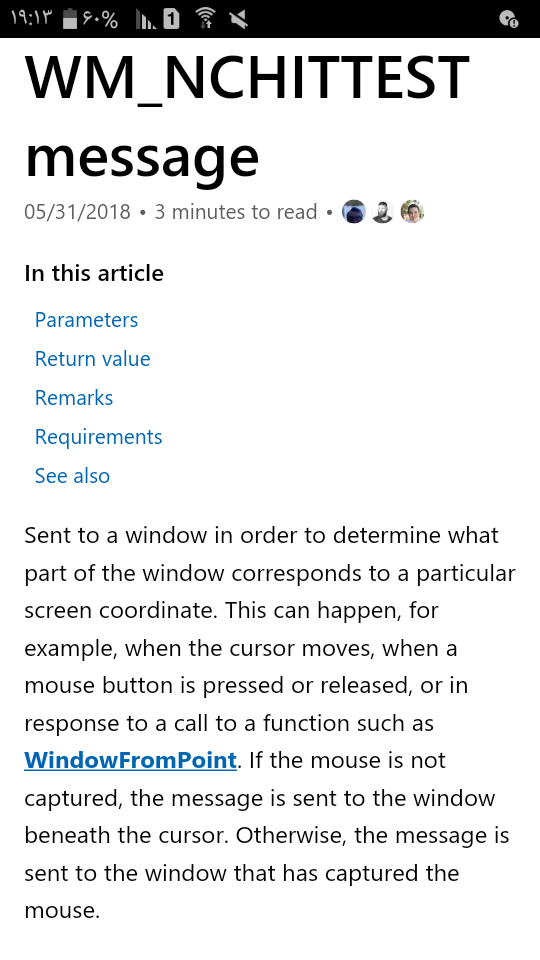
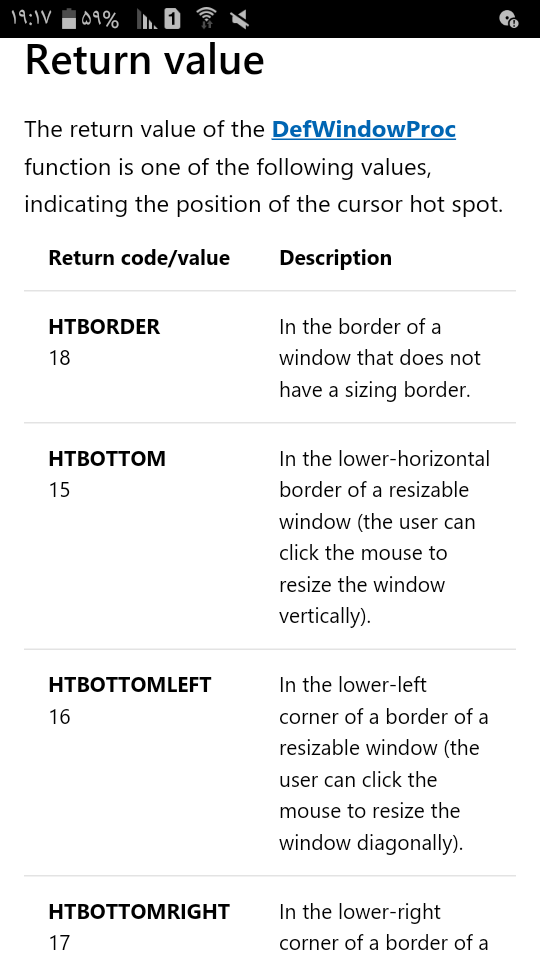
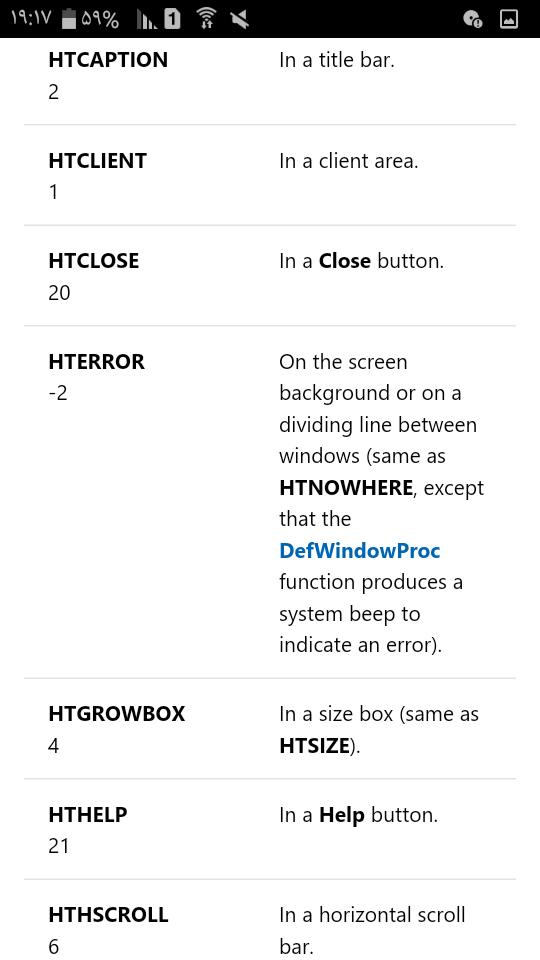
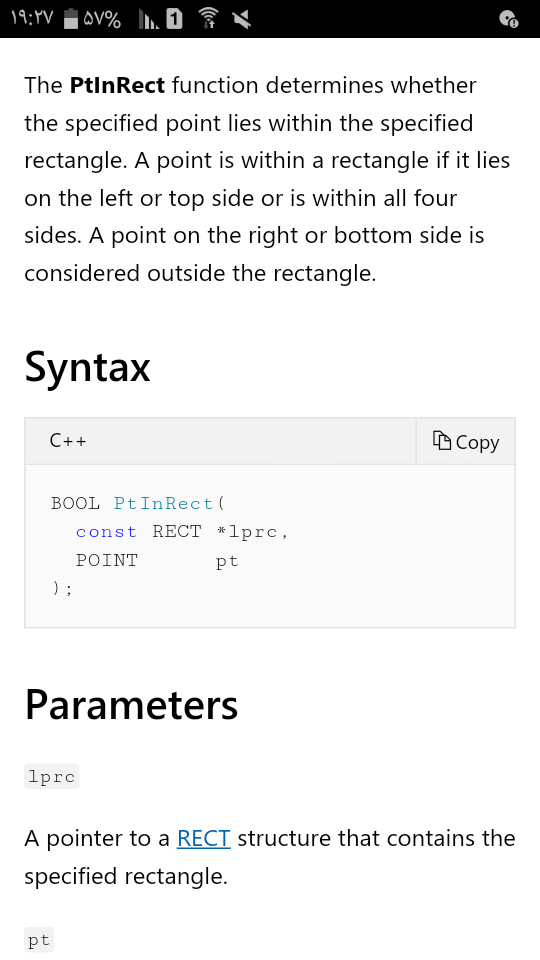
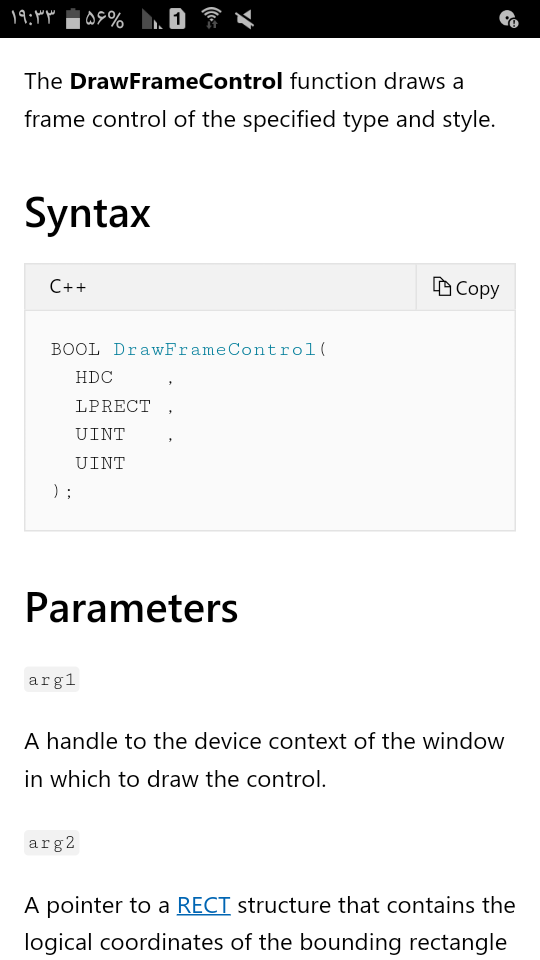
DFC_CAPTION = 1 DFC_MENU = 2 DFC_SCROLL = 3 DFC_BUTTON = 4 DFCS_CAPTIONCLOSE =&H0 DFCS_CAPTIONMIN =&H1 DFCS_CAPTIONMAX = &H2 DFCS_CAPTIONRESTORE =&H3 DFCS_CAPTIONHELP =&H4 DFCS_MENUARROW =&H0 DFCS_MENUCHECK =&H1 DFCS_MENUBULLET =&H2 DFCS_SCROLLUP = &H0 DFCS_SCROLLDOWN =&H1 DFCS_SCROLLLEFT =&H2 DFCS_SCROLLRIGHT =&H3 DFCS_SCROLLCOMBOBOX =&H5 DFCS_BUTTONCHECK =&H0 DFCS_BUTTONRADIO =&H4 DFCS_BUTTON3STATE =&H8 DFCS_BUTTONPUSH =&H10
DFCS_PUSHED =&H200 DFCS_CHECKE =&H400
R=ClientRect(rgn=CreateRoundRectRgn(R.Left, R.Top, R.Right(R.Bottom, 20, 20,InflateRect r, - 4, - 4SetWindowRgn Handle,rgn,True Invalidate
Draw TitleBr
Draw NonClient Area
return 0
(rgn=CreateRectRgn(0,0,0,0
(int s=GetWindowRgn(Hwnd, rgn
if wparam=0 '
()topRgn=CreateRectRgn(0, 10,GetSize().GetWidth
(newRgn=CreateRectRgn(0,0,0,0
(CombineRgn newRgn,rgn,topRgn,RGN_AND
(s = SetWindowRgn(GetHwnd(), newRgn, true
(if (wParam=TRUE
pncsp.rgrc(0).top=pncsp.rgrc(0).top+5
pncsp.rgrc(0).right=pncsp.rgrc(0).right-5
pncsp.rgrc(0).bottom=pncsp.rgrc(0).bottom-5
(MSWDefWindowProc(message, wParam, lParam
r=WVR_REDRAW
else
(MSWDefWindowProc(message, wParam, lParam
r = 0
End if
WVR_ALIGNTOP=&H10
WVR_ALIGNLEFT=&H20
WVR_ALIGNBOTTOM=&H40
WVR_ALIGNRIGHT=&H80
WVR_HREDRAW=&H100
WVR_VREDRAW=&H200
WVR_REDRAW=&H300
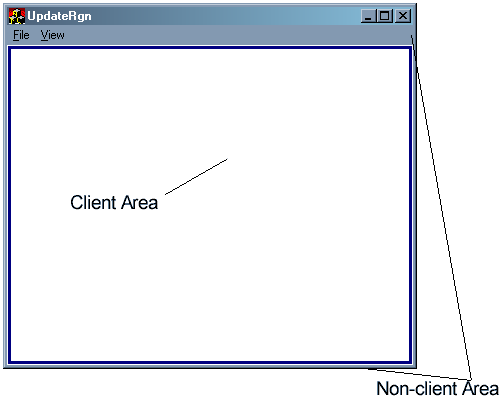
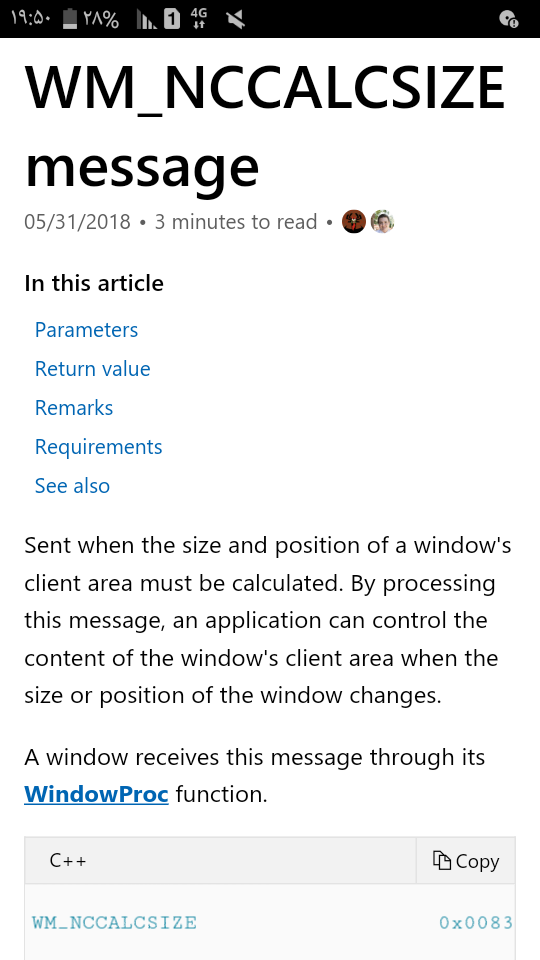
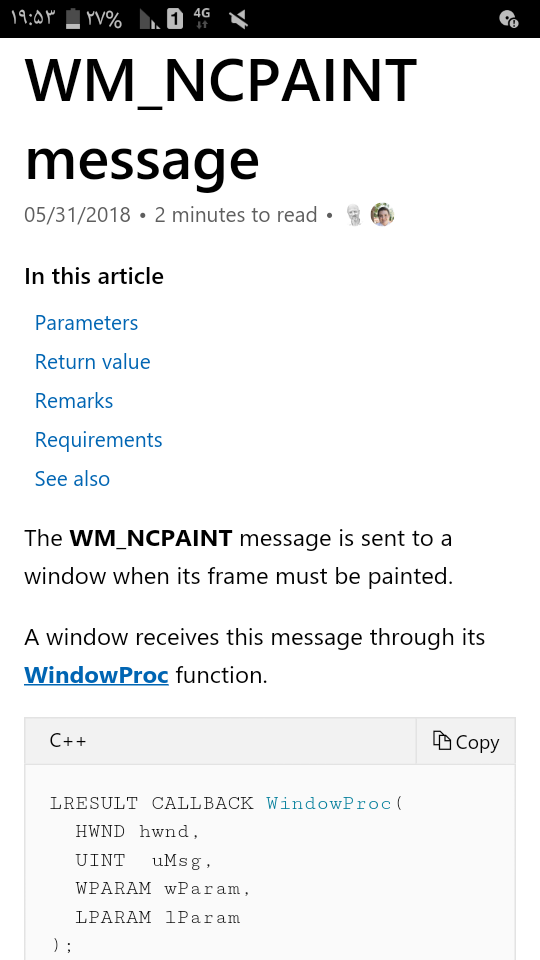
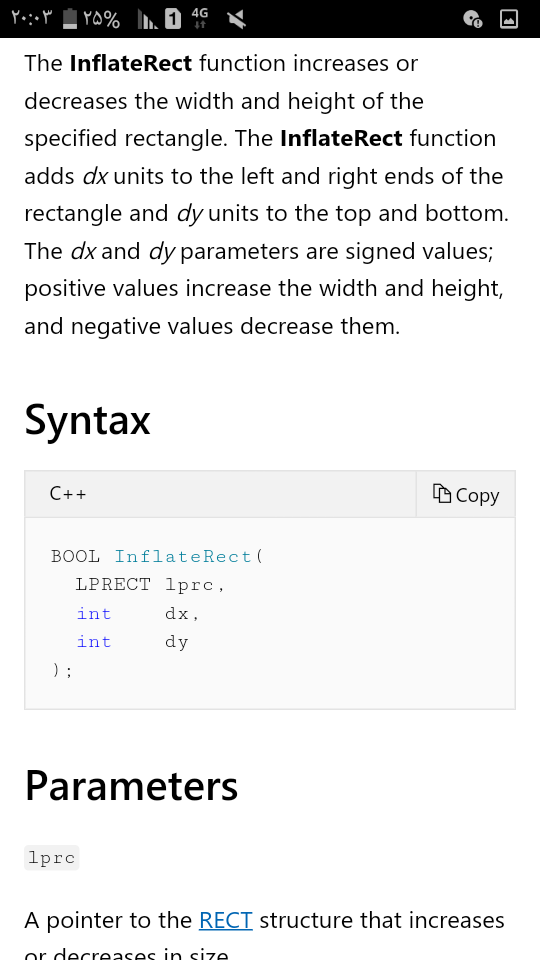
WM_NCCALCSIZE message. But don't do this unless you plan to do all of the non-client drawing as well by handling WM_NCPAINT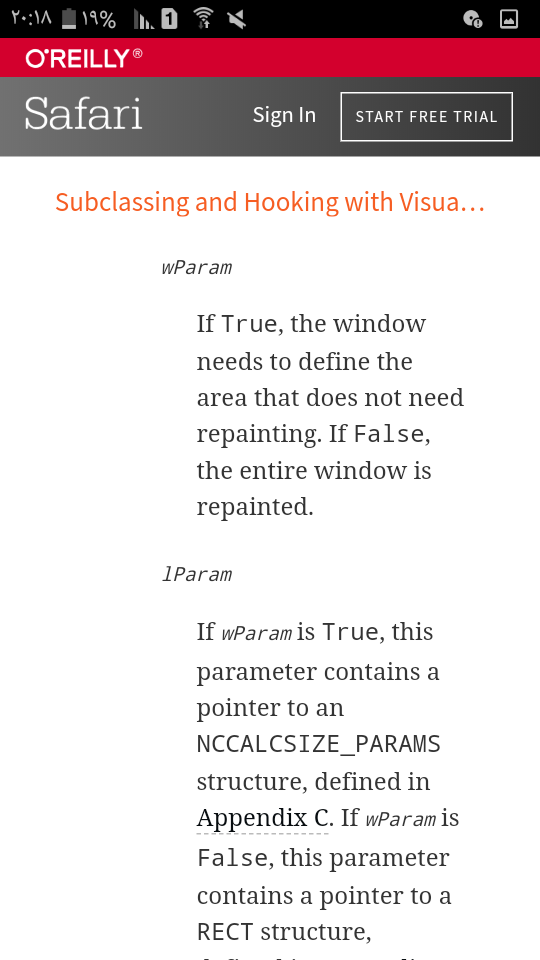
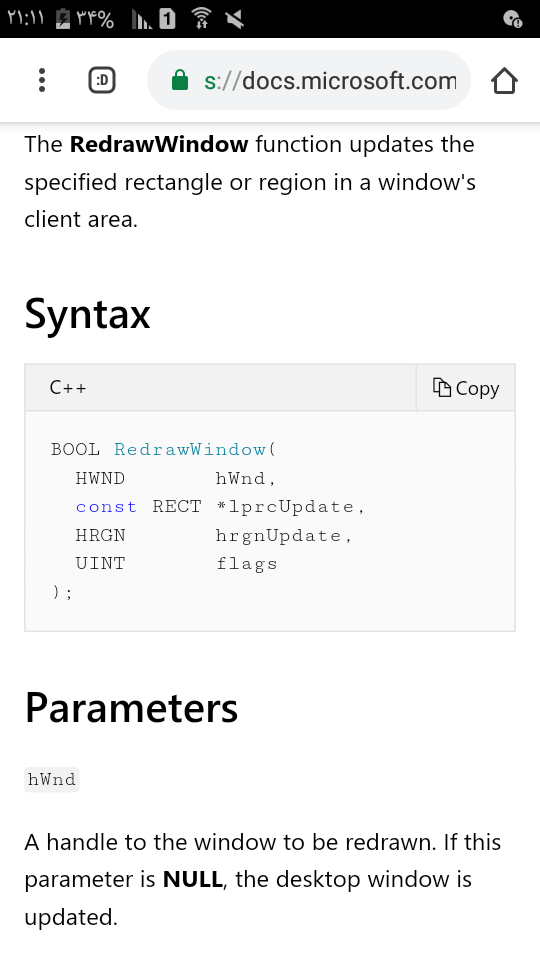
اطلاعات TitleBar و پیام Tool Tip Tracking
اعضاء این ساختار : Member
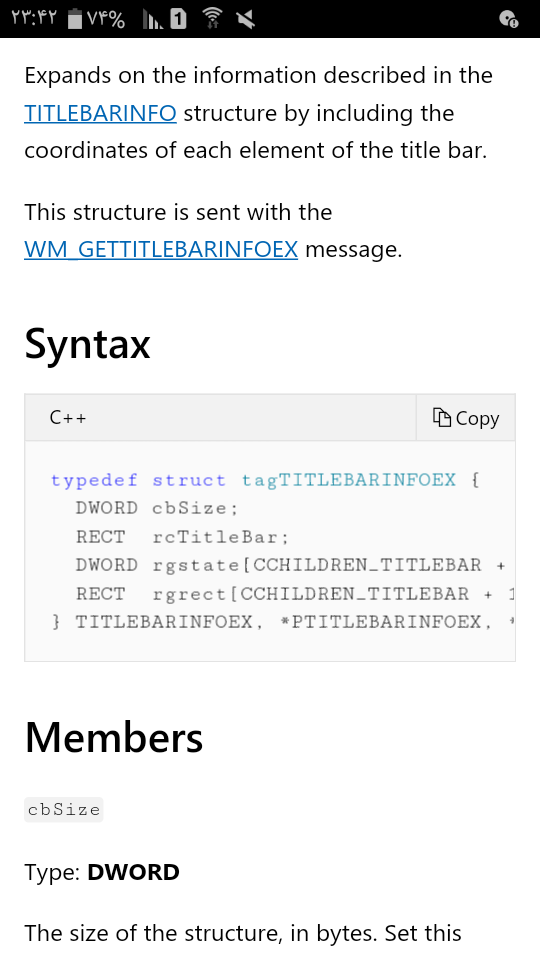
wparam باید صفر باشد و lparam هم یک نشانگر به ساختار TITLEBARINFOEX ، قبل از ارسال از طریق پیام باید عضو cbSize آن تنظیم شود!
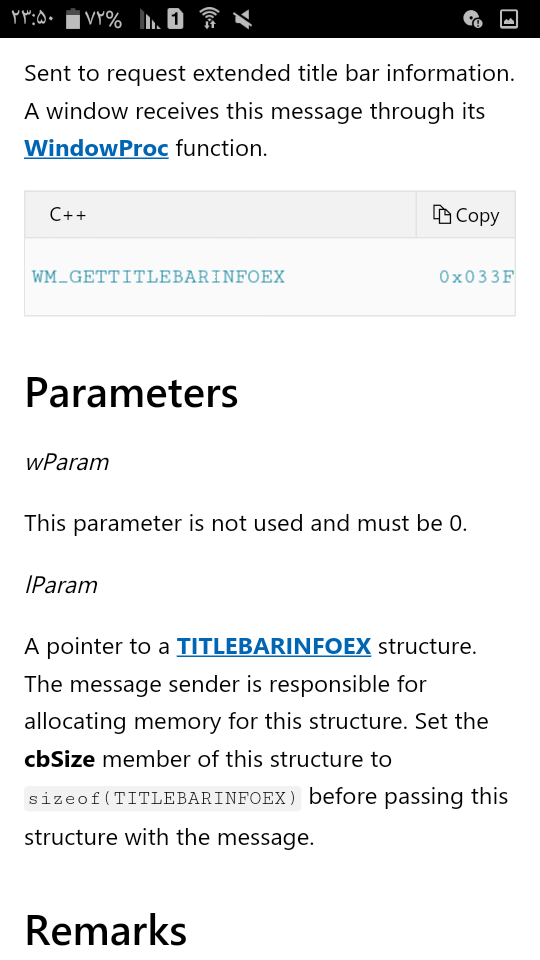
Dim info As INFOTITLEEX
(info.cbSize=Len(info
,SendMessage(hwnd, WM_GETTITLEBARINFOEX,0
(info
if (info.rgstate(5) & (STATE_SYSTEM_INVISIBLE Or STATE_SYSTEM_OFFSCREEN Or
((STATE_SYSTEM_UNAVAILABLE
return FALSE
ppt->x = info.rgrect(5).left + (info.rgrect(5).right - info.rgrect(5).left) / 2
ppt->y= info.rgrect(5).top + (info.rgrect(5).bottom - info.rgrect(5).top) / 2
,,SendMessage(g_hwndTT, TTM_TRACKPOSITION, 0
(MAKELPARAM(pt.x, pt.y
TTM_TRACKPOSITION 'Sets the position of a tracking tooltip.
TTM_TRACKACTIVATE 'Activates or deactivates a
.tracking tooltip
.structure. All other members are ignored
TTM_SETDELAYTIME=&H403
TTM_TRACKACTIVATE=&H411 TTM_TRACKPOSITION=&H412
TTM_SETTIPBKCOLOR=&H413
TTM_SETTIPTEXTCOLOR=&H414
Public Function LoWord(dwValue As Long) As Integer
CopyMemory LoWord, dwValue, 2
End Function
Public Function MAKELONG(wLow As Long, wHigh As
Long) As Long
*MAKELONG = LoWord(wLow) Or (&H10000
((LoWord(wHigh
Public Function MAKELPARAM(wLow As Long, wHigh As Long) As Long 'Combines two integers into a long integer
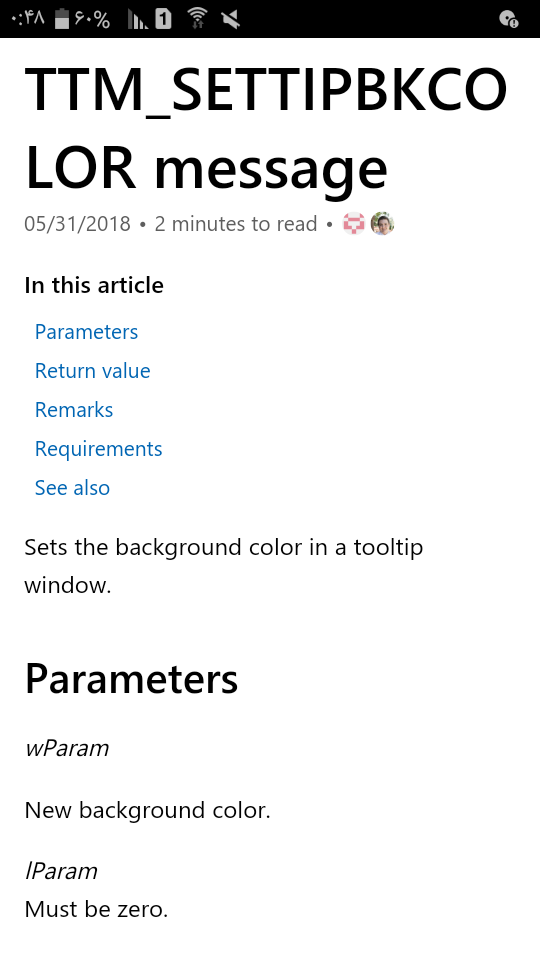
رسم قاب کنترل - ایجاد سوراخ hole
BOOL DrawFrameControl( HDC , LPRECT , UINT , UINT );
:Arguman 3
DFC_BUTTON Standard button
DFC_CAPTION Title bar
DFC_MENUMenu bar
DFC_POPUPMENUPopup menu item.
DFC_SCROLL
If Type Is Button , Draw Frame Control State As Follows
DFCS_BUTTON3STATE Three-state button
DFCS_BUTTONCHECK Check box
DFCS_BUTTONPUSH Push button
DFCS_BUTTONRADIO Radio button
If uType is DFC_CAPTION, uState can be one of the
.following values
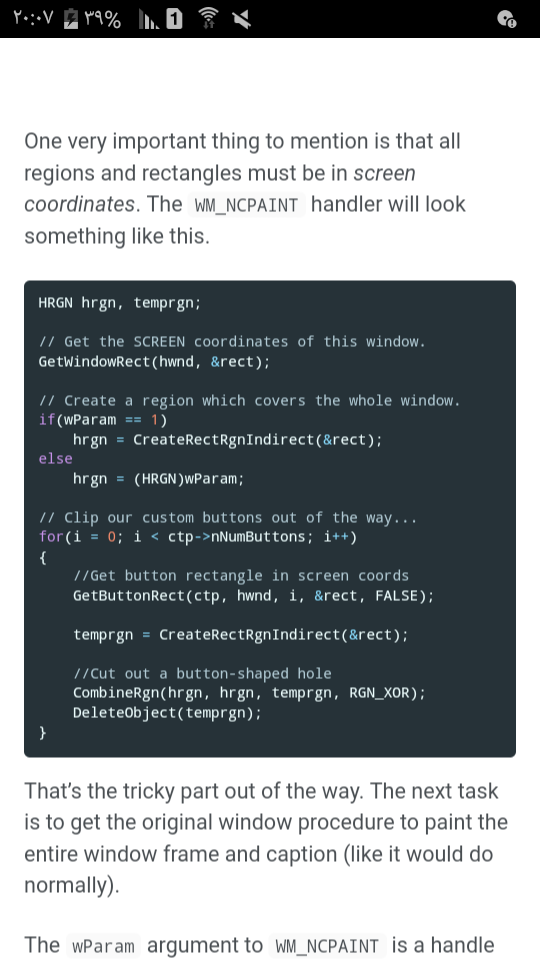
مه آلودگی یا تاری پشت پنجره
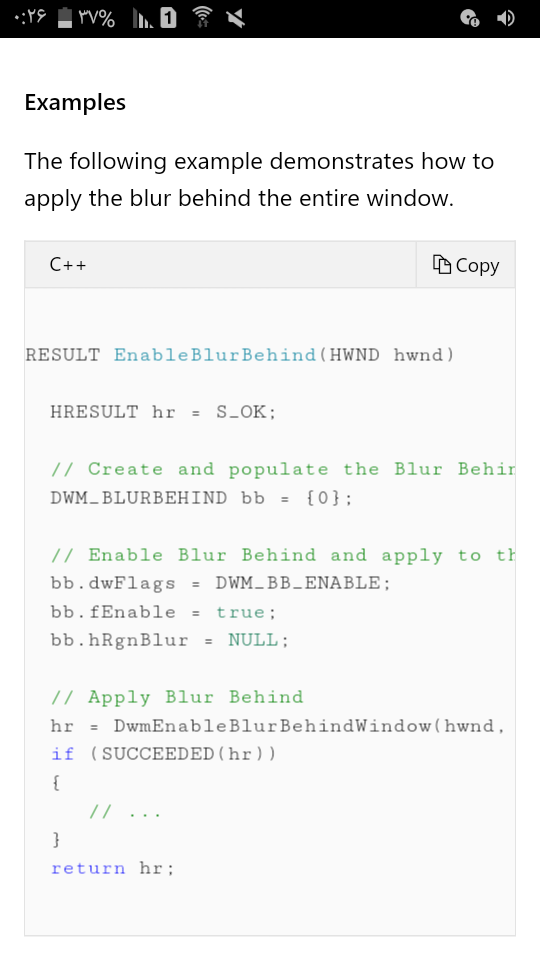
hRgnBlur
The region within the client area where the blur behind will be applied. A NULL value will apply the blur behind the entire client area
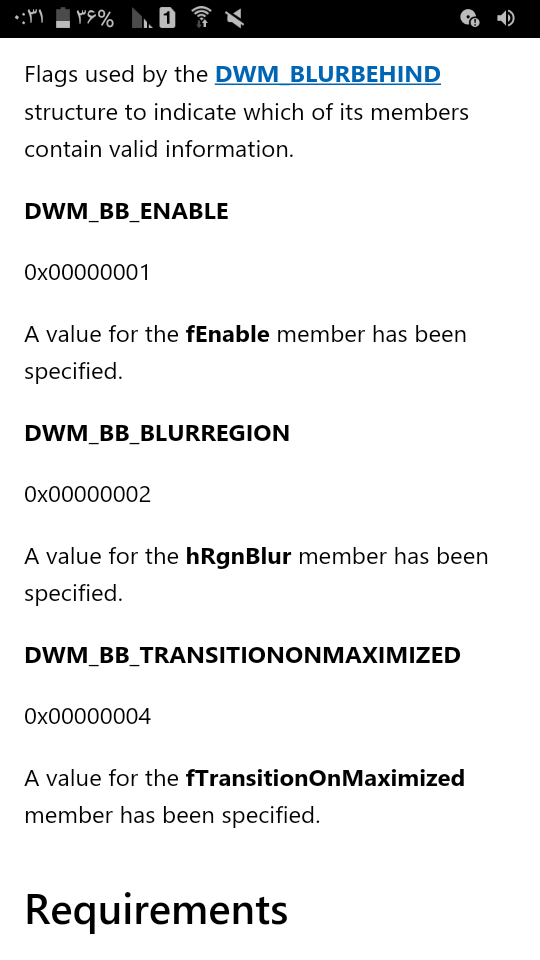
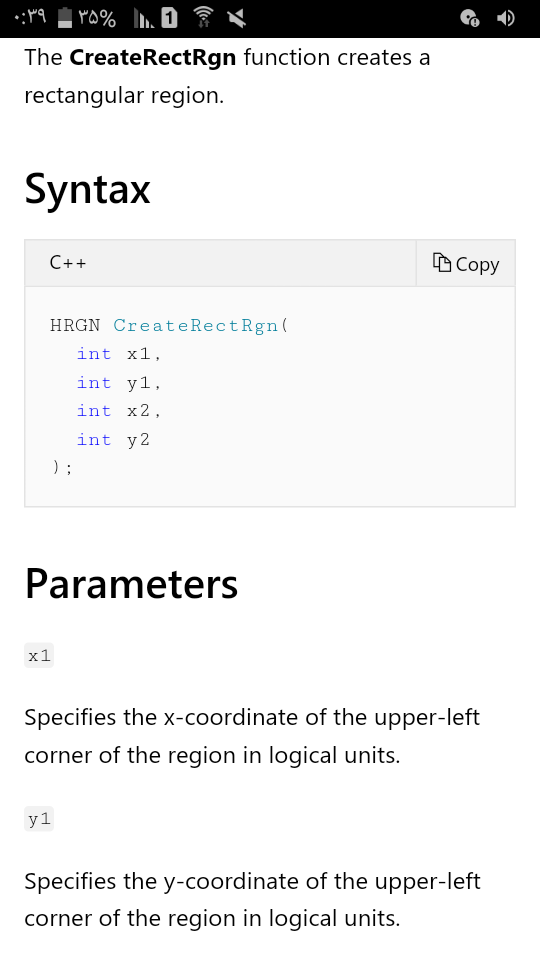
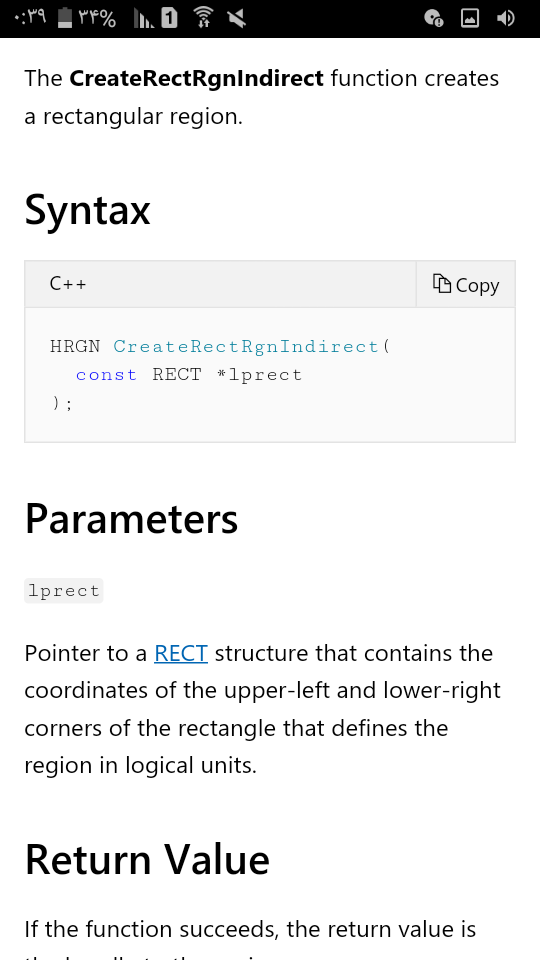
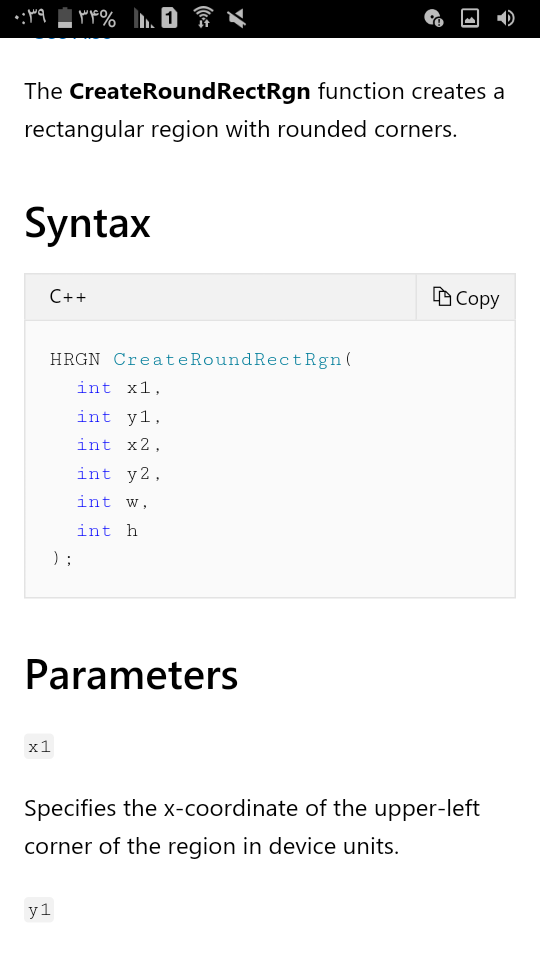
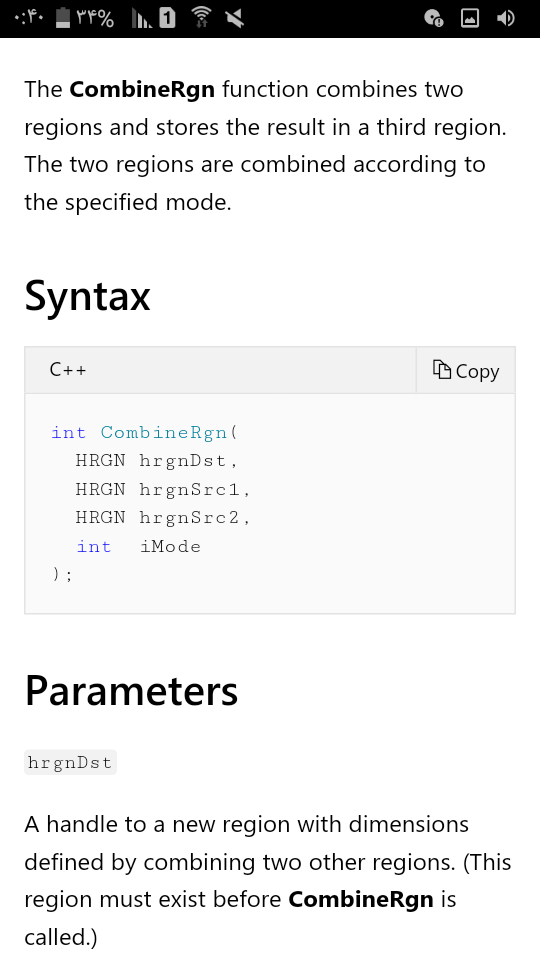
Gdi32
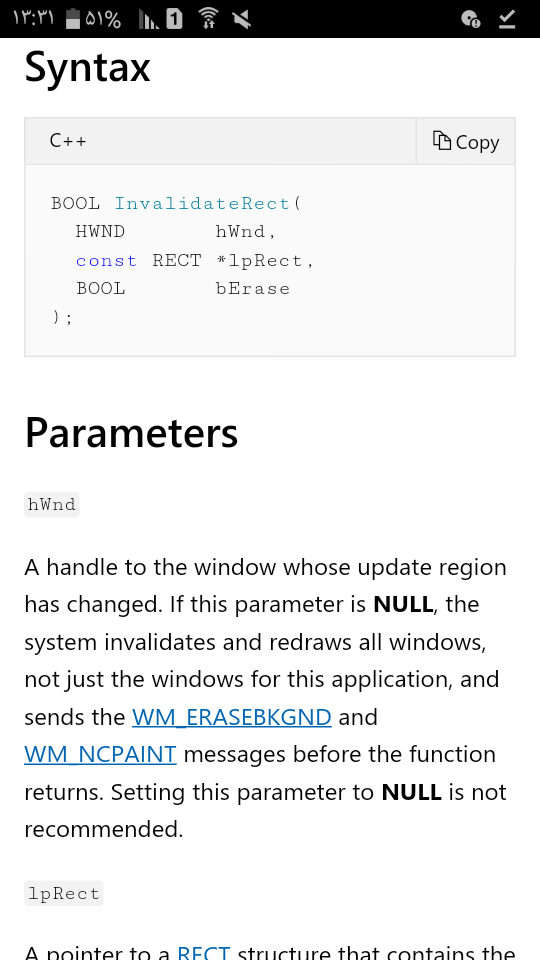
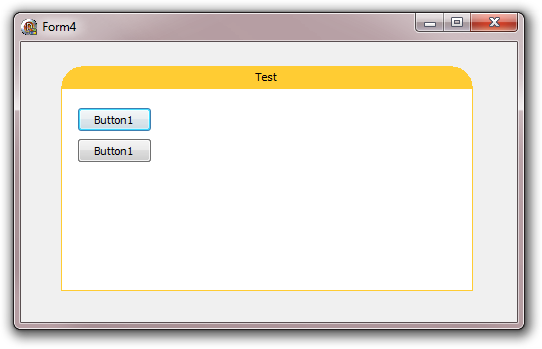
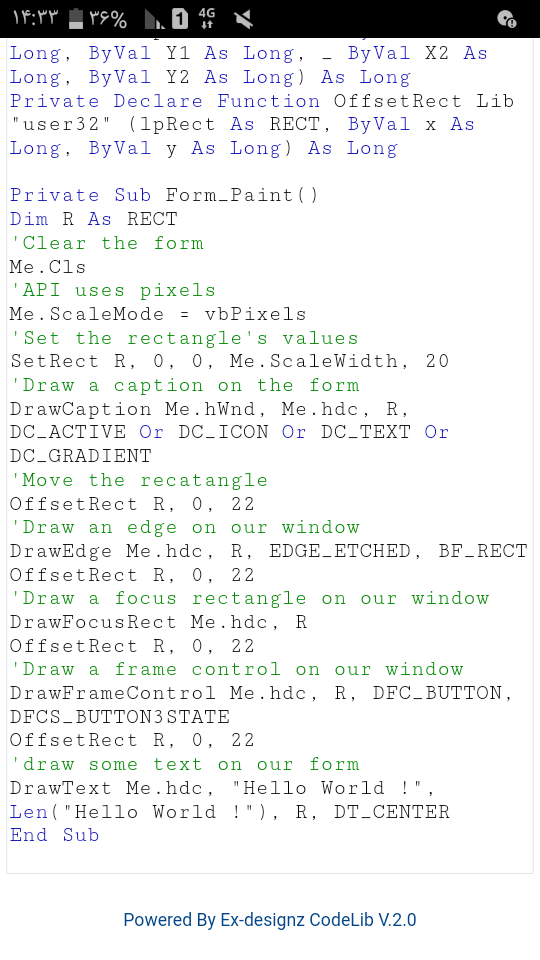
Const DC_NOTACTIVE=2
Const DC_ICON=4
Const DC_TEXT=8
Const DFC_BUTTON=4
Const DFC_POPUPMENU=5
Const DFCS_BUTTON3STATE=16
Const DT_CENTER=1
Const DC_GRADIENT=32
Const SM_FULLSCREEN=65535
SetRect R,0,0, Me.Width,30
DrawCaption Me.Handle,GetWindowDC(Me.Handle),R,DC_ACTIVE Or DC_ICON Or DC_TEXT Or DC_GRADIENT)
SetRect R, 0, 29, Me.Width, 30
DrawEdge GetWindowDC(Me.Handle),R,EDGE_ETCHED,BF_RECT
SetRect R,0,0, Me.Width,30
SetRect R,0,0,Me.Width,30
SetRect R,0,0,Me.Width,30
DrawText GetDC(Me.Handle),"Hello World !",Len("Hello World !"),R,DT_CENTER)
GetObject hBitmap,Len(BitmapInf),BitmapInf
(hDC=GetDC(hDlg
(hMemDCSrc=CreateCompatibleDC(hDC
(hMemDCDst=CreateCompatibleDC(hDC
(hNewBitmap=CreateCompatibleBitmap(hDC,BitmapInf.bmWidth,BitmapInf.bmHeight
hNewBitmap=SelectObject(hMemDCDst, hNewBitmap
("hTheme=OpenThemeData(hDlg,"Button
'draw the button background
rc.top = 0
rc.left = 0
rc.right=BitmapInf.bmWidth
rc.bottom=BitmapInf.bmHeight
DrawThemeBackground hTheme,hMemDCDst,BP_PUSHBUTTON,
?PBS_NORMAL,rc,NULL
FillRect hMemDCDst,rc,CreateSolidBrush '
CloseThemeData hTheme
SetWindowTheme GetDlgItem(hDlg, rcCtrl,"",NULL
draw the bitmap ignoring background colour'
TransparentBlt hMemDCDst,0,0,BitmapInf.bmWidth,BitmapInf.bmHeight,hMemDCSrc,0,0,BitmapInf.bmWidth,width
BitmapInf.bmHeight,
BitBlt hDC,0,0,BitmapInf.bmWidth,BitmapInf.bmHeight,hMemDCDst,0,0,SRCCOPY
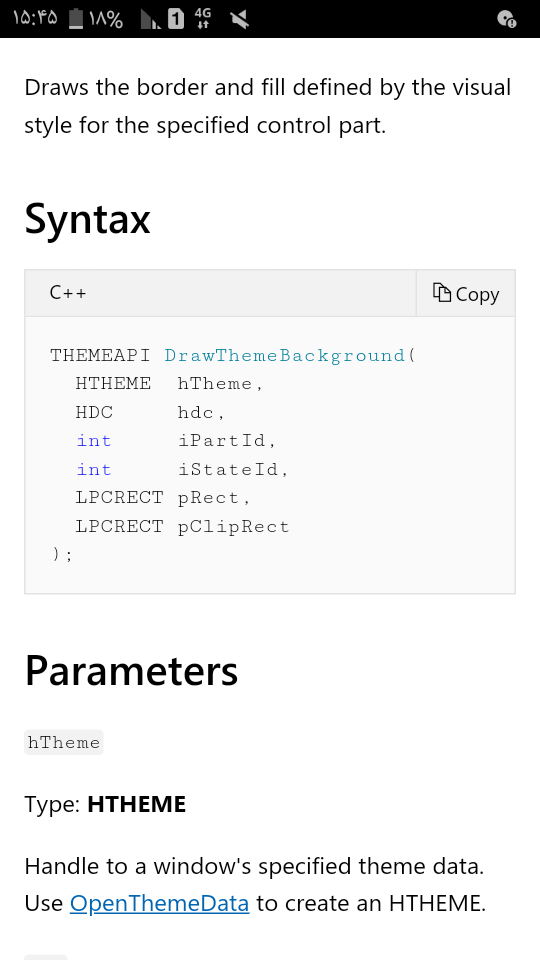
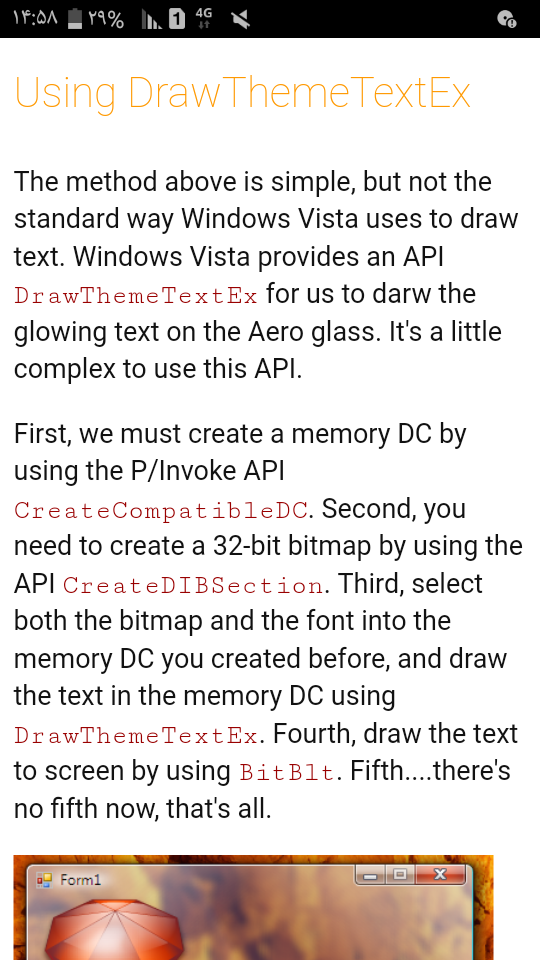
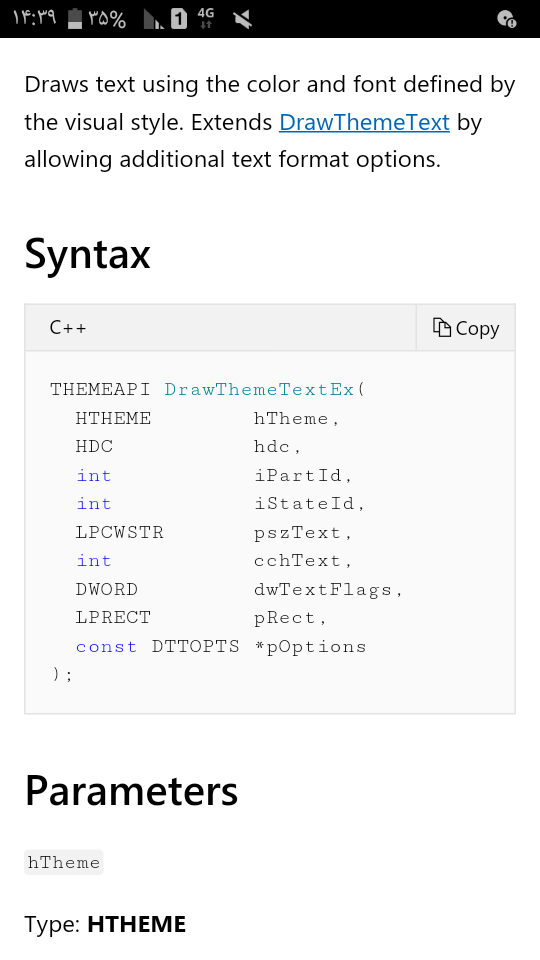
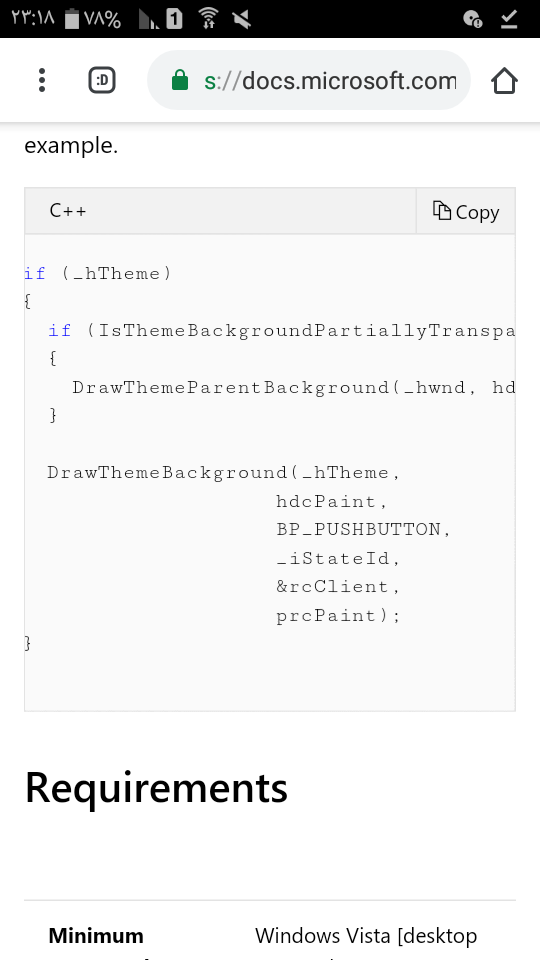
SM_CYMENUSIZE=55
SM_CXSIZE=30
The height of a button in a window caption or title bar '
SM_CYSIZE=31
(GetSystemMetrics(nIndex
enum {
CBS_NORMAL = 1,
CBS_HOT = 2,
CBS_PUSHED = 3,
CBS_DISABLED = 4
};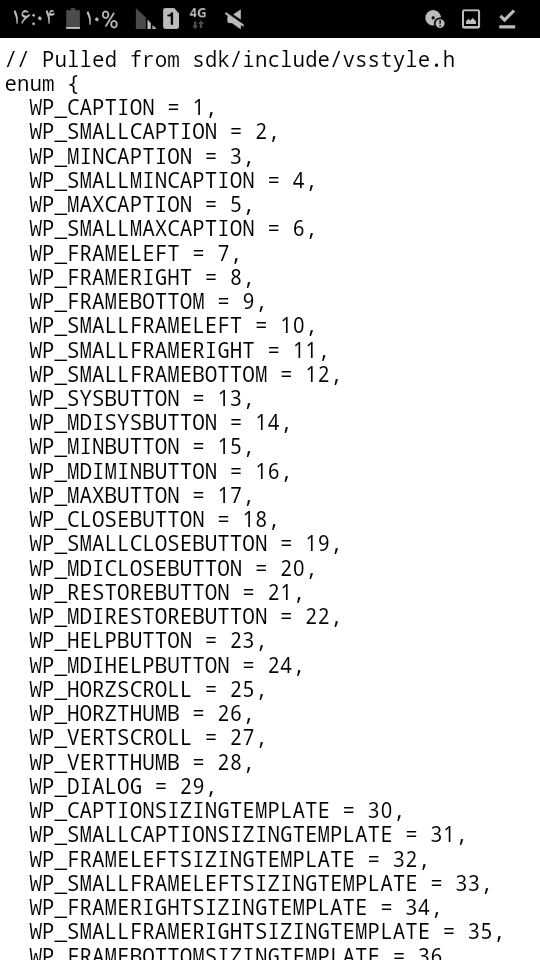
using System;namespace Microsoft.Samples{public class Constants{public const int AUTOSUGGEST = 0x10000000,AUTOSUGGEST_OFF = 0x20000000,AUTOAPPEND = 0x40000000,AUTOAPPEND_OFF = (unchecked((int)0x80000000));public const int ARW_BOTTOMLEFT = 0x0000,ARW_BOTTOMRIGHT = 0x0001,ARW_TOPLEFT = 0x0002,ARW_LEFT = 0x0000,ARW_TOPRIGHT = 0x0003,ARW_RIGHT = 0x0000,ARW_HIDE = 0x0008,ARW_UP = 0x0004,ARW_DOWN = 0x0004,ACM_OPENA = (0x0400+100),ACM_OPENW = (0x0400+103),ADVF_NODATA = 1,ADVF_ONLYONCE = 2,ADVF_PRIMEFIRST = 4; public const int BCM_GETIDEALSIZE = 0x1601, BI_RGB = 0, BS_PATTERN = 3, BITSPIXEL = 12, BDR_RAISEDOUTER = 0x0001, BDR_SUNKENOUTER = 0x0002, BDR_RAISEDINNER = 0x0004, BDR_SUNKENINNER = 0x0008, BDR_RAISED = 0x0005, BDR_SUNKEN = 0x000a, BF_LEFT = 0x0001, BF_TOP = 0x0002, BF_RIGHT = 0x0004, BF_BOTTOM = 0x0008, BF_ADJUST = 0x2000, BF_FLAT = 0x4000, BF_MIDDLE = 0x0800, BFFM_INITIALIZED = 1, BFFM_SELCHANGED = 2, BFFM_SETSELECTION = 0x400+103, BFFM_ENABLEOK = 0x400+101, BS_PUSHBUTTON = 0x00000000, BS_DEFPUSHBUTTON = 0x00000001, BS_MULTILINE = 0x00002000, BS_PUSHLIKE = 0x00001000, BS_OWNERDRAW = 0x0000000B, BS_RADIOBUTTON = 0x00000004, BS_3STATE = 0x00000005, BS_GROUPBOX = 0x00000007, BS_LEFT = 0x00000100, BS_RIGHT = 0x00000200, BS_CENTER = 0x00000300, BS_TOP = 0x00000400, BS_BOTTOM = 0x00000800, BS_VCENTER = 0x00000C00, BS_RIGHTBUTTON = 0x00000020, BN_CLICKED = 0, BM_SETCHECK = 0x00F1, BM_SETSTATE = 0x00F3, BM_CLICK = 0x00F5; public const int CDERR_DIALOGFAILURE = 0xFFFF, CDERR_STRUCTSIZE = 0x0001, CDERR_INITIALIZATION = 0x0002, CDERR_NOTEMPLATE = 0x0003, CDERR_NOHINSTANCE = 0x0004, CDERR_LOADSTRFAILURE = 0x0005, CDERR_FINDRESFAILURE = 0x0006, CDERR_LOADRESFAILURE = 0x0007, CDERR_LOCKRESFAILURE = 0x0008, CDERR_MEMALLOCFAILURE = 0x0009, CDERR_MEMLOCKFAILURE = 0x000A, CDERR_NOHOOK = 0x000B, CDERR_REGISTERMSGFAIL = 0x000C, CFERR_NOFONTS = 0x2001, CFERR_MAXLESSTHANMIN = 0x2002, CC_RGBINIT = 0x00000001, CC_FULLOPEN = 0x00000002, CC_PREVENTFULLOPEN = 0x00000004, CC_SHOWHELP = 0x00000008, CC_ENABLEHOOK = 0x00000010, CC_SOLIDCOLOR = 0x00000080, CC_ANYCOLOR = 0x00000100, CF_SCREENFONTS = 0x00000001, CF_SHOWHELP = 0x00000004, CF_ENABLEHOOK = 0x00000008, CF_INITTOLOGFONTSTRUCT = 0x00000040, CF_EFFECTS = 0x00000100, CF_APPLY = 0x00000200, CF_SCRIPTSONLY = 0x00000400, CF_NOVECTORFONTS = 0x00000800, CF_NOSIMULATIONS = 0x00001000, CF_LIMITSIZE = 0x00002000, CF_FIXEDPITCHONLY = 0x00004000, CF_FORCEFONTEXIST = 0x00010000, CF_TTONLY = 0x00040000, CF_SELECTSCRIPT = 0x00400000, CF_NOVERTFONTS = 0x01000000, CP_WINANSI = 1004; public const int cmb4 = 0x0473, CS_DBLCLKS = 0x0008, CS_DROPSHADOW = 0x00020000, CF_TEXT = 1, CF_BITMAP = 2, CF_METAFILEPICT = 3, CF_SYLK = 4, CF_DIF = 5, CF_TIFF = 6, CF_OEMTEXT = 7, CF_DIB = 8, CF_PALETTE = 9, CF_PENDATA = 10, CF_RIFF = 11, CF_WAVE = 12, CF_UNICODETEXT = 13, CF_ENHMETAFILE = 14, CF_HDROP = 15, CF_LOCALE = 16, CLSCTX_INPROC_SERVER = 0x1, CLSCTX_LOCAL_SERVER = 0x4, CW_USEDEFAULT = (unchecked((int)0x80000000)), CWP_SKIPINVISIBLE = 0x0001, COLOR_WINDOW = 5, CB_ERR = (-1), CBN_SELCHANGE = 1, CBN_DBLCLK = 2, CBN_EDITCHANGE = 5, CBN_EDITUPDATE = 6, CBN_DROPDOWN = 7, CBN_CLOSEUP = 8, CBN_SELENDOK = 9, CBS_SIMPLE = 0x0001, CBS_DROPDOWN = 0x0002, CBS_DROPDOWNLIST = 0x0003, CBS_OWNERDRAWFIXED = 0x0010, CBS_OWNERDRAWVARIABLE = 0x0020, CBS_AUTOHSCROLL = 0x0040, CBS_HASSTRINGS = 0x0200, CBS_NOINTEGRALHEIGHT = 0x0400, CB_GETEDITSEL = 0x0140, CB_LIMITTEXT = 0x0141, CB_SETEDITSEL = 0x0142, CB_ADDSTRING = 0x0143, CB_DELETESTRING = 0x0144, CB_GETCURSEL = 0x0147, CB_INSERTSTRING = 0x014A, CB_RESETCONTENT = 0x014B, CB_FINDSTRING = 0x014C, CB_SETCURSEL = 0x014E, CB_SHOWDROPDOWN = 0x014F, CB_GETITEMDATA = 0x0150, CB_SETITEMHEIGHT = 0x0153, CB_GETITEMHEIGHT = 0x0154, CB_GETDROPPEDSTATE = 0x0157, CB_FINDSTRINGEXACT = 0x0158, CB_SETDROPPEDWIDTH = 0x0160, CDRF_DODEFAULT = 0x00000000, CDRF_NEWFONT = 0x00000002, CDRF_SKIPDEFAULT = 0x00000004, CDRF_NOTIFYPOSTPAINT = 0x00000010, CDRF_NOTIFYITEMDRAW = 0x00000020, CDRF_NOTIFYSUBITEMDRAW = CDRF_NOTIFYITEMDRAW, CDDS_PREPAINT = 0x00000001, CDDS_POSTPAINT = 0x00000002, CDDS_ITEM = 0x00010000, CDDS_SUBITEM = 0x00020000, CDDS_ITEMPREPAINT = (0x00010000|0x00000001), CDDS_ITEMPOSTPAINT = (0x00010000|0x00000002), CDIS_SELECTED = 0x0001, CDIS_GRAYED = 0x0002, CDIS_DISABLED = 0x0004, CDIS_CHECKED = 0x0008, CDIS_FOCUS = 0x0010, CDIS_DEFAULT = 0x0020, CDIS_HOT = 0x0040, CDIS_MARKED = 0x0080, CDIS_INDETERMINATE = 0x0100, CDIS_SHOWKEYBOARDCUES = 0x0200, CLR_NONE = unchecked((int)0xFFFFFFFF), CLR_DEFAULT = unchecked((int)0xFF000000), CCS_NORESIZE = 0x00000004, CCS_NOPARENTALIGN = 0x00000008, CCS_NODIVIDER = 0x00000040, CBEM_INSERTITEMA = (0x0400+1), CBEM_GETITEMA = (0x0400+4), CBEM_SETITEMA = (0x0400+5), CBEM_INSERTITEMW = (0x0400+11), CBEM_SETITEMW = (0x0400+12), CBEM_GETITEMW = (0x0400+13), CBEN_ENDEDITA = ((0-800)-5), CBEN_ENDEDITW = ((0-800)-6), CONNECT_E_NOCONNECTION = unchecked((int)0x80040200), CONNECT_E_CANNOTCONNECT = unchecked((int)0x80040202), CTRLINFO_EATS_RETURN = 1, CTRLINFO_EATS_ESCAPE = 2, CSIDL_DESKTOP = 0x0000, // <desktop> CSIDL_INTERNET = 0x0001, // Internet Explorer (icon on desktop) CSIDL_PROGRAMS = 0x0002, // Start Menu\Programs CSIDL_PERSONAL = 0x0005, // My Documents CSIDL_FAVORITES = 0x0006, // <user name>\Favorites CSIDL_STARTUP = 0x0007, // Start Menu\Programs\Startup CSIDL_RECENT = 0x0008, // <user name>\Recent CSIDL_SENDTO = 0x0009, // <user name>\SendTo CSIDL_STARTMENU = 0x000b, // <user name>\Start Menu CSIDL_DESKTOPDIRECTORY = 0x0010, // <user name>\Desktop CSIDL_TEMPLATES = 0x0015, CSIDL_APPDATA = 0x001a, // <user name>\Application Data CSIDL_LOCAL_APPDATA = 0x001c, // <user name>\Local Settings\Applicaiton Data (non roaming) CSIDL_INTERNET_CACHE = 0x0020, CSIDL_COOKIES = 0x0021, CSIDL_HISTORY = 0x0022, CSIDL_COMMON_APPDATA = 0x0023, // All Users\Application Data CSIDL_SYSTEM = 0x0025, // GetSystemDirectory() CSIDL_PROGRAM_FILES = 0x0026, // C:\Program Files CSIDL_PROGRAM_FILES_COMMON = 0x002b; // C:\Program Files\Common public const int DUPLICATE = 0x06, DISPID_UNKNOWN = (-1), DISPID_PROPERTYPUT = (-3), DISPATCH_METHOD = 0x1, DISPATCH_PROPERTYGET = 0x2, DISPATCH_PROPERTYPUT = 0x4, DV_E_DVASPECT = unchecked((int)0x8004006B), DISP_E_MEMBERNOTFOUND = unchecked((int)0x80020003), DISP_E_PARAMNOTFOUND = unchecked((int)0x80020004), DISP_E_EXCEPTION = unchecked((int)0x80020009), DEFAULT_GUI_FONT = 17, DIB_RGB_COLORS = 0, DRAGDROP_E_NOTREGISTERED = unchecked((int)0x80040100), DRAGDROP_E_ALREADYREGISTERED = unchecked((int)0x80040101), DUPLICATE_SAME_ACCESS = 0x00000002, DFC_CAPTION = 1, DFC_MENU = 2, DFC_SCROLL = 3, DFC_BUTTON = 4, DFCS_CAPTIONCLOSE = 0x0000, DFCS_CAPTIONMIN = 0x0001, DFCS_CAPTIONMAX = 0x0002, DFCS_CAPTIONRESTORE = 0x0003, DFCS_CAPTIONHELP = 0x0004, DFCS_MENUARROW = 0x0000, DFCS_MENUCHECK = 0x0001, DFCS_MENUBULLET = 0x0002, DFCS_SCROLLUP = 0x0000, DFCS_SCROLLDOWN = 0x0001, DFCS_SCROLLLEFT = 0x0002, DFCS_SCROLLRIGHT = 0x0003, DFCS_SCROLLCOMBOBOX = 0x0005, DFCS_BUTTONCHECK = 0x0000, DFCS_BUTTONRADIO = 0x0004, DFCS_BUTTON3STATE = 0x0008, DFCS_BUTTONPUSH = 0x0010, DFCS_INACTIVE = 0x0100, DFCS_PUSHED = 0x0200, DFCS_CHECKED = 0x0400, DFCS_FLAT = 0x4000, DT_LEFT = 0x00000000, DT_RIGHT = 0x00000002, DT_VCENTER = 0x00000004, DT_SINGLELINE = 0x00000020, DT_NOCLIP = 0x00000100, DT_CALCRECT = 0x00000400, DT_NOPREFIX = 0x00000800, DT_EDITCONTROL = 0x00002000, DT_EXPANDTABS = 0x00000040, DT_END_ELLIPSIS = 0x00008000, DT_RTLREADING = 0x00020000, DT_WORDBREAK = 0x00000010, DCX_WINDOW = 0x00000001, DCX_CACHE = 0x00000002, DCX_LOCKWINDOWUPDATE = 0x00000400, DI_NORMAL = 0x0003, DLGC_WANTARROWS = 0x0001,
Form Closing Timer ( تایمر بسته شدن فرم )
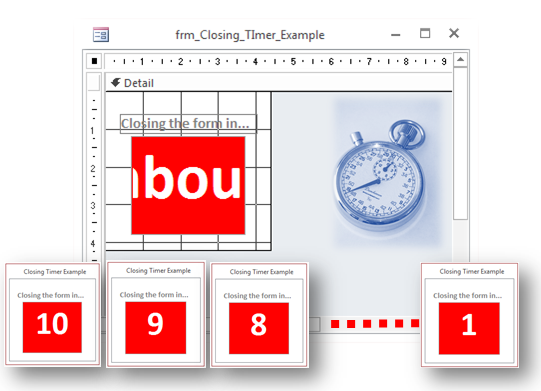
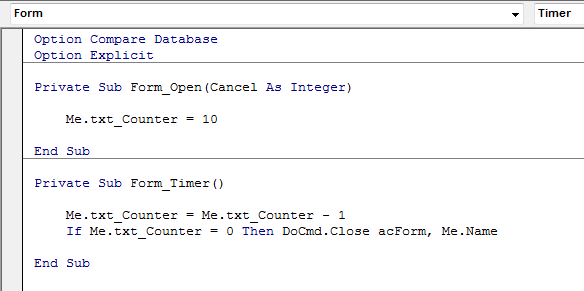
Timeinterval را در رویداد Open فرم می توانید روی 1000 میلی تنظیم کنید .