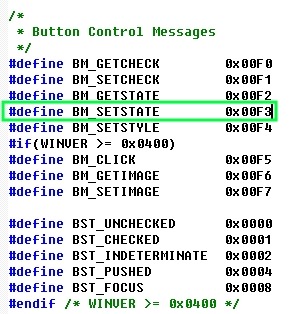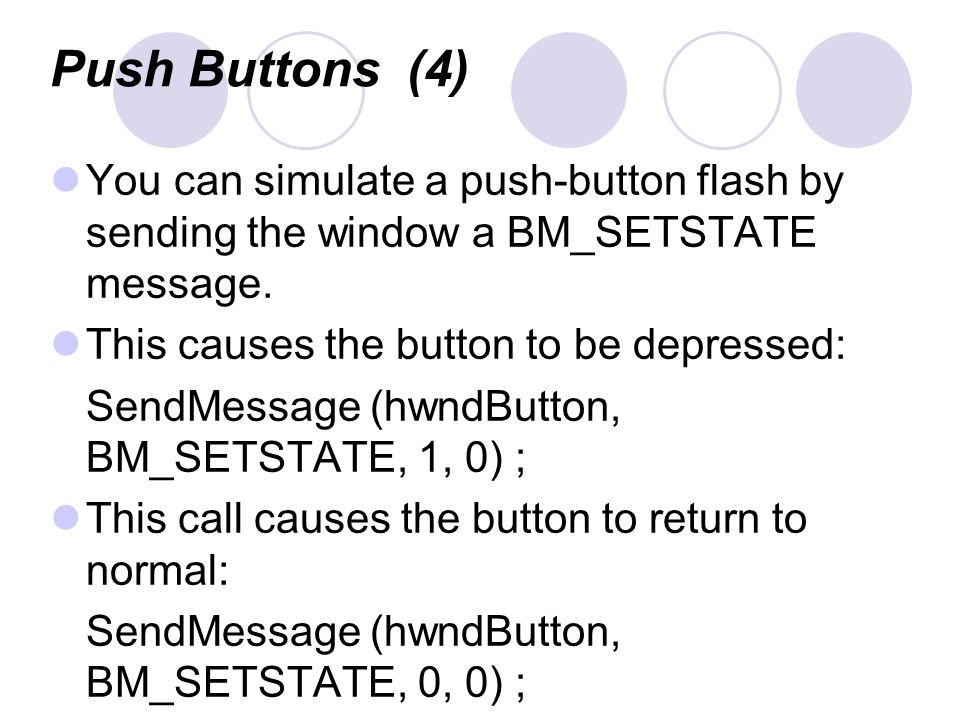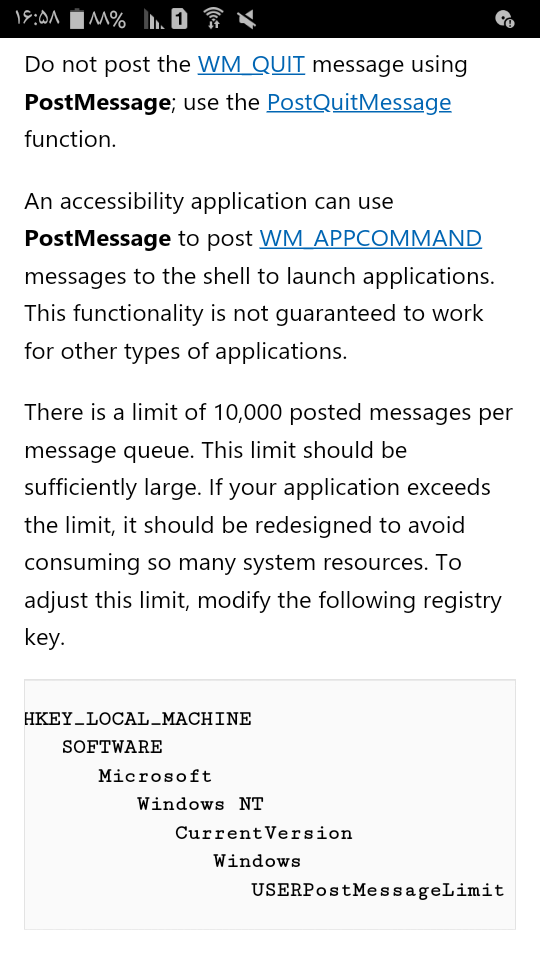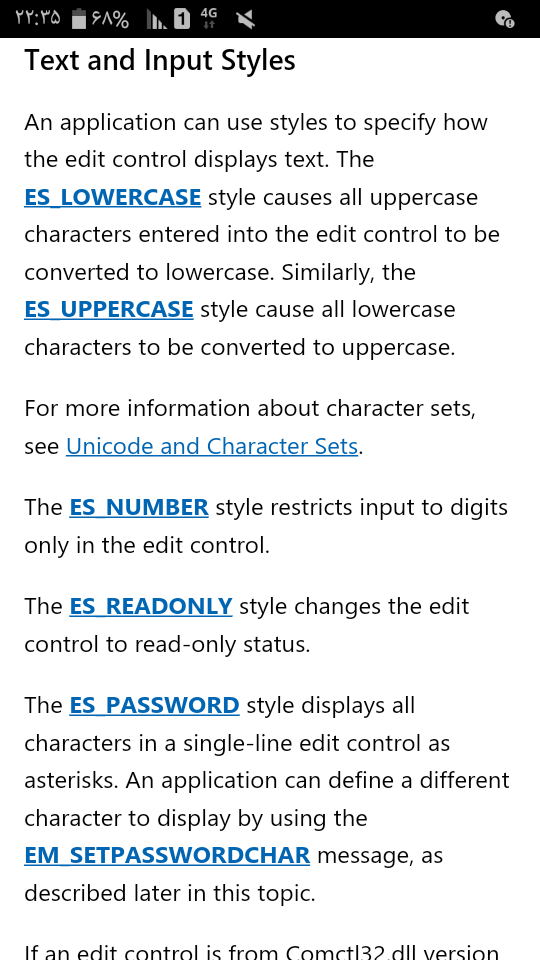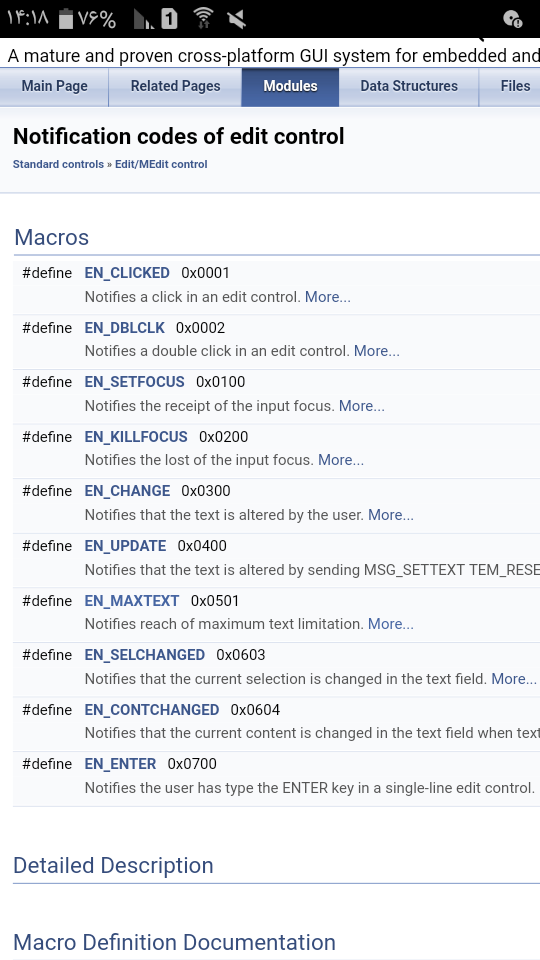کلینیک فوق تخصصی اکسس ( کاربرد vba در اکسس )
به اشتراک گذاری اطلاعات کسب شده در اکسس از سایت آفیس و سایت های تخصصی خارجی
کلینیک فوق تخصصی اکسس ( کاربرد vba در اکسس )
به اشتراک گذاری اطلاعات کسب شده در اکسس از سایت آفیس و سایت های تخصصی خارجیCreateHatchBrush/ CreatePatternBrush
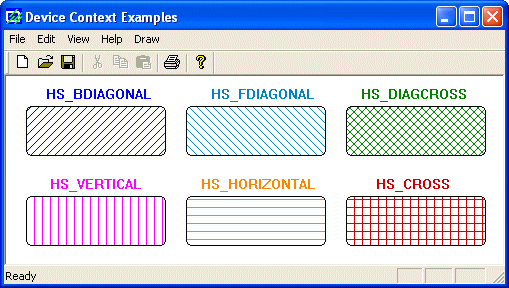
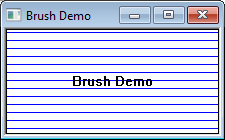
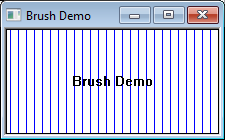

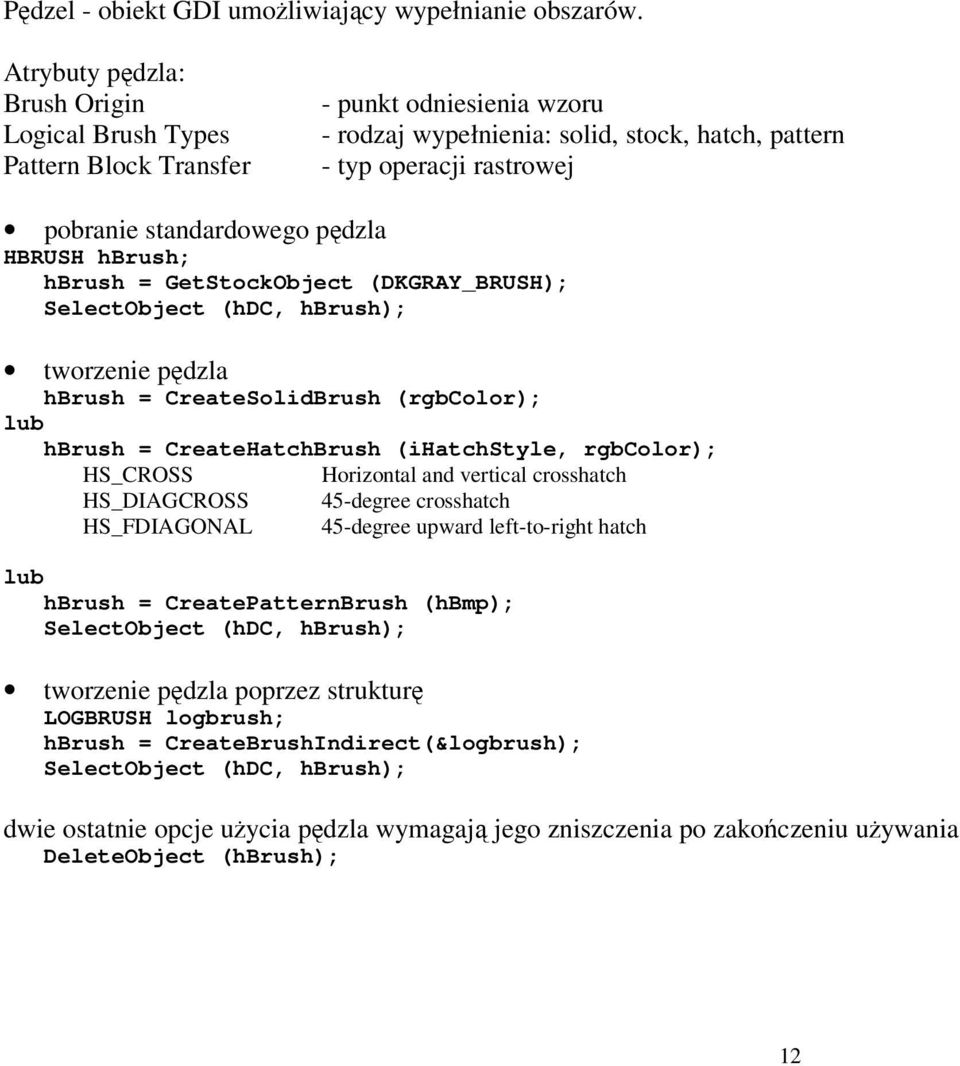

EDIT CONTROL اعلان ( Notification) / محدودیت تکست / ارسال تکست Edit به کپشن پنجره اصلی
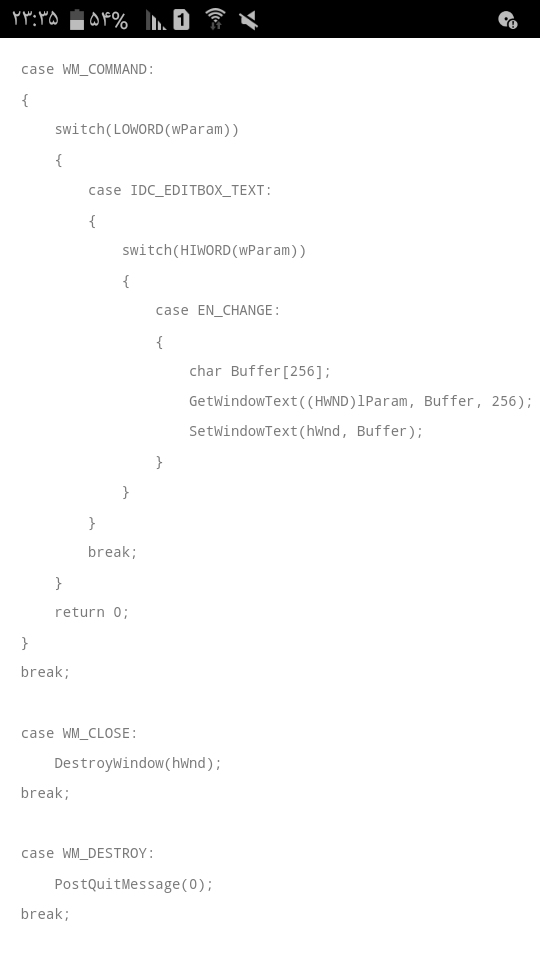
The maximum number of TCHARs the user can enter. For ANSI text, this is the number of bytes; for Unicode text, this is the number of characters. This number does
lParam
.This parameter is not used
_In_ HWND hDlg,
_In_ int nIDDlgItem,
_In_ UINT Msg,
_In_ WPARAM wParam,
_In_ LPARAM lParam
;(
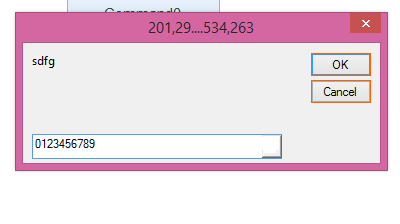
MOUSEMOVE / XPOS
WParwm : LBUTTON Or RBUTTON
lParam
Lo مختصات x کرسر را مشخص میکند . مختصات مرتبط با گوشه چپ بالایی از منطقه Client
The low-order word specifies the x-coordinate of the cursor. The coordinate is relative to the upper-left corner of the client area
ho مختصات y کرسر را مشخص میکند . مختصات مرتبط با گوشه چپ بالایی منطقه Client
The high-order word specifies the y-coordinate of the cursor. The coordinate is relative to the upper-left corner of the client area
در کل مختصات x و y گوشه چپ بالایی منطقه Client را مشخص می نماید.
Case WM_MOUSEMOVE
Dim rw As RECT
Dim rc As RECT
Dim pp As POINTAPI
GetWindowRect BtnOk, rw
pp.x = rw.left
pp.y = rw.top
ClientToScreen BtnOk, pp
GetCursorPos pp
If Not PtInRect(rw, pp) Then'
' MsgBox "rt'
'End If'
SetWindowTextA hwnd, pp.x & "," & pp.y & "...." & rw.left & "," & rw.top
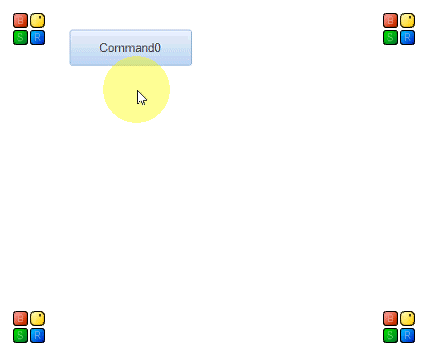
اگر ازGetClientRect استفاده کنید مختصات left و Topرا صفر میدهد.
dim rw As RECT
GetWindowRect hwndBtnOk,rw
dim pp as POINTAPI
(pp.x = LoWord(lParam
( pp.y = HiWord(lParam
MoveWindow hwndBtnOk, pp.x, pp.y, (rw.right - rw.left), (rw.bottom - rw.top), 1
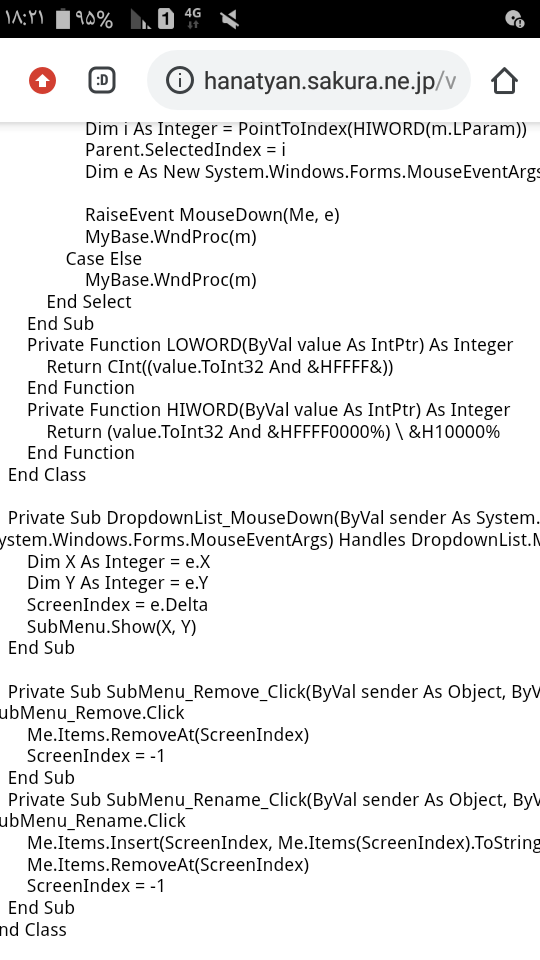
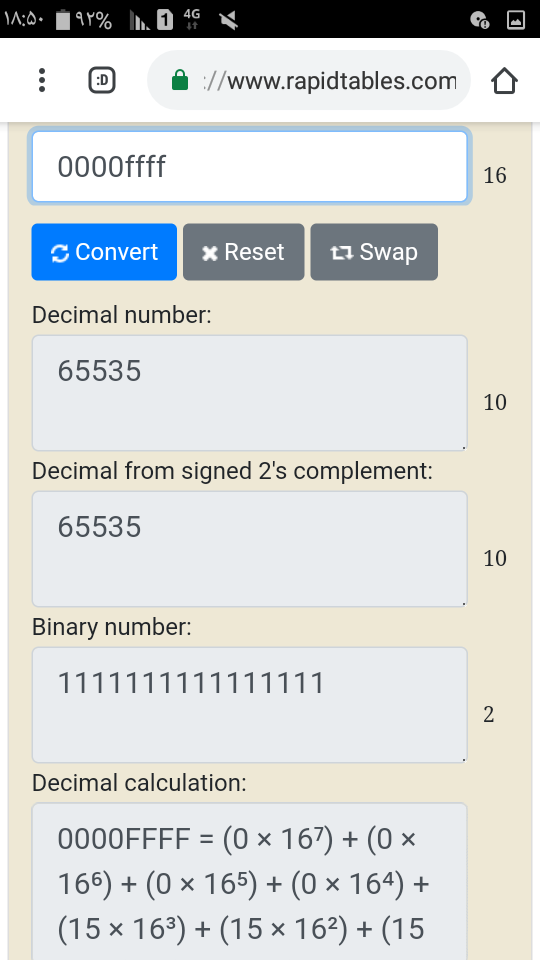
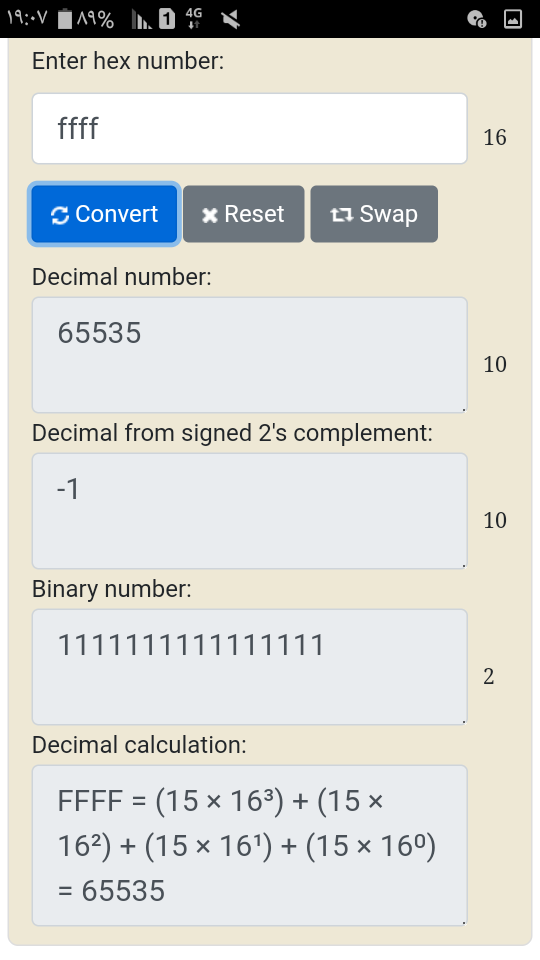
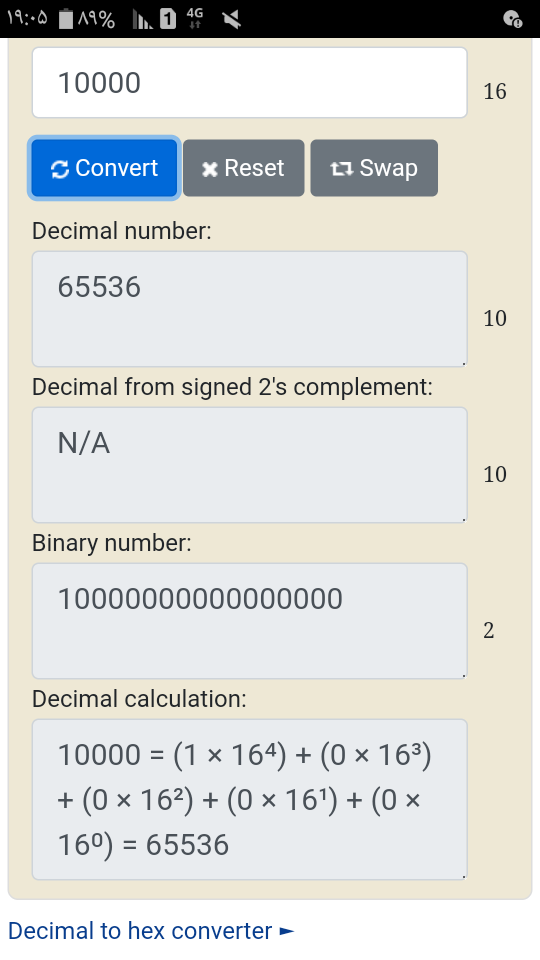
NCCALCSIZE ( محاسبه ی اندازه در Non Client )
اولین مستطیل یا Rectangle حاوی مختصات جدید پنجره که جابجا یا تغییر سایز شده است طبق داکیومنت زیر
When the window procedure receives
the WM_NCCALCSIZE message, the first rectangle contains the new coordinates of a window that has been moved or resized, that is, it is the proposed new window coordinates. The second contains the coordinates of the window before it was moved or resized. The third contains the coordinates of the window's client area before the window was moved or resized
افزایش عرض یا طول مستطیل ( Rectangle )
InflateRect lprc,dx,dy
یک مستطیل را به منطقه به روز رسانی پنجره مشخص اضافه می کندInvalidateRect hWnd,lpRect,bErase
Also Read offsetrect
nccsp.rgrc0.bottom=formRect.bottom-4
Four pixel bottom (resize) border'
nccsp.rgrc0.left=formRect.left+4
Four pixel left (resize) border'
When FALSE,LPARAM Points to a RECT structure'
Dim clnRect As RECT
'Like before, we're adjusting the rectangle...
'Adding to the Top, Bottom, Left, and Right will size the client area.
clnRect.top+=30
Thirty-pixel top border'
clnRect.bottom-=4
Four-pixel bottom (resize) border'
clnRect.left+=4
Four-pixel left (resize) border'
clnRect.right-=4
Four-pixel right (resize) border'
CopyMemory lParam,clnRect,Len
'refresh or invalidate don't work for the nonclient-area.
'this sub forces a refresh for NC.
SetWindowPos(Me.Handle,0,0,0,0,0,SWP_NOMOVE Or SWP_NOSIZE Or SWP_NOZORDER Or SWP_NOACTIVATE Or
SWP_FRAMECHANGED)
End Sub 'invalidateNC
WM_NCCALCSIZE return flags Global Const WVR_ALIGNTOP = &H0010 Global Const WVR_ALIGNLEFT = &H0020 Global Const WVR_ALIGNBOTTOM = &H0040 Global Const WVR_ALIGNRIGHT = &H0080 Global Const WVR_HREDRAW = &H0100 Global Const WVR_VREDRAW = &H0200 Global Const WVR_REDRAW = (WVR_HREDRAW Or WVR_VREDRAW) Global Const WVR_VALIDRECTS = &H0400 WM_NCCALCSIZE parameter structure' Type NCCALCSIZE_PARAMS rgrc As Long lppos As Long End Type Global Const MA_NOACTIVATEANDEAT = 4
hwndInsertAfter As Long
hwnd As Long
x As Long
y As Long
cx As Long
cy As Long
flags As Long
End Type
Dim nccs As NCCALCSIZE_PARAMS
Dim WndPos As WINDOWPOS
MAGICNUMBER=23
Case WM_NCCALCSIZE
' Adjust the client area size calculation to allow for our tabstrip
If (wParam <> 0) Then
'nccs->NCCALCSIZE Structure
(CopyMemory nccs,ByVal lParam,Len(nccs
(CopyMemory WndPos,ByVal nccs.lppos,Len(WndPos
(With nccs.rgrc(0
Left=nccsPos.x+2.
Top=nccsPos.y+MAGICNUMBER.
Right=(nccsPos.x+nccsPos.cX)-2.
Bottom=nccsPos.y+nccsPos.cY)-2.
End With
(Set nccs.rgrc(1)=nccs.rgrc(0
(CopyMemory ByVal lParam,nccs,Len(nccs
WndProc=WVR_VALIDRECTS
Else
WndProc =CallWindowProc(mlpfnOldWindowProc
End If
GetWindowRect hWnd,WndRect
ReleaseDC hWnd, lhDC
 Thanks so much
Thanks so muchAs this document and this documentexplain, when wParam > 0, On request wParam.Rgrc[0] contains the new coordinates of the window and when the procedure returns, Response wParam.Rgrc[0] contains the coordinates of the new client rectangle.
:The golang code sample
params.Rgrc(0).Top=params.Rgrc(2).Top params.Rgrc(0).Left=params.Rgrc(0).Left + 1
params.Rgrc(0).Bottom=params.Rgrc(0).Bottom-1
params.Rgrc(0).Right=params.Rgrc(0).Right-1
return 0x0300
'pt = PointToClient(New Point(m.LParam.ToInt32()))
'pt.Offset(I.BorderWidthLeft, I.BorderWidthTop)
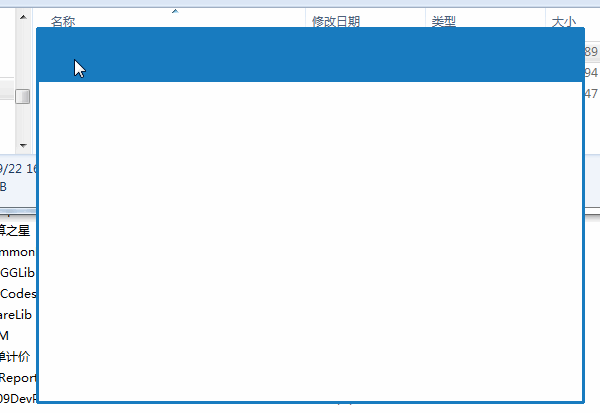
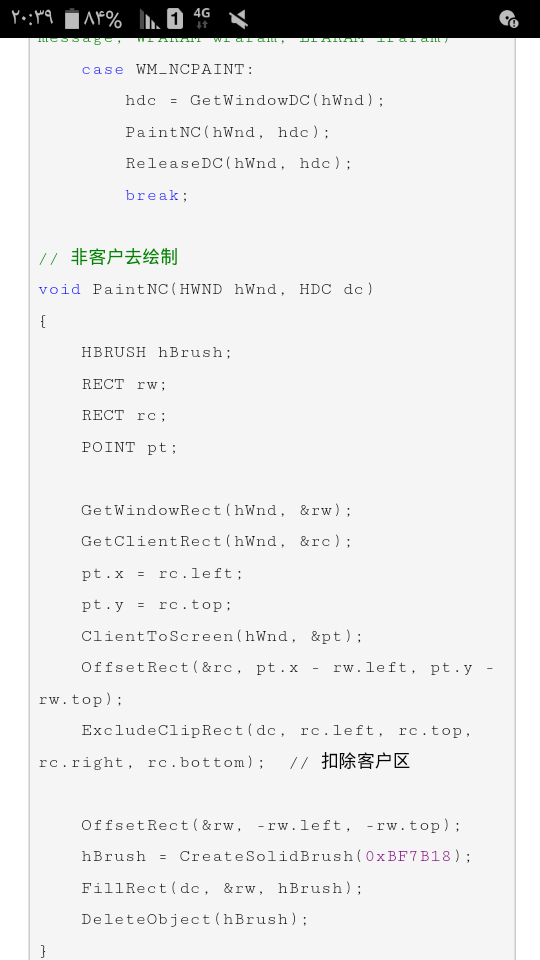
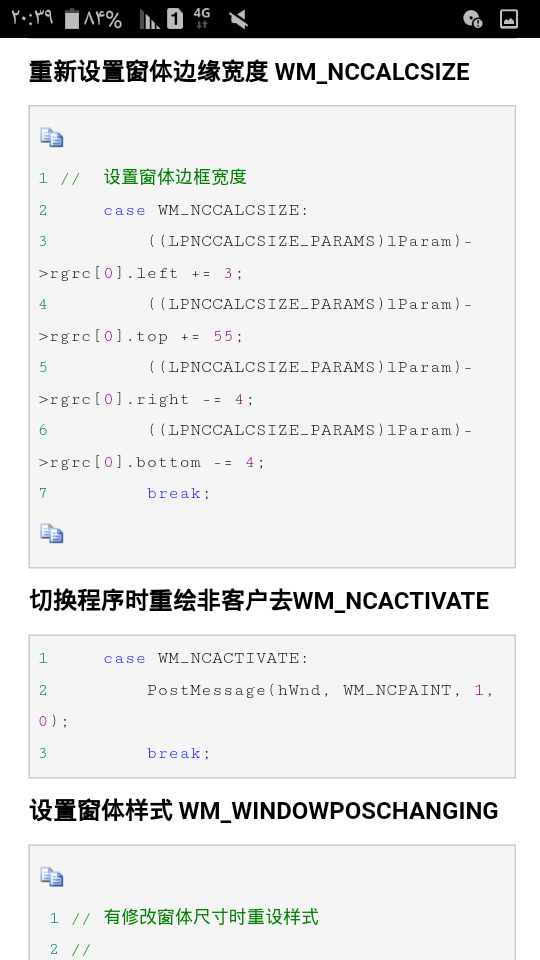
HITTEST
WM_MOUSEACTIVATE
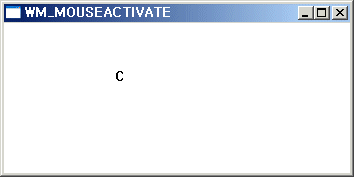
LOWORD (lParam): Hit test value where the mouse is clicked. If you clicked the work area, the HTCLIENT
HIWORD (lParam): The ID of the mouse message that caused this message. Depending on the return value of this message, mouse messages are either queued
Activates the window and does not discard mouse messages
.Activates the window and discards mouse messages
: MA_NOACTIVATE
Does not activate Windows and does not discard mouse messages
It does not activate the window nor discard the mouse message
Public Function NewWindowProc(ByVal hwnd As Long,ByVal msg As Long,ByVal wParam As Long,ByVal
As Long
Const WM_NCDESTROY=&H82
restore the original WindowProc'
If msg=WM_NCDESTROY Then
SetWindowLong hwnd,GWL_WNDPROC, OldWindowProc
End If
See if a control was clicked'
If msg=WM_MOUSEACTIVATE Then
Form1.MouseClicked
NewWindowProc=CallWindowProc(OldWindowProc,hwnd,msg,wParam,lParam) End Function
()Public Sub MouseClicked
Dim pt As POINTAPI
GetCursorPos pt
Convert into client coordinates'
ScreenToClient hwnd,pt
Draw a big X on the form where the mouse is'
Cls
(Line (pt.X - 50, pt.Y - 50)-(pt.X + 50, pt.Y + 50
RECT] rgrc[]'
rgrc0 As RECT
rgrc1 As RECT
rgrc2 As RECT
lppos
End Type
Left As Long
Top As Long
Right As Long
Bottom As Long
End Type
WM_NCLBUTTONDOWN
allow to drag & move userform via control Label1)
Private Declare Function ReleaseCapture Lib "user32" () As Long
Private Const WM_NCLBUTTONDOWN = &HA1
Private Const HTCAPTION = 2
Dim hWndForm As Long
Private Sub UserForm_Initialize()
hWndForm = FindWindow("ThunderDFrame", Me.Caption)
End Sub
Private Sub lb1_MouseDown(ByVal Button As Integer, ByVal Shift As Integer, ByVal X As Single, ByVal Y As Single)
If Button = xlPrimaryButton Then
Call ReleaseCapture
Call SendMessage(hWndForm, WM_NCLBUTTONDOWN, HTCAPTION, ByVal 0&)
End If
End Sub
پیام ها
FOR i = 0 TO ctp.nNumButtons-1
Get Button rect in window coords '
GetButtonRect ctp,hwnd,i,rct1,TRUE
uButType=DFCS_BUTTONPUSH
IF ctp.buttons(i).fPressed=True THEN DrawFrameControl hdc,rct,DFC_BUTTON, uButType OR DFCS_PUSHED
ELSE
DrawFrameControl hdc,rct,DFC_BUTTON, uButType
END IF
InflateRect rct1,-2,-2
rct1.Right=rct1.nRight-2
rct1.Bottom=rct1.Bottom-2
IF ctp.buttons(i).fPressed=True THEN OffsetRect rct1,1,1
END IF
NEXT
ReleaseDC hwnd,hdc
IF fRegionOwner=True THEN
'LRESULT
DIM i AS LONG
DIM rct AS RECT
DIM pt AS POINTAPI
pt.x=LOWRD(lParam)
pt.y=HIWRD(lParam)
'If mouse has been clicked in caption
IF wParam=HTCAPTION THEN
FOR i=0 TO ctp.nNumButtons-1
GetButtonRect ctp,hwnd,i,rct,FALSE
InflateRect rct,0,2
'if clicked in a custom button
IF PtInRect(rct, pt.x,pt.y)=True THEN ctp.iActiveButton=i
ctp.buttons(i).fPressed= TRUE
ctp.fMouseDown=TRUE
SetCapture hwnd
RedrawNC hwnd
FUNCTION= 0:EXIT FUNCTION
END IF
NEXT
END IF
Caption_NCLButtonDown= CallWindowProc(ctp.wpOldProc,hwnd,msg,wParam,lParam)
END FUNCTION
'LRESULT
DIM rct AS RECT
DIM pt AS POINTAPI
DIM uCmd AS LONG
pt.x=LOWRD(lParam)
pt.y= HIWRD(lParam)
ClientToScreen hwnd,pt
IF ctp.fMouseDown=True THEN
ReleaseCapture
GetButtonRect(ctp,hwnd, ctp.iActiveButton,rct,FALSE)
InflateRect rct, 0,2
'if clicked in a custom button
IF PtInRect(rct, pt.x, pt.y)=True THEN
uCmd=ctp.buttons(ctp.iActiveButton).uCmd
SendMessage hwnd,WM_COMMAND, uCmd,MAKDWD(pt.x,pt.y)
END IF ctp.buttons(ctp.iActiveButton).fPressed=FALSE
ctp.fMouseDown=FALSE
RedrawNC hwnd
FUNCTION=0
EXIT FUNCTION
END IF
FUNCTION = CallWindowProc(ctp.wpOldProc,hwnd, WM_LBUTTONUP,wParam,lParam)
END FUNCTION
'LRESULT
DIM rct AS RECT
DIM pt AS POINTAPI
DIM fPressed AS LONG
pt.x=LOWRD(lParam)
pt.y=HIWRD(lParam)
ClientToScreen hwnd,pt
IF ctp.fMouseDown=True THEN
GetButtonRect ctp,hwnd,ctp.iActiveButton,rct,FALSE
InflateRect rct,0,2
fPressed=PtInRect(rct, pt.x,pt.y)
IF fPressed <> ctp.buttons(ctp.iActiveButton).fPressed THEN ctp.buttons(ctp.iActiveButton).fPressed= ctp.buttons(ctp.iActiveButton).fPressed XOR 1
RedrawNC hwnd
END IF
Caption_MouseMove=0:EXIT FUNCTION
END IF
Caption_MouseMove = CallWindowProc(ctp.wpOldProc,hwnd, WM_MOUSEMOVE,wParam,lParam)
END FUNCTION
'LRESULT
DIM rct AS RECT
DIM pt AS POINTAPI
DIM uCmd AS LONG
pt.x=LOWRD(lParam)
pt.y= HIWRD(lParam)
ClientToScreen hwnd,pt
IF ctp.fMouseDown=True THEN
ReleaseCapture
GetButtonRect(ctp,hwnd, ctp.iActiveButton,rct,FALSE)
InflateRect rct, 0,2
'if clicked in a custom button
IF PtInRect(rct, pt.x, pt.y)=True THEN
uCmd=ctp.buttons(ctp.iActiveButton).uCmd
SendMessage hwnd,WM_COMMAND, uCmd,MAKDWD(pt.x,pt.y)
END IF ctp.buttons(ctp.iActiveButton).fPressed=FALSE
ctp.fMouseDown=FALSE
RedrawNC hwnd
FUNCTION=0
EXIT FUNCTION
END IF
FUNCTION = CallWindowProc(ctp.wpOldProc,hwnd, WM_LBUTTONUP,wParam,lParam)
END FUNCTION
WM_NCHITTEST
مختصات صفحه Screen Coordinate
برای تعیین اینکه چه بخشی از پنجره با یک مختصات صفحه خاص مطابقت دارد به عنوان مثال ، هنگامی که مکان نما حرکت می کند ، وقتی دکمه ماوس را فشار داده یا آزاد می شود این پیام از طریق تابع WindowProc خودش دریافت می شود.
در صورتیکه ماوس تسخیر نشود ، پیام به پنجره ای که زیر مکان نما است ارسال می شود. در غیر این صورت ، این پیام به پنجره ای که ماوس را تسخیر کرده است ، ارسال می شود.مقدار برگشتی تابع DefWindowProc یکی از مقادیر زیر است که نشانگر موقعیت نقطه داغ مکان نما است.
رنگ کنترل رسمی ( Custom Control) در SubClaasing
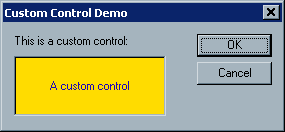
ساب کلاس کردن کنترل ترسیمی ( تنها یک کنترل )
Type cz As SIZE
cx As Long ' Width
cy As Long ' Height
End Type
Every window in the system has a 32bit integer which can be set to any value. This 4 byte storage area is enough to store a pointer to a structure. We set this integer using SetWindowLong, and retrieve the integer using GetWindowLong. Using this technique, our function will look like this:
(GetCustCtrl(hwnd
return=GetWindowLong(hwnd,GWL_USERDATA
(SetCustCtrl(ByVal hwnd As Long,ByRef ccp As CustCtrl
This method is usually used when subclassing a control
Memory allocated by HeapAlloc is not movable. The address returned by HeapAlloc is valid until the memory block is freed or reallocated; the memory
To free a block of memory allocated byHeapAlloc, use
case WM_LBUTTONDOWN
CustCtrl_OnLButtonDown(ByRef ccp As
(col=RGB(rnd()*256,rnd()*256,rnd()*256
ccp.crForeGnd=col
Use the inverse of the foreground colour'
Now redraw the control'
InvalidateRect ccp.hwnd,0,0
UpdateWindow ccp.hwnd
return 0
WM_MOUSEACTIVATE=&H21
MA_ACTIVATE =1
case WM_MOUSEACTIVATE
SetFocus hwnd
return MA_ACTIVATEقلاب کردن پنجره HOOK و دسترسی به کلاس های آن از طریق Subclass کردن
در WIN32 :
Set the Font'
lFont=CreateFont(((INPUTBOX_FONTSIZE/72)*96),0,0,0,0,0,0,0,0,0,0,0,0,
SelectObject wParam,lFont
End If
قلاب کردن InputBox برای ارسال پیام ویندوزی به آن HOOK /SUBCLASS
تست نشده ولی جواب خواهد داد توابع برای استفاده در Win32 است در Win64 نحوه ی اظهار توابع فرق میکند که در لینک توابع API در [ پیوندها ] ، نحوه ی صحیح آن در سایت خارجی درج شده.
GWL_USERDATA
گرفتن عرض بوردر ادیت کنترل
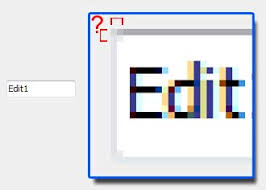
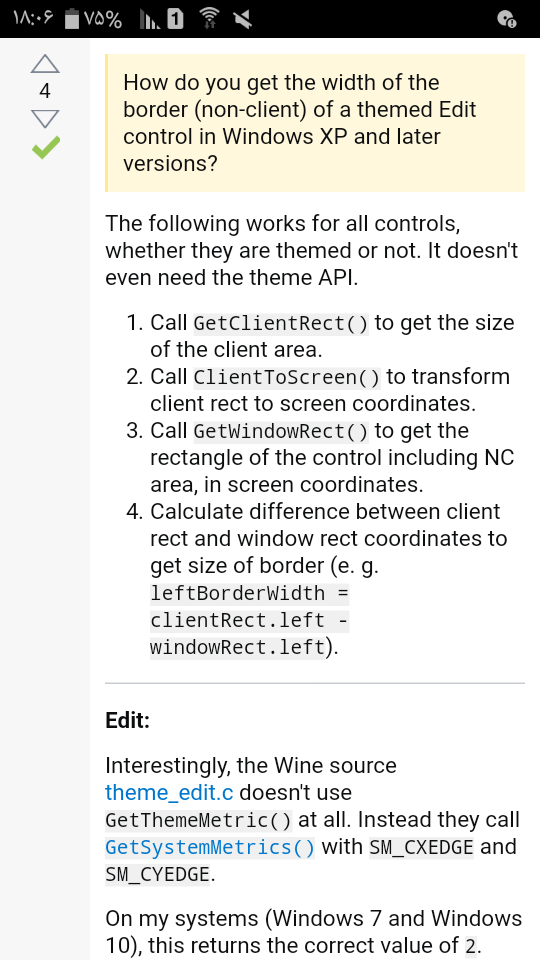
بررسی وجود باتن MAXIMIZE در پرنت ویندو WIN32
Const GWL_EXSTYLE = -20
در ویندوز ۳۲ بیتی :
CreateWindowEx
HWND CreateWindowExA
dwExStyle
lpClassName
lpWindowName
dwStyle
X
Y
nWidth
nHeight
hWndParent
hMenu
hInstance
lpParam
WS_EX_WINDOWEDGE=&H100
WS_EX_TOOLWINDOW=&H80
: Window Styles
WS_BORDER=&H800000
WS_CHILD=&H40000000
WS_POPUP=&H80000000
: Note
The windows is a pop-up window. This style cannot'be used with the WS_CHILDstyle
Case WM_CREATE/SHOWWINDOW
hWndButton=CreateWindowEx(0, "BUTTON", NULL,
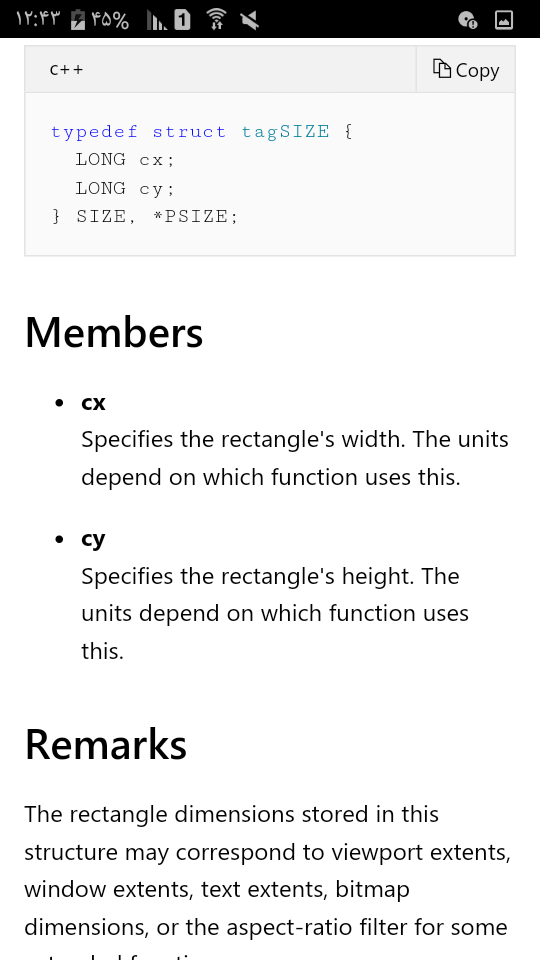
x As Long
y As Long
End Type
LPDRAWITEMSTRUCT lpdis =(DRAWITEMSTRUCT*)lParam
SIZE size
[char text[256
("sprintf(text, "%s", "Test
(SetTextColor lpdis.hDC,RGB(0, 0, 0
(SetBkColor lpdis.hDC,RGB(255, 255, 0
: case WM_CREATE
"hButton = CreateWindow("button","Label,
WS_CHILD | WS_VISIBLE | BS_DEFPUSHBUTTON,
100, 200,
50 ,20,
hWnd,(HMENU) BUTTON_ID, 0,0,تغییرپس زمینه ادیت باکس
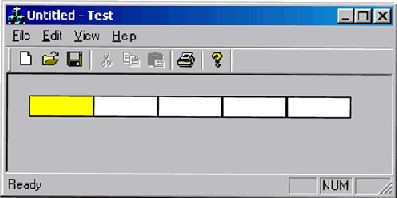
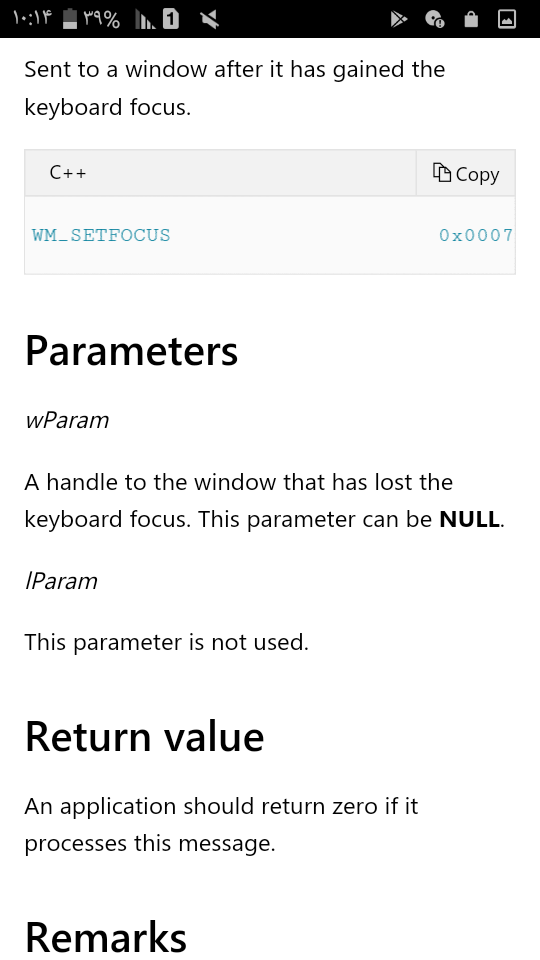
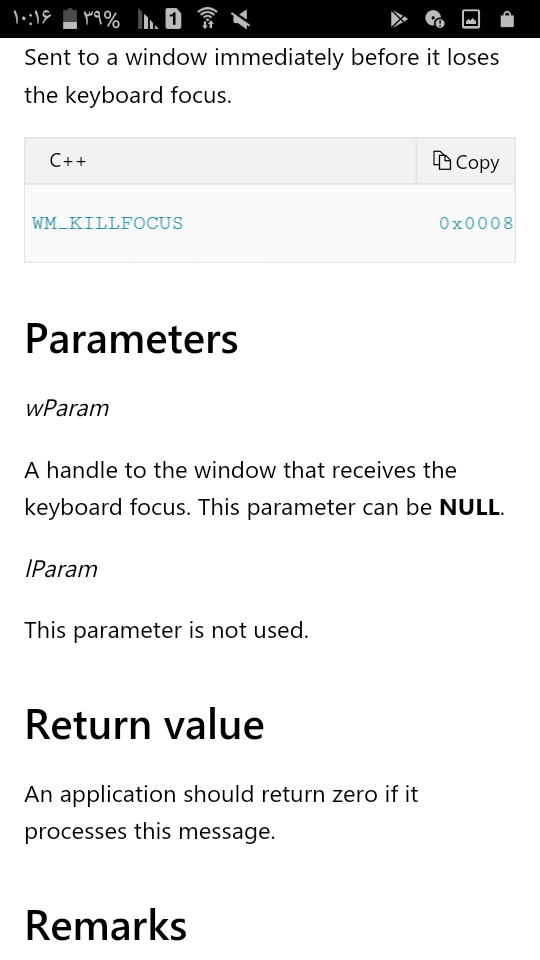
if message=WM_CTLCOLOREDIT Then
HDC hdcChild=(HDC)wParam
variable for text color
((SetTextColor hdcChild,RGB(0,0,0
End if
(OnSetFocus(pOldWnd
(m_BackColor=RGB(255,255,0
Rich Text
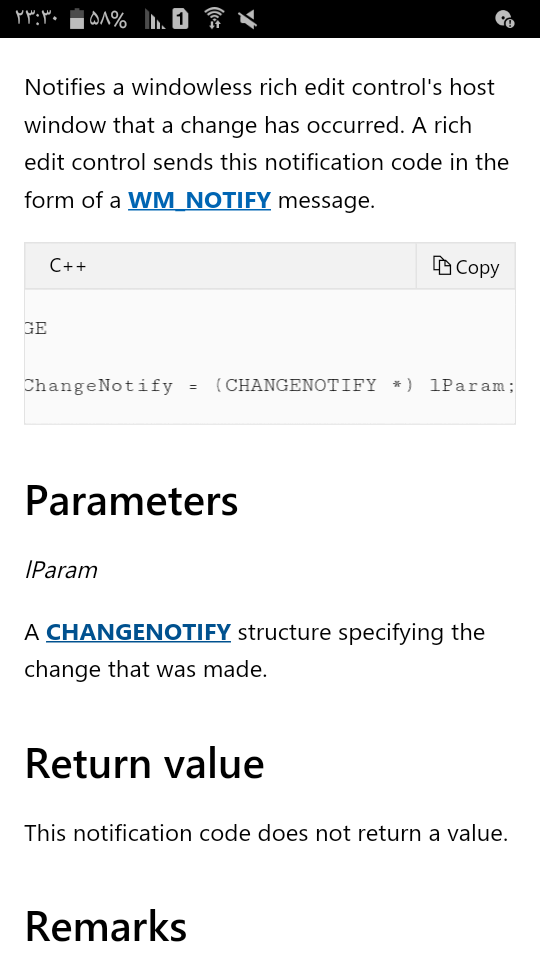
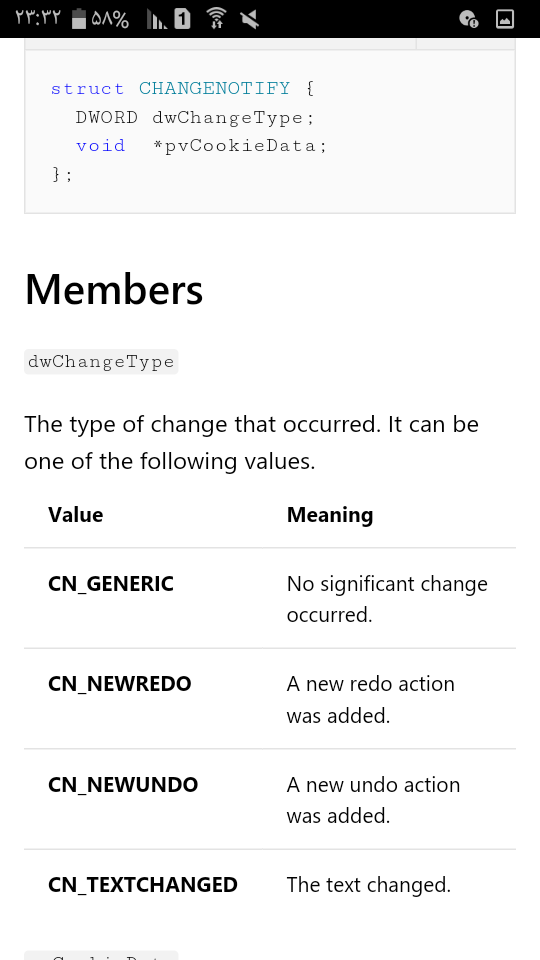
Type CHANGENOTIFY
dwChangeType : CN_TEXTCHANGED
End Type
wParam
.This parameter is not used; it must be zero
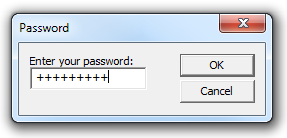
(+) Set password character to a plus sign '
SendDlgItemMessage(hDlg, IDE_PASSWORDEDIT,
"Set the default push button to "Cancel'
(SendMessage(hDlg,DM_SETDEFID, IDCANCEL,0
return TRUE
تغییر بک گراند کنترل Static
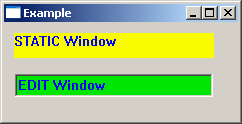
case WM_CTLCOLORSTATIC
HDC hdcStatic = (HDC) wParam
(SetTextColor hdcStatic,RGB(0,0,255
(SetBkColor hdcStatic,RGB(250,250,0
((Function=CreateSolidBrush(RGB(250,250,0
case WM_CTLCOLOREDIT
HDC hdcStatic = (HDC) wParam
(SetTextColor hdcStatic,RGB(0,0,255
(SetBkColor hdcStatic,RGB(0,230,0
((Function=CreateSolidBrush(RGB(0,230,0
OffsetRect / جابجائی
Dim pbut As InsBut
((pbut=heapalloc(GetProcessHeap(),0, Len(InsBut
if Not pbut Then InsertButton=False
pbut.uCmdId=uCmdId
pbut.fButtonDown=FALSE
replace the old window procedure with our new one'
pbut.oldproc=SetWindowLong(hwnd,
associate our button state structure with the window '
(SetWindowLong(hwnd,GWL_USERDATA, pbut
force the edit control to update its non-client area'
SetWindowPos(hwnd,0,0,0,0,0, SWP_FRAMECHANGED | SWP_NOMOVE|SWP_NOSIZE|SWP_NOACTIVATE|SWP_NOZORDER)
InsertButton=True
)
Dim pt As POINT
Dim prect As RECT
Dim oldrect As RECT
'get the button state structure InsBut *pbut = (InsBut *)GetWindowLong(hwnd, GWL_USERDATA)
case WM_NCCALCSIZE
prect =(RECT *)lParam
oldrect= *prect
let the old wndproc allocate space for the borders or'
CallWindowProc(pbut.oldproc,hwnd,msg,
calculate what the size of each window border is'
we need to know where the button is going to live
pbut.cxLeftEdge=prect.left-oldrect.left pbut.cxRightEdge=oldrect.right-prect.right
pbut.cyTopEdge=prect.top-oldrect.top
pbut.cyBottomEdge=oldrect.bottom
prect.bottom-
-prect.right=prect.right
'that's it! Easy or what!
return 0
case WM_NCLBUTTONDOWN
'get the screen coordinates of the mouse
(pt.y=GET_Y_LPARAM(lParam
check that the mouse is within the inserted button'
if(PtInRect(rc, pt)) Then
SetCapture hwnd
pbut.uState=1
pbut.fMouseActive=TRUE
redraw the non-client area to reflect the change'
End If
Dim pt As POINT
Dim oldstate
case WM_MOUSEMOVE
...if(pbut.fMouseActive=FALSE) Exit
get the CLIENT coordinates of the mouse'
(pt.x=GET_X_LPARAM(lParam
pt.y=GET_Y_LPARAM(lParam)
get the position of the inserted button'
GetWindowRect hwnd,rc
GetButtonRect pbut,rc
oldstate=pbut.uState
check that the mouse is within the inserted button'
if(PtInRect(rc,pt)) Then
pbut.uState=1
else
pbut.uState=0
redraw the non-client area to reflect the change'
Dim pt As POINT
Dim oldstate As Integer
case WM_LBUTTONUP
...if(pbut.fMouseActive=FALSE) Exit
get the CLIENT coordinates of the mouse'
(pt.x=GET_X_LPARAM(lParam
(pt.y=GET_Y_LPARAM(lParam
ClientToScreen hwnd,pt
get the position of the inserted button'
GetWindowRect hwnd,rc
GetButtonRect pbut,rc
check that the mouse is within the inserted button'
if(PtInRect(rc,pt)) Then
PostMessage(GetParent(hwnd), WM_COMMAND, MAKEWPARAM(pbut.uCmdId, BN_CLICKED),0)
ReleaseCapture
pbut.uState = 0
pbut.fMouseDown=FALSE
.redraw the non-client area to reflect the change'
RedrawNC hwnd
get the screen coordinates of the mouse'
(pt.x=GET_X_LPARAM(lParam
(pt.y=GET_Y_LPARAM(lParam
get the position of the inserted button'
GetWindowRect hwnd,rc
GetButtonRect pbut,rc
check that the mouse is within the inserted button'
if(PtInRect(rc,pt)) Then
return HTBORDER
else
...Exit
oldproc=pbut.oldproc
پیام WM_MOUSEMOVE
nidEvent می تواند WM_MOUSELEAVE باشد یعنی SetTimer در MOUSEMOVE تنظیم شود اگر Msg گرفته شده در TIMEPROC برابر MOUSELEAVE شد کاری انجام شده و بعد KillTimer اعمال گردد.
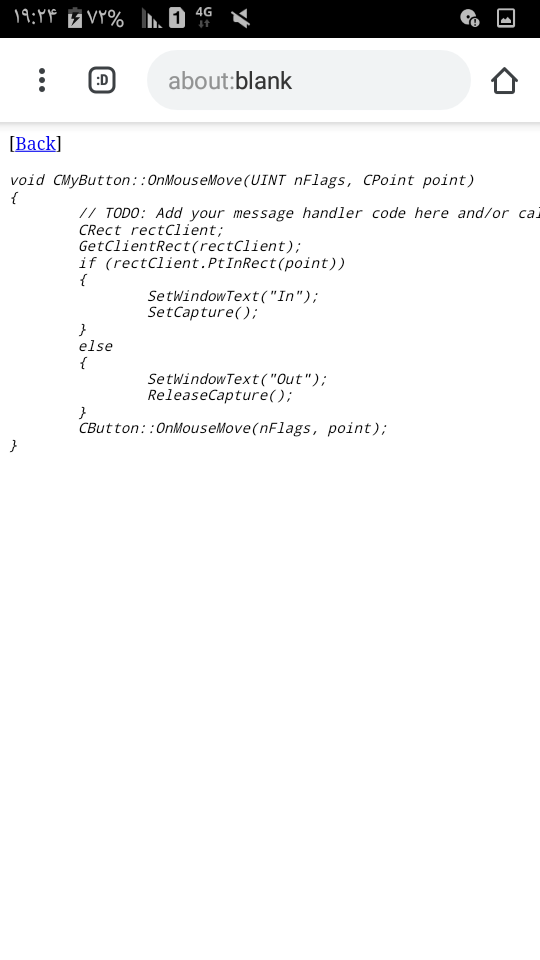
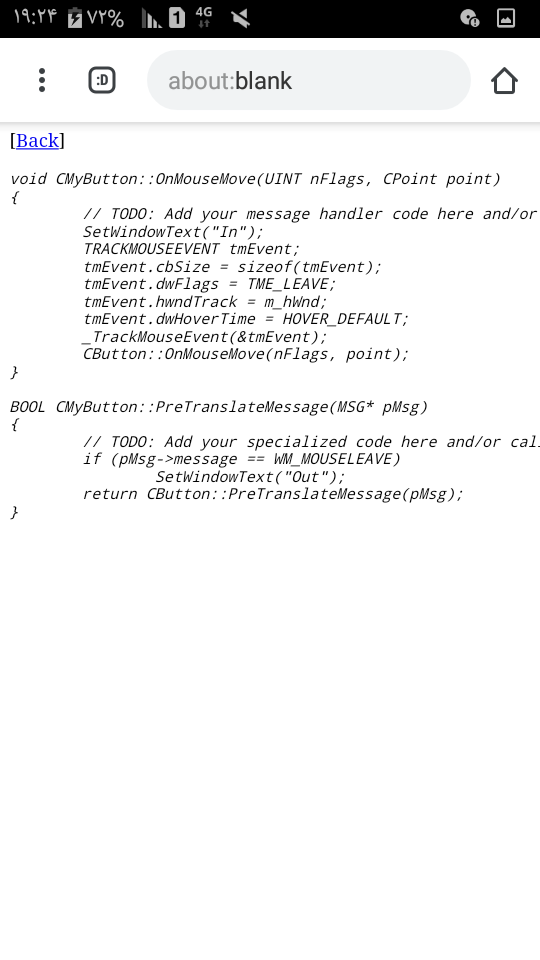
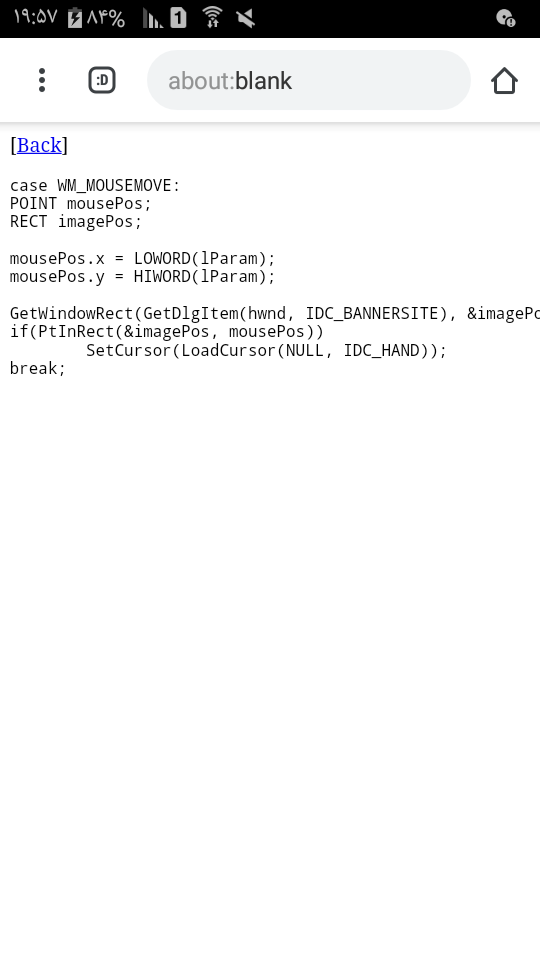
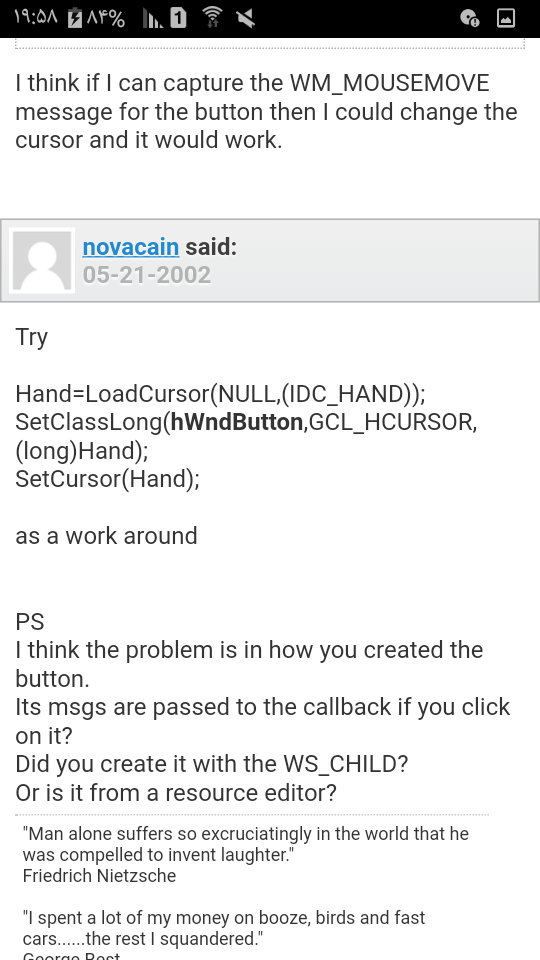
Detect Mouse Over The Button ( ردیابی وقایع ماوس )
trackmouseevent :Posts messages when the mouse pointer leaves window or hovers over a window for a specified amount of time
پست کردن پیام هایی به پرنت ویندو وقتی نشانگر ماوس پنجره را ترک کرده ( هندل به ویندو ) یا روی یک پنجره برای مدتی از زمان بصورت شناور است ( می پلکد- یا روی آن محدوده).
API Declarations'
Public Type udtTrackMouseEvent
cbSize As Long
dwFlags As Long
hwndTrack As Long
dwHoverTime As Long
End Type
Public Declare Function TrackMouseEvent Lib "comctl32" Alias "_TrackMouseEvent" (lpEventTrack As udtTrackMouseEvent) As Long
MOUSEMOVE
if Not g_fMouseInClient Then
Dim tme As TRACKMOUSEEVENT
tme.dwFlags=TME_LEAVE
TrackMouseEvent tme
case WM_MOUSELEAVE
return 0
(HANDLE_MSG(hwnd,WM_MOUSEMOVE,OnMouseMove;